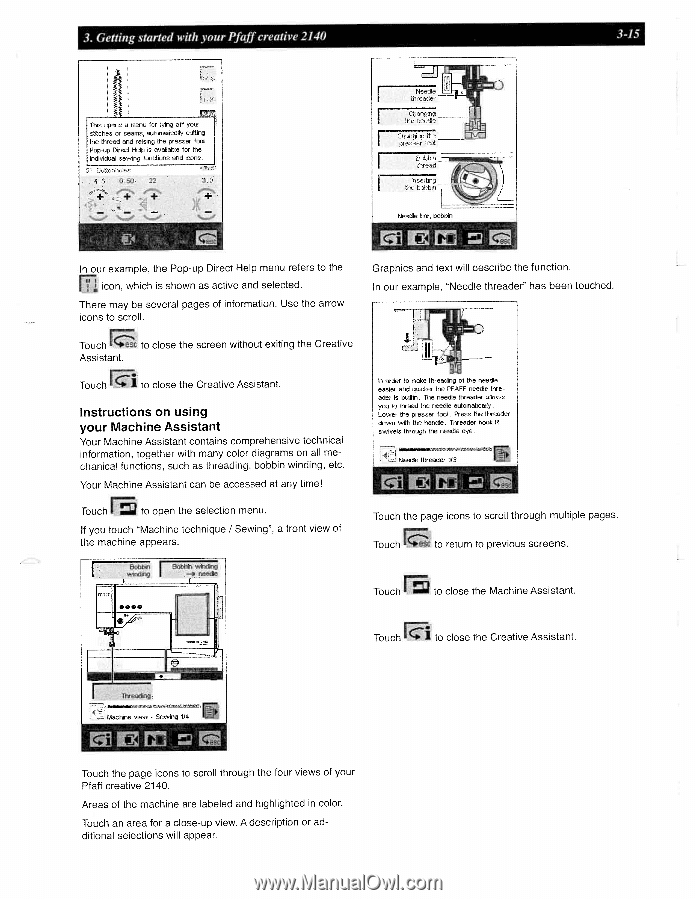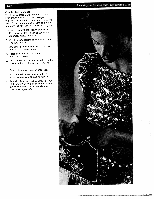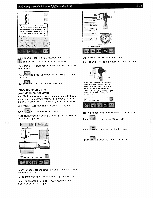Pfaff creative 2140 Owner's Manual - Page 63
Iflj AL
 |
View all Pfaff creative 2140 manuals
Add to My Manuals
Save this manual to your list of manuals |
Page 63 highlights
3. Getting started with your Pfaff creative 2140 3-15 hI This opens a menu for tying off your stitches or comas, automaticy cutting the thread and raisina the presser toot Pop-up Direct Help is available for the individual sewing functions end icons 21 H ilbrl d 4 6 12.50 22 3.12 + + I (nanging Ihe nwia I :1-er-one tIre frfcr-ser loot I Eiohhin 11 rear-I lrosrline - ths H 1 tin L Needle bar, bobbin In our example, the Pop-up Direct Help menu refers to the flj icon, which is shown as active and selected. There may be several pages of information. Use the arrow icons to scroll. Touch to close the screen without exiting the Creative Assistant. Touch to close the Creative Assistant. Instructions on using your Machine Assistant Your Machine Assistant contains comprehensive technical information, together with many color diagrams on all me chanical functions, such as threading, bobbin winding. etc. Your Machine Assistant can be accessed at any time! Touch to open the selection menu. If you touch "Machine technique I Sewing", a front view of the machine appears. I hc43bin winding bobbin winritrig - nerde Graphics and text will describe the function. In our example, "Needle threader" has been touched. tn order to make threading of the needle easier end quicker the PFAFF needle thre ader is bi.dthn The needle threader allows you to thread the needle automatically Lower the presser foot Press the threader down with the handle Threader hook R swivels through the needle eye. Needle threader 1/3 1!1r Touch the page icons to scroll through multiple pages. Touch to return to previous screens. Touch to close the Machine Assistant. Touch to close the Creative Assistant. Threading MacPitne view - Sewing 1/4 Touch the page icons to scroll through the four views of your Pfaff creative 2140. Areas of the machine are labeled and highlighted in color. Touch an area for a close-up view. A description or ad ditional selections will appear.