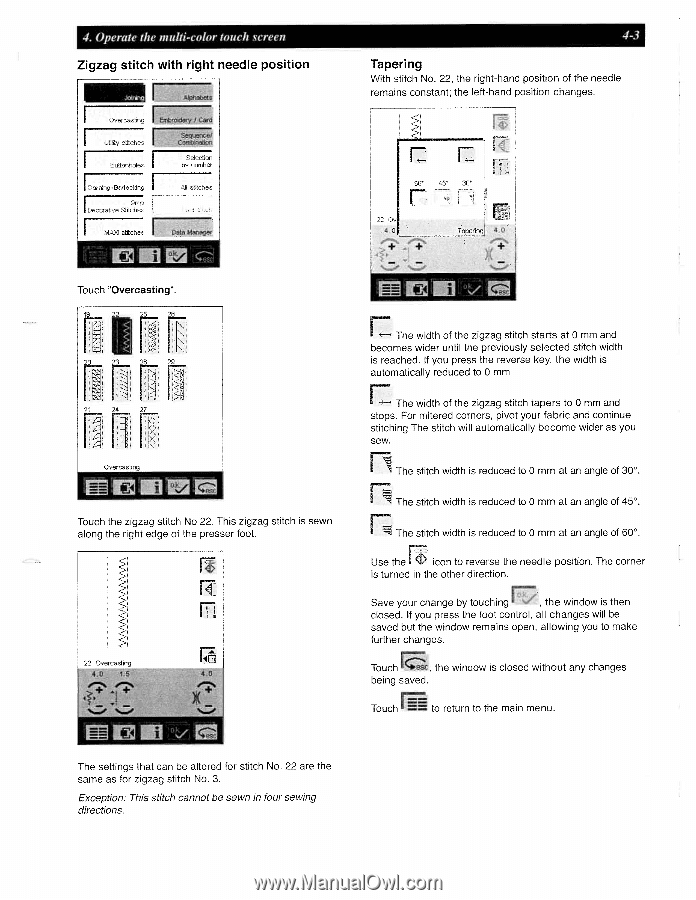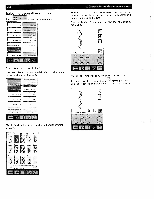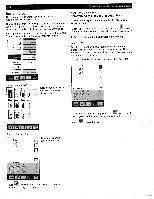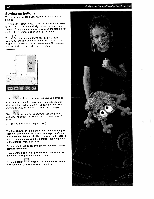Pfaff creative 2140 Owner's Manual - Page 73
osition, Tapering
 |
View all Pfaff creative 2140 manuals
Add to My Manuals
Save this manual to your list of manuals |
Page 73 highlights
4. Operate the multi-color touch screen Zigzag stitch with right needle p osition F )erc hid IJhjP 0uthonhoId Emhrdery / Circ Sequenc& Combirtion SeIech,r, b' r,uinher brntr E'eoth Shihche [,tcFies MbI titch.s Data Mndiger 4-3 Tapering With stitch No. 22, the right-hand position of the needle remains constant; the left-hand position changes. 40 Touch 'Overcasting'. rin OvercastinQ Touch the zigzag stitch No 22. This zigzag stitch is sewn along the right edge of the presser foot. I I 22 Overcasting 4O ' ++ - __ %- I4f '., 4-° The width of the zigzag stitch starts at 0 mm and becomes wider until the previously selected stitch width is reached. If you press the reverse key, the width is automatically reduced to 0 mm *-' The width of the zigzag stitch tapers to 0 mm and stops. For mitered corners, pivot your fabric and continue stitching The stitch will automatically become wider as you sew. The stitch width is reduced to 0 mm at an angle of 30°. 'The stitch width is reduced to 0 mm at an angle of 45°. The stitch width is reduced to 0 mm at an angle of 60°. Use the icon to reverse the needle position. The corner is turned in the other direction. Save your change by touching , the window is then closed. If you press the foot control, all changes will be saved but the window remains open, allowing you to make further changes. Touch c, the window is closed without any changes being saved. Touch == to return to the main menu. The settings that can be altered for stitch No. 22 are the same as for zigzag stitch No. 3. Exception: This stitch cannot be sewn in four sewing directions.