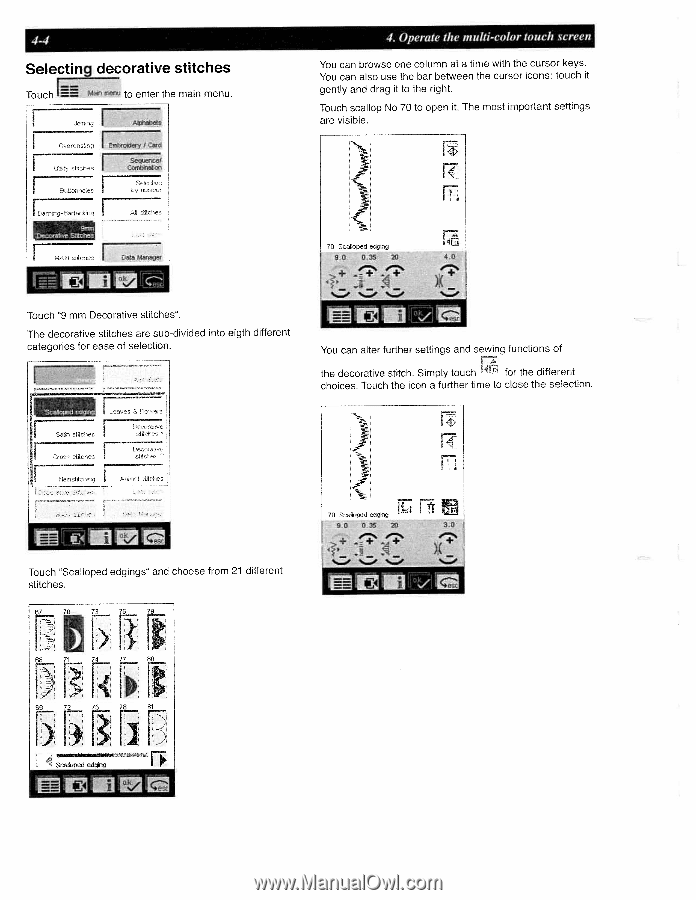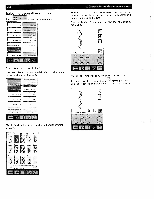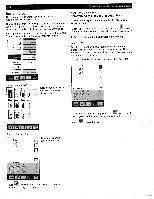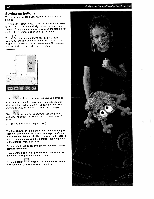Pfaff creative 2140 Owner's Manual - Page 74
ffljFE
 |
View all Pfaff creative 2140 manuals
Add to My Manuals
Save this manual to your list of manuals |
Page 74 highlights
_ 4-4 Selecting_decorative stitches IE Touch to enter the main menu. Aiphedeic der1C9rd I Sequence! Combinelian T h combat 4 Operate the multi-color touch screen You can browse one column at a time with the cursor keys. You can also use the bar between the cursor icons: touch it gently and drag it to the right. Touch scallop No 70 to open it. The most important settings are visible. r1 flZ Touch '9 mm Decorative stitches". The decorative stitches are sub-divided into eigth different categories for ease of selection. : 70 Scelioped edging 9.0 0.35 20 4i3 -: - D4 I You can alter further settings and sewing functions of the decorative stitch. Simply touch for the different choices. Touch the icon a further time to close the selection. I St Jre rTiiII Touch Scalloped edgings" and choose from 21 different stitches. I 70 Scahoped edging 9.0 0.35 20 4 ___% ++ :i r %__ %__ %__ fI r 3.0 + 5ffljFE Sca&ioed edana