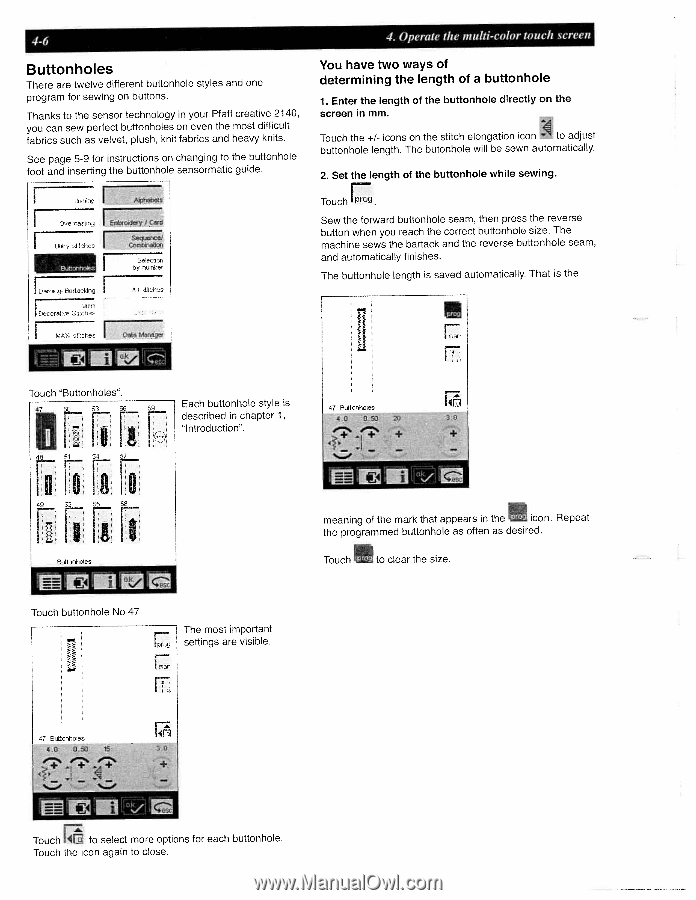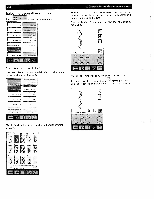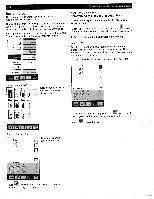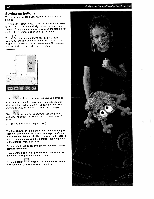Pfaff creative 2140 Owner's Manual - Page 76
rrirrw
 |
View all Pfaff creative 2140 manuals
Add to My Manuals
Save this manual to your list of manuals |
Page 76 highlights
4-6 Buttonholes There are twelve different buttonhole styles and one program for sewing on buttons. Thanks to the sensor technology in your Pfaff creative 2140, you can sew perfect buttonholes on even the most difficult fabrics such as velvet, plush, knit fabrics and heavy knits. See page 5-9 for instructions on changing to the buttonhole foot and inserting the buttonhole sensormatic guide. Dinino ,hebeb .-tni T Jbt ttch 8onho Embroidery I Cerd eqoence! ombri don Jcton h\ nu'r,ber D rn 0 r[- hon .fl 4. Operate the multi-color touch screen You have two ways of determining the length of a buttonhole 1. Enter the length of the buttonhole directly on the screen in mm, Touch the ÷1.. icons on the stitch elongation icon to adjust buttonhole length. The butonhole will be sewn automatically. 2. Set the length of the buttonhole while sewing. Touch prog Sew the forward buttonhole seam, then press the reverse button when you reach the correct buttonhole size. The machine sews the bartack and the reverse buttonhole seam, and automatically finishes. The buttonhole length is saved automatically. That is the I I tit,.h Touch "Buttonholes". rrirrw rrrir 47 50 5 56 c Each buttonhole style is described in chapter 1, "Introduction". EOtonhoe iI 'L' i éscl Touch buttonhole No 47 The most important I on settings are visible. I m meaning of the mark that appears in the icon. Repeat the programmed buttonhole as often as desired. Touch to clear the size. 47 buttonholes 0 IC Touch i4 to select more options for each buttonhole. Touch the icon again to close.