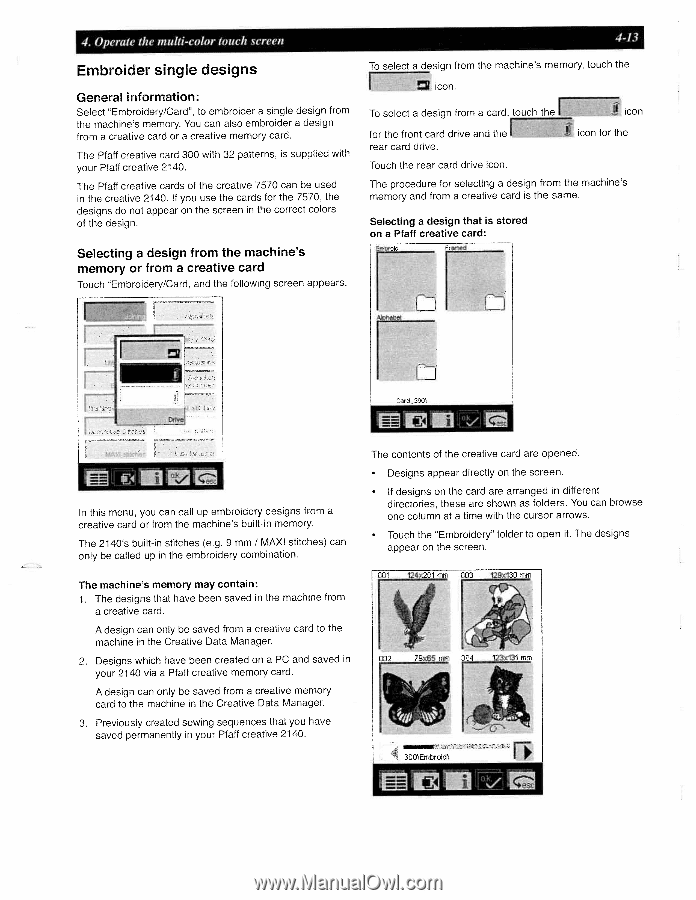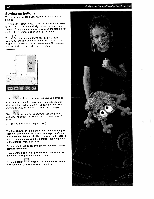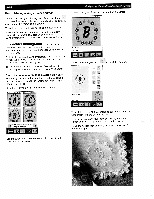Pfaff creative 2140 Owner's Manual - Page 83
AI AI
 |
View all Pfaff creative 2140 manuals
Add to My Manuals
Save this manual to your list of manuals |
Page 83 highlights
4. Operate the multi-color touch screen Embroider sing'e designs General information: Select "Embroidery/Card', to embroider a single design from the machine's memory. You can also embroider a design from a creative card or a creative memory card. The Pfaff creative card 300 with 32 patterns, is supplied with your Pfatf creative 2140. The Pfatf creative cards of the creative 7570 can be used in the creative 2140. If you use the cards for the 7570, the designs do not appear on the screen in the correct colors of the design. Selecting a design from the machine's memory or from a creative card Touch "Embroidery/Card, and the following screen appears. [_ 4-13 To select a design from the machine's memory, touch the icon. I To select a design from a card, touch the I for the front card drive and the rear card drive. icon icon for the Touch the rear card drive icon. The procedure for selecting a design from the machine's memory and from a creative card is the same. Selecting a design that is stored on a Pfatf creative card: Eibroid "rrned TZD L Crci 300\ In this menu. you can call up embroidery designs from a creative card or from the machine's built-in memory. The 21405 built-in stitches (e.g. 9 mm / MAXI stitches) can only be called up in the embroidery combination. The machine's memory may contain: 1. The designs that have been saved in the machine from a creative card. A design can only be saved from a creative card to the machine in the Creative Data Manager. 2. Designs which have been created on a PC and saved in your 2140 via a Pfaff creative memory card. A design can only be saved from a creative memory card to the machine in the Creative Data Manager. 3. Previously created sewing sequences that you have saved permanently in your Pfaff creative 2140. The contents of the creative card are opened. • Designs appear directly on the screen. • If designs on the card are arranged in different directories, these are shown as folders. You can browse one column at a time with the cursor arrows. • Touch the "Embroidery" folder to open it. The designs appear on the screen. rve 001 124x201 mm 003 129x130 mm 300\Embroid\