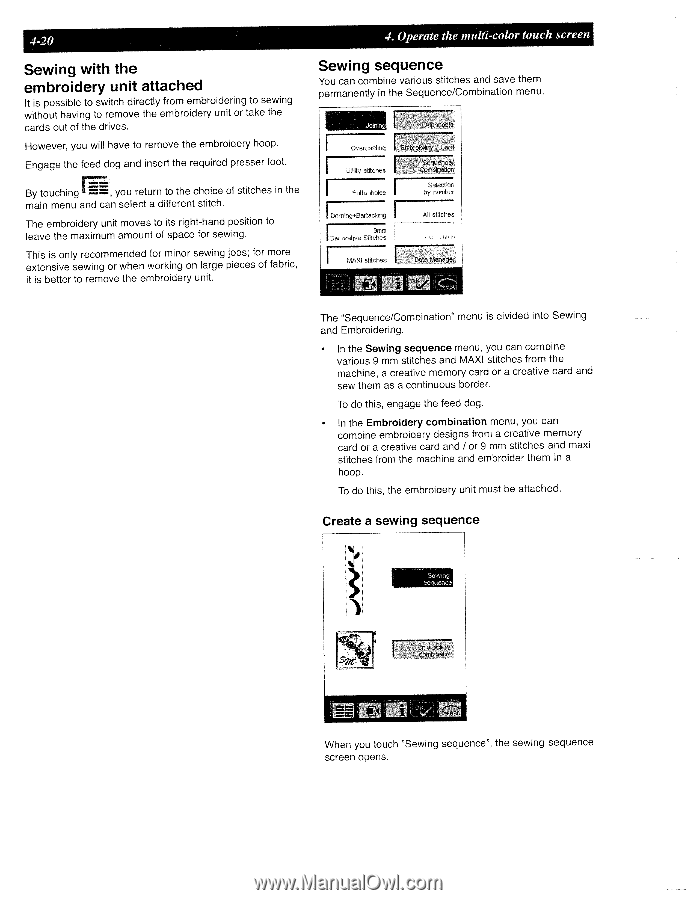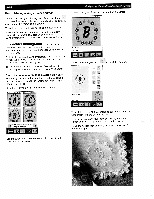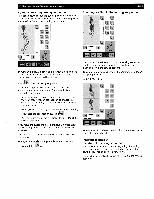Pfaff creative 2140 Owner's Manual - Page 90
Sewing, embroidery, attached, sequence
 |
View all Pfaff creative 2140 manuals
Add to My Manuals
Save this manual to your list of manuals |
Page 90 highlights
4-20 Sewing with the embroidery unit attached It is possible to switch directly from embroidering to sewing without having to remove the embroidery unit or take the cards out of the drives. However, you will have to remove the embroidery hoop. Engage the feed dog and insert the required presser foot. By touching ==, you return to the choice of stitches in the main menu and can select a different stitch. The embroidery unit moves to its right-hand position to leave the maximum amount of space for sewing. This is only recommended for minor sewing jobs; for more extensive sewing or when working on large pieces of fabric, it is better to remove the embroidery unit. 4. Operate the multi-color touch screen Sewing sequence You can combine various stitches and save them permanently in the Sequence/Combination menu. Aphbe I C"erchr,ci EmbrnIder iJhIy E- Seu,3nOeI CcbnUon by number 9rntr, Dcorve 3tth:,e .'kU Lkren MAS chiches tt Mnee The "Sequence/Combination' menu is divided into Sewing and Embroidering. • In the Sewing sequence menu, you can combine various 9 mm stitches and MAXI stitches from the machine, a creative memory card or a creative card and sew them as a continuous border. To do this, engage the feed dog. • In the Embroidery combination menu, you can combine embroidery designs from a creative memory card or a creative card and / or 9 mm stitches and maxi stitches from the machine and embroider them in a hoop. To do this, the embroidery unit must be attached. Create a sewing sequence Embrdery When you touch "Sewing sequence', the sewing sequence screen opens.