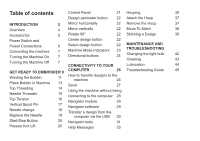Pfaff smart 300E Owner's Manual
Pfaff smart 300E Manual
 |
View all Pfaff smart 300E manuals
Add to My Manuals
Save this manual to your list of manuals |
Pfaff smart 300E manual content summary:
- Pfaff smart 300E | Owner's Manual - Page 1
300 e OWNER'S MANUAL - Pfaff smart 300E | Owner's Manual - Page 2
as contained in this manual. • Never operate this sewing machine if it has a damaged cord or plug, if it is not working properly, if it has been dropped or damaged, or dropped into water. Return the sewing machine to the nearest authorized dealer or service center for examination, repair - Pfaff smart 300E | Owner's Manual - Page 3
such as threading needle, changing needle, threading bobbin, or changing presser foot, etc. • Always unplug Sewing machine from the electrical outlet when removing covers, lubricating, or when making any other user servicing adjustments mentioned in the instruction manual. • Never drop or insert any - Pfaff smart 300E | Owner's Manual - Page 4
ON CHOOSING YOUR NEW MACHINE Your new machine is an advanced computerized household embroidery machine. To fully enjoy all the features, we suggest that you study this user's guide before using the machine. To make sure that you are always provided with the latest sewing capabilities, we reserve the - Pfaff smart 300E | Owner's Manual - Page 5
TO YOUR Lubrication 44 GET READY TO EMBROIDER 9 COMPUTER 25 Troubleshooting Guide 45 Winding the Bobbin 11 How to transfer designs to the machine 26 Place Bobbin in Machine 13 Send 27 Top Threading 14 Using the machine without being Needle Threader 15 connecting to the computer 28 - Pfaff smart 300E | Owner's Manual - Page 6
6. Embroidery hoop holder 7. Needle plate 8. Bobbin cover 9. Presser foot 10. Needle threader 11. Start/Stop button 12. Presser foot lever 13. Bobbin winding guide 14. Upper thread tension 15. Spool cap 16. Spool felt 4 Overview Familiarize yourself with the names of the parts of your machine. This - Pfaff smart 300E | Owner's Manual - Page 7
Accessories These are standard accessories included with your embroidery machine. 14 5. 1. 4. 2. 3. 6. 7. 8. 9. 10. INTRODUCTION Your machine comes with clear sewing machine oil that should be used to keep your machine lubricated. 1. Needles 2. Seam Ripper 3. Thread Snips 4. Screwdriver - Pfaff smart 300E | Owner's Manual - Page 8
User's Guide Turn switch to OFF position before unplugging cord from power source. A - On/Off switch 1 - on 2 - off B - USB Connection Power Switch and Power Connections Main switch When the main switch (A) is turned on, the sewing light bulb lights up. The sewing machine is now ready to use. For - Pfaff smart 300E | Owner's Manual - Page 9
the plug of the power supply cord into a household electrical outlet. 2. Set the main power switch on the right side of the machine to on (set it to "I"). Turning the Machine Off Make sure that the machine is not sewing. 1. Press the bottom of the main power switch on the right side of the - Pfaff smart 300E | Owner's Manual - Page 10
User's Guide 8 - Pfaff smart 300E | Owner's Manual - Page 11
GET READY TO EMBROIDER The following pages show how to operate your embroidery machine. Please read all these pages before embroidering. You will have many hours of pleasure creating with your machine, and it is important to take a few minutes to read this chapter to assure that you will enjoy your - Pfaff smart 300E | Owner's Manual - Page 12
User's Guide A B 1 2 C C 3 1010 Thread stand When using small spools of thread, use the thread stand to help the thread come off the spool evenly. To the spool cap (C). 5. Bring the thread from spool up through the thread stand curly Q from the back to the front and thread the machine as usual. - Pfaff smart 300E | Owner's Manual - Page 13
Winding the Bobbin 1. Plug in the machine and turn it on. 2. Place a spool of thread on the horizontal spool pin. Then place a spool cap on the spool of thread that is slightly larger than the size of the thread spool. 3. Bring thread from spool to the left into first guide (a) from the front then - Pfaff smart 300E | Owner's Manual - Page 14
User's Guide Keep extra bobbins wound so that you will have plenty to finish large embroidery designs without stopping to wind. Use embroidery bobbin thread for winding your bobbin. Winding the Bobbin 5. Press the Start/Stop button to begin winding. After the bobbin has wound several turns, press - Pfaff smart 300E | Owner's Manual - Page 15
bobbin cover. C. Guide the thread around the finger through the channel towards the back. Cut the thread by pulling it towards you. D. Replace the bobbin the level of the bobbin thread periodically as you remove your completed embroidery. If your bobbin runs out and the machine doesn't stop, you - Pfaff smart 300E | Owner's Manual - Page 16
is engaged. c) d) 1414 Top Threading 1. Raise presser foot to thread the machine (a). 2. Assure that the needle is in the highest position. 3. Bring thread from spool to the left into first guide from the front, then into the second guide from the back (b) straight forward and down into the right - Pfaff smart 300E | Owner's Manual - Page 17
Needle Threader After placing the thread behind the final guide just above the needle, you can thread the needle using the built-in needle threader. 1. With the presser foot raised and the needle in the - Pfaff smart 300E | Owner's Manual - Page 18
User's Guide T-1 T-2 T-3 1616 Top Tension 1. The tension adjustment for the top tension is the numbered dial located at the top of the machine. The normal range is marked with a darker section behind the adjustments fail to produce a proper tension balance, contact an authorized service center. - Pfaff smart 300E | Owner's Manual - Page 19
pin when you wish to use two threads at the same time, such as when you wind a bobbin. The vertical spool pin is placed into the small round hole on the top of the machine. It is not necessary to use a spool cap when using the vertical spool pin. For a decorative effect - Pfaff smart 300E | Owner's Manual - Page 20
Change the needle often and anytime you have a stitching problem or poor stitch quality in your embroidery. Also, if the needle feels rough or if the using these tests. Checking for a bent needle - Remove the needle from the machine and place it on a flat surface with the flat edge of the needle - Pfaff smart 300E | Owner's Manual - Page 21
. 2. Lower the presser foot. 3. Loosen the needle screw using the screwdriver tool supplied with the machine, or with any suitable screwdriver. Loosen only enough to remove the needle. 4. Remove needle. 5. Insert the new needle as far as it will go. The fl - Pfaff smart 300E | Owner's Manual - Page 22
User's Guide Look at your work space before pressing the start button to assure that the hoop has sufficient space to move freely. 20 Start/Stop Button Press this button once to start the machine. Press it again to stop the machine. Note: Before pressing the start button, check to be sure that - Pfaff smart 300E | Owner's Manual - Page 23
section explains the functions on the control panel of the machine. GET READY TO EMBROIDER Design perimeter button Mirror horizontally button Mirror vertically button Rotate 90° button Center design button Select design button LED light showing the current machine mode Directional buttons 2211 - Pfaff smart 300E | Owner's Manual - Page 24
User's Guide 2222 Design perimeter button This button will trace the outlines of the design to be stitched out. This is helpful to determine proper positioning of - Pfaff smart 300E | Owner's Manual - Page 25
operations. The following are descriptions of the active mode when the LED lamp is lit beside these titles on your machine's display. GET READY TO the hoop in the direction indicated by the arrow. Sewing - This LED light is lit when the machine is stitching a design. If you temporarily have - Pfaff smart 300E | Owner's Manual - Page 26
Guide Thread - Indicates that the machine is stopped for a thread break. Color - Indicates the machine is stopped for a thread color change. USB - The LED light is lit when you are reading/writing designs to/ from your computer to the machine move the hoop. During bobbin winding, the "up" button will - Pfaff smart 300E | Owner's Manual - Page 27
CONNECTIVITY TO YOUR COMPUTER - Pfaff smart 300E | Owner's Manual - Page 28
on your PC computer and connect the machine to your computer with the cable. In the 3D Embroidery Intro software you will be able to adjust your embroideries before you stitch them out. How to transfer designs to the machine 1. Ensure the embroidery machine is connected to your computer and turned - Pfaff smart 300E | Owner's Manual - Page 29
at a later time. 3D Intro Navigator appears, showing the status of the upload. When you are ready to stitch out the embroidery, use 3D Intro Navigator to select the embroidery from the machine memory. CONNECTIVITY TO YOUR COMPUTER Navigator is the part of the software that communicates with the - Pfaff smart 300E | Owner's Manual - Page 30
User's Guide Using the machine without being connected to the computer Once you have saved embroideries into the machine you can use the machine without being connected to the computer. 1. To embroider a design, use the directional buttons to move to the design that you want to embroider. 2. Touch - Pfaff smart 300E | Owner's Manual - Page 31
is connected to the computer and the machine is on. This software communicates with the machine. Transfer a design from the N-1 computer box appears, stating "Currently working on pulling information from your machine." When the progress bar is complete, a Select Different Design screen - Pfaff smart 300E | Owner's Manual - Page 32
User's Guide You may move the design on the grid by pressing the associated N-4 with the design segments are shown in the Thread Info box near the bottom of the screen. The colors may be changed in the 3D N-5 Embroidery Intro software. N-6 • Click on Clear Memory to delete designs in - Pfaff smart 300E | Owner's Manual - Page 33
to be placed in any location allowed by the hoop size. The Speed override function makes it possible to set the speed of the embroidery that you are stitching out. Accesses the Options menu. Mirror horizontally.This button will mirror your design horizontally. Mirror vertically. This button will - Pfaff smart 300E | Owner's Manual - Page 34
User's Guide Use Disable Thread Detection only to complete embroidering while watching the machine closely for thread breakage, as the machine will not stop. Consult your authorized service center for a solution. 32 N-12 Disable Buzzer - Click on this box to disable the buzzer that alerts you to - Pfaff smart 300E | Owner's Manual - Page 35
window of the Navigator on your computer screen. E02 Pending operation E11 Needle is down - Raise needle with handwheel E13 Thread break - rethread the machine E14 Presser foot is up - lower presser foot E15 Presser foot is down - raise presser foot E16 Bobbin winder engaged - disengage bobbin - Pfaff smart 300E | Owner's Manual - Page 36
User's Guide In the event that a help message does not clear, restart your machine by turning it off erased from the internal memory of the machine. This message is displayed after the Clear Memory button is E-2 clicked in the Navigator section of the software. Fig. E-3 is displayed when the - Pfaff smart 300E | Owner's Manual - Page 37
. 2. Lay the outer hoop in front of you with the guide pins for putting it on the embroidery unit on the right. 3. Place the stabilizer and then the TO YOUR COMPUTER There are two main types of embroidery stabilizer - cutaway and tearaway. Choose cutaway stabilizer for knit fabrics and - Pfaff smart 300E | Owner's Manual - Page 38
User's Guide After hooping, run your forefinger lightly across the fabric surface. It should not produce ripples - rather, the surface of the fabric should be taut - Pfaff smart 300E | Owner's Manual - Page 39
H-6). Locate the corresponding slots on the machine hoop carriage. 2. Align the round guide pins with the slots and gently press H-7 CONNECTIVITY TO YOUR COMPUTER You may remove the hoop during embroidery if needed to change the bobbin or any other reason. Use care that you do not loosen - Pfaff smart 300E | Owner's Manual - Page 40
User's Guide Move forward or backward by one full color segment by clicking on a color have reached the location where you would like to embroider, click on the arrow between the Display Stitch and Machine stitch count boxes (Fig. N-8). 3. You will see a message warning you that the hoop will now - Pfaff smart 300E | Owner's Manual - Page 41
Stitching a Design 1. To run the program, the machine should be turned on with the USB cable attached. 2. Click on the 3D Embroidery Intro icon on your desktop. 3. The opening screen of the St-1 3D Embroidery Intro software appears with the Navigator screen on top of it (Fig. St-1). On the - Pfaff smart 300E | Owner's Manual - Page 42
User's Guide Hoop your fabric with a piece of stabilizer so that it is taut in the hoop. It should the hoop is attached, and the presser foot is lowered. Press the Start/Stop key on the machine. 8. The machine will stop at the end of the first color. Raise the presser foot and change the thread color - Pfaff smart 300E | Owner's Manual - Page 43
MAINTENANCE AND TROUBLESHOOTING - Pfaff smart 300E | Owner's Manual - Page 44
User's Guide Be sure your machine is disengaged from power and use only same type of replacement bulb. 4242 Changing the light bulb Turn off power and unplug from electrical outlet. 1. Loosen the screw on the cover at the left side of the machine and remove the cover. 2. Remove the bulb by pulling - Pfaff smart 300E | Owner's Manual - Page 45
screws on the needle plate and remove. 2. Lift out the bobbin case. 3. Clean the area with a small soft brush. 4. Replace the bobbin case so that the hook tab rests against the stop. MAINTENANCE AND TROUBLESHOOTING Clean the bobbin area on a regular basis, and more frequently when embroidering on - Pfaff smart 300E | Owner's Manual - Page 46
User's Guide Write down the date of each oiling on the inside cover of this manual. 4444 Lubrication Turn off power and unplug from electrical outlet. 1. Loosen the screw on the cover at the left side of the machine and remove the cover. 2. Place a single drop of clear sewing machine oil at each - Pfaff smart 300E | Owner's Manual - Page 47
Troubleshooting Guide Symptom Problem Cause The sewing machine does not The machine is not turned on. operate. The needle breaks The needle was installed incorrectly. The needle clamp screw is loose. The fabric is pulled too much. The upper thread tension is too tight. An incorrect bobbin is - Pfaff smart 300E | Owner's Manual - Page 48
VSM Group AB • SE-561 84 Huskvarna • SWEDEN www.pfaff.com 412 97 79-26B • English • Inhouse production • © 2006 VSM Group AB • All statements valid at time of printing • Printed in China on environmental-friendly paper •

300 e
OWNER’S MANUAL