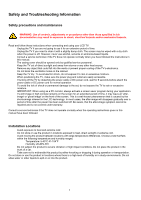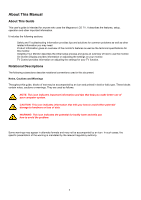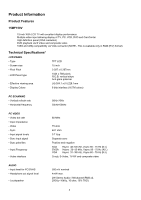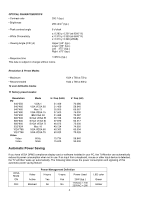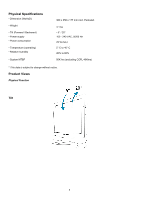Philips 15MF150V User Manual
Philips 15MF150V Manual
 |
View all Philips 15MF150V manuals
Add to My Manuals
Save this manual to your list of manuals |
Philips 15MF150V manual content summary:
- Philips 15MF150V | User Manual - Page 1
Product Views...5 Installing your LCD TV...6 Front View Product Description ...6 Rear View ...7 On-Screen Display ...8 Description of the On Screen Display 8 OSD Guide...8 TV Control ...12 Using Your Remote Control ...12 Troubleshooting ...14 Other Related Information ...15 For units set at 115 - Philips 15MF150V | User Manual - Page 2
instructions in this manual. • The casing cover should be opened only by qualified service personnel. • Keep the TV out of direct sunlight and away from stoves or any other heat source. • Remove any object that could fall into the vents or prevent proper cooling of the TV's electronics LCD - Philips 15MF150V | User Manual - Page 3
Manual About This Guide This user's guide is intended for anyone who uses the Magnavox LCD TV. It describes the features, setup, operation and other important information. It includes the following sections: • Safety and Troubleshooting Information provides tips and solutions for common problems - Philips 15MF150V | User Manual - Page 4
Product Information Product Features 15MF150V • 15-inch XGA LCD TV with excellent display performance • Multiple video input allowing display of TV, PC, VCD, DVD and CamCorder • High definition panel (XGA resolution) • DVD playback via S Video and composite video • 1080i and 480p compatibility - Philips 15MF150V | User Manual - Page 5
change without notice. Resolution & Preset Modes • Maximum • Recommended 14 user definable modes 1024 x 768 at 75Hz 1024 x 768 at 60Hz 37.500 31.468 35.156 37.879 46.875 49.724 48.363 60.023 60Hz 50Hz 15.734 15 or other input device is detected, the TV will then 'wake up' automatically. The - Philips 15MF150V | User Manual - Page 6
Physical Specifications • Dimension (WxHxD) • Weight • Tilt (Forward / Backward) • Power supply • Power consumption • Temperature (operating) • Relative humidity • System MTBF 360 x 358 x 177 mm (incl. Pedestal) 4.1 kg - 5° / 20° 100 - 240 VAC, 50/60 Hz 25 W (typ.) 5° C to 40° C 20% to 80% 50K hrs - Philips 15MF150V | User Manual - Page 7
Installing your LCD TV Front View Product Description 1 SOURCE TV/Video/PC source selection Increase or decrease the channel number 2 or up or down the highlighted settings of the highlighted function in OSD 5 Power indicator 6 Power switch On/Off 7 Receiver for 'remote control' 6 - Philips 15MF150V | User Manual - Page 8
Rear View 1 DC 12V out 2 AC in 3 VGA 4 PC - Audio in 5 Audio out For connect to "Audio Chin" only AC power in D-Sub input For connect to PC Audio output For connect to Audio out 7 - Philips 15MF150V | User Manual - Page 9
is a feature offered by all Magnavox LCD TVs. It allows an end user to adjust screen performance of TVs directly through an on-screen instruction window. The user interface provides user-friendliness and ease-of-use when operating the TV. Basic and simple instruction on the control keys When you - Philips 15MF150V | User Manual - Page 10
MODE AUTO STORE FINETUNE CHANNEL EDIT EXIT Install a TV program list Set the tuner mode: • antenna • cable • auto Scan and store the TV programs at the user location automatically Fine tune and store the TV programs at the user location manually Set the skipped channel when accessing channel by - Philips 15MF150V | User Manual - Page 11
VIDEO LANGUAGE ENGLISH Select video source for main display: • PC VGA input • Antenna or cable TV input • CVBS composite video input • S-video input Set language for OSD ADJUST POSITION HORIZONTAL VERTICAL Adjust positions to obtain optimum display location on the screen - Philips 15MF150V | User Manual - Page 12
RESET AUTO EXIT USER PRESET NO YES RED GREEN BLUE Reset the setting to default values Automatic adjustment of the display parameters to give optimum display Exit from this menu 11 - Philips 15MF150V | User Manual - Page 13
TV Control Using Your Remote Control Remote Control Diagram 12 - Philips 15MF150V | User Manual - Page 14
3 Closed Caption 4 Volume 5 Menu 6 Cursor 7 Sleep timer 8 Sound mode 9 AV source 10 Status 11 Mute 12 A/CH 13 Numerical keys To set the TV temporarily to standby mode. To switch on the TV set, press Standby button or AV source button. (The amber light indicates when set is in standby mode) To - Philips 15MF150V | User Manual - Page 15
Troubleshooting This page deals with problems that can be corrected by the user. If the problem still persists after you have tried these solutions, contact your nearest dealer. Common Problems Having this problem? Check these items No Picture (Power LED not lit) • Make sure the power cord is - Philips 15MF150V | User Manual - Page 16
and white dots remain. TV and Audio Problems Poor TV signal reception No TV picture No sound • If an image remains echoing or shadows. In this case, try manually adjusting your pictures: see 'fine tuning' or 15-feet long and a parallel blade, grounding type attachment plug rated 15 A, 125 V. 15 - Philips 15MF150V | User Manual - Page 17
all the parts. Power cable Remote control & batteries Wall mount kit Audio Chin cable Setting up and connecting your TV Ensure that the power to the TV is on the back of the TV. 2. Connect the power cord to the AC IN power connector on the back of the TV. 3. Connect the 15-pin D-SUB of the - Philips 15MF150V | User Manual - Page 18
to the headphone output on the back of the TV marked . While the headphone is connected, the sound from the external speakers will be disabled. 4. Note that this set only accepts a S-Video cable without a locating guide. C) Connecting to TV/CATV Connect an antenna or CATV cable to the antenna - Philips 15MF150V | User Manual - Page 19
Using the Cable Management 1. Remove the arm box's top cover. Press the center of the cap and open the cap from sides (Do not attempt to open the cap from the top or the bottom) 2. Place the cables inside the arm box. 3. Replace top cover. We recommend you follow intelligent cable management to - Philips 15MF150V | User Manual - Page 20
To attach and remove back cover To attach back cover 1) Line up in ventilation. Before attempting to seal the cover, make sure it is properly aligned with the upper hooks. 2) Use hands to push and seal in place. To remove back cover 1) Lift off the rear cover from the top hooks at an angle of less - Philips 15MF150V | User Manual - Page 21
VESA Mounting and Easy Wall Mounting Unfold and Fold the Base Unfold the Base 1) Place the TV face down on a safe surface Fold the Base 2) Pull up the base 1) Push down the head of the TV. Make sure the back cover is removed when folding the base. 20 - Philips 15MF150V | User Manual - Page 22
is removed before mounting the TV on the wall. Smart tips must be flat and larger than the pedestal. - The wall must support a pull force of 10 kg for each screw. At the Read all instructions carefully before mounting! 2. Correct assembly is essential. The maximum allowed weight of the LCD Display is - Philips 15MF150V | User Manual - Page 23
Attaching a wall or arm mounting device. 3) Remove the 4 screws and then remove the base from the LCD TV. Note: This TV accepts a 100mmx100mm VESA-Compliant mounting interface. The TV supports VESA mounting standard for use with various VESA mounting devices. To install any VESA mounting devices - Philips 15MF150V | User Manual - Page 24
Remote . There are 4 input sources: • PC • TV • AV • S-Video 4. Press MENU to select CONTRAST: alters the variation between light and dark tones. • COLOR: sound preference 1. Press MENU to activate the menu. 2. Use , to scroll the highlight SOUND, and then press MENU. 3. Use , to highlight the sound - Philips 15MF150V | User Manual - Page 25
have selected in order to block programs in accordance with movie ratings or TV ratings, or to block programs that have no rating or are unrated. or block programs on the basis of the ratings of the MPAA and TV broadcasters. Movie Ratings (Motion Picture Association of America) G: General Audience - Philips 15MF150V | User Manual - Page 26
of program is not expected to frighten younger children. TV-Y7: (Directed at Older Children -- These types remote control again. ENTER NEW CODE will appear on the screen. 6. Enter a new four-digit code using the number buttons. CONFIRM CODE will appear on the screen. 7. Enter your new four-digit code - Philips 15MF150V | User Manual - Page 27
, and then press MENU. 4. Enter your confidential access code. CORRECT will flash very briefly and the Parental Controls menu will be shown. 5. Use , to MOVIE RATING highlight, and then press MENU. 6. Press or to highlight each rating you want. (See TV Ratings) Then press MENU to turn the rating ON - Philips 15MF150V | User Manual - Page 28
code to view the channel. NOTE: this will unblock ALL channels until the TV is switched OFF. When the power to the TV the remote control to turn the CC Display ON or OFF. NOTE: Not all TV programs access program, all disable programs will be skipped. Manual tuning (Fine tune) This menu allows you to - Philips 15MF150V | User Manual - Page 29
Skipping programs (Channel edit) This menu allows you to set the skipped programs when you use , keys to access the program. 1. Press MENU to activate the menu. 2. Use , to scroll the highlight INSTALL, and then press MENU. 3. Use , to scroll the highlight CHANNEL EDIT. 4. Use , keys to view the - Philips 15MF150V | User Manual - Page 30
model supplied will be the most comparable one in Magnavox current inventory. Shipping of your product to Magnavox • Product repair and/or part replacement because of improper installation addition, if you enter into a service contract agreement with the MAGNAVOX partnership within ninety (90) days of

Table of Contents
Safety and Troubleshooting Information
.......................................................................................................
1
Safety precautions and maintenance
......................................................................................................
1
Installation Locations
.............................................................................................................................
1
About This Manual
........................................................................................................................................
2
About This Guide
...................................................................................................................................
2
Notational Descriptions
.........................................................................................................................
2
Product Information
.......................................................................................................................................
3
Product Features
.....................................................................................................................................
3
Technical Specifications*
......................................................................................................................
3
Automatic Power Saving
.......................................................................................................................
4
Physical Specifications
..........................................................................................................................
5
Product Views
........................................................................................................................................
5
Installing your LCD TV
.................................................................................................................................
6
Front View Product Description
............................................................................................................
6
Rear View
..............................................................................................................................................
7
On-Screen Display
.........................................................................................................................................
8
Description of the On Screen Display
...................................................................................................
8
OSD Guide
.............................................................................................................................................
8
TV Control
...................................................................................................................................................
12
Using Your Remote Control
................................................................................................................
12
Troubleshooting
...........................................................................................................................................
14
Other Related Information
...........................................................................................................................
15
For units set at 115 V :
.........................................................................................................................
15
Connecting to Your TV Antenna, PC, DVD/VCR etc
. ...............................................................................
16
Accessory Pack
....................................................................................................................................
16
Setting up and connecting your TV
.....................................................................................................
16
Using the Cable Management
..............................................................................................................
18
To attach and remove back cover
................................................................................................................
19
To attach back cover
............................................................................................................................
19
To remove back cover
..........................................................................................................................
19
VESA Mounting and Easy Wall Mounting
.................................................................................................
20
Unfold and Fold the Base
....................................................................................................................
20
Foldable base available for easy wall mounting
..................................................................................
21
VESA Wall Mounting
..........................................................................................................................
22
Using Other Menus
......................................................................................................................................
23
Using the Remote Control
...................................................................................................................
23
Selecting a source input
.......................................................................................................................
23
Adjusting the picture preference
..........................................................................................................
23
Adjusting the sound preference
...........................................................................................................
23
Selecting a preferred OSD language
....................................................................................................
24
Locking the set / Parental Controls
......................................................................................................
24
Closed caption
......................................................................................................................................
27
Automatic tuning
.................................................................................................................................
27
Manual tuning (Fine tune)
...................................................................................................................
27
Skipping programs (Channel edit)
.......................................................................................................
28
Limited Warranty
.........................................................................................................................................
29
French Version
..............................................................................................................................................
30