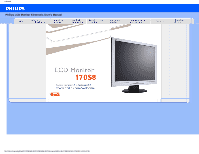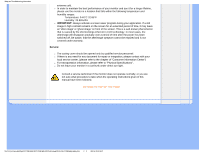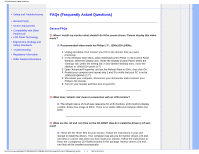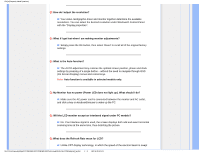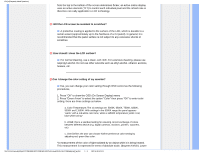Philips 170S8FB User manual (English)
Philips 170S8FB - 17" LCD Monitor Manual
 |
UPC - 609585122055
View all Philips 170S8FB manuals
Add to My Manuals
Save this manual to your list of manuals |
Philips 170S8FB manual content summary:
- Philips 170S8FB | User manual (English) - Page 1
Philips LCD Monitor Electronic User's Manual - Philips 170S8FB | User manual (English) - Page 2
operation. Please use approved power cord provided by Philips all the time. If your power cord is missing, please contact with your local service center. (Please refer to Customer Care Consumer Information Center) Do not subject the LCD monitor to severe vibration or high impact conditions during - Philips 170S8FB | User manual (English) - Page 3
the shortcomings inherent in LCD technology. In most Specifications". Do not leave your monitor in a car/trunk under direct sun light. Consult a service technician if the monitor does not operate normally, or you are not sure what procedure to take when the operating instructions given in this manual - Philips 170S8FB | User manual (English) - Page 4
LCD monitors. LCD monitors display a stable, flicker-free image at 60Hz. There is no visible difference between 85Hz and 60Hz. Q: What are the .inf and .icm files on the CD-ROM? How do I install the drivers (.inf and . icm)? A: These are the driver files for your monitor. Follow the instructions - Philips 170S8FB | User manual (English) - Page 5
does not light up). What should I do? A: Make sure the AC power cord is connected between the monitor and AC outlet, and click a key on keyboard/mouse to wake up the PC. Q: Will the LCD monitor accept an interlaced signal under PC models? A: No. If an Interlace signal is used, the screen displays - Philips 170S8FB | User manual (English) - Page 6
subject to any excessive shocks or scratches. Q: How should I clean the LCD surface? A: For normal cleaning, use a clean, soft cloth. For extensive , acetone, hexane, etc. Q:Can I change the color setting of my monitor? A:Yes, you can change your color setting through OSD control as the following - Philips 170S8FB | User manual (English) - Page 7
is white, at 6504K. Q: Can the Philips LCD Monitor be mounted on the wall? A: Yes. Philips LCD monitors have this optional feature. For standard VESA monitor, how do I get the best performance from the monitor? A:For best performance, make sure your display settings are set at 1280x1024@60Hz for 17". - Philips 170S8FB | User manual (English) - Page 8
. Q: Are Philips LCD monitors Plug-and-Play? A: Yes, the monitors are Plug-and-Play compatible with Windows® 95, 98, 2000, XP and Vista. Q: What is USB (Universal Serial Bus)? A: Think of USB as a smart plug for PC peripherals. USB automatically determines resources (like driver software and bus - Philips 170S8FB | User manual (English) - Page 9
does not use the scanning method. Q: Why is vertical frequency of 60Hz optimal for an LCD monitor? A: Unlike a CDT monitor, the TFT LCD panel has a fixed resolution. For example, an XGA monitor has 1024x3 (R, G, B) x 768 pixels and a higher resolution may not be available without additional software - Philips 170S8FB | User manual (English) - Page 10
panel is much slower, this troublesome form of flickering is not present in an LCD display. Q: Why is an LCD monitor virtually low of Electro Magnetic Interference? A: Unlike a CRT, an LCD monitor does not have key parts that generate Electro Magnetic Interference, especially magnetic fields. Also - Philips 170S8FB | User manual (English) - Page 11
the LCD monitor conform to general safety standards? A: Yes. Philips LCD monitors conform to the guidelines of MPR-II and TCO 99/03 standards for the control of radiation, electromagnetic waves, energy reduction, electrical safety in the work environment and recyclability. The specification page - Philips 170S8FB | User manual (English) - Page 12
Information •Other Related Information Troubleshooting This page deals with problems that can be corrected by a user. If the problem still persists after you have tried these solutions, contact Philips customer service representative. Common Problems Having this problem No Picture (Power LED - Philips 170S8FB | User manual (English) - Page 13
or too dark Adjust the contrast and brightness on On-Screen Display. (The backlight of the LCD monitor has a fixed life span. When the screen becomes dark or begins to flicker, please Consumer Information Centers list and contact Philips customer service representative. RETURN TO TOP OF THE PAGE - Philips 170S8FB | User manual (English) - Page 14
- Philips 170S8FB | User manual (English) - Page 15
(nur • Deutschland) • Philips End-of-Life Disposal • Information for UK only • China RoHS • Safety Information • Troubleshooting • Other Related Information environment for the user and to reduce sight and strain problems. Important parameters are luminance, contrast, resoluction, reflectance, - Philips 170S8FB | User manual (English) - Page 16
is vital that the monitor is recycled at the end of its life cycle. For help and service, please contact Consumers Philips Consumer Electronics E-mail: [email protected] Tel: +31 (0) 40 27 33402 Mr. Delmer F. Teglas Philips Consumer Electronics North America E-mail: butch.teglas@philips - Philips 170S8FB | User manual (English) - Page 17
product. RETURN TO TOP OF THE PAGE CE Declaration of Conformity Philips Consumer Electronics declare under our responsibility that the product is in (Ergonomic requirement for CRT Monitor) - ISO13406-2 (Ergonomic requirement for Flat Panel Display) - GS EK1-2000 (GS specification) - prEN50279:1998 ( - Philips 170S8FB | User manual (English) - Page 18
an ENERGY STAR® Partner, PHILIPS has determined that this product meets the ENERGY STAR® guidelines for energy efficiency. We recommend you switch off the monitor when it is not in not installed and used in accordance with the instructions, may cause harmful interference to radio communications. - Philips 170S8FB | User manual (English) - Page 19
P.O. Box Marietta , 671539 GA 30006-0026 1-888-PHILIPS (744-5477) Declaration of Conformity for Products Marked with chevronné en radio/télévision. Toutes modifications n'ayant pas reçu l'approbation des services compétents en matière de conformité est susceptible d'interdire à l'utilisateur - Philips 170S8FB | User manual (English) - Page 20
Notice The equipment should draw power from a socket with an attached protection circuit (a three-prong socket). All equipment that works together (computer, monitor, printer, and so on) should have the same power supply source. The phasing conductor of the room's electrical installation should have - Philips 170S8FB | User manual (English) - Page 21
RETURN TO TOP OF THE PAGE North Europe (Nordic Countries) Information Placering/Ventilation VARNING: FÖRSÄKRA DIG OM ATT HUVUDBRYTARE OCH UTTAG ÄR LÄTÅTKOMLIGA, NÄR DU STÄLLER DIN UTRUSTNING PÅPLATS. Placering/Ventilation ADVARSEL: SØRG VED PLACERINGEN FOR, AT NETLEDNINGENS STIK OG STIKKONTAKT ER - Philips 170S8FB | User manual (English) - Page 22
hinweist, da die Vorschriften über die Bauart von Störstrahlern nach Anlage III ¤ 5 Abs. 4 der Röntgenverordnung erfüllt sind. Damit Ihr Monitor immer den in der Zulassung geforderten Werten entspricht, ist darauf zu achten, daß Reparaturen nur durch Fachpersonal durchgeführt werden. nur original - Philips 170S8FB | User manual (English) - Page 23
and to minimize the amount to be disposed of. Please find out about the local regulations on how to dispose of your old monitor from your local Philips dealer. (For customers in Canada and U.S.A.) This product may contain lead and/or mercury. Dispose of in accordance to local-state and federal - Philips 170S8FB | User manual (English) - Page 24
China released a regulation called "Management Methods for Controlling Pollution by Electronic Information Products" or commonly referred to as China RoHS. All products including CRT and LCD monitor which are produced and sold for China market have to meet China RoHS request. - Philips 170S8FB | User manual (English) - Page 25
targeted at consumers, which, like any electronic apparatus, in general have the ability to emit and receive electro magnetic signals. One of Philips' leading Business Principles is to take all necessary health and safety measures for our products, to comply with all applicable legal requirements - Philips 170S8FB | User manual (English) - Page 26
• Safety and Troubleshooting • FAQs • Troubleshooting • Regulatory Information • Information for Users in the U.S • Information for Users Outside the U.S Other Related Information Information for Users in the U. S. For units set at 115 V : - Philips 170S8FB | User manual (English) - Page 27
guide is intended for anyone who uses the Philips LCD Monitor. It describes the LCD monitor's features, setup, operation and other important information. Its contents are identical to the information in our printed version. It includes the following sections: Safety and Troubleshooting Information - Philips 170S8FB | User manual (English) - Page 28
this guide, avoid the problem. Some warnings may appear in alternate formats and may not be accompanied by an icon. In such cases, the specific presentation of the warning is mandated by the relevant regulatory authority. RETURN TO TOP OF THE PAGE ©2007 Koninklijke Philips - Philips 170S8FB | User manual (English) - Page 29
• Smartimage • SmartContrast Product Information Your LCD monitor • SmartSaturate • SmartSharpness • Lead-free Product • Technical Specifications • Resolution & Preset Modes • Philips Pixel Defect Policy • Automatic Power Saving • Physical Specification • Pin Assignment • Product Views • Physical - Philips 170S8FB | User manual (English) - Page 30
real time to enhance your LCD viewing experience. How does it work? SmartImage - software based on Philips award-winning LightFrame™ technology you need to disable SmartImage with the button at the front bezel of your monitor. Except using key to scroll down, you can also press buttons to choose - Philips 170S8FB | User manual (English) - Page 31
RETURN TO TOP OF THE PAGE SmartContrast What is it? Unique technology that dynamically analyzes displayed content and automatically optimizes a LCD monitor's contrast ratio for maximum visual clarity and viewing enjoyment, stepping up backlighting for clearer, crisper and brighter images or dimming - Philips 170S8FB | User manual (English) - Page 32
playing games. RETURN TO TOP OF THE PAGE SmartSaturate What is it? Smart technology that controls color saturation - the degree to which one on screen color is diluted by neighboring colors - to deliver rich and vibrant images for more entertainment fun when you are viewing videos. Why do I need - Philips 170S8FB | User manual (English) - Page 33
Philips, you can be confident that your display device does not harm the environment. RETURN TO TOP OF THE PAGE Technical Specifications* LCD PANEL • Type • Screen size • Pixel Pitch • LCD Panel type • Effective viewing area SCANNING • Vertical refresh rate • Horizontal Frequency VIDEO TFT LCD 17 - Philips 170S8FB | User manual (English) - Page 34
- Sync • Input signal levels • Sync input signal • Sync polarities 75 ohm 2.2K ohm 0.7 Vpp Separate sync Composite sync Sync on green Resolution & Preset Modes A. Maximum Resolution - For 170S8 1280 x 1024 at 75 Hz B. Recommended Resolution - For 170S8 1280 x 1024 at 60 Hz 11 factory preset modes: - Philips 170S8FB | User manual (English) - Page 35
75.000 56.250 60.317 75.000 60.004 75.029 60.020 75 .025 RETURN TO TOP OF THE PAGE Automatic Power Saving If you have VESA DPMS compliance display card or software installed in your PC, the monitor monitor is ENERGY STAR® compliant. As an ENERGY STAR® Partner, PHILIPS - Philips 170S8FB | User manual (English) - Page 36
Data1+ 11 T.M.D.S. Data1/3 Shield 12 No connect 13 No connect 14 +5V Power 15 Ground (for +5V) 16 Hot Plug Detect Pin No. 17 18 19 20 21 22 23 24 Signal Assignment T.M.D.S. Data0T.M.D.S. Data0+ T.M.D.S. Data0/5 Shield No connect No connect T.M.D.S. Clock Shield T.M.D.S. Clock+ T.M.D.S. Clock - Philips 170S8FB | User manual (English) - Page 37
(SDA) H. Sync / H+V. Sync V. Sync Data clock line (SCL) RETURN TO TOP OF THE PAGE Product Views Follow the links to see various views of the monitor and its components. Front View Product Description RETURN TO TOP OF THE PAGE - Philips 170S8FB | User manual (English) - Page 38
Physical Function 1) Tilt 2) FlexiHolder - Philips 170S8FB | User manual (English) - Page 39
RETURN TO TOP OF THE PAGE - Philips 170S8FB | User manual (English) - Page 40
Physical Specification • Pin Assignment • Product Views Philips Pixel Defect Policy Philips' Flat Panel Monitors Pixel Defect Policy Philips LCD panel must exceed these acceptable levels. For example, no more than 0.0004% of the sub pixels on a 17" XGA monitor may be defective. Furthermore, Philips - Philips 170S8FB | User manual (English) - Page 41
'off'. That is, a dark dot is a sub-pixel that stands out on the screen when the monitor displays a light pattern. These are the types of black dot defects: One dark sub pixel Two or near to one another may be more noticeable, Philips also specifies tolerances for the proximity of pixel defects. - Philips 170S8FB | User manual (English) - Page 42
Pixel Defect Tolerances In order to qualify for repair or replacement due to pixel defects during the warranty period, a TFT LCD panel in a Philips flat panel monitor must have pixel or sub pixel defects exceeding the tolerances listed in the following tables. BRIGHT DOT DEFECTS MODEL 1 lit - Philips 170S8FB | User manual (English) - Page 43
Note: * 1 or 2 adjacent sub pixel defects = 1 dot defect Your Philips monitor is ISO13406-2 Compliant RETURN TO TOP OF THE PAGE - Philips 170S8FB | User manual (English) - Page 44
ll • System support and requirement • Installation • Start to use • Q&A SmartManage & SmartControl II (Selective Models) Introduction Philips SmartManage is an advanced solution for users, corporate/institution IT administrator in particular, to manage their Philips monitors as part of - Philips 170S8FB | User manual (English) - Page 45
: 2000, XP, NT 4.0, XP 64 Edition, Vista 32/64. IE Support 6.0/7.0. Language support: English, Simplified Chinese, German, Spanish, French, Italian, Russian, Portuguese. Philips Monitor support DDC/CI Interface. Installation: 1. Installer - Install Shield Welcome Next Button takes user to next - Philips 170S8FB | User manual (English) - Page 46
2. Installer - Install Shield Legal Choose "I accept" for installation process. Cancel prompts user if you want to cancel installation. - Philips 170S8FB | User manual (English) - Page 47
3. Installer - Install Shield Program Files Check the box if you wants to install SmartManage Lite Asset Management services. Personal user usually not need to active this function.Read SmartManage section in this manual before you choose SmartManage Lite function - Philips 170S8FB | User manual (English) - Page 48
4. Installer - Installation Process Follow the instruction and complete the installation. You can launch after installation complete. If you want to launch later, you can either click the shortcut on desktop or toolbar. - Philips 170S8FB | User manual (English) - Page 49
- Philips 170S8FB | User manual (English) - Page 50
- Philips 170S8FB | User manual (English) - Page 51
launch -Wizard The first time after installation of SmartControl II, it will automatically go to Wizard for first time launch. The wizard will guide you through adjustment your monitor performance step by step. You can go to Plug-in menu to launch wizard later on as well. You can adjust more options - Philips 170S8FB | User manual (English) - Page 52
2. Start with Standard pane: Adjust menu: Adjust Menu allow you to adjust Brightness, Contrast, Focus, Position and Resolution. You can follow the instruction and do the adjustment. Cancel prompts user if you want to cancel installation. Tab Heading Adjust Adjust Adjust Adjust Adjust Sub Menu - Philips 170S8FB | User manual (English) - Page 53
Color Menu allow you to adjust RGB, Black Level, White Point, Color Calibration, and SmartImage (Please refer to SmartImage section). You can follow the instruction and do the adjustment. Refer to below table for sub-menu item base on your input. Tab Heading Color Color Color Color Color Sub Menu - Philips 170S8FB | User manual (English) - Page 54
to activate some features like AutoPivot, Preference, Input Selection and Audio Function. You can follow the instruction and do the adjustment. Refer to below table for sub-menu item base on your input. Audio function will only available and shown if the product supports those features. Help Menu - Philips 170S8FB | User manual (English) - Page 55
Help Menu will give you some information of Manual, Update, ID, System ID and version. If you ask for technical support. It will automatically generate a report for Philips supporting to understand your enviorment by click "Tech. Support". Refer to below table for sub-menu item base on your input. - Philips 170S8FB | User manual (English) - Page 56
supported if you activate it when installation. Personal user usually will not need this function. Please follow the screen instruction will only available and shown if the product supports those features Theft Deterrence Philips Theft Deterrence minimizes theft or unauthorized relocation of - Philips 170S8FB | User manual (English) - Page 57
Example for on line register Theft Deterrence PIN - Philips 170S8FB | User manual (English) - Page 58
driver Activities on OS, such as service pack or patch Run Windows Update and updated monitor and/or video driver Windows was booted with the monitor that the graphic adaptor is not supported. Please pay attention to Philips' web site for any updated SmartControl driver available. Q5. When I click - Philips 170S8FB | User manual (English) - Page 59
Function. How can I do? A. You can use the universal PIN "PHILIPS" to enter it, or you can unlock the theft deterrence mode with mechnical override way by press 10 sec. Menu and then 10 sec. Power key. Q7. In a monitor with the Smartlmage feature, the sRGB scheme of color temperature function in - Philips 170S8FB | User manual (English) - Page 60
Installing Your LCD Monitor • Front View Produt Description • Connecting to Your PC • The Base • Getting Started • Optimizing Performance Front View Product Description 1 To switch monitor's power On and Off 2 To access OSD menu 3 To adjust the OSD menu 4 To adjust brightness of the - Philips 170S8FB | User manual (English) - Page 61
5 6 Input 7 Automatically adjust the horizontal position, vertical position, phase and clock settings / Return to previous OSD level. To change the signal input source. SmartImage.There are five modes to be selected: Office Work, Image Viewing, Entertainment, Economy, and Off. RETURN TO TOP OF THE - Philips 170S8FB | User manual (English) - Page 62
*available for selective models RETURN TO TOP OF THE PAGE Optimizing Performance For best performance, ensure that your display settings are set at 1280x1024, 60Hz. Note: You can check the current display settings by pressing the 'OK' button once. The current display mode is shown in OSD main - Philips 170S8FB | User manual (English) - Page 63
• Front View Product Description • Accessory Pack • Connecting to Your PC • Getting Started • Optimizing Performance • The base Connecting to Your PC (available for selective models) Accessory Pack Unpack all the parts. Power cord DVI cable (Optional) (grey: DD 7G , black: DD7B) VGA cable EDFU - Philips 170S8FB | User manual (English) - Page 64
1) Connect the power cord to the back of the monitor firmly. (Philips has pre-connected VGA cable for the first installation).* *available for selective models - Philips 170S8FB | User manual (English) - Page 65
unplug its power cable. (b) Connect the monitor signal cable to the video connector on the back of your computer. (c) Plug the power cord of your computer and your monitor into a nearby outlet. (d) Turn on your computer and monitor. If the monitor displays an image, installation is complete. RETURN - Philips 170S8FB | User manual (English) - Page 66
The Base Remove the Base Condition: for VESA standard mounting applications 1) Remove the top cover. 2)Remove the 4 screws and then remove the base from the LCD monitor. - Philips 170S8FB | User manual (English) - Page 67
Note: This monitor accepts a 100mmx100mm VESA-Compliant mounting interface. RETURN TO TOP OF THE PAGE - Philips 170S8FB | User manual (English) - Page 68
/Me/XP/Vista or later The built-in VESA DDC2B feature in Philips Monitors supports Plug & Play requirements for Windows® 95/98/2000/Me/XP/Vista 'Monitor' button, point to 'Change...' then click on 'Next' Select 'Display a list of all the drivers in a specific location, so you can choose the driver - Philips 170S8FB | User manual (English) - Page 69
device so that I can choose a specific driver', then click on 'Next' and then click on 'Have disk...'. Click on the 'Browse...' button then select the appropriate drive F: ( CD-ROM Drive). Click on the 'Open' button, then click on the 'OK' button. Select your monitor model and click on the 'Next - Philips 170S8FB | User manual (English) - Page 70
' and then right click on 'Generic PnP Monitor'. Click on 'Update Driver Software'. Select 'Browse my computer for driver software'. Click the 'Browse'button and choose the drive in which you've placed the disk. Example: (CD-ROM Drive:\\Lcd\PC\drivers\). Click the 'Next' button. Wait few minutes - Philips 170S8FB | User manual (English) - Page 71
is the On-Screen Display? On-Screen Display (OSD) is a feature in all Philips LCD monitors. It allows an end user to adjust screen performance or select functions of the monitors directly through an on-screen instruction window. A user friendly on screen display interface is shown as below : Basic - Philips 170S8FB | User manual (English) - Page 72
The OSD Tree Below is an overall view of the structure of the On-Screen Display. You can use this as a reference when you want to work your way around the different adjustments later on. - Philips 170S8FB | User manual (English) - Page 73
is designed for optimal performance at its native resolution, 1280X1024@60Hz. When the monitor is powered on at a different resolution, an alert is displayed on screen: Use 1280x1024@60Hz for best results. Display of the native resolution alert can - Philips 170S8FB | User manual (English) - Page 74
Customer Care & Warranty PLEASE SELECT YOUR COUNTRY/AREA TO REVIEW DETAILS OF YOUR WARRANTY COVERAGE WESTERN EUROPE: Austria • Belgium • Denmark • France • Germany • Greece • Finland • Ireland • Italy • Luxembourg • the Netherlands • Norway • Portugal • Sweden • Switzerland • Spain • United - Philips 170S8FB | User manual (English) - Page 75
monitor. What is excluded? The Philips F1rst Choice Warranty applies provided the product is handled properly for its intended use, in accordance with its operating instructions modifications and alterations have been executed by unauthorized service organizations or persons; Damage is caused by - Philips 170S8FB | User manual (English) - Page 76
of any problems, we advise you to read the operating instructions carefully or go to the www. philips.com/support website for additional support. Just a full address to which the faulty monitor has to be collected and the swap model should be delivered. Philips' customer help desks are located - Philips 170S8FB | User manual (English) - Page 77
- Philips 170S8FB | User manual (English) - Page 78
000206 078 250851 3525 8761 09 2290 1908 082161 1658 01803 386 853 00800 3122 1223 01 601 1161 840 320 041 26 84 30 00 0900 0400 063 2270 8250 2 1359 1440 902 888 785 08 632 0016 02 2310 2116 0207 949 0069 Tariff 0.07 0.06 Local call tariff - Philips 170S8FB | User manual (English) - Page 79
monitor. For 3 years thereafter, your monitor will be serviced in case of defects provided for under the warranty coverage. What is excluded? The Philips guarantee applies provided the product is handled properly for its intended use, in accordance with its operating instructions a specific country. - Philips 170S8FB | User manual (English) - Page 80
Therefore always check whether a product can be used in a specific country. Just a click away In case of any problems, we advise you to read the operating instructions carefully or go to the www. philips.com/support website for additional support. Just a phone call away In order to avoid unnecessary - Philips 170S8FB | User manual (English) - Page 81
M. Bogdanovich str. 155 BY - 220040 Minsk Tel: +375 17 217 33 86 BULGARIA LAN Service 140, Mimi Balkanska Str. Office center Translog 1540 Sofia, Bulgaria Tel: +359 2 960 2360 www.lan-service.bg CZECH REPUBLIC Xpectrum Lužná 591/4 CZ - 160 00 Praha 6 Tel: 800 100 697 Email:info@xpectrum. - Philips 170S8FB | User manual (English) - Page 82
ESTONIA FUJITSU SERVICES OU Akadeemia tee 21G EE-12618 Tallinn Tel: +372 6519900 www.ee.invia.fujitsu.com HUNGARY Serware Eminescu St., Sector 2 RO - 020074 Bucharest Tel: +40 21 2101969 SERBIA & MONTENEGRO Tehnicom Service d.o.o. Bulevar Vojvode Misica 37B YU - 11000 Belgrade Tel: +381 11 3060 886 - Philips 170S8FB | User manual (English) - Page 83
: [email protected] SLOVENIA PC HAND Brezovce 10 SI - 1236 Trzin Tel: +386 1 530 08 24 Email: [email protected] POLAND Zolter ul.Zytnia 1 PL - 05-500 Piaseczno Tel: +48 22 7501766 Email: [email protected] www.zolter.com.pl RUSSIA Tel: +7 095 961-1111 Tel: 8-800-200-0880 Website - Philips 170S8FB | User manual (English) - Page 84
Kusters 4 Zeelandia, P.O. box 3523-3051 Willemstad, Curacao Phone: (09)-4612799 Fax : (09)-4612772 ARGENTINA Philips Antillana N.V. Vedia 3892 Capital Federal CP: 1430 Buenos Aires Phone/Fax: (011)-4544 2047 BRASIL Philips da Amazônia Ind. Elet. Ltda. Rua Verbo Divino, 1400-São Paulo-SP CEP-04719 - Philips 170S8FB | User manual (English) - Page 85
Vallejo C.P.02300, -Mexico, D.F. Phone: (05)-3687788 / 9180050462 Fax : (05)-7284272 PARAGUAY Av. Rca. Argentina 1780 c/Alfredo Seiferheld P.O. Box 605 Phone: (595 21) 664 333 Fax: (595 21) 664 336 Customer Desk: Phone: 009 800 54 1 0004 PERU Philips Peruana S.A. Customer Desk Comandante Espinar 719 - Philips 170S8FB | User manual (English) - Page 86
) 619 66 66 Fax: (598) 619 77 77 Customer Desk: Phone: 0004054176 VENEZUELA Industrias Venezolanas Philips S.A. Apartado Postal 1167 Caracas 1010-A Phone: (02) 2377575 Fax : (02) 2376420 Canada CANADA Philips Electronics Ltd. 281 Hillmount Road Markham, Ontario L6C 2S3 Phone: (800) 479-6696 Pacific - Philips 170S8FB | User manual (English) - Page 87
. Consumer Help Desk 2 Wagener Place, Mt.Albert P.O. box 1041 Auckland Phone: 0800 477 999 (toll free) Fax : 0800 288 588 Asia BANGLADESH Philips Service Centre 100 Kazi Nazrul Islam Avenue Kawran Bazar C/A Dhaka-1215 Phone: (02)-812909 Fax : (02)-813062 CHINA SHANGHAI Rm 1007, Hongyun Building, No - Philips 170S8FB | User manual (English) - Page 88
020 MADRAS Customer Relation Centre 3, Haddows Road Madras 600 006 NEW DELHI Customer Relation Centre 68, Shivaji Marg New Dehli 110 015 INDONESIA Philips Group of Companies in Indonesia Consumer Information Centre Jl.Buncit Raya Kav. 99-100 12510 Jakarta Phone: (021)-7940040 ext: 2100 Fax : (021 - Philips 170S8FB | User manual (English) - Page 89
-Ku Seoul, Korea Customer Careline: 080-600-6600 Phone: (02) 709-1200 Fax : (02) 595-9688 MALAYSIA After Market Solutions Sdn Bhd, Philips Authorised Service Center, Lot 6, Jalan 225, Section 51A, 46100 Petaling Jaya, Selangor Darul Ehsan, Malaysia. Phone: (603)-7954 9691/7956 3695 Fax: (603)-7954 - Philips 170S8FB | User manual (English) - Page 90
SINGAPORE Accord Customer Care Solutions Ltd Authorized Philips Service Center Consumer Service 620A Lorong 1 Toa Rayoh Singapore 319762 Tel: +65 6882 3999 Fax: +65 6250 8037 TAIWAN Philips Taiwan Ltd. Consumer Information Centre 13F, No. 3-1 Yuan Qu St., Nan Gang Dist., Taipei 115, Taiwan Phone: - Philips 170S8FB | User manual (English) - Page 91
LTD Customer Care Center 195 Main Road Martindale, Johannesburg P.O. box 58088 Newville 2114 Telephone: +27 (0) 11 471 5194 Fax: +27 (0) 11 471 5123 E-mail: [email protected] Middle East DUBAI Philips Middle East B.V. Consumer Information Centre P.O.Box 7785 DUBAI Phone: (04)-335 3666 Fax - Philips 170S8FB | User manual (English) - Page 92
The Philips guarantee applies provided the product is handled properly for its intended use, in accordance with its operating instructions and specific country. In case your Philips product is not working correctly or is defective, please contact your Philips dealer. In the event you require service - Philips 170S8FB | User manual (English) - Page 93
- Philips 170S8FB | User manual (English) - Page 94
directly to benefit from your Philips F1rst Choice Warranty. This three-year service warranty entitles you to a swap model on-site within 48 hours of your call being received within the first year of purchase. If you have any problems with your monitor within the second or third year of purchase - Philips 170S8FB | User manual (English) - Page 95
or other cause not within the control of Philips Consumer Electronics. reception problems caused by signal conditions or cable or antenna systems local Philips service organization will attempt to provide service (although there may be a delay if the appropriate spare parts and technical manual(s) - Philips 170S8FB | User manual (English) - Page 96
SERVICE IN CANADA... Please contact Philips at: (800) 479 specific legal rights. You may have other rights which vary from state/ province to state/province. Before contacting Philips, please prepare the following details so we can solve your problem quickly. Philips type number Philips - Philips 170S8FB | User manual (English) - Page 97
the swap model should be delivered. Just a phone call away Philips' customer help desks are located worldwide. Within the U.S. you can contact Philips customer care Monday-Friday from 8:00 AM-9:00 PM Eastern Time (ET) and on Saturdays from 10:00 AM-5:00 PM ET hrs by using one of the contact phone - Philips 170S8FB | User manual (English) - Page 98
material that is used to make the thin film transistors (TFTs) layer of an active matrix LCD. Aspect ratio The width-to-height ratio of the active area of a display. In general, most monitors have an aspect ratio of 4:3. Wide monitors or TVs have an aspect ratio of 16:9 or 16:10. B Backlight - Philips 170S8FB | User manual (English) - Page 99
the LCD module. These tubes are generally very thin, approximately 2 mm in diameter. Chromaticity That part of color specification, as 9300° K are blue. Neutral temperature is white, at 6504° K. Philips monitors generally offers 9300° K, 6500° K, and user define. Contrast The luminance variation - Philips 170S8FB | User manual (English) - Page 100
interface specification. The DVI interface enables: Reduce signal loss and video noise in signal due to less signal conversion. Independent from display technology, and can be used on LCD, Plasma, LCOS, etc. Plug and play through hot plug detection, EDID and DDC2B. Digital and Analog support in - Philips 170S8FB | User manual (English) - Page 101
steps, which appear to be equally distant from one another. If the Analog/ Digital converter is 8 bit, then the monitor can display at most 28 = 256 levels. For a color monitor, R.G.B. each color hads 256 levels. Thus, total color can display is 256x256x256= 16.7 million. H Hue The main attribute of - Philips 170S8FB | User manual (English) - Page 102
The compound found in liquid crystal displays. Liquid crystal reacts predictably when electrically stimulated. This makes it the ideal compound to turn LCD pixels "on" or "off." Liquid crystal is sometimes abbreviated as LC. Luminance A measure of the brightness or luminous intensity of light - Philips 170S8FB | User manual (English) - Page 103
that leaves the factory-not just a few review samples. Only Philips goes to these lengths to deliver this exacting level of color accuracy and display quality in every new monitor. Pixel PICture Element; the smallest element on a computerized CRT or LCD image, and hence a display. Polarizer A light - Philips 170S8FB | User manual (English) - Page 104
Philips SmartImage delivers great optimized LCD display performance. SmartResponse SmartResponse is exclusive Philips monitoring, managing and checking status of display devices designed to meet the specific compatible device correctly on your sRGB enabled Philips monitors. In that way, the colors are - Philips 170S8FB | User manual (English) - Page 105
either of these, the monitor will exit the sRGB mode and go to a color temperature setting of 6500K. each sub-pixel on an active matrix LCD. U USB or Universal Serial Bus A smart plug for PC peripherals. USB automatically determines resources (like driver software and bus bandwidth) required by - Philips 170S8FB | User manual (English) - Page 106
and downstream ports. It also has hardware support for reset and suspend/resume signaling. The controller provides the interface registers to allow communication to/from the host. Hub specific status and control commands permit the host to configure a hub and to monitor and control its ports. Device - Philips 170S8FB | User manual (English) - Page 107
The direction of data flow from the host or away from the host. A downstream port is the port on a hub electrically farthest from the host that generates downstream data traffic from the hub. Downstream ports receive upstream data traffic. Upstream The direction of data flow towards the host. An - Philips 170S8FB | User manual (English) - Page 108
your LCD monitor driver • Download and Printing Instructions Download and Print Installing Your LCD monitor driver System requirements: PC running Windows 95, Windows® 98, Windows® 2000 , Windows® Me, Windows® XP, Windows® Vista or later Find your driver ".inf/.icm/.cat" at : /PC/drivers/ Read - Philips 170S8FB | User manual (English) - Page 109
Printing instructions: To print the manual: With the manual file open, follow your printer's instructions and print the pages you need. RETURN TO TOP OF THE PAGE
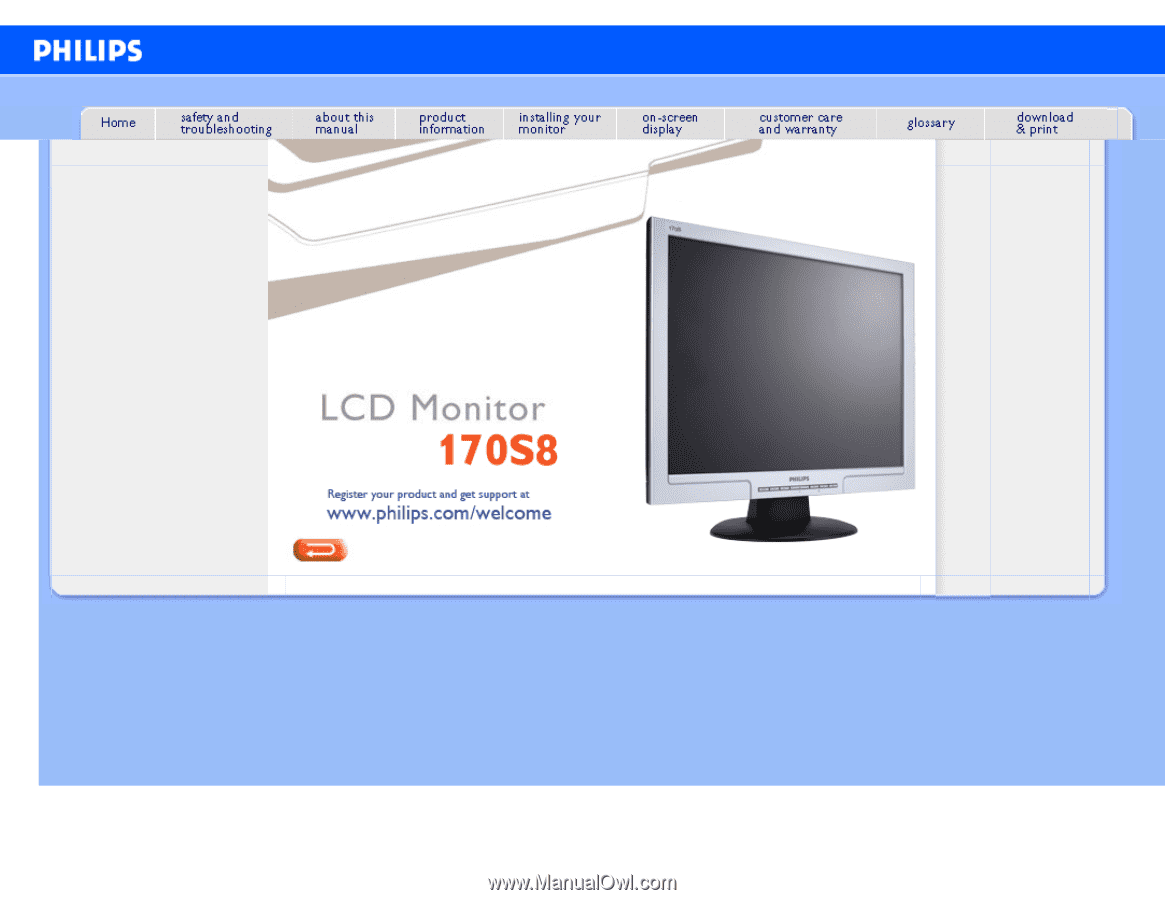
e-Manual
Philips LCD Monitor Electronic User’s Manual
file:///G|/cd manual/philips/07/170S8 0608-2007/170S8 0608-2007/lcd/manual/ENGLISH/170S8/INDEX.HTM2007-6-25 15:47:45