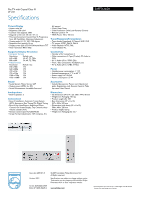Philips 20PF5120 Leaflet
Philips 20PF5120 - 20" LCD TV Manual
 |
UPC - 037849962930
View all Philips 20PF5120 manuals
Add to My Manuals
Save this manual to your list of manuals |
Philips 20PF5120 manual content summary:
- Philips 20PF5120 | Leaflet - Page 1
Philips Flat TV with Crystal Clear III 20" LCD 20PF5120 Turn up your viewing experience with Crystal Clear III Here is a new TV that not only gives you great picture the best picture and flexible connectivity Great convenience • PC input lets you also use your TV as a PC monitor • Auto Picture to - Philips 20PF5120 | Leaflet - Page 2
to all HDMI devices (a converter cable is required). The DVI-I input also supports analog PC-VGA signals. PC input With PC input you can connect your TV to a computer and use the TV as a PC monitor. Auto Picture Auto Picture button on the remote control enables one-touch selection of various - Philips 20PF5120 | Leaflet - Page 3
Flat TV with Crystal Clear III 20" LCD Specifications 20PF5120/28 Picture/Display • Aspect ratio: 4:3 • Brightness: 500 cd/m² • Contrast ratio (typical): 500:1 • Diagonal screen size: 20 inch / 51 cm • Picture enhancement: Crystal Clear III, Progressive Scan, 2D Combfilter, Sharpness Adjustment •

Philips
Flat TV with Crystal Clear
III
20"
LCD
20PF5120
Turn up your viewing experience
with Crystal Clear III
Here is a new TV that not only gives you great picture and sound but also modern styling
and quality finish. It features Crystal Clear III for better quality images that reveal more
detail and Incredible Surround for superb audio.
Vivid, natural and razor sharp images
•
Enhanced-definition LCD SVGA display, 800 x 600p
•
Crystal Clear III for natural images with enhanced quality
•
2D Combfilter sharpens images for finer detail
Exciting and lifelike sound
•
Incredible Surround™ for enhanced audio enjoyment
Slim, stylish design to complement your interior
•
Compact and slim design that fits in every room
For advanced performance
•
DVI-I provides the best picture and flexible connectivity
Great convenience
•
PC input lets you also use your TV as a PC monitor
•
Auto Picture to personalize your viewing
•
Auto Sound uses pre-defined sound settings for better sound