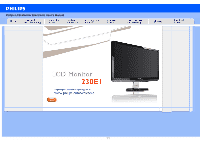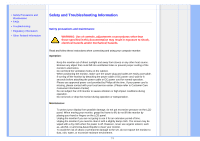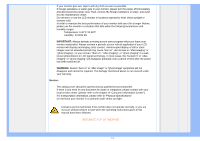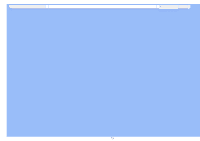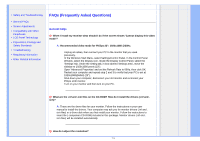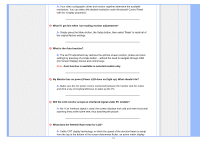Philips 230E1HSB User manual
Philips 230E1HSB - 23" LCD Monitor Manual
 |
View all Philips 230E1HSB manuals
Add to My Manuals
Save this manual to your list of manuals |
Philips 230E1HSB manual content summary:
- Philips 230E1HSB | User manual - Page 1
e-Manual Philips LCD Monitor Electronic User's Manual file:///D|/songaiyu/PHILIPS/230E1%20CD%20EDFU/Phililps%20230E1%20081228/lcd/manual/ENGLISH/PRODUCT/INDEX.HTM2008/12/28 02:14:17 - Philips 230E1HSB | User manual - Page 2
. q Please use approved power cord provided by Philips all the time. If your power cord is missing, please contact with your local service center. (Please refer to Customer Care Consumer Information Center) q Do not subject the LCD monitor to severe vibration or high impact conditions during - Philips 230E1HSB | User manual - Page 3
a service technician if the monitor does not operate normally, or you are not sure what procedure to take when the operating instructions given in this manual have been followed. RETURN TO TOP OF THE PAGE file:///D|/songaiyu/PHILIPS/230E1%20CD%20EDFU/Phililps%20230E1%20081228/lcd/manual/ENGLISH - Philips 230E1HSB | User manual - Page 4
Safety and Troubleshooting Information file:///D|/songaiyu/PHILIPS/230E1%20CD%20EDFU/Phililps%20230E1%20081228/lcd/manual/ENGLISH/PRODUCT/safety/safety.htm (3 of 3)2008/12/28 02:14:22 - Philips 230E1HSB | User manual - Page 5
and reconnect your Philips LCD monitor. 6. Turn on your monitor and then turn on your PC. Q: What are the .inf and .icm files on the CD-ROM? How do I install the drivers (.inf and . icm)? A: These are the driver files for your monitor. Follow the instructions in your user manual to install the - Philips 230E1HSB | User manual - Page 6
driver and monitor together determine the available resolutions. You can select the desired resolution under Windows® Control Panel with the "Display properties". Q: What if I get lost when I am making monitor /PHILIPS/230E1%20CD%20EDFU/Phililps%20230E1%20081228/lcd/manual/ENGLISH/PRODUCT/safety/saf_faq.htm - Philips 230E1HSB | User manual - Page 7
With settings in the 5000K range the panel appears 'warm,' with a red-white monitors, printers, scanners, etc) c. User Define; the user can choose his/her preference color setting by adjusting red, green blue color. file:///D|/songaiyu/PHILIPS/230E1%20CD%20EDFU/Phililps%20230E1%20081228/lcd/manual - Philips 230E1HSB | User manual - Page 8
, workstation or Mac? A: Yes. All Philips LCD monitors are fully compatible with standard PCs, Macs and workstations. You may need a cable adapter to connect the monitor to your Mac file:///D|/songaiyu/PHILIPS/230E1%20CD%20EDFU/Phililps%20230E1%20081228/lcd/manual/ENGLISH/PRODUCT/safety/saf_faq.htm - Philips 230E1HSB | User manual - Page 9
ports in a hub allows connection to another hub or device, such as a USB keyboard, camera or printer. RETURN TO TOP OF THE PAGE LCD Panel Technology file:///D|/songaiyu/PHILIPS/230E1%20CD%20EDFU/Phililps%20230E1%20081228/lcd/manual/ENGLISH/PRODUCT/safety/saf_faq.htm (5 of 9)2008/12/28 02:14 - Philips 230E1HSB | User manual - Page 10
LCD allows displays to be much thinner than cathode ray tube (CRT) technology. LCD LCDs from active matrix LCDs? A: An LCD LCD monitor? A: Unlike a CDT monitor, the TFT LCD panel has a fixed resolution. For example, an file:///D|/songaiyu/PHILIPS/230E1%20CD%20EDFU/Phililps%20230E1%20081228/lcd/manual - Philips 230E1HSB | User manual - Page 11
the reaction speed of liquid crystal in an LCD panel is much slower, this troublesome form of flickering is not present in an LCD display. Q: Why is an LCD monitor virtually low of Electro Magnetic Interference? A: Unlike a CRT, an LCD monitor does not have key parts that generate Electro Magnetic - Philips 230E1HSB | User manual - Page 12
the LCD monitor conform to general safety standards? A: Yes. Philips LCD monitors conform to the guidelines of MPR-II and TCO 99/03 standards for the control of radiation, electromagnetic waves, energy reduction, electrical safety in the work environment and recyclability. The specification page - Philips 230E1HSB | User manual - Page 13
FAQs (Frequently Asked Questions) file:///D|/songaiyu/PHILIPS/230E1%20CD%20EDFU/Phililps%20230E1%20081228/lcd/manual/ENGLISH/PRODUCT/safety/saf_faq.htm (9 of 9)2008/12/28 02:14:27 - Philips 230E1HSB | User manual - Page 14
Information •Other Related Information Troubleshooting This page deals with problems that can be corrected by a user. If the problem still persists after you have tried these solutions, contact Philips customer service representative. Common Problems Having this problem Check these items No - Philips 230E1HSB | User manual - Page 15
Troubleshooting Imaging Problems contrast and brightness on On-Screen Display. (The backlight of the LCD monitor has a fixed life span. When the screen becomes dark or hours file:///D|/songaiyu/PHILIPS/230E1%20CD%20EDFU/Phililps%20230E1%20081228/lcd/manual/ENGLISH/PRODUCT/safety/saf_troub.htm (2 of - Philips 230E1HSB | User manual - Page 16
Troubleshooting An after-image remains after the power has been turned off. Centers list and contact Philips customer service representative. RETURN TO TOP OF THE PAGE file:///D|/songaiyu/PHILIPS/230E1%20CD%20EDFU/Phililps%20230E1%20081228/lcd/manual/ENGLISH/PRODUCT/safety/saf_troub.htm - Philips 230E1HSB | User manual - Page 17
E-mail: [email protected] Tel: +31 (0) 40 27 33402 Mr. Delmer F. Teglas Philips Consumer Electronics North America E-mail: [email protected] Tel: +1 865 521 4322 file:///D|/songaiyu/PHILIPS/230E1%20CD%20EDFU/Phililps%20230E1%20081228/lcd/manual/ENGLISH/PRODUCT/safety/regs - Philips 230E1HSB | User manual - Page 18
- 73/23/EEC (Low Panel Display) - GS EK1-2000 (GS specification) - prEN50279:1998 (Low Frequency Electric and Magnetic fields for Visual Display) - MPR-II (MPR:1990:8/1990:10 Low Frequency Electric and Magnetic fields) file:///D|/songaiyu/PHILIPS/230E1%20CD%20EDFU/Phililps%20230E1%20081228/lcd/manual - Philips 230E1HSB | User manual - Page 19
monitor is equipped with a function for saving energy which supports the VESA Display Power Management (DPM) standard. This means that the monitor must be connected to a computer which supports VESA with the instructions, may PHILIPS/230E1%20CD%20EDFU/Phililps%20230E1%20081228/lcd/manual/ENGLISH/PRODUCT/safety - Philips 230E1HSB | User manual - Page 20
. Use only RF shielded cable that was supplied with the monitor when connecting this monitor to a computer device. To prevent damage which may result TO TOP OF THE PAGE file:///D|/songaiyu/PHILIPS/230E1%20CD%20EDFU/Phililps%20230E1%20081228/lcd/manual/ENGLISH/PRODUCT/safety/regs/regulat.htm (4 of - Philips 230E1HSB | User manual - Page 21
pas reçu l'approbation des services compétents en matière de CANADA. RETURN TO TOP OF THE PAGE EN 55022 Compliance (Czech Republic Only) RETURN TO TOP OF THE PAGE Polish Center for Testing and Certification Notice file:///D|/songaiyu/PHILIPS/230E1%20CD%20EDFU/Phililps%20230E1%20081228/lcd/manual - Philips 230E1HSB | User manual - Page 22
(a three-prong socket). All equipment that works together (computer, monitor, printer, and so on) should have the same power supply DU STÄLLER DIN UTRUSTNING PÅPLATS. file:///D|/songaiyu/PHILIPS/230E1%20CD%20EDFU/Phililps%20230E1%20081228/lcd/manual/ENGLISH/PRODUCT/safety/regs/regulat.htm (6 of 11 - Philips 230E1HSB | User manual - Page 23
der Inbetriebnahme hinweist, da die Vorschriften über die Bauart von Störstrahlern nach Anlage III ¤ 5 Abs. 4 der Röntgenverordnung erfüllt sind. file:///D|/songaiyu/PHILIPS/230E1%20CD%20EDFU/Phililps%20230E1%20081228/lcd/manual/ENGLISH/PRODUCT/safety/regs/regulat.htm (7 of 11)2008/12/28 02:14:56 - Philips 230E1HSB | User manual - Page 24
on how to dispose of your old monitor from your local Philips dealer. (For customers in Canada and U.S.A.) This product may contain lead and Remove fuse cover and fuse. file:///D|/songaiyu/PHILIPS/230E1%20CD%20EDFU/Phililps%20230E1%20081228/lcd/manual/ENGLISH/PRODUCT/safety/regs/regulat.htm (8 of 11 - Philips 230E1HSB | User manual - Page 25
the cord grip is clamped over the sheath of the lead - not simply over the three wires. RETURN TO TOP OF THE PAGE file:///D|/songaiyu/PHILIPS/230E1%20CD%20EDFU/Phililps%20230E1%20081228/lcd/manual/ENGLISH/PRODUCT/safety/regs/regulat.htm (9 of 11)2008/12/28 02:14:56 - Philips 230E1HSB | User manual - Page 26
RoHS. All products including CRT and LCD monitor which are produced and sold for China market have to meet China RoHS request. China Energy Efficiency Label ( ) implement file:///D|/songaiyu/PHILIPS/230E1%20CD%20EDFU/Phililps%20230E1%20081228/lcd/manual/ENGLISH/PRODUCT/safety/regs/regulat.htm (10 - Philips 230E1HSB | User manual - Page 27
international EMF and safety standards, enabling Philips to anticipate further developments in standardization for early integration in its products. RETURN TO TOP OF THE PAGE file:///D|/songaiyu/PHILIPS/230E1%20CD%20EDFU/Phililps%20230E1%20081228/lcd/manual/ENGLISH/PRODUCT/safety/regs/regulat.htm - Philips 230E1HSB | User manual - Page 28
Other Related Information • Safety and Troubleshooting • FAQs • Troubleshooting • Regulatory Information • Information for Users in the U.S • THE PAGE file:///D|/songaiyu/PHILIPS/230E1%20CD%20EDFU/Phililps%20230E1%20081228/lcd/manual/ENGLISH/PRODUCT/safety/saf_other.htm2008/12/28 02:15:00 - Philips 230E1HSB | User manual - Page 29
user's guide is intended for anyone who uses the Philips LCD Monitor. It describes the LCD monitor's features, setup, operation and other important information. Its contents are identical to the information in our printed version. It includes the following sections: q Safety and Troubleshooting - Philips 230E1HSB | User manual - Page 30
avoid the problem. Some warnings may appear in alternate formats and may not be accompanied by an icon. In such cases, the specific presentation written consent of Philips Electronics NV file:///D|/songaiyu/PHILIPS/230E1%20CD%20EDFU/Phililps%20230E1%20081228/lcd/manual/ENGLISH/PRODUCT/about/about - Philips 230E1HSB | User manual - Page 31
About This Manual file:///D|/songaiyu/PHILIPS/230E1%20CD%20EDFU/Phililps%20230E1%20081228/lcd/manual/ENGLISH/PRODUCT/about/about.htm (3 of 3)2008/12/28 02:15:13 - Philips 230E1HSB | User manual - Page 32
Specification • Pin Assignment • Product Views • Physical Function • SmartManage & SmartControl II Your LCD monitor Congratulations on your purchase and welcome to Philips. To fully benefit from the support that Philips songaiyu/PHILIPS/230E1%20CD%20EDFU/Phililps%20230E1%20081228/lcd/manual/ENGLISH/ - Philips 230E1HSB | User manual - Page 33
need to disable SmartImage with the button at the front bezel of your monitor. Except using key to scroll down, you can also press buttons Entertainment, Economy, and Off. file:///D|/songaiyu/PHILIPS/230E1%20CD%20EDFU/Phililps%20230E1%20081228/lcd/manual/ENGLISH/PRODUCT/product/product.htm (2 of - Philips 230E1HSB | User manual - Page 34
, dynamic contrast and sharpness enhancement to display photos and other images with outstanding clarity in vibrant monitor's power consumption, you save on energy costs and extend the lifetime of your monitor. file:///D|/songaiyu/PHILIPS/230E1%20CD%20EDFU/Phililps%20230E1%20081228/lcd/manual - Philips 230E1HSB | User manual - Page 35
and electronic equipment. With Philips, you can be confident that your display device does not harm the environment. RETURN TO TOP OF THE PAGE Technical Specifications* LCD PANEL • Type • Screen size • Pixel Pitch • LCD Panel type • Effective viewing area TFT LCD 23" visual 0.266 x 0.266 mm - Philips 230E1HSB | User manual - Page 36
170 MHz 75 ohm 2.2K ohm 0.7 Vpp Separate sync Composite sync Sync on green Positive and negative * This data is subject to change without notice. RETURN TO TOP OF THE PAGE Resolution & Preset Modes file:///D|/songaiyu/PHILIPS/230E1%20CD%20EDFU/Phililps%20230E1%20081228/lcd/manual/ENGLISH/PRODUCT - Philips 230E1HSB | User manual - Page 37
Hz (DVI input) 1920 x 1080 at 60 Hz (HDMI input) 15 factory preset modes: H. freq (kHz) 976 67.500 66.587 65.290 64.674 Resolution 75.000 56.250 60.317 75.000 60.004 75.029 60.020 75.025 60.000 60.000 60.000 60.000 file:///D|/songaiyu/PHILIPS/230E1%20CD%20EDFU/Phililps%20230E1%20081228/lcd/manual - Philips 230E1HSB | User manual - Page 38
efficiency. RETURN TO TOP OF THE PAGE Physical Specifications • Tilt • Power supply • Power consumption -5°+2/-0 ~+ 20°+3/-0 100 - 240 VAC, 50/60 Hz 50W* (typ.) file:///D|/songaiyu/PHILIPS/230E1%20CD%20EDFU/Phililps%20230E1%20081228/lcd/manual/ENGLISH/PRODUCT/product/product.htm (7 of 11)2008 - Philips 230E1HSB | User manual - Page 39
the monitor is 1920 x 1080. By default, your monitor has 100 23 24 Signal Assignment T.M.D.S. Data0T.M.D.S. Data0+ T.M.D.S. Data0/5 Shield No connect No connect T.M.D.S. Clock Shield T.M.D.S. Clock+ T.M.D.S. Clock- file:///D|/songaiyu/PHILIPS/230E1%20CD%20EDFU/Phililps%20230E1%20081228/lcd/manual - Philips 230E1HSB | User manual - Page 40
V. Sync Data clock line (SCL) 3.The 19-pin HDMI connector (male) of the signal cable: Pin No. Assignment 1 TMDS Data2+ Pin No. Assignment 11 TMDS Clock Shield file:///D|/songaiyu/PHILIPS/230E1%20CD%20EDFU/Phililps%20230E1%20081228/lcd/manual/ENGLISH/PRODUCT/product/product.htm (9 of 11)2008/12 - Philips 230E1HSB | User manual - Page 41
Views Follow the links to see various views of the monitor and its components. Front View Product Description Physical Function Tilt RETURN TO TOP OF THE PAGE file:///D|/songaiyu/PHILIPS/230E1%20CD%20EDFU/Phililps%20230E1%20081228/lcd/manual/ENGLISH/PRODUCT/product/product.htm (10 of 11)2008/12 - Philips 230E1HSB | User manual - Page 42
Product Information RETURN TO TOP OF THE PAGE file:///D|/songaiyu/PHILIPS/230E1%20CD%20EDFU/Phililps%20230E1%20081228/lcd/manual/ENGLISH/PRODUCT/product/product.htm (11 of 11)2008/12/28 02:15:20 - Philips 230E1HSB | User manual - Page 43
on the TFT LCD panels used in flat panel monitors are sometimes unavoidable. No manufacturer can guarantee that all panels will be free from pixel defects, but Philips guarantees that any monitor with an unacceptable number of defects will be repaired or replaced under warranty. This notice explains - Philips 230E1HSB | User manual - Page 44
'. That is, a dark dot is a sub-pixel that stands out on the screen when the monitor displays a light pattern. These are the types of black dot defects: file:///D|/songaiyu/PHILIPS/230E1%20CD%20EDFU/Phililps%20230E1%20081228/lcd/manual/ENGLISH/PRODUCT/product/PIXEL.HTM (2 of 4)2008/12/28 02:15:38 - Philips 230E1HSB | User manual - Page 45
due to pixel defects during the warranty period, a TFT LCD panel in a Philips flat panel monitor must have pixel or sub pixel subpixels ACCEPTABLE LEVEL 230E1 5 2 0 file:///D|/songaiyu/PHILIPS/230E1%20CD%20EDFU/Phililps%20230E1%20081228/lcd/manual/ENGLISH/PRODUCT/product/PIXEL.HTM (3 of 4)2008/12 - Philips 230E1HSB | User manual - Page 46
Philips Pixel Defect Policy Distance between two black dot defects* Total black = 1 dot defect ACCEPTABLE LEVEL 230E1 5 RETURN TO TOP OF THE PAGE file:///D|/songaiyu/PHILIPS/230E1%20CD%20EDFU/Phililps%20230E1%20081228/lcd/manual/ENGLISH/PRODUCT/product/PIXEL.HTM (4 of 4)2008/12/28 02:15:38 - Philips 230E1HSB | User manual - Page 47
SmartManage Lite to manage your Philips Monitors via LAN. Please. refer to below comparison chart and determine if which one suit for your environment best. file:///D|/songaiyu/PHILIPS/230E1%20CD%20EDFU/Phililps%20230E1%20081228/lcd/manual/ENGLISH/PRODUCT/product/SMART.HTM (1 of 27)2008/12/28 02:15 - Philips 230E1HSB | User manual - Page 48
to turn monitors on or off. 3. Provides an efficient means for adjusting monitor performance and Philips SmartManage is a solution joint developed by Philips and Altiris Inc. file:///D|/songaiyu/PHILIPS/230E1%20CD%20EDFU/Phililps%20230E1%20081228/lcd/manual/ENGLISH/PRODUCT/product/SMART.HTM (2 of 27 - Philips 230E1HSB | User manual - Page 49
. 3. Philips Monitor support DDC/CI Interface. Installation: 1. Installer - Install Shield Welcome q Next Button takes user to next Install pane. q Cancel prompts user if they want to cancel installation. file:///D|/songaiyu/PHILIPS/230E1%20CD%20EDFU/Phililps%20230E1%20081228/lcd/manual/ENGLISH - Philips 230E1HSB | User manual - Page 50
SmartManage 2. Installer - Install Shield Legal q Choose "I accept" for installation process. q Cancel prompts user if you want to cancel installation. file:///D|/songaiyu/PHILIPS/230E1%20CD%20EDFU/Phililps%20230E1%20081228/lcd/manual/ENGLISH/PRODUCT/product/SMART.HTM (4 of 27)2008/12/28 02:15:58 - Philips 230E1HSB | User manual - Page 51
Asset Management services. Personal user usually not need to active this function.Read SmartManage section in this manual before you choose SmartManage Lite function. file:///D|/songaiyu/PHILIPS/230E1%20CD%20EDFU/Phililps%20230E1%20081228/lcd/manual/ENGLISH/PRODUCT/product/SMART.HTM (5 of 27)2008/12 - Philips 230E1HSB | User manual - Page 52
q Follow the instruction and complete the installation. q You can launch after installation complete. q If you want to launch later, you can either click the shortcut on desktop or toolbar. file:///D|/songaiyu/PHILIPS/230E1%20CD%20EDFU/Phililps%20230E1%20081228/lcd/manual/ENGLISH/PRODUCT/product - Philips 230E1HSB | User manual - Page 53
SmartManage file:///D|/songaiyu/PHILIPS/230E1%20CD%20EDFU/Phililps%20230E1%20081228/lcd/manual/ENGLISH/PRODUCT/product/SMART.HTM (7 of 27)2008/12/28 02:15:58 - Philips 230E1HSB | User manual - Page 54
SmartManage file:///D|/songaiyu/PHILIPS/230E1%20CD%20EDFU/Phililps%20230E1%20081228/lcd/manual/ENGLISH/PRODUCT/product/SMART.HTM (8 of 27)2008/12/28 02:15:58 - Philips 230E1HSB | User manual - Page 55
automatically go to Wizard for first time launch. q The wizard will guide you through adjustment your monitor performance step by step. q You can go to Plug-in menu file:///D|/songaiyu/PHILIPS/230E1%20CD%20EDFU/Phililps%20230E1%20081228/lcd/manual/ENGLISH/PRODUCT/product/SMART.HTM (9 of 27)2008/12/ - Philips 230E1HSB | User manual - Page 56
Brightness, Contrast, Focus, Position and Resolution. q You can follow the instruction and do the adjustment. q Cancel prompts user if you want to Yes file:///D|/songaiyu/PHILIPS/230E1%20CD%20EDFU/Phililps%20230E1%20081228/lcd/manual/ENGLISH/PRODUCT/product/SMART.HTM (10 of 27)2008/12/28 02:15 - Philips 230E1HSB | User manual - Page 57
SmartManage file:///D|/songaiyu/PHILIPS/230E1%20CD%20EDFU/Phililps%20230E1%20081228/lcd/manual/ENGLISH/PRODUCT/product/SMART.HTM (11 of 27)2008/12/28 02:15:58 - Philips 230E1HSB | User manual - Page 58
SmartManage file:///D|/songaiyu/PHILIPS/230E1%20CD%20EDFU/Phililps%20230E1%20081228/lcd/manual/ENGLISH/PRODUCT/product/SMART.HTM (12 of 27)2008/12/28 02:15:58 - Philips 230E1HSB | User manual - Page 59
, and SmartImage (Please refer to SmartImage section). q You can follow the instruction and do the adjustment. q Refer to below table for sub-menu item base :///D|/songaiyu/PHILIPS/230E1%20CD%20EDFU/Phililps%20230E1%20081228/lcd/manual/ENGLISH/PRODUCT/product/SMART.HTM (13 of 27)2008/12/28 02 - Philips 230E1HSB | User manual - Page 60
SmartManage file:///D|/songaiyu/PHILIPS/230E1%20CD%20EDFU/Phililps%20230E1%20081228/lcd/manual/ENGLISH/PRODUCT/product/SMART.HTM (14 of 27)2008/12/28 02:15:58 - Philips 230E1HSB | User manual - Page 61
for color calibration to happen, dimes out start and quick view buttons. 6. Must have patent info in calibration screen. First color Calibration Screen: file:///D|/songaiyu/PHILIPS/230E1%20CD%20EDFU/Phililps%20230E1%20081228/lcd/manual/ENGLISH/PRODUCT/product/SMART.HTM (15 of 27)2008/12/28 02:15:58 - Philips 230E1HSB | User manual - Page 62
SmartResponse are enabled. Plug-Ins - Asset Management Pane will only be active when selecting Asset Management from the drop-down Plug Ins menu. file:///D|/songaiyu/PHILIPS/230E1%20CD%20EDFU/Phililps%20230E1%20081228/lcd/manual/ENGLISH/PRODUCT/product/SMART.HTM (16 of 27)2008/12/28 02:15:58 - Philips 230E1HSB | User manual - Page 63
when selecting Theft from the drop-down Plug Ins menu. To enable Theft Deterrence, clicking Enable Theft button brings up the following screen: file:///D|/songaiyu/PHILIPS/230E1%20CD%20EDFU/Phililps%20230E1%20081228/lcd/manual/ENGLISH/PRODUCT/product/SMART.HTM (17 of 27)2008/12/28 02:15:58 - Philips 230E1HSB | User manual - Page 64
theft mode. Once a PIN is entered and accepted, the following dialog box appears: q Click on No button takes user to the following screen. file:///D|/songaiyu/PHILIPS/230E1%20CD%20EDFU/Phililps%20230E1%20081228/lcd/manual/ENGLISH/PRODUCT/product/SMART.HTM (18 of 27)2008/12/28 02:15:58 - Philips 230E1HSB | User manual - Page 65
page. 3. PIN Options button only available after user creates PIN, button opens secure PIN web site. Disable Theft button opens the following pane: file:///D|/songaiyu/PHILIPS/230E1%20CD%20EDFU/Phililps%20230E1%20081228/lcd/manual/ENGLISH/PRODUCT/product/SMART.HTM (19 of 27)2008/12/28 02:15:58 - Philips 230E1HSB | User manual - Page 66
selecting Preferences from the drop-down Options menu. On a nonsupported display capable of DDC/CI, only the Help and Options tabs are available. file:///D|/songaiyu/PHILIPS/230E1%20CD%20EDFU/Phililps%20230E1%20081228/lcd/manual/ENGLISH/PRODUCT/product/SMART.HTM (20 of 27)2008/12/28 02:15:58 - Philips 230E1HSB | User manual - Page 67
Options menu. On a non-supported display capable of DDC/CI, only the Help and Options tabs are available. All other SmartControl II tabs are not available. file:///D|/songaiyu/PHILIPS/230E1%20CD%20EDFU/Phililps%20230E1%20081228/lcd/manual/ENGLISH/PRODUCT/product/SMART.HTM (21 of 27)2008/12/28 02:15 - Philips 230E1HSB | User manual - Page 68
be active when selecting User Manual from the drop-down Help menu. On a non-supported display capable of DDC/CI, only the Help and Options tabs are available. file:///D|/songaiyu/PHILIPS/230E1%20CD%20EDFU/Phililps%20230E1%20081228/lcd/manual/ENGLISH/PRODUCT/product/SMART.HTM (22 of 27)2008/12/28 02 - Philips 230E1HSB | User manual - Page 69
when selecting Version from the drop- down Help menu. On a non-supported display capable of DDC/CI, only the Help and Options tabs are will be visible. file:///D|/songaiyu/PHILIPS/230E1%20CD%20EDFU/Phililps%20230E1%20081228/lcd/manual/ENGLISH/PRODUCT/product/SMART.HTM (23 of 27)2008/12/28 02:15:58 - Philips 230E1HSB | User manual - Page 70
the SmartControl II control panel. 4. Fly off for Manual file: opnes User Manual file using the default browser window. 2. Technical Support - displays the tech support page. file:///D|/songaiyu/PHILIPS/230E1%20CD%20EDFU/Phililps%20230E1%20081228/lcd/manual/ENGLISH/PRODUCT/product/SMART.HTM (24 of 27 - Philips 230E1HSB | User manual - Page 71
to manage monitors across the network SmartControl is a control panel extension, which helps users to adjust monitor performances and proper driver is installed. file:///D|/songaiyu/PHILIPS/230E1%20CD%20EDFU/Phililps%20230E1%20081228/lcd/manual/ENGLISH/PRODUCT/product/SMART.HTM (25 of 27)2008/12 - Philips 230E1HSB | User manual - Page 72
the graphic adaptor is not supported. Please pay attention to Philips' web site for any updated SmartControl driver available. Q5. When I monitor. RETURN TO TOP OF THE PAGE file:///D|/songaiyu/PHILIPS/230E1%20CD%20EDFU/Phililps%20230E1%20081228/lcd/manual/ENGLISH/PRODUCT/product/SMART.HTM (26 of 27 - Philips 230E1HSB | User manual - Page 73
SmartManage file:///D|/songaiyu/PHILIPS/230E1%20CD%20EDFU/Phililps%20230E1%20081228/lcd/manual/ENGLISH/PRODUCT/product/SMART.HTM (27 of 27)2008/12/28 02:15:58 - Philips 230E1HSB | User manual - Page 74
LCD Monitor Installing Your LCD Monitor • Front View Produt Description • Connecting to Your PC • The Base • Getting Started • Optimizing Performance Front View Product Description 1 2 3 4 5 Input 6 7 8 To switch monitor /PHILIPS/230E1%20CD%20EDFU/Phililps%20230E1%20081228/lcd/manual/ENGLISH/PRODUCT/ - Philips 230E1HSB | User manual - Page 75
4 HDMI input 5 Audio input 6 AC power input 7 Kensington anti-thief lock RETURN TO TOP OF THE PAGE Optimizing Performance q For best performance, ensure that your display settings are set at 1920x1080, 60Hz. file:///D|/songaiyu/PHILIPS/230E1%20CD%20EDFU/Phililps%20230E1%20081228/lcd/manual/ENGLISH - Philips 230E1HSB | User manual - Page 76
Your LCD Monitor Note: You can check the current display settings by pressing the 'OK' button once. The current display mode is shown in OSD main controls called RESOLUTION. RETURN TO TOP OF THE PAGE file:///D|/songaiyu/PHILIPS/230E1%20CD%20EDFU/Phililps%20230E1%20081228/lcd/manual/ENGLISH - Philips 230E1HSB | User manual - Page 77
all the parts. Power cord VGA cable DVI cable EDFU pack Audio cable RETURN TO TOP OF THE PAGE Connecting to Your PC file:///D|/songaiyu/PHILIPS/230E1%20CD%20EDFU/Phililps%20230E1%20081228/lcd/manual/ENGLISH/PRODUCT/install/connect.htm (1 of 3)2008/12/28 02:16:15 - Philips 230E1HSB | User manual - Page 78
Connecting to Your PC 1) Connect the power cord to the back of the monitor firmly. (Philips has pre-connected VGA cable for the first installation. file:///D|/songaiyu/PHILIPS/230E1%20CD%20EDFU/Phililps%20230E1%20081228/lcd/manual/ENGLISH/PRODUCT/install/connect.htm (2 of 3)2008/12/28 02:16:15 - Philips 230E1HSB | User manual - Page 79
into a nearby outlet. (e) Turn on your computer and monitor. If the monitor displays an image, installation is complete. RETURN TO TOP OF THE PAGE file:///D|/songaiyu/PHILIPS/230E1%20CD%20EDFU/Phililps%20230E1%20081228/lcd/manual/ENGLISH/PRODUCT/install/connect.htm (3 of 3)2008/12/28 02:16:15 - Philips 230E1HSB | User manual - Page 80
taking care to avoid scratching or damaging the screen. 2) Hold the monitor base with both hands and firmly insert the base stand into the base column. file:///D|/songaiyu/PHILIPS/230E1%20CD%20EDFU/Phililps%20230E1%20081228/lcd/manual/ENGLISH/PRODUCT/install/base.htm (1 of 3)2008/12/28 02:16 - Philips 230E1HSB | User manual - Page 81
TOP OF THE PAGE Detach the Base Stand Place the monitor face on a safe surface, push down on the release button and pull the base stand away from the monitor body. file:///D|/songaiyu/PHILIPS/230E1%20CD%20EDFU/Phililps%20230E1%20081228/lcd/manual/ENGLISH/PRODUCT/install/base.htm (2 of 3)2008/12/28 - Philips 230E1HSB | User manual - Page 82
The Base RETURN TO TOP OF THE PAGE file:///D|/songaiyu/PHILIPS/230E1%20CD%20EDFU/Phililps%20230E1%20081228/lcd/manual/ENGLISH/PRODUCT/install/base.htm (3 of 3)2008/12/28 02:16:20 - Philips 230E1HSB | User manual - Page 83
LCD Monitor : Getting Started • Front View Product Description • Setting Up and Connecting Your Monitor • Getting Started • Optimizing Performance Getting Started Use the information file ( .inf) for Windows® 98/2000/XP/Vista or later The built-in VESA DDC2B feature in Philips Monitors supports - Philips 230E1HSB | User manual - Page 84
on 'Update device drivers'. 5. Select 'Monitor' and then right click on 'Generic PnP Monitor'. 6. Click on 'Update Driver Software'. 7. Select 'Browse my computer for driver software'. file:///D|/songaiyu/PHILIPS/230E1%20CD%20EDFU/Phililps%20230E1%20081228/lcd/manual/ENGLISH/PRODUCT/install/gt_start - Philips 230E1HSB | User manual - Page 85
disk. Example: (CD-ROM Drive:\\Lcd\PC\drivers\). 9. Click the 'Next' button. 10. Wait few minutes for installing the driver, and then click 'Close' button Vista user's manual. RETURN TO TOP OF THE PAGE file:///D|/songaiyu/PHILIPS/230E1%20CD%20EDFU/Phililps%20230E1%20081228/lcd/manual/ENGLISH/PRODUCT - Philips 230E1HSB | User manual - Page 86
and simple instruction on the control keys. In the OSD shown above users can press buttons at the front bezel of the monitor to move the cursor, to confirm the choice or change. RETURN TO TOP OF THE PAGE file:///D|/songaiyu/PHILIPS/230E1%20CD%20EDFU/Phililps%20230E1%20081228/lcd/manual/ENGLISH - Philips 230E1HSB | User manual - Page 87
the On-Screen Display. You can use this as a reference when you want to work your way around the different adjustments later on. file:///D|/songaiyu/PHILIPS/230E1%20CD%20EDFU/Phililps%20230E1%20081228/lcd/manual/ENGLISH/PRODUCT/osd/osddesc.htm (2 of 3)2008/12/28 02:16:40 - Philips 230E1HSB | User manual - Page 88
optimal performance at its native resolution, 1920X1080@60Hz. When the monitor is powered on at a different resolution, an alert is TO TOP OF THE PAGE file:///D|/songaiyu/PHILIPS/230E1%20CD%20EDFU/Phililps%20230E1%20081228/lcd/manual/ENGLISH/PRODUCT/osd/osddesc.htm (3 of 3)2008/12/28 02:16:40 - Philips 230E1HSB | User manual - Page 89
SELECT YOUR COUNTRY/AREA TO REVIEW DETAILS OF YOUR WARRANTY COVERAGE WESTERN EUROPE: Austria • Peru • Uruguay • Venezuela NORTH AMERICA: Canada • USA PACIFIC: Australia • New Zealand ASIA: :///D|/songaiyu/PHILIPS/230E1%20CD%20EDFU/Phililps%20230E1%20081228/lcd/manual/ENGLISH/warranty/warranty.htm2008 - Philips 230E1HSB | User manual - Page 90
installing or using this product, please contact the Philips helpdesk directly to benefit from your Philips F1rst Choice Warranty. This three-year service warranty entitles you to a swap model on-site if your monitor turns out to be faulty or defective. Philips aims at a swap within 48 hours of your - Philips 230E1HSB | User manual - Page 91
not apply to the Philips F1rst Choice Warranty. In these cases the Philips global warranty terms are valid. Just a click away In case of any problems, we advise you to read the operating instructions carefully or go to the www. philips.com/support website for additional support. Just a phone call - Philips 230E1HSB | User manual - Page 92
help desks are located worldwide. Click here to access the F1rst Choice Contact Information. Or you can reach us via: Website: http://www.philips.com/support file:///D|/songaiyu/PHILIPS/230E1%20CD%20EDFU/Phililps%20230E1%20081228/lcd/manual/ENGLISH/WARRANTY/WAR_1ST.HTM (3 of 3)2008/12/28 02:18:38 - Philips 230E1HSB | User manual - Page 93
Local call tariff 0.10 Local call tariff Local call tariff Local call tariff 0.10 Local call tariff Local call tariff Local call tariff file:///D|/songaiyu/PHILIPS/230E1%20CD%20EDFU/Phililps%20230E1%20081228/lcd/manual/ENGLISH/WARRANTY/WARFIRST.HTM2008/12/28 02:18:39 - Philips 230E1HSB | User manual - Page 94
buy your monitor. For 3 years thereafter, your monitor will be serviced in case of defects provided for under the warranty coverage. What is excluded? The Philips guarantee applies provided the product is handled properly for its intended use, in accordance with its operating instructions and upon - Philips 230E1HSB | User manual - Page 95
correctly or is defective, please contact your Philips dealer or directly the Philips Service and Consumer Information Centers Website: http://www.philips.com/support file:///D|/songaiyu/PHILIPS/230E1%20CD%20EDFU/Phililps%20230E1%20081228/lcd/manual/ENGLISH/WARRANTY/WAR_EE.HTM (2 of 2)2008/12/28 02 - Philips 230E1HSB | User manual - Page 96
• Brasil • Canada • Chile • service.bg CZECH REPUBLIC General Consumer Information Center 800 142100 Xpectrum Lu.ná 591/4 CZ - 160 00 Praha 6 Tel: 800 100 697 Email:[email protected] www.xpectrum.cz file:///D|/songaiyu/PHILIPS/230E1%20CD%20EDFU/Phililps%20230E1%20081228/lcd/manual/ENGLISH/WARRANTY - Philips 230E1HSB | User manual - Page 97
Center 0680018544 (Local call tariff) Profi Service Center Ltd. 123 Kulso-Vaci Street , H-1044 Budapest ( Europe Center ) Hungary Tel: +36 1 814 8080 [email protected] file:///D|/songaiyu/PHILIPS/230E1%20CD%20EDFU/Phililps%20230E1%20081228/lcd/manual/ENGLISH/WARRANTY/WARCIC.HTM (2 of 12)2008/12 - Philips 230E1HSB | User manual - Page 98
RO - 020074 Bucharest Tel: +40 21 2101969 SERBIA & MONTENEGRO Tehnicom Service d.o.o. Viline vode bb Slobodna zona Beograd , L12/4 Belgrade 11000 Tel Email: [email protected] file:///D|/songaiyu/PHILIPS/230E1%20CD%20EDFU/Phililps%20230E1%20081228/lcd/manual/ENGLISH/WARRANTY/WARCIC.HTM (3 of 12)2008/ - Philips 230E1HSB | User manual - Page 99
/Istanbul Tel: (0800)-261 33 02 UKRAINE Comel Shevchenko street 32 UA - 49030 Dnepropetrovsk Tel: +380 562320045 www.csp-comel.com Latin America file:///D|/songaiyu/PHILIPS/230E1%20CD%20EDFU/Phililps%20230E1%20081228/lcd/manual/ENGLISH/WARRANTY/WARCIC.HTM (4 of 12)2008/12/28 02:18:40 - Philips 230E1HSB | User manual - Page 100
777 6730 COLOMBIA Industrias Philips de Colombia S.A.-Division de Servicio CARRERA 15 Nr. 104-33 Bogota, Colombia Phone:(01)-8000 111001 (toll free) Fax : (01)-619-4300/619-4104 file:///D|/songaiyu/PHILIPS/230E1%20CD%20EDFU/Phililps%20230E1%20081228/lcd/manual/ENGLISH/WARRANTY/WARCIC.HTM (5 of 12 - Philips 230E1HSB | User manual - Page 101
21) 664 336 Customer Desk: Phone: 009 800 54 1 0004 PERU Philips Peruana S.A. Customer Desk Comandante Espinar 719 Casilla 1841 Limab18 Phone: (01 Desk: Phone: 0004054176 file:///D|/songaiyu/PHILIPS/230E1%20CD%20EDFU/Phililps%20230E1%20081228/lcd/manual/ENGLISH/WARRANTY/WARCIC.HTM (6 of 12)2008/12/28 - Philips 230E1HSB | User manual - Page 102
+61 2 9947 0063 NEW ZEALAND Philips New Zealand Ltd. Consumer Help Desk 2 Wagener Place, Mt.Albert P.O. box 1041 Auckland Phone: 0800 477 999 (toll free) Fax : 0800 288 588 Asia file:///D|/songaiyu/PHILIPS/230E1%20CD%20EDFU/Phililps%20230E1%20081228/lcd/manual/ENGLISH/WARRANTY/WARCIC.HTM (7 of 12 - Philips 230E1HSB | User manual - Page 103
Fax: 21-52710058 HONG KONG Philips Electronics Hong Kong Limited Consumer Service Unit A, 10/F. Park Philips India Customer Relation Centre Bandbox House 254-D Dr. A Besant Road, Worli Bombay 400 025 file:///D|/songaiyu/PHILIPS/230E1%20CD%20EDFU/Phililps%20230E1%20081228/lcd/manual/ENGLISH/WARRANTY - Philips 230E1HSB | User manual - Page 104
794 7511 / 794 7539 KOREA Philips Consumer Service Jeong An Bldg. 112-2 Banpo-dong, Seocho-Ku Seoul, Korea Customer Careline: 080-600-6600 Phone: (02) 709-1200 Fax : (02) 595-9688 file:///D|/songaiyu/PHILIPS/230E1%20CD%20EDFU/Phililps%20230E1%20081228/lcd/manual/ENGLISH/WARRANTY/WARCIC.HTM (9 of 12 - Philips 230E1HSB | User manual - Page 105
(603)-7954 8504 Customer Careline: 1800-880-180 PAKISTAN Philips Consumer Service Mubarak manzil, 39, Garden Road, Saddar, Karachi-74400 Tel -10-PHILIPS or 1-800-10-744 5477 Fax: (02)-888 0571 file:///D|/songaiyu/PHILIPS/230E1%20CD%20EDFU/Phililps%20230E1%20081228/lcd/manual/ENGLISH/WARRANTY/WARCIC - Philips 230E1HSB | User manual - Page 106
Thailand Tel: (66)2-6528652 E-mail: cic [email protected] Africa MOROCCO Philips Electronique Maroc 304,BD Mohamed V Casablanca Phone: (02)-302992 Fax : (02)-303446 file:///D|/songaiyu/PHILIPS/230E1%20CD%20EDFU/Phililps%20230E1%20081228/lcd/manual/ENGLISH/WARRANTY/WARCIC.HTM (11 of 12)2008/12/28 02 - Philips 230E1HSB | User manual - Page 107
Fax: +27 (0) 11 471 5123 E-mail: [email protected] Middle East DUBAI Philips Middle East B.V. Consumer Information Centre P.O.Box 7785 DUBAI Phone: (04)-335 3666 Fax : (04)-335 3999 file:///D|/songaiyu/PHILIPS/230E1%20CD%20EDFU/Phililps%20230E1%20081228/lcd/manual/ENGLISH/WARRANTY/WARCIC - Philips 230E1HSB | User manual - Page 108
instructions carefully before contacting your dealer. If you have questions which your dealer cannot answer or any related question please contact the Philips Consumer Information Centers or via: file:///D|/songaiyu/PHILIPS/230E1%20CD%20EDFU/Phililps%20230E1%20081228/lcd/manual/ENGLISH/WARRANTY - Philips 230E1HSB | User manual - Page 109
International Guarantee Website: http://www.philips.com file:///D|/songaiyu/PHILIPS/230E1%20CD%20EDFU/Phililps%20230E1%20081228/lcd/manual/ENGLISH/WARRANTY/WAR_INTL.HTM (2 of 2)2008/12/28 02:18:40 - Philips 230E1HSB | User manual - Page 110
directly to benefit from your Philips F1rst Choice Warranty. This three-year service warranty entitles you to a swap model on-site within 48 hours of your call being received within the first year of purchase. If you have any problems with your monitor within the second or third year of purchase - Philips 230E1HSB | User manual - Page 111
Philips Consumer Electronics. q reception problems Service... Please check your owner's manual before requesting service. Adjustments of the controls discussed there may save you a service call. file:///D|/songaiyu/PHILIPS/230E1%20CD%20EDFU/Phililps%20230E1%20081228/lcd/manual/ENGLISH/WARRANTY - Philips 230E1HSB | User manual - Page 112
on the product below. MODEL SERIAL This warranty gives you specific legal rights. You may have other rights which vary from state/ province to state/province. file:///D|/songaiyu/PHILIPS/230E1%20CD%20EDFU/Phililps%20230E1%20081228/lcd/manual/ENGLISH/WARRANTY/WAR_USA.HTM (3 of 4)2008/12/28 02 - Philips 230E1HSB | User manual - Page 113
following details so we can solve your problem quickly. q Philips type number q Philips serial number q Purchase date (copy of Philips products visit our website at: Website: http://www.philips.com file:///D|/songaiyu/PHILIPS/230E1%20CD%20EDFU/Phililps%20230E1%20081228/lcd/manual/ENGLISH/WARRANTY - Philips 230E1HSB | User manual - Page 114
of the active area of a display. In general, most monitors have an aspect ratio of 4:3. Wide monitors or TVs have an aspect ratio of 16:9 or 16:10. B Backlight file:///D|/songaiyu/PHILIPS/230E1%20CD%20EDFU/Phililps%20230E1%20081228/lcd/manual/ENGLISH/PRODUCT/glossary/glossary.htm (1 of 11)2008/12 - Philips 230E1HSB | User manual - Page 115
LCD module. These tubes are generally very thin, approximately 2 mm in diameter. Chromaticity That part of color specification, ° K. Philips monitors generally offers 9300° K, 6500° K, and user define. file:///D|/songaiyu/PHILIPS/230E1%20CD%20EDFU/Phililps%20230E1%20081228/lcd/manual/ENGLISH/PRODUCT - Philips 230E1HSB | User manual - Page 116
unite around one monitor interface specification. The DVI interface LCD, Plasma, LCOS, etc. 3. Plug and play through hot plug detection, EDID and DDC2B. 4. Digital and Analog support in a single connector (DVI-I only). file:///D|/songaiyu/PHILIPS/230E1%20CD%20EDFU/Phililps%20230E1%20081228/lcd/manual - Philips 230E1HSB | User manual - Page 117
, the exponent of which is called gamma. Grayscale An achromatic scale ranging from black through a series of successively lighter grays to white. file:///D|/songaiyu/PHILIPS/230E1%20CD%20EDFU/Phililps%20230E1%20081228/lcd/manual/ENGLISH/PRODUCT/glossary/glossary.htm (4 of 11)2008/12/28 02:20:04 - Philips 230E1HSB | User manual - Page 118
/ Digital converter is 8 bit, then the monitor can display at most 28 = 256 levels. For a color monitor, R.G.B. each color hads 256 levels. Thus, LCD pixels "on" or "off." Liquid crystal is sometimes abbreviated as LC. file:///D|/songaiyu/PHILIPS/230E1%20CD%20EDFU/Phililps%20230E1%20081228/lcd/manual - Philips 230E1HSB | User manual - Page 119
a certain rotation through. Polarized material with perpendicular filtering is used in LCDs to enclose the liquid crystal. The liquid crystal is then used as not. R file:///D|/songaiyu/PHILIPS/230E1%20CD%20EDFU/Phililps%20230E1%20081228/lcd/manual/ENGLISH/PRODUCT/glossary/glossary.htm (6 of 11)2008/ - Philips 230E1HSB | User manual - Page 120
LCD monitor. SmartControl II SmartControl II is monitor-based software with an easy-to-use on-screen graphic interface that guides saturation for viewing photos and static images. file:///D|/songaiyu/PHILIPS/230E1%20CD%20EDFU/Phililps%20230E1%20081228/lcd/manual/ENGLISH/PRODUCT/glossary/glossary - Philips 230E1HSB | User manual - Page 121
a system for monitoring, managing and checking status of display devices designed to meet the specific needs of growing below each sub-pixel on an active matrix LCD. file:///D|/songaiyu/PHILIPS/230E1%20CD%20EDFU/Phililps%20230E1%20081228/lcd/manual/ENGLISH/PRODUCT/glossary/glossary.htm (8 of 11) - Philips 230E1HSB | User manual - Page 122
not just a few review samples. Only Philips goes to these lengths to deliver this exacting level of color accuracy and display quality in every new monitor. U USB or Universal Serial Bus A smart plug for PC peripherals. USB automatically determines resources (like driver software and bus bandwidth - Philips 230E1HSB | User manual - Page 123
support for reset and suspend/resume signaling. The controller provides the interface registers to allow communication to/from the host. Hub specific status and control commands permit the host to configure a hub and to monitor /PHILIPS/230E1%20CD%20EDFU/Phililps%20230E1%20081228/lcd/manual/ENGLISH - Philips 230E1HSB | User manual - Page 124
Expressed in Hz, it is the number of frames (complete pictures) written to the screen every second. RETURN TO TOP OF THE PAGE file:///D|/songaiyu/PHILIPS/230E1%20CD%20EDFU/Phililps%20230E1%20081228/lcd/manual/ENGLISH/PRODUCT/glossary/glossary.htm (11 of 11)2008/12/28 02:20:04 - Philips 230E1HSB | User manual - Page 125
Print • Installing your LCD monitor driver • Download and Printing Instructions Download and Print Installing Your LCD monitor driver System requirements: q PC running Windows 95, Windows® 98, Windows® 2000 , Windows® Me, Windows® XP, Windows® Vista or later q Find your driver ".inf/.icm/.cat" at - Philips 230E1HSB | User manual - Page 126
', choose 'source'). Printing instructions: To print the manual: With the manual file open, follow your printer's instructions and print the pages you need. RETURN TO TOP OF THE PAGE file:///D|/songaiyu/PHILIPS/230E1%20CD%20EDFU/Phililps%20230E1%20081228/lcd/manual/ENGLISH/download/download.htm

e-Manual
Philips LCD Monitor Electronic User’s Manual
file:///D|/songaiyu/PHILIPS/230E1%20CD%20EDFU/Phililps%20230E1%20081228/lcd/manual/ENGLISH/PRODUCT/INDEX.HTM2008/12/28
下午
02:14:17