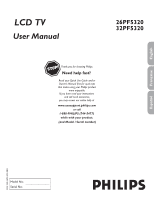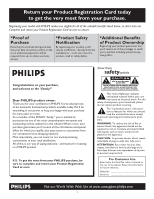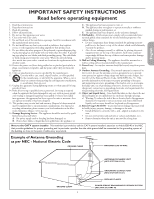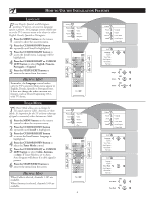Philips 26PF5320 User manual
Philips 26PF5320 - 26" LCD TV Manual
 |
UPC - 037849962107
View all Philips 26PF5320 manuals
Add to My Manuals
Save this manual to your list of manuals |
Philips 26PF5320 manual content summary:
- Philips 26PF5320 | User manual - Page 1
LCD TV User Manual 26PF5320 32PF5320 English Française Español Português (and Model / Serial number) Model No.: Serial No.: 3139 125 34752 SD2 ME5 - Philips 26PF5320 | User manual - Page 2
your model with PHILIPS makes power to keep you happy with your purchase for many years to come. As a member of the PHILIPS "family," you're entitled to protection by one of the most comprehensive warranties and outstanding service prevent operating and maintenance problems. WARNING: To reduce - Philips 26PF5320 | User manual - Page 3
does not fit into your outlet, consult an electrician for replacement of the 18. Wall or Ceiling Mounting - The appliance should be mounted to a obsolete outlet. wall or ceiling only as recommended by the manufacturer. 10. Protect the power cord from being walked on or pinched particularly at 19 - Philips 26PF5320 | User manual - Page 4
Guide on the right way of tightening of the screw of the stand to the set. Improper tightening of screw may render the set unsafe. • If LCD TV is installed on the wall • To minimize harm to the environment, the batteries supplied with the LCD TV do not contain mercury or nickel cadmium. If pos- - Philips 26PF5320 | User manual - Page 5
Philips Consumer Electronics. *Manufactured under license from Dolby Laboratories. Dolby and the double-D symbol are trademarks of Dolby Laboratories. QUICK USE AND SETUP GUIDE Refer to the simple Quick Use and Setup Guide (supplied with your TV) for details on making Connections and Remote Control - Philips 26PF5320 | User manual - Page 6
. TUNER MODE The Tuner Mode allows you to change the Tv's signal input to Cable, Antenna, or Auto Mode. It's important for the TV to know what type of signal is connected, either Antenna or Cable. 1 Press the MENU button on the remote control to show the onscreen menu. 2 Press the CURSOR DOWN button - Philips 26PF5320 | User manual - Page 7
must first be connected to your TV, see Quick-Use Guide for making connections. CHANNEL EDIT Channel Edit makes it easy for you to add or delete channels from the list of channels stored in the TV's memory. 1 Press the MENU button on the remote control to show the onscreen menu. 2 Press the CURSOR - Philips 26PF5320 | User manual - Page 8
you to select the desired TV System. If Auto is selected, the respective system will automatically be selected according to the transmission system. Select appropriate system if the reception is poor when Auto is selected. 1 Press the MENU button on the remote control to show the onscreen menu - Philips 26PF5320 | User manual - Page 9
ADJUSTMENT CONTROLS To adjust your TV picture controls, select a channel and follow these steps. 1 Press the MENU button on the remote control to light from the darkest part of the picture. Color - adds or eliminates color. Picture - improves the detail of the lightest parts of the picture. - Philips 26PF5320 | User manual - Page 10
HOW TO USE THE SOUND ADJUSTMENT CONTROLS To adjust your TV sound controls, select a channel and follow these steps. 1 Press the MENU button on the remote control to show the onscreen menu. Picture will be highlighted. 2 Press the CURSOR DOWN button to highlight Sound. 3 Press the CURSOR RIGHT - Philips 26PF5320 | User manual - Page 11
English HOW TO USE THE TIMER MENU CONTROLS Your television comes with an onscreen clock. The TV can also be set to turn on or off at a specific time and tune to a specific channel when it powers itself on. 1 Press the MENU button on the remote control to show the onscreen menu. 2 Press the CURSOR - Philips 26PF5320 | User manual - Page 12
be thought of as the "master switch" for AutoLock™. This control affects the settings you have chosen for blocking programs according to movie ratings or TV ratings, or for blocking programs that have no rating or are unrated. When the BLOCKING control is OFF, the blocking or censoring of programs is - Philips 26PF5320 | User manual - Page 13
Incorrect will appear on the screen. Enter the code a second time, It will then prompt you to change code. 7 Using the numbered buttons on the remote control, enter the access code of your choice. Enter the code a second time to confirm it. Once the new code is confirmed, the AutoLock menu will appear - Philips 26PF5320 | User manual - Page 14
HOW TO BLOCK CHANNELS USING AUTOLOCK™ After your personal access code has been set (see the previous page), you are ready to select the channels or inputs you want to block out or censor. 1 Press the MENU button on the remote control to show the onscreen menu. 2 Press the CURSOR DOWN button to - Philips 26PF5320 | User manual - Page 15
™ feature by using the Clear All control or by entering your access code. 1 Press the MENU button on the remote control to show the onscreen menu. 2 your four-digit access code to view the channel. NOTE : This will unblock ALL channels until the TV is shut OFF. When powered back ON, all previously - Philips 26PF5320 | User manual - Page 16
BLOCKING PROGRAMS BASED ON MOVIE RATINGS After your personal access code has been set, you can select specific movie ratings that you want to censor. 1 Press the MENU button on the remote control to show the onscreen menu. 2 Press the CURSOR DOWN button to highlight Features. 3 Press the CURSOR - Philips 26PF5320 | User manual - Page 17
10 11 9 6 Features Timer AutoLock Contrast+ DNR PIP Features Timer AutoLock Contrast+ DNR PIP Access Code - - - - Features Timer AutoLock Contrast+ DNR PIP Access Code * * * * Correct AutoLock TV Rating Block Options TV-Y TV-Y7 TV-G TV-PG TV-14 TV Rating TV-Y On TV-Y7 TV-G TV-PG TV-14 - Philips 26PF5320 | User manual - Page 18
Press the MENU button on the remote control to show the onscreen menu. Code * * * * Correct AutoLock TV Rating Block Options Unrated No Rating Blocking Block Options Unrated On No Rating Blocking Block Options Unrated No Rating On Blocking HELPFUL HINT Remember, when the Blocking control - Philips 26PF5320 | User manual - Page 19
to review your AutoLockTM settings. To access this screen follow the steps below. 1 Press the STATUS/EXIT button on the remote control TWICE. Your AutoLock™ settings will appear on the screen. Movie Rating G Off PG On PG-13 On R On NC-17 Off X Off TV Rating TV-Y Off TV-Y7 On TV-G On TV-PG - Philips 26PF5320 | User manual - Page 20
and the white portions become brighter. 1 Press the MENU button on the remote control to show the on-screen menu. 2 Press the CURSOR DOWN button to 6 Press the STATUS/EXIT button to remove the menu from the screen. TV Menu Picture Sound Features Install Timer AutoLock Contrast+ DNR PIP 6 1 5 - Philips 26PF5320 | User manual - Page 21
THE PIP (PICTURE IN PICTURE) CONTROL While you are in TV mode, you can call up a PIP window for the PC and HD. To enable the PIP function, a HDMI Input source must be selected. (Refer to the QUG for details on connections.) 1 Press the MENU button on the remote control to show the onscreen menu - Philips 26PF5320 | User manual - Page 22
with computers or high-definition receivers. 1 Press the AV+ button on the remote control to show the Source menu. 2 Press the CURSOR DOWN button until the desired Mode (TV, AV, REAR/SVHS, CVI-1[SD/HD], CVI-2[SD/HD], HDMI, PC-VGA, or PC-D) is highlighted. 3 After you have highlighted the desired mode - Philips 26PF5320 | User manual - Page 23
switch the TV off after a period of time you choose (15-minute increments up to 60 minutes, then 30-minute increments up to 90 minute increments, and 60-minute increments up to 240 miutes). 1 Press the SLEEP button on the remote control. The Sleeptimer will appear in the lower part of the - Philips 26PF5320 | User manual - Page 24
6 1 Press the PROGRAM LIST button on the remote control to show the current list of installed channels (the TV will tune to 2 3 that channel. 4 Press the STATUS/EXIT button to remove the menu from the screen. 2 Program List 2 3 4 5 6 HOW TO SET THE ACTIVE CONTROL The Active Control monitors - Philips 26PF5320 | User manual - Page 25
remote control. With this feature, you can easily switch between different TV channels that currently interest you. The SURF control to add more channels (up to 10) to the SURF list. 2 HELPFUL PLUS CONTROL (depending on model) PixelPlus™ creates near high-definition (HD) performance inside the TV on - Philips 26PF5320 | User manual - Page 26
Whether you're watching a movie or a video game, your TV has automatic video control settings that will match with your current program source or content. AutoPicture™ quickly resets your TV's video controls for a number of different types of programs and viewing conditions that you may Personal - Philips 26PF5320 | User manual - Page 27
menu feature settings. POWER BUTTON Press to turn the accessory device ON and OFF. MODE BUTTON Select the correct mode to send remote commands to the The buttons on the remote will not operate your accessory device if those features are not found on your accessory's remote control. Note : All - Philips 26PF5320 | User manual - Page 28
devices and not for use with other accessory devices brands. 1 Press the TV/DVD/AUX MODE button repeatedly to select the desired mode. 2 Point the remote control at the device and press the POWER button. Does the remote turn the device ON? If YES, stop and try other accessory device related - Philips 26PF5320 | User manual - Page 29
the specific controls. 6 Press the STATUS/EXIT button to remove the menu from the screen. PC Menu Picture Audio Selection Features Reset to Factory Brightness Picture Horizontal Vertical Color Temp. 2 6 4 5 4 3 5 1 Note: When using the LCD TV as a PC monitor, slight diagonal interference - Philips 26PF5320 | User manual - Page 30
MONITOR) PC FEATURES 1 Press the MENU button on the remote control up a PIP window for TV or HD. Auto Adjustment - automatically adjusts the control based on the signal being from the screen. PC Menu Picture Audio Selection Features Reset to Factory Phase Clock Format PIP Auto Adjust 1 6 - Philips 26PF5320 | User manual - Page 31
MONITOR) English PC PIP CONTROLS While in PC mode, you can bring up a PIP window for the TV or HD channel. For PIP to function, an accessory must be connected to the CVI-1 (SD/HD), CVI-2 (SD/HD) or HDMI Reset to Factory Phase Clock Format PIP Auto Adjust 12 7 9 2 9 11 11 3 4 5 6 8 7 10 - Philips 26PF5320 | User manual - Page 32
Press the MENU button on the remote control to display the HD Mode onscreen control improves the detail of the lightest parts of the picture. Sharpness - This control improves the detail in the picture. Tint - This control control. 7 Press the STATUS/EXIT button to remove the onscreen menu from the TV - Philips 26PF5320 | User manual - Page 33
the Source List". 2 Press the MENU button on the remote control to show the onscreen menu. 3 Press the CURSOR DOWN Dolby Virtual - adds greater depth and dimension to TV sound. Select from Dolby Virtual or Stereo sound ( 120 Hz 500 Hz 1500 Hz 5 KHz 10 KHz Sound Equalizer Balance 0 AVL Dolby - Philips 26PF5320 | User manual - Page 34
choose CVI-1 (SD/HD), CVI-2 (SD/HD) or HDMI (depending on the connection). Refer to page 22 and Menu Picture Sound Features Install 12 7 9 11 3 5 8 10 Timer AutoLock Contrast+ DNR PIP 2 9 11 4 6 7 by pressing the æ button on the remote control. Press æ once to display the PIP screen. Press æ - Philips 26PF5320 | User manual - Page 35
remote control sensor window on the TV. • Check the TV power cord. Unplug the TV, wait 10 seconds, then reinsert the plug into the outlet and push the POWER button again. • Be sure the fuse is not blown on the AC power strip, if one is being used. • Check to be sure the TV outlet is not on a wall - Philips 26PF5320 | User manual - Page 36
Television station logos - present a problem if they are bright and stationary; moving or low-contrast graphics are less likely to cause uneven aging of the picture tube • Stock-market tickers - presented at the bottom of the TV screen • Shopping channel logos and pricing displays - bright and shown - Philips 26PF5320 | User manual - Page 37
Troubleshooting Tips 35 TV Mode Controls Active Control 24 AutoLock Controls Access Code 13 Block Channels 14 Blocking Options 18 Clear All Locked Channels 15 Movie Ratings 16 Review Screen 19 TV Ratings 17 Understanding the AutoLock™ Control 12 AutoSound™ Control 26 Auto Program Control - Philips 26PF5320 | User manual - Page 38
from the date of purchase, Philips will supply, at no charge, new or rebuilt replacement parts in exchange for defective parts, through a Philips authorized service center. Note: If Philips is unable to provide service in your area, receipt of the paid service can be submitted for consideration of - Philips 26PF5320 | User manual - Page 39
TV LCD Manuel d'utilisation 26PF5320 32PF5320 3139 125 34752 SD2 ME5 Française (et model / serial nombre) No. de modèle: No. de série: - Philips 26PF5320 | User manual - Page 40
la « famille »! Cher propriétaire d'un produit PHILIPS : Merci de votre confiance en PHILIPS.Vous avez choisi un produit de fabrication et de garantie garanties les plus complètes de l'industrie ainsi qu'à des réseaux de service sans pareil. De plus, votre achat garantit que vous recevrez toutes les - Philips 26PF5320 | User manual - Page 41
du boîtier. les instructions du fabricant. • Il la prise périmée. fabricant. 10. Protéger le cordon d' avec le chariot, socle, trépied, support ou table fournir une protection contre les attirer leur attention sur l'article 820-40 du code NEC fournissant les marches à suivre en ce qui - Philips 26PF5320 | User manual - Page 42
le support du téléviseur ACL est fixé solidement au poste (voir le guide d'utilisation rapide pour savoir com ment serrer la vis du support sur mer cure ou de nickel-cadmium. Dans la mesure du possible, utiliser le service de recyclage disponible dans votre région lors de la mise au rebut des piles - Philips 26PF5320 | User manual - Page 43
10 COMMANDES DE MENU CARACTÉRISTIQUES Comment utiliser la commande de menu Minuterie...... 11 Comprendre les commandes Verr. auto 12 Réglage d'un code Energy Star®, Philips Consumer Electronics a déterminé que ce produit répond aux directives d'efficacité énergétique Energy Star®. Energy Star® - Philips 26PF5320 | User manual - Page 44
type de signal qui est connecté, c'est-à-dire une antenne ordinaire ou le service du câble. 1 Appuyez sur le bouton MENU de la télécommande pour Français Idioma OU Español Idioma OU Portuguese Language OU English Menu TV Image Son Caractér. Installation Langue Système Mode synt. Progr. auto. - Philips 26PF5320 | User manual - Page 45
devez d'abord raccorder un signal d'antenne ou du service du câble sur votre téléviseur. Voir le guide d'utilisation rapide pour la réalisation de ces Éditer progr. Mise au point Commencer? Progr. auto. Prog. 8 Menu TV Image Son Caractér. Installation Langue Système Mode synt. Progr. auto. É - Philips 26PF5320 | User manual - Page 46
devez d'abord raccorder un signal d'antenne ou du service du câble sur votre téléviseur. Voir le guide d'utilisation rapide pour la réalisation de ces Éditer progr. Mise au point Commencer? Progr. auto. Prog. 8 Menu TV Image Son Caractér. Installation Langue Système Mode synt. Progr. auto. - Philips 26PF5320 | User manual - Page 47
la télécommande pour afficher le menu à l'écran. 2 Appuyez sur le bouton CURSEUR DROITE pour accéder au menu Image. Lumière est Menu TV Image Son Caractér. Installation Lumière Couleur Image Définition Image Lumière 48 Couleur Image Définition affiché en surbrillance. Teinte 3 Appuyez sur le - Philips 26PF5320 | User manual - Page 48
lorsque vous avez terminé pour supprimer le menu de l'écran. Menu TV Image Son Caractér. Installation Égalisation Équilibre AVL Dolby Virtual SAP 6 quilibre AVL Dolby Virtual SAP Son 120 Hz 500 Hz 1500 Hz 5 KHz 10 KHz Son Égalisation Équilibre 0 AVL Dolby Virtual SAP Son Son Égalisation - Philips 26PF5320 | User manual - Page 49
ît que lorsque le bouton STATUS est enfoncé. 7 Appuyez sur le bouton STATUS/EXIT pour supprimer le menu à l'écran. Menu TV Image Son Caractér. Installation Minuterie Verr. auto. Contraste+ Réduct. bruit PIP 7 1 6 5 2 3 5 4 6 Caractér. Minuterie Verr. auto. Contraste+ Réduct. bruit PIP - Philips 26PF5320 | User manual - Page 50
Films/class. G PG PG-13 R NC-17 X Marche TV/classement TV-Y TV-Y7 TV-G TV-PG TV-14 TV-MA Marche CLASSEMENT DES FILMS (SELON L'ASSOCIATION AMÉRICAINE DU CIN le mode de la fantaisie réaliste et de comédies de violence (FV). TV-G : (Général - Ce type d'émissions convient aux enfants de tout âge.) - Philips 26PF5320 | User manual - Page 51
le menu à l'écran. Menu TV Image Son Caractér. Installation 10 2 4 7 Minuterie Verr. auto. Contraste+ Réduct. bruit PIP 1 3 5 8 6 8 9 Caractér. Minuterie Verr. auto. Contraste+ Réduct. bruit PIP Caractér. Minuterie Verr. auto. Contraste+ Réduct. bruit PIP Code d'accès * * * * Incorrect Caract - Philips 26PF5320 | User manual - Page 52
menu à l'écran. Menu TV Image Son Caractér. Installation Minuterie Verr. auto. Contraste+ Réduct. bruit PIP 1 3 5 11 7 10 2 4 9 8 6 8 Caractér. Minuterie Verr. auto. Contraste+ Réduct. bruit PIP Caractér. Minuterie Verr. auto. Contraste+ Réduct. bruit PIP Code d'acc - Philips 26PF5320 | User manual - Page 53
Verr. auto. Contraste+ Réduct. bruit PIP Code d'accès * * * * Exact Verr. auto. Bloquer prog. Changer code Tout effacer Tout bloquer Films/class. TV/Classement Effacer? Verr. auto. Bloquer prog. Changer code Tout effacer Tout bloquer Films/class. TV/classement Effacé ASTUCE Si vous syntonisez - Philips 26PF5320 | User manual - Page 54
Caractér. Minuterie Verr. auto. Contraste+ Réduct. bruit PIP Code d'accès - - - - Caractér. Minuterie Verr. auto. Contraste+ Réduct. bruit PIP Code d'accès * * * * Exact Verr. auto. Bloquer prog. Changer code Tout effacer Tout bloquer Films/class. TV/classement G PG PG-13 R NC-17 Films/class - Philips 26PF5320 | User manual - Page 55
* * Exact Verr. auto. Bloquer prog. Changer code Tout effacer Tout bloquer Films/class. TV/classement TV-Y TV-Y7 TV-G TV-PG TV-14 TV/classement TV-Y TV-Y7 TV-G TV-PG TV-14 TV-MA Marche TV/classement TV-Y TV-Y7 TV-G TV-PG TV-14 TV-MA Tout bloquer V S L D TV-PG Tout bloquer V S L D Marche 17 - Philips 26PF5320 | User manual - Page 56
Appuyez sur le bouton CURSEUR DROITE de nouveau pour mettre Code d'accès en surbrillance . 6 Entrez votre code d'accès à quatre chiffres . Exactclignote briè l'écran. Menu TV Image Son Caractér. Installation 1 11 9 10 2 4 7 Minuterie Verr. auto. Contraste+ Réduct. bruit PIP 3 5 8 10 9 6 Caractér. - Philips 26PF5320 | User manual - Page 57
Verrou auto™ sont affichés à l'écran. Films/class. G Arrêt PG Marche PG-13 Marche R Marche NC-17 Arrêt X Arrêt TV/classement TV-Y Arrêt TV-Y7 Marche TV-G Marche TV-PG Marche TV-14 Arrêt TV-MA Arrêt Non classé Arrêt Sans classem. Arrêt REMARQUE: Si vous avez bloqué des sous classes spéci - Philips 26PF5320 | User manual - Page 58
GAUCHE pour faire basculer entre Marche et Arrêt. 6 Appuyez sur le bouton STATUS/EXIT pour supprimer le menu à l'écran. Menu TV Image Son Caractér. Installation Minuterie Verr. auto. Contraste+ Réduct. bruit PIP 6 1 5 3 5 2 4 Caractér. Minuterie Verr. auto. Contraste+ Réduct. bruit PIP Arr - Philips 26PF5320 | User manual - Page 59
TV, vous pouvez afficher une fenêtre PIP pour votre ordinateur personnel. Pour activer la fonction PIP, une source d'entrée HDMI doit être sélectionnée. (Consultez le guide TV Image Son Caractér. Installation 1 11 6 8 10 2 4 7 9 Minuterie Verr. auto. Contraste+ Réduct. bruit PIP 3 5 6 8 10 Caract - Philips 26PF5320 | User manual - Page 60
mis le mode de votre choix en surbrillance, appuyez sur le bouton CURSEUR DROIT pour passer au mode sélectionné. Source TV AV/SVHS SIDE/SVHS CVI-1 (SD/HD) CVI-2 (SD/HD) HDMI 2 Source PC-VGA PC-D 3 1 COMMENT UTILISER LA COMMANDE FORMAT Vous pouvez modifier la taille du format d'écran pour le - Philips 26PF5320 | User manual - Page 61
-titres ne sont pas nécessairement utilisés par les stations de diffusion lors de la transmission d'un programme offrant des sous-titres. Consultez le guide des programmes de télévision de votre région pour les chaînes de télévisionet les heures des spectacles sous-titrés. STC-Arrêt 1 STC1 OU STC2 - Philips 26PF5320 | User manual - Page 62
active) permet d'effectuer la surveillance et le réglage des signaux vidéo entrants afin d'obtenir la meilleure qualité d'image possible. Lorsque vous choisissez d'activer Active Control™, le contrôle de la netteté de l'image et de la réduction du bruit s'effectuent automatiquement. La fonction Active - Philips 26PF5320 | User manual - Page 63
cours de la liste SURF, appuyez sur le bouton CURSEUR DROIT de nouveau. Répétez les étapes 1 à 3 pour ajouter d'autres canaux 1 (un maximum de 10) à la liste SURF. ASTUCE 2 En plus des canaux de programmation ordinaires, vos connexions de source vidéo externes peuvent être ajoutées à la liste - Philips 26PF5320 | User manual - Page 64
provenance de l'entrée ANTENNA/ CABLE (ANT) à l'arrière du téléviseur (RF audio). Il ne peut pas contrôler les niveaux de l'audio des connexions externes. 26 - Philips 26PF5320 | User manual - Page 65
BOUTONS RELIÉS À LA TÉLÉCOMMANDE DU DISPOSITIF EXTERNE BOUTON ENREGISTRER ® Appuyez sur le bouton ENREGISTRER pour commencer un enregistrement de magnétoscope. BOUTON DE REMBOBINAGE IÒ Appuyez sur ce bouton pour rembobiner les cassettes. Sur certains magnétoscopes, il faut d'abord appuyer sur le - Philips 26PF5320 | User manual - Page 66
est utilisée pour la majorité des dispositifs externes Philips et n'est pas utilisée avec d'autres marques de dispositifs externes. 1 Placez le bouton de mode SELECT TV/DVD/ AUX pour sélectionner le mode de votre la même façon que la télécommande originale fournie avec le dispositif externe. 28 - Philips 26PF5320 | User manual - Page 67
choisir le son que vous entendez sous le mode PC. Vous pouvez sélectionner TV/HD ou PC. REMARQUE : Vous devez sélectionner la source avant de pouvoir CURSEUR GAUCHE ou CURSEUR DROITE à plusieurs reprises pour sélectionner PC/HD ou TV. 4 Appuyez sur le bouton STATUS/EXIT pour supprimer le menu de l'é - Philips 26PF5320 | User manual - Page 68
CONFIGURACIÓN DEL MODO PC (MONITOR DE COMPUTADOR PERSONAL) FUNCIONES DE PC 1 Presione el botón MENU del control remoto para mostrar el men de la pantalla PC. PIP - llame una ventana PIP para TV o HD. Auto ajuste - ajusta automáticamente el control a fin de dar la mejor calidad de imagen posible basá - Philips 26PF5320 | User manual - Page 69
CVI-1 (SD/HD), CVI-2 (SD/HD) ou HDMI (consultez le guide d'utilisation rapide pour de plus amples détails sur les connexions pour déplacer l'image horizontalement. 10 Si vous voulez déplacer la SÉLECTIONNER LE MODE HD Vous pouvez passer rapidement du mode TV ou de tout autre mode au mode HD. 1 À - Philips 26PF5320 | User manual - Page 70
COMMENT EFFECTUER LE RÉGLAGE DU MODE HD (HAUTE DÉFINITION) COMMANDES D'IMAGE Le Mode HD offre certaines options d'image, de son et de blocage à partir de son menu à l'écran. Vous trouverez ci-dessous une liste des options de menu Image. 1 À partir de la Liste de sources, choisissez le mode HD. - Philips 26PF5320 | User manual - Page 71
Égalisation Équilibre AVL Dolby Virtual 6 1 5 4 2 3 4 5 Son Égalisation Équilibre AVL Dolby Virtual SAP Son 120 Hz 500 Hz 1500 Hz 5 KHz 10 KHz Son Égalisation Équilibre 0 AVL Dolby Virtual SAP Son Son Égalisation Équilibre AVL Dolby Virtual SAP Son Marche Son Égalisation - Philips 26PF5320 | User manual - Page 72
tre raccordé à l'entrée CVI-1 (SD/HD), CVI-2 (SD/HD) ou HDMI (consultez le guide d'utilisation rapide pour de plus amples détails sur les connexions). 1 À partir de CURSEUR GAUCHE ou CURSEUR DROITE pour déplacer l'image horizontalement. 10 Si vous voulez déplacer la fenêtre PIP verticalement. - Philips 26PF5320 | User manual - Page 73
AUDIO DU TÉLÉVISEUR EST MONO SEULEMENT • Si vous utilisez un boîtier du service du câble doté de connexions de type RF seulement, le signal en ez le cordon d'alimentation du téléviseur. Débranchez le téléviseur, attendez 10 secondes puis rebranchez la fiche dans la prise murale et appuyez de - Philips 26PF5320 | User manual - Page 74
de disques DVD, disques laser, jeux vidéo, disques CD-i, vidéocas settes, boîtiers de télévision numérique, canaux de diffusion, canaux du service de câble, canaux de transmission par satellite et autres. Voici quelques exemples d'images stationnair (il ne s'agit pas d'une liste complète ; vous - Philips 26PF5320 | User manual - Page 75
5 Astuces de dépannage 35 Commandes de mode TV Active Control 24 Commandes AutoLock™ (verrouillage automatique) Code d'accès 13 Blocage des canaux 14 Options de 26 Commande Program auto 7 Commande AutoPicture 26 Commande AVL (Limiteur de niveau audio 10 Commande Équilibre 10 Commande - Philips 26PF5320 | User manual - Page 76
limitations ou exclusions mentionnées ci-dessus soient sans effet dans votre cas. En outre, si vous concluez une entente de contrat de service avec la société PHILIPS dans les quatre-vingt-dix (90) jours suivant la date d'achat, la limitation sur la durée de la garantie implicite ne s'applique pas - Philips 26PF5320 | User manual - Page 77
TV LCD Manual del usuario 26PF5320 32PF5320 3139 125 34752 SD2 ME5 Español (y número de model / serial) Model No.: Serial No.: - Philips 26PF5320 | User manual - Page 78
con su compra durante muchos años. Como miembro de la "familia" PHILIPS, usted tiene derecho a estar protegido con una de las garantías más Escriba a continuación el Nº de serie, el cual se ubica en la parte posterior del gabinete. Guarde esta información para futura referencia. Nº de modelo - Philips 26PF5320 | User manual - Page 79
de calor, tales como radiadores, compuertas tracción excesiva a la parte delantera o superior del gabinete lo que de tiro (registros) de exterior se debe ubicar lejos riente obsoleto. de las líneas de energía. 10. Evite pisar o apretar el cable de suministro eléctrico, especialmente en los - Philips 26PF5320 | User manual - Page 80
la condensación quedarán manchas en la pantalla. • La información de PRECAUCIÓN se ubica en la parte posterior del TV (consulte los diagramas a continuación). UBICACIÓN DEL TELEVISOR LCD • Coloque el TV LCD sobre una base sólida y firme o sobre un soporte. Asegúrese de que sea lo suficientemente - Philips 26PF5320 | User manual - Page 81
de un período determinado que usted escoge. Temporizador le permite configurar su TV para encenderse y apagarse en forma autónoma, una vez o todos los días como un reloj despertador. Como socio de Energy Star®, Philips Consumer Electronics ha determinado que este producto satisface las pautas para la - Philips 26PF5320 | User manual - Page 82
3 5 Presione el botón STATUS/EXIT para borrar el menú de la pantalla. 4 4 CONSEJO ÚTIL 2 Recuerde el control Idioma sólo hace que los elementos del menú en la pantalla del TV aparezcan en texto inglés, francais, español o portugués. No cambia las otras cateristicas del texto en pantalla, tales - Philips 26PF5320 | User manual - Page 83
Español EDITAR CANAL Editar Canal le facilita agregar o eliminar canales de la lista de canales almacenada en la memoria del TV. Menú del TV 1 Presione el botón MENU del control remoto para mostrar el menú en pantalla. 2 Presione el botón del CURSOR HACIA ABAJO varias veces hasta que se resalte - Philips 26PF5320 | User manual - Page 84
FINO Esta función le permite adjustar la recepción de la imagen en áreas en dónde la recepción sea débil. Menú del TV 1 Presione el botón MENU del control remoto para mostrar el menú en pantalla. 2 Presione el botón del CURSOR HACIA ABAJO varias veces hasta que se resalte Instalar. 3 Presione - Philips 26PF5320 | User manual - Page 85
, de rango medio. NOTA: Los controles Tinte no estarán disponibles para ajustes cuando se sintonice en las entradas CVI. Brillo - agrega o resta luz desde la parte más oscura de la imagen. Color - agrega o elimina color. Imagen - mejora el detalle de las partes más claras de la imagen. Nitidez - Philips 26PF5320 | User manual - Page 86
ñal SAP se puede oír aparte del sonido del programa de TV actual. Nota: Si no se encuentra disponible el control SAP, en la pantalla aparecerá "No disponible". Sonido - seleccione entre Estereo y Mono. 10 Sonido Ecualizador Balance AVL Dolby Virtual SAP Sí Sonido Sonido Ecualizador Balance - Philips 26PF5320 | User manual - Page 87
con un reloj en pantalla. También es posible configurar el TV para que se encienda o se apague a una hora específica y para que sintonice un canal específico cuando se encienda. 1 Presione el botón MENU del control remoto para mostrar el menú en pantalla. 2 Presione el CURSOR HACIAABAJO para resaltar - Philips 26PF5320 | User manual - Page 88
usted ha escogido para bloquear programas de acuerdo a las clasificaciones de las películas o clasificaciones de TV, o para bloquear programas que no tienen ninguna clasificación o están desclasificados. Cuando el control BLOQUEO está en No, el bloqueo o censura de los programas está inactivo. Cuando el - Philips 26PF5320 | User manual - Page 89
cambie el código. 7 Use los botones de número del control remoto para ingresar el código de acceso de su elección. Ingr la pantalla. Menú del TV Imagen Sonido Funciones Instalar 10 2 4 7 Temporizador AutoLock AutoLock Contraste+ Reducir Ruido PIP Confirme Code * * * * Confirmado CONSEJO ÚTIL - Philips 26PF5320 | User manual - Page 90
canales o entradas que desea bloquear o censurar. 1 Presione el botón MENU del control remoto para mostrar el menú en pantalla. 2 Presione el botón del CURSOR . Menú del TV Imagen Sonido Funciones Instalar 1 11 2 4 9 Temporizador AutoLock Contraste+ Reducir Ruido PIP 3 5 7 10 8 6 8 Funciones - Philips 26PF5320 | User manual - Page 91
menú Funciones. 4 Presione el botón del CURSOR HACIAABAJO para seleccionar el control AutoLock. 5 Presione el botón del CURSOR A LA DERECHA nuevamente para EXIT para borrar el menú de la pantalla. Menú del TV Imagen Sonido Funciones Instalar Temporizador AutoLock Contraste+ Reducir Ruido PIP 1 - Philips 26PF5320 | User manual - Page 92
de películas específicas que desea censurar. 1 Presione el botón MENU del control remoto para mostrar el menú en pantalla. 2 Presione el botón del CURSOR pantalla. Menú del TV Imagen Sonido Funciones Instalar Temporizador AutoLock Contraste+ Reducir Ruido PIP 1 3 11 5 8 9 10 2 4 9 - Philips 26PF5320 | User manual - Page 93
pasos, usted puede seleccionar clasificaciones específicas de TV que desea censurar. 1 Presione el botón MENU del control remoto para mostrar el menú en pantalla. 2 . Menú del TV Imagen Sonido Funciones Instalar 1 12 9 10 2 4 7 Temporizador AutoLock Contraste+ Reducir Ruido PIP 3 5 8 10 11 9 6 - Philips 26PF5320 | User manual - Page 94
Bloqueo, la censura se puede encender o apagar. 1 Presione el botón SELECT del control remoto para mostrar el menú en pantalla. 2 Presione el botón del CURSOR Menú del TV Imagen Sonido Funciones Instalar 1 11 9 10 2 4 7 Temporizador AutoLock Contraste+ Reducir Ruido PIP 3 5 8 10 9 6 Funciones - Philips 26PF5320 | User manual - Page 95
pasos. 1 Presione el botón STATUS/EXIT en el control remoto DOS VECES. Su configuración AutoLock™ aparecerá en pantalla. Clasif Película G No PG Sí PG-13 Sí R Sí NC-17 No X No Clasificación TV TV-Y No TV-Y7 Sí TV-G Sí TV-PG Sí TV-14 No TV-MA No Ninguna/Clasifi No No Clasificada No NOTA - Philips 26PF5320 | User manual - Page 96
de la imagen. Las partes negras de la imagen se oscurecen más y las blancas brillan más. 1 Presione el botón MENU del control remoto para mostrar el men /EXIT para borrar el menú de la pantalla. Menú del TV Imagen Sonido Funciones Instalar Temporizador AutoLock Contraste+ Reducir Ruido PIP 6 - Philips 26PF5320 | User manual - Page 97
IN PICTURE) Mientras está en el modo TV, usted puede llamar una ventana PIP para PC. Para que funcione PIP se debe seleccionar una fuente de entrada de HDMI. (Consulte la Guía de uso rápido para los detalles de las conexiones.) 1 Presione el botón MENU del control remoto para mostrar el men˙ en - Philips 26PF5320 | User manual - Page 98
deseado, presione el botón del CURSOR HACIA LA DERECHA para ingresar al modo seleccionado. Fuente TV AV/SVHS SIDE/SVHS CVI-1 (SD/HD) CVI-2 (SD/HD) HDMI 2 3 Fuente PC-VGA PC-D 1 USO DEL CONTROL FORMATO Usted puede cambiar el tamaño del formato de pantalla para adaptarlo al tipo de programa - Philips 26PF5320 | User manual - Page 99
ón de un programa que ofrezca Subtítulos. Consulte el listado de programas de TV de su área para conocer las estaciones y horarios de los programas que se minutos). 1 Presione el botón SLEEP del control remoto. La función Apagado Progr. aparecerá en la parte inferior de la pantalla. 2 Dentro de - Philips 26PF5320 | User manual - Page 100
ón del CURSOR A LA DERECHA para activar el canal. El TV 4 1 sintonizará dicho canal. 4 Presione el botón STATUS/EXIT para borrar el menú de la pantalla. 2 3 2 Lista Canales 2 3 4 5 6 CONFIGURACIÓN DE CONTROL ACTIVO Active Control (Control Activo) monitorea y ajusta las señales entrantes de - Philips 26PF5320 | User manual - Page 101
usted puede cambiar fácilmente entre diferentes canales de TV que actualmente le interesan. El control SURF le permite configurar hasta diez canales en del CURSOR A LA DERECHA nuevamente. Para agregar más canales (hasta un máximo de 10) a la lista de SURF, repita los pasos 1 a 3. 1 Surf 3 Borrar? - Philips 26PF5320 | User manual - Page 102
controles Sonido del menú principal en pantalla 1 2 Personal CONSEJO ÚTIL AutoSoundTM funciona sólo con los programas que vienen a través de la entrada ANTENA/CABLE (ANT) en la parte de atrás del TV (audio RF). No controla los niveles de sonido de las conexiones externas. 26 - Philips 26PF5320 | User manual - Page 103
si su dispositivo accesorio puede cambiar canales. CONSEJO ÚTIL Los botones en el control remoto no harán funcionar su dispositivo accesorio si esas funciones no se encuentran en el control remoto de su dispositivo accesorio. Nota: Todas las funciones (particularmente Búsqueda, Rebobinado, Avance - Philips 26PF5320 | User manual - Page 104
el botón SELECT TV/DVD/AUX para seleccionar el modo deseado. 2 Apunte el control remoto hacia el ón en el control remoto. Si también hacen funcionar el dispositivo, el control remoto está control remoto del dispositivo accesorio. Satélite o DVD VCR Cable 2 CONSEJO ÚTIL Los botones en el control - Philips 26PF5320 | User manual - Page 105
ajustar o activar los controles específicos. 6 Presione el botón STATUS/EXIT para borrar el menú de la pantalla. Menú del PC Imagen Selec. Audio Funciones Ajustes Fãbrica Brillo Imagen Horizontal Vertical Temp. De Color 2 6 4 5 4 3 5 1 Nota: Cuando use el TV LCD como monitor de PC, si éste - Philips 26PF5320 | User manual - Page 106
CONFIGURACIÓN DEL MODO PC (MONITOR DE COMPUTADOR PERSONAL) FUNCIONES DE PC 1 Presione el botón MENU del control remoto para mostrar el men de la pantalla PC. PIP - llame una ventana PIP para TV o HD. Auto ajuste - ajusta automáticamente el control a fin de dar la mejor calidad de imagen posible basá - Philips 26PF5320 | User manual - Page 107
CONTROLES PIP EN EL MODO PC Mientras se encuentre en el modo PC, puede hacer aparecer una ventana PIP para el canal de TV o HD. Para que funcione PIP, se debe conectar un accesorio a la entrada CVI-1 (SD/HD), CVI-2 (SD/HD) o HDMI PIP Auto adjuste 11 6 8 1 8 10 10 2 3 4 5 7 6 9 Funciones - Philips 26PF5320 | User manual - Page 108
control mejora el detalle de las partes más claras de la imagen. NITIDEZ - Este control mejora el detalle en la imagen. TINTE - Este control ajusta IZQUIERDA para ajustar el control seleccionado. 7 Presione el botón STATUS/EXIT para borrar el menú en pantalla de la pantalla del TV cuando termine. O - Philips 26PF5320 | User manual - Page 109
A LA IZQUIERDA para ajustar el control seleccionado. 7 Presione el botón STATUS/EXIT para borrar el menú en pantalla de la pantalla del TV cuando termine. O deje que desaparezca - ajusta los tonos del sonido. Seleccione entre 120 Hz y 10 KHz. Balance - ajusta el nivel de sonido que proviene de - Philips 26PF5320 | User manual - Page 110
CONTROLES PIP EN EL MODO HD Mientras esta en el modo HD, usted puede llamar una ventana PIP para un canal HD. Para que funcione PIP, se debe conectar un accesorio a la entrada CVI-1 (SD/HD), CVI-2 (SD/HD) o HDMI Formato PIP Auto adjuste 11 6 8 1 8 10 10 2 3 4 5 7 6 9 Funciones Fase Reloj - Philips 26PF5320 | User manual - Page 111
ías de alto rendimiento (cloruro de zinc) o alcalinas tamaño AA. • Limpie el control remoto y la ventana del sensor de remoto en el TV. • Revise el cable de alimentación del TV. Desenchufe el TV, espere 10 segundos y luego reinserte la clavija en el tomacorriente y presione nuevamente el botón de - Philips 26PF5320 | User manual - Page 112
causen un envejecimiento desigual del tubo de imagen • Denominaciones abreviadas de valores bursátiles-se presentan en la parte inferior de la pantalla del TV • Logotipos y visualizaciones de precios de los canales de compra- brillantes y que se muestran constante o repetidamente en el mismo - Philips 26PF5320 | User manual - Page 113
de TV 17 Comprensión del Control AutoLock 12 Control AutoSound 26 Control Auto Programa 7 Control AutoPicture 26 Control AVL (Nivelador automático de volumen 10 Control Balance 10 Control Editar canal (Agregar o borrar canales 7 Control de subtítulos 23 Control Dolby Virtual 10 Control - Philips 26PF5320 | User manual - Page 114
, de modo que es posible que las limitaciones o exclusiones anteriores no se apliquen a usted. Además, si usted celebra un contrato de servicio con la sociedad PHILIPS en un plazo de noventa (90) días desde la fecha de venta, no se aplicará la limitación sobre la duración de la garantía implícita
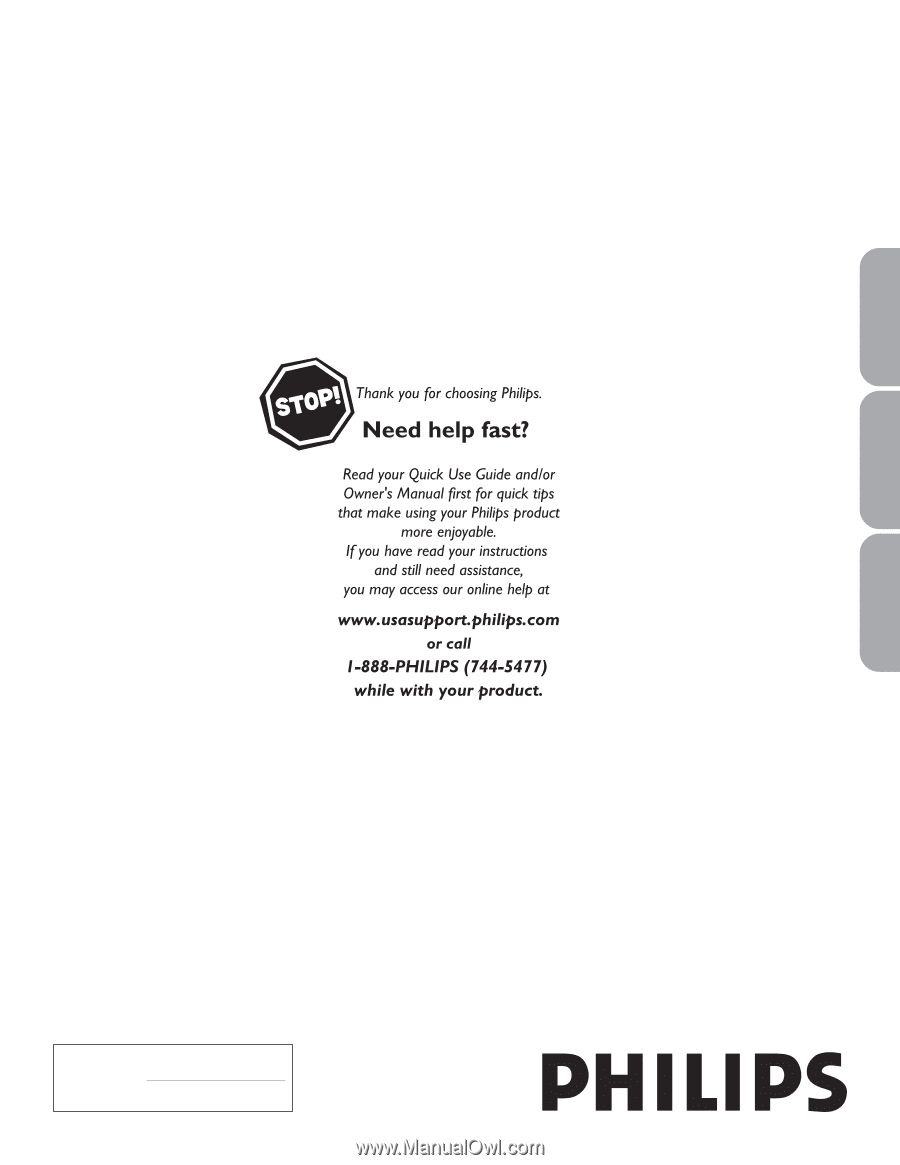
26PF5320
32PF5320
English
Française
Español
Português
LCD TV
User Manual
Model No.:
Serial No.:
3139 125 34752 SD2 ME5
(and Model / Serial number)