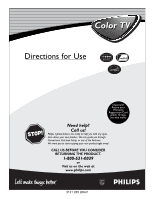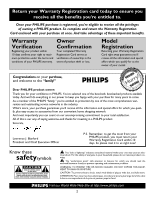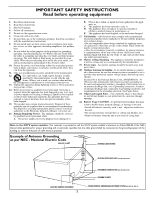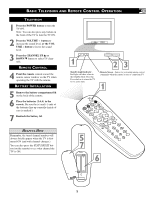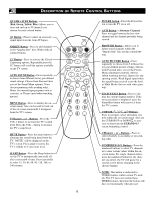Philips 27PT543S User manual
Philips 27PT543S Manual
 |
View all Philips 27PT543S manuals
Add to My Manuals
Save this manual to your list of manuals |
Philips 27PT543S manual content summary:
- Philips 27PT543S | User manual - Page 1
Color TV Directions for Use Important! Return your Warranty Registration Card within 10 days. See why inside. Need help? Call us! Philips representatives are ready to help you with any questions about your new product. We can guide you through Connections, First-time Setup, or any of the Features. - Philips 27PT543S | User manual - Page 2
power to keep you happy with your purchase for many years to come. As a member of the PHILIPS "family," you're entitled to protection by one of the most comprehensive warranties and outstanding service read the enclosed literature closely to prevent operating and maintenance problems. WARNING: TO - Philips 27PT543S | User manual - Page 3
, as close to the point of cable entry as practical. Example of Antenna Grounding as per NEC - National Electric Code GROUND CLAMP ANTENNA LEAD IN WIRE ANTENNA DISCHARGE UNIT (NEC SECTION 810-20) ELECTRIC SERVICE EQUIPMENT 3 GROUNDING CONDUCTORS (NEC SECTION 810-21) GROUND CLAMPS POWER SERVICE - Philips 27PT543S | User manual - Page 4
25 Blocking Programming Based on Movie Ratings 26 Blocking Programming Based on TV Ratings 27 Other AutoLock™ Blocking Options 28 Remote Control Use Setting the Sleeptimer Control 29 How to use the Closed Captioning Control 30 Setting the AutoPicture™ Control 31 Setting the AutoSound™ Control - Philips 27PT543S | User manual - Page 5
show when in the Satndby Mode. Press the Power button to return the TV to it's active state. INSTALL/MENU - VOLUME + CHANNEL 23 Remote Sensor - Sensor for activating remote control commands when the remote is used to control the TV. 1 HELPFUL HINT Remember, the tuned channel number will always - Philips 27PT543S | User manual - Page 6
"Quadra Surf" lists. Works with all colored buttons. CC Button - Press to activate the Closed Captioning options. Repeatedly press the CC button will scroll the options available on the TV screen. AUTO SOUND Button - Press repeatedly to choose from different factory pre-defined sound settings - Philips 27PT543S | User manual - Page 7
-ohm Adapter 2 Round 75Ω Coaxial Cable from Antenna Jack Panel Back of TV ANT 75‰ Monitor out AV1 in VIDEO Y L/Mono AUDIO Pb AV2 in R Pr COMPONENT VIDEO INPUT S-VIDEO Back of TV BASIC CABLE TELEVISION CONNECTION Your Cable TV input into your home may be a single (75 ohm) cable. If so - Philips 27PT543S | User manual - Page 8
TV S-VIDEO 6 ANT 75‰ Monitor out AV1 in VIDEO Y L/Mono AUDIO Pb AV2 in R Pr COMPONENT VIDEO INPUT S-VIDEO NOTE: Use the Channel +, or - buttons on the TV remote control to tune to the AV1 channel for the cable box signal. Once tuned, change channels at the cable box, not the television - Philips 27PT543S | User manual - Page 9
the AV button on the remote control will toggle the picture source from the current channel, then AV1 (or CVI), AV2, SVHS, Front, or current channel. Note: The Audio/Video cables needed for this connection are not supplied with your TV. Please contact your dealer or Philips at 800-531-0039 for - Philips 27PT543S | User manual - Page 10
when in use. If separate video signals are connected to the S-VIDEO and VIDEO AV2 in(puts), the signal from the VIDEO AV2 in(put) will not be usable. Note: The S-Video and Audio cables needed for this connection are not supplied with your TV. Please contact your dealer or Philips at 800-531-0039 for - Philips 27PT543S | User manual - Page 11
AV button on the remote control will toggle the picture source from the current channel, then AV1 (or CVI), AV2, SVHS, Front, or currect channel. Note: The Component Video and Audio cables needed for this connection are not supplied with your TV. Please contact your dealer or Philips at 800-531-0039 - Philips 27PT543S | User manual - Page 12
from the audio system with the VOLUME (+) or (-) button on the TV or remote control. c CHECK IT OUT Note: The Audio cables needed for this connection are not supplied with your TV. Please contact your dealer or Philips at 800-5310039 for information about purchasing the needed cables. JACK PANEL - Philips 27PT543S | User manual - Page 13
the AV button on the remote control will toggle the picture source from the current channel, then AV1 (or CVI), AV2, SVHS, Front, or currect channel. Note: The Audio/Video cables needed for this connection are not supplied with your TV. Please contact your dealer or Philips at 800-531-0039 for - Philips 27PT543S | User manual - Page 14
button to remove the menu from the TV's screen. HELPFUL HINT The Language control only makes the TV's on-screen MENU items appear in English or Spanish text. It does not change the other on-screen text features such as Closed Caption (CC) TV shows. Main Picture Sound Features Install Brightness - Philips 27PT543S | User manual - Page 15
when the AUTO PROGRAM feature is activated, the TV will automatically choose the correct mode. 1 Press the MENU button on the remote to show the on-screen menu. 2 Install Language Tuner Mode Auto Program Channel Edit English Cable HELPFUL HINT When CABLE is selected, channels 1-125 are available - Philips 27PT543S | User manual - Page 16
finished, press the STATUS /EXIT button to remove the menu from the TV's screen. HELPFUL HINT When CABLE is selected, channels 1-125 are available. When ANTENNA is selected, channels 269 are available. When AUTO is selected, the TV will automatically set itself to the correct mode based on the type - Philips 27PT543S | User manual - Page 17
channels from the list of channels stored in the TV's memory. 1 Press the MENU button on the remote to show the on-screen menu. 2 Press the - buttons) you wish to add (Skipped OFF), or delete (Skipped ON) from the TV's memory. 7 Using the CURSOR DOWN ▼ button, scroll the menu to highlight the word - Philips 27PT543S | User manual - Page 18
T o adjust your TV picture controls, select a channel and follow the steps shown below: 1 Press the MENU button on the remote to display the on- button to remove the menu from the TV's screen. HELPFUL HINT BRIGHTNESS: Press the ᮣ or ᮤ buttons until darkest parts of the picture are as bright as you - Philips 27PT543S | User manual - Page 19
TV also has Treble Boost, Bass Boost, Balance, AVL (automatic volume leveler), and Sound (Stereo/Mono) controls. 1 Press the MENU button on the remote finished, press the STATUS /EXIT button to remove the menu from the TV's screen. HELPFUL HINT Treble Boost: Press the ᮣ or ᮤ buttons to turn the - Philips 27PT543S | User manual - Page 20
shown on a TV screen, the image will have areas of black on top and bottom of the screen. 1 Press the MENU button on the remote to display the When finished, press the STATUS /EXIT button to remove the menu from the TV's screen. Note: The Expand 4:3 format can also be activated using the CURSOR - Philips 27PT543S | User manual - Page 21
various BLOCKING controls from which to choose: Access Code: An Access Code must be set to prevent children from unblocking to display the AutoLock review screen. This screen shows what is activated within the AutoLock settings. Movie Rating TV Rating G TV-Y PG TV-Y7 PG-13 - - TV-G - - - - - Philips 27PT543S | User manual - Page 22
to set a personal access code: 1 Press the MENU button on the remote to display the on-screen Code." Enter a "new" 4 digit code using the NUMBERED buttons. The screen will then ask you to CONFIRM the code you just entered. Enter your new code again. "XXXX" will appear when you enter your new code - Philips 27PT543S | User manual - Page 23
a tuned channel that is blocked with Block Channel. HELPFUL HINT If you tune to a blocked channel and enter your Access Code to view the channel, ALL blocked channels will be viewable until the TV has been turned off. When the TV is powered back ON, the previously blocked channels will be blocked - Philips 27PT543S | User manual - Page 24
button on the remote to show the Code Clear All Block All Movie Rating TV Rating Clear ? HELPFUL HINT If you tune to a blocked channel and enter your Access Code to view the channel, ALL blocked channels will be viewable until the TV is powered OFF and then turned back ON. When the TV is powered - Philips 27PT543S | User manual - Page 25
Block All the television's channels. Maybe you don't want your children to watch TV for a given time TV Rating HELPFUL HINT If you tune to a blocked channel and enter your Access Code to view the channel, ALL blocked channels will be viewable until the TV has been turned off. When the TV is powered - Philips 27PT543S | User manual - Page 26
Press the MENU button on the remote to display the on-screen menu. code or a way to reset the code when the current access code is not known. 26 To view a program blocked by the Movie Rating options, enter your 4 digit access code. This will disable all blocked Movie Ratings until the TV is powered - Philips 27PT543S | User manual - Page 27
button on the remote to turn the option ON or OFF. To view a program blocked by the TV Rating options, enter your 4 digit access code. This will disable all blocked TV Ratings until the TV is powered off and on indecent language (L), explicit sexual situations (S), or graphic violence (V). 27 - Philips 27PT543S | User manual - Page 28
. 1 Press the MENU button on the remote to show the on-screen menu. 2 Code - - - - Features AutoLock Format Access Code XXXX AutoLock Block Channel Setup Code Clear All Block All Movie Rating TV Rating OffStop Time Channel Activate Display AutoLock Setup Code Clear All Block All Movie Rating TV - Philips 27PT543S | User manual - Page 29
have it wake you up at two in the morning with a test pattern screeching in your ears? Well, your TV can save you all that trouble by automatically turning itself off. 1 Press the SLEEP button on the remote control and the SLEEP timer 15 Min display will appear on the screen. 30 Min 2 Press the - Philips 27PT543S | User manual - Page 30
voice content of television programs on the TV screen. Designed to help the hearing impaired, this feature uses on-screen "text boxes" to show dialogue and conversations while the TV program is in progress. 1 Press the CC button on the remote to display the current Closed Caption setting. 2 Press - Philips 27PT543S | User manual - Page 31
source or content. The AutoPicture™ feature quickly resets your TV's video controls for a number of different types of programs and viewing adjust the TV's Brightness, Color, Picture, Sharpness, Tint, Color Temperature, DNR and Contrast+ levels. 1 Press the AUTO PICTURE button on the remote control. - Philips 27PT543S | User manual - Page 32
's Bass, Treble, AVL, and Incredible Surround controls To select any of the options follow the directions below. 1 Press the AUTO SOUND button on the remote control. The current Auto Sound setting will appear in the middle of the screen. 2 Press the AUTO SOUND button repeatedly to toggle between the - Philips 27PT543S | User manual - Page 33
list" or series of previously viewed channels can be selected with the QuadraSurf™ (colored) buttons on your remote control. With this feature you can easily switch between different TV programs that currently interest you. The QuadraSurf™ control allows you set up four different personal Surf lists - Philips 27PT543S | User manual - Page 34
have now been added to the four QuadraSurf™ lists (the four colored buttons on the remote, see the previous page), let's review how the feature works. 1 Press one of the pre-programmed COLORED buttons on the remote (Red, Green, Yellow or Blue). The screen will display a smiley face with the first - Philips 27PT543S | User manual - Page 35
• Letterbox black bars-shown at the top and bottom of the TV screen when a wide screen (16:9) movie is viewed on a TV with standard (4:3) aspect ratio. • Video-game images and scoreboards • Television station logos-present a problem if they are bright and stationary; moving or low-contrast graphics - Philips 27PT543S | User manual - Page 36
VCR. Closed Caption • Broadcast standard which allows you to read the voice content of television programs on the TV screen. Designed to help the hearing impaired this feature uses onscreen "text boxes" to show dialogue and conversations while the TV program is in progress. Side Audio/Video Inputs - Philips 27PT543S | User manual - Page 37
8 Cable TV Connection (Basic Connection 7 Care and Cleaning 35 Channel Edit Control 17 Closed Caption Control 30 Color Control 18 Color Temperature Control 18 Component Video Inputs 11 Contrast + Control 18 Dynamic Noise Reduction (DNR) Control 18 Factory Service Information 38 - Philips 27PT543S | User manual - Page 38
Bonita, Ste. V Carson, CA 90746 800-300-9013 CHICAGO Philips Factory Service 1279 W. Hamilton Pkwy. Itasca, IL 60143 800-531-2922 KNOXVILLE Philips Factory Service One Philips Drive Knoxville, TN 37914 800-821-1767 PHILADELPHIA Philips Factory Service 352 Dunks Ferry Rd. Bensalem, PA 19020 800-847 - Philips 27PT543S | User manual - Page 39
LOCATIONS NOTE: If you reside in one of our Philips Factory Service Branch areas (see directory on back), you can contact the nearest Service Branch to obtain efficient and expedient repair for your product. If your product is In-Warranty, you should have proof-of-purchase to ensure No Charge - Philips 27PT543S | User manual - Page 40
not distribute the product, the local Philips service organization will attempt to provide service (although there may be a delay if the appropriate spare parts and technical manual(s) are not readily available). MAKE SURE YOU KEEP... Please keep your sales receipt or other document showing proof
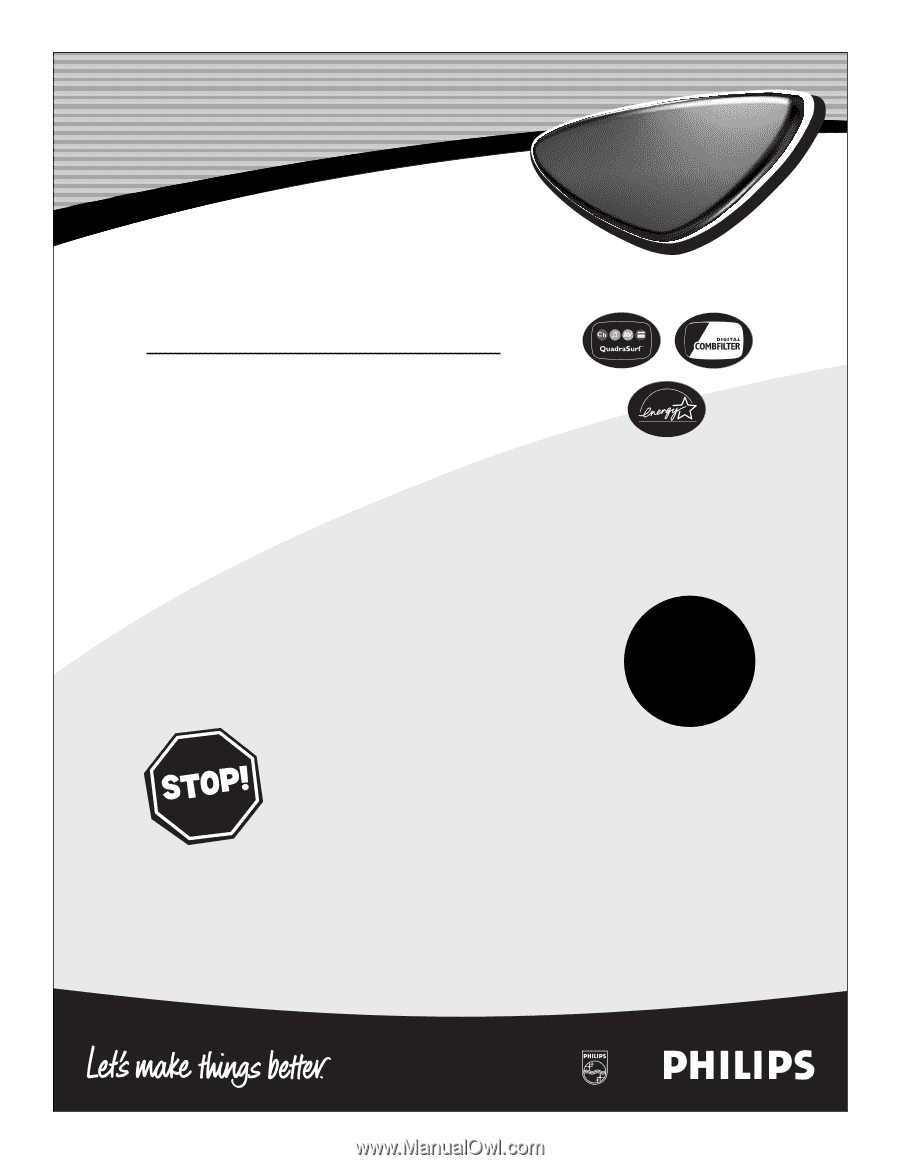
Color TV
Directions for Use
Color TV
Need help?
Call us!
Philips representatives are ready to help you with any ques-
tions about your new product. We can guide you through
Connections, First-time Setup, or any of the Features.
We want you to start enjoying your new product right away!
CALL US BEFORE YOU CONSIDER
RETURNING THE PRODUCT.
1-800-531-0039
or
Visit us on the web at
www.philips.com
Important!
Return your
Warranty
Registration Card
within 10 days.
See why inside.
3121 235 20641