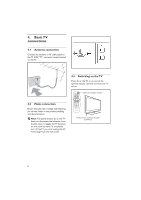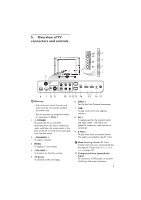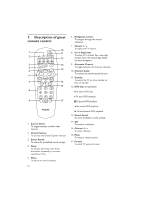Philips 32HFL5860D User manual - Page 12
Optional remote, controls
 |
View all Philips 32HFL5860D manuals
Add to My Manuals
Save this manual to your list of manuals |
Page 12 highlights
6. Optional remote controls The following remote controls are applicable to TVs from Philips Commercial Solutions. These remote controls can be used for setup and configuration. 6.2 RC2573GR RC2573GR is an optional remote control. It is used for Philips Commercial Solutions features and SmartCard settings. It can be purchased separately. 6.1 RC2888/01 Guest Mode Remote Control (optional) Slide this button up to enter into Guest mode. or Slide this button down to enter into Setup mode. RECALL POWER CC GUEST 1 DCM SETUP 4 TEXT SMART SLEEP 23 56 789 GUIDE RESET 0 CH M A/CH _ + + _ VOL + _ CH A B C D E F G CLOCK A / V 11
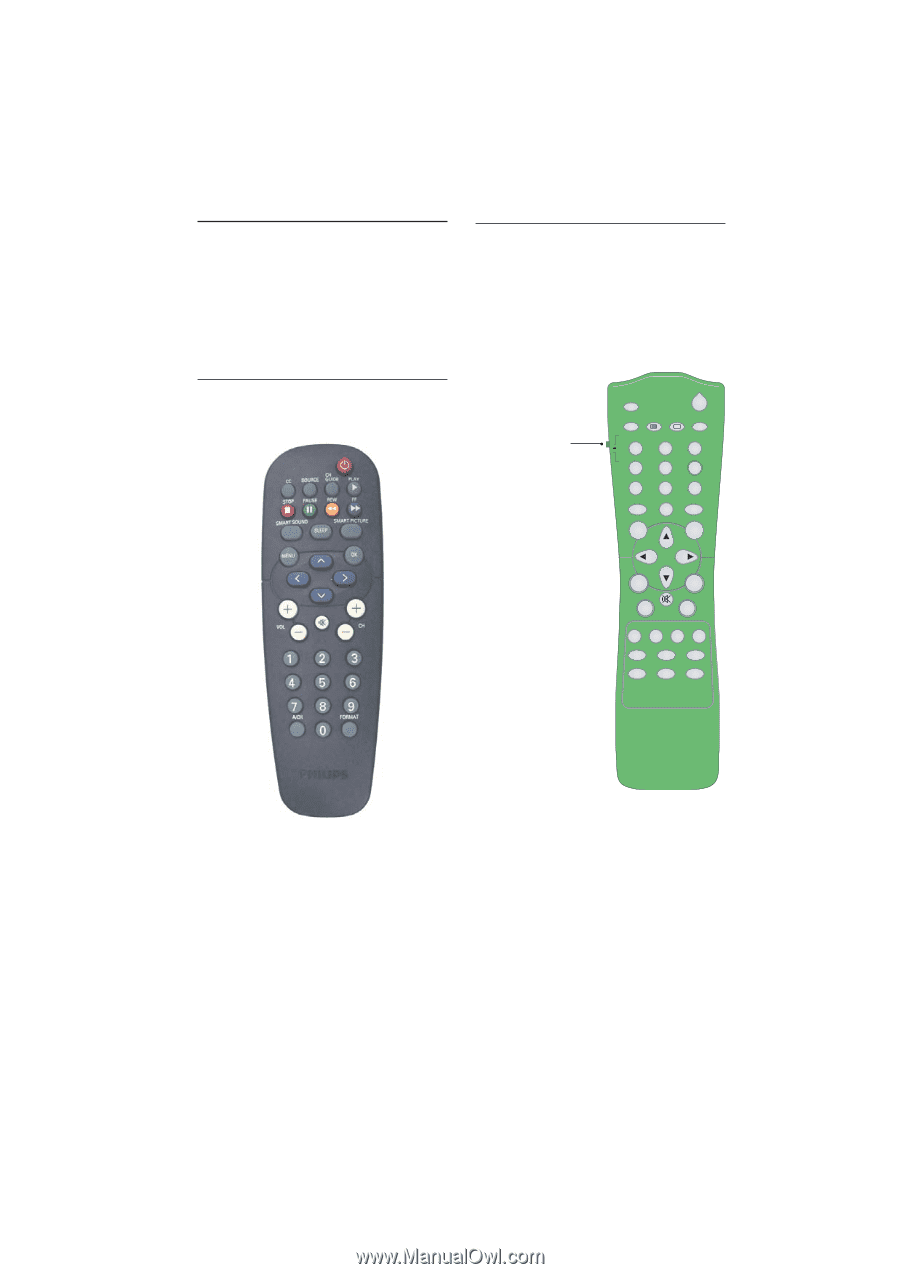
11
6.
Optional remote
controls
The following remote controls are applicable
to TVs from Philips Commercial Solutions.
These remote controls can be used for
setup and configuration.
RC2888/01
6.1
Guest Mode Remote Control (optional)
RC2573GR
6.2
RC2573GR
is an optional remote control.
It is used for Philips Commercial Solutions
features and SmartCard settings. It can be
purchased separately.
POWER
SLEEP
GUIDE
CH
CC
RESET
CLOCK
A / V
SMART
GUEST
DCM
SETUP
TEXT
RECALL
M
A
E
F
G
D
B
C
A/CH
VOL
CH
1
4
7
8
0
9
2
5
6
3
+
+
+
_
_
_
Slide this button
up to enter into
Guest mode
.
or
Slide this button
down to enter
into
Setup
mode.