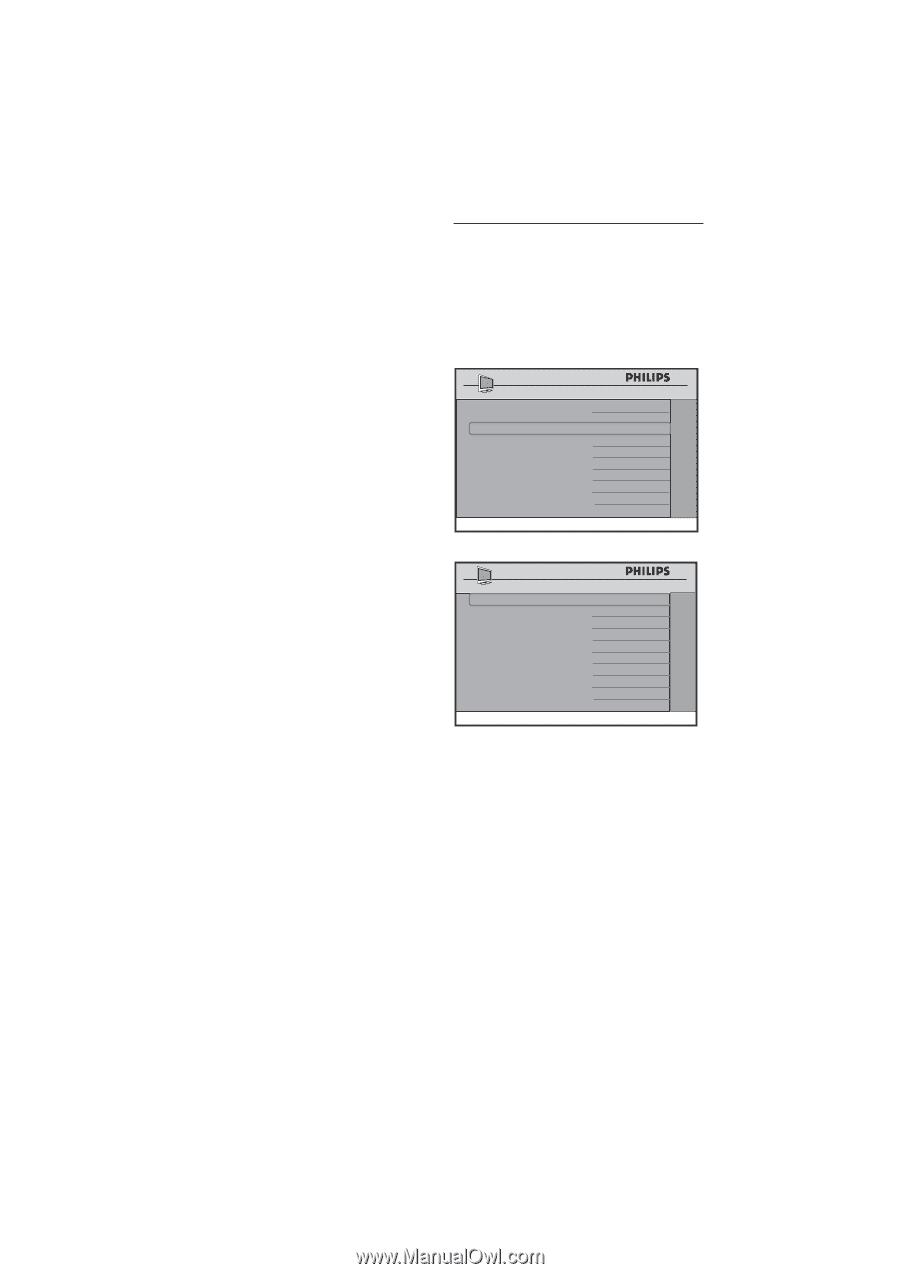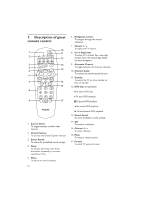Philips 32HFL5860D User manual - Page 17
Changing the settings of a, channel - remote code
 |
View all Philips 32HFL5860D manuals
Add to My Manuals
Save this manual to your list of manuals |
Page 17 highlights
• To use the specified color code to correspond to the remote control select MULTI RC (see Appendix A on page 38). • Select SMART RC to access the SMOOVIETM functionality on this TV set. • Select STORE and store all your selections. 10.3 Changing the settings of a channel This feature allows you to change the settings for a particular channel. Press Æ to enter the CHANNEL INSTALL menu. SETUP LANGUAGE COMMUNICATION CHANNEL INSTALL AUTO INSTALL TV CABLE TUNING USE CHANNEL TABLE CURRENT RING DIGITAL SETUP CONFIGURATION ENGLISH > > > NO NO RING1 > > CCHHAANNNNELELININSTSATALL L CHANNEL INPUT DIGITAL RINGS LABEL MUTE TV 2 TUNER NO (1 ) (2 ) (3 ) (4 ) ( )> NONE Select a Channel • Press 0 - 9 on the remote control to select a channel. • For Cable mode, select 01 - 250. • For Antenna mode, select 02 - 250. D Note: To input a three digit channel, configure the TV to allow 3-digit channel entry. (see Configuring the control options on page 27) 16