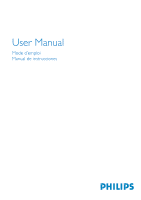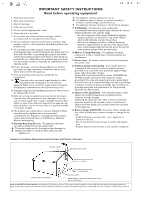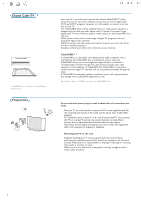Philips 32PF9630A User manual
Philips 32PF9630A Manual
 |
UPC - 037849962565
View all Philips 32PF9630A manuals
Add to My Manuals
Save this manual to your list of manuals |
Philips 32PF9630A manual content summary:
- Philips 32PF9630A | User manual - Page 1
User Manual Mode d'emploi Manual de instrucciones - Philips 32PF9630A | User manual - Page 2
- Philips 32PF9630A | User manual - Page 3
PHILIPS purchase, be sure to complete and return your Product Registration Card at once. Know these safety symbols CAUTION RISK OF ELECTRIC SHOCK DO NOT OPEN CAUTION: TO REDUCE THE RISK OF ELECTRIC SHOCK, DO NOT REMOVE COVER (OR BACK). NO USER-SERVICEABLE and maintenance problems. WARNING:To - Philips 32PF9630A | User manual - Page 4
openings. Install in accordance with the manufacturers instructions. 8. Do not install near any heat of time. 14.Refer all servicing to qualified service personnel. Servicing is required when the apparatus has to proper grounding of the mats and supporting structure grounding of the lead-in wire - Philips 32PF9630A | User manual - Page 5
instruction manual does not give an answer or if 'Before Calling Service' does not solve your TV problem, you can call your Local Philips Customer or Service Philips helpline 1-888-PHILIPS (744-5477). Model: 32PF9630A/37 Serial No Care of the screen See Tips, p. 40. R End of life directives Philips - Philips 32PF9630A | User manual - Page 6
SDTV and HDTV programs. However it is still possible to connect a set top box to your TV. The CableCARD receive premium digital TV channels and services (where available TV on a solid surface or place the TV on the supplied stand. For the mounting instructions of the stand, see the Quick Start Guide - Philips 32PF9630A | User manual - Page 7
progressive scan) video. - HDTV (High-Definition TV) are broadcast either in the 1080i or 720p formats, always with a widescreen picture. Note: Progressive scan to your home, and possibly upgrade to a CableCard for the decription of HD signals. There are 2 ways to get HDTV content: via cable or via - Philips 32PF9630A | User manual - Page 8
not sure what HDTV programming is available price.To get these channels, you'll need to install a small dish antenna outside. There are 2 main DBS systems: DirecTV & DishNetwork.These systems require separate, proprietary set top receiver boxes to decode their signals and send them to your digital TV - Philips 32PF9630A | User manual - Page 9
channels. AV+ Press this button repeatedly to select AV1, AV2, AV3, HDMI1, HDMI2, SIDE or TV when in TV mode, according to where you connected the accessory devices (p. 37). - Type the dash (-) for digital channels. INFO • Display information: Press to display (when available) information about the - Philips 32PF9630A | User manual - Page 10
to summon a list of available display formats (depending on the receiving signal).This lets you choose the display format of your preference. Press this ✓ To add or remove a channel in the favorite list of TV channels. Audio and Video equipment buttons. See p. 38. • Multimedia browser functional buttons. See - Philips 32PF9630A | User manual - Page 11
POWER DVD/R CBL TV VCR AUX ‡ DEMO SELECT CLOCK Ò º π † MY CONTENT = ® ® OK ® ® MENU PIP + + VOL MUTE CH/ press the OK button to confirm the entry. Move to the left panel. Button Default RC_CURSOR_UP/RC_CURSOR_DOWN Alphanumeric Entry Order RC_CURSOR_UP RC_CURSOR_DOWN a b c d - Philips 32PF9630A | User manual - Page 12
and the underlying Multimedia browser) is intended to contain all content, services, applications you are interested to consume. & Press the = button deeper into the structure. • Television: TV channels leading to the list of TV channels; the left panel will contain the analog channel numbers, the - Philips 32PF9630A | User manual - Page 13
guiding instructions, help texts and messages will be displayed on your TV when using the menus or when trying to execute an action. Please, follow the instructions and read the help text which are being displayed on the specific the right side panel, the other Demo menu allows the user to get an idea - Philips 32PF9630A | User manual - Page 14
is tuned, then in Background Autoprogramming the TV shall scan all the possible ATSC frequencies and update information. • Weak channel installation This allows you to manually tune weak ATSC channels in order to adjust the antenna and thus optimize signal quality for that channel. (See Installation - Philips 32PF9630A | User manual - Page 15
4). & Select a channel in the displayed list of TV channels (in the antenna mode). é The signal strength is displayed and updated continuously as you rotate the antenna. Software upgrade This menu allows you to upgrade your TV software using a USB device. USB upgrade It is possible to initiate an - Philips 32PF9630A | User manual - Page 16
you to select a source. The Clock menu allows you to use your TV as a clock.This setup is necessary for the correct working of the Lock Auto surround Sometimes the broadcaster transmits special signals for Surround sound encoded programs.The TV automatically switches to the best surround sound mode - Philips 32PF9630A | User manual - Page 17
being transmitted. • T 1, 2, 3 or 4 Often used for channel guide, schedules, bulletin board information for Closed Captions programs, news, weather informations or stock market reports. Not all Caption services are necessarily being used by a TV channel during the transmission of a Closed Caption - Philips 32PF9630A | User manual - Page 18
Digital caption options This allows you to modify how digital captions are displayed on your TV. Select from the following options to change the visual characteristics of your TV's digital captioning. • Reset to default Select this option to reset the digital caption options back to the captions - Philips 32PF9630A | User manual - Page 19
TV channel and program information on screen. E.g. information on the main or auxiliary program, input signal quality of connected accessory devices, the display format, sound mode, availability of Closed Caption service set to Change PIN. Follow the instructions on screen. All number combinations - Philips 32PF9630A | User manual - Page 20
you to identify which type of accessory device is attached to this input.The TV detects the presence of the connected device and the signal is routed appropriately. Digital Audio Select Digital Audio In when the TV expects digital audio for a connected device to come from a Digital audio input. Make - Philips 32PF9630A | User manual - Page 21
. " Press the cursor right to instruct the TV to get the time automatically or manually. Most of the TV channels are not transmitting clock information. Automatic) Daylight saving time is automatically set by specially broadcasted signals. This menu item allows you to disable the automatic setting - Philips 32PF9630A | User manual - Page 22
by your cable company, you may have to subscribe to those services. Contact your cable company regarding availability of the CableCARD. You may your CableCARD & Gently push the card, the bottom side facing the front of your TV, into the slot with one hand. é Push the card with your two thumbs until - Philips 32PF9630A | User manual - Page 23
summon the Settings menu. The TV menu gives you an overview of the menus you can select. Note: Depending on the input signal, one or more menu items with specific factory settings. Personal refers to the personal preference settings of picture in the picture menu. Note: This Philips TV has been - Philips 32PF9630A | User manual - Page 24
performs the same as the FORMAT button on the remote control. See Use of the remote control, p. 6. Active Control The TV continuously measures and corrects all incoming signals in order to provide the best picture possible. It also uses a sensor which monitors the ambient light conditions in the - Philips 32PF9630A | User manual - Page 25
Auto sound to display a list of predefined sound settings, each corresponding with specific factory settings of Treble and Bass. & Press the cursor right to enter broadcast signal. Note: The default language for the digital channels is the installed menu language. Mono/Stereo This selects, per TV - Philips 32PF9630A | User manual - Page 26
displayed (assuming that the service is available in the broadcast) or only when mute is active. & Press the cursor right after having selected Closed captions. é Select On, Off or On during mute. Sleeptimer This sets a time period after which the TV automatically turns to standby. & Select - Philips 32PF9630A | User manual - Page 27
. All settings apply to all AV inputs, except HDMI.The program content advisory data are sent by the broadcaster or program provider. & Select TV ratings lock with the cursor down. é Press the cursor right to enter the list.You are asked to enter your PIN- code (see Set/Change - Philips 32PF9630A | User manual - Page 28
ratings in the younger age-based categories are also selected. Age-based Rating Content-based Rating All None TV-Y TV-Y7 TV-G TV-PG TV-14 TV-MA none none none (FV) Fantasy Violence none (D) Dialog (L) Language (S) Sex (V) Violence (D) Dialog (L) Language (S) Sex (V) Violence (L) Language (S) Sex - Philips 32PF9630A | User manual - Page 29
Movie Ratings Lock This function allows you to control access to individual movies based on their MPAA ratings (Motion Picture Association of America). & Select Movie ratings lock with the cursor down. é Press the cursor right to enter the list. You are asked to enter your code. (See Set/Change PIN, - Philips 32PF9630A | User manual - Page 30
settings are correct (see the manual of your camera). - Philips cannot be responsible if your USB device is not supported. Cable CARD INTERFACE HDMI 1 USB devices are not supplied with this TV. Insert a USB device in the USB connector at the left side of the TV. When a USB device is inserted, - Philips 32PF9630A | User manual - Page 31
user to browse content stored on the inserted USB device. Press the cursor right. " The 2-panel browser will be shown with the left panel containing the content types (Music, Picture). The right panel on the remote control. Notes: • Your TV supports slide shows with background music. See Annex 2, - Philips 32PF9630A | User manual - Page 32
Connect Accessory Devices There is a wide range of audio and video devices that can be connected to your TV.The following connection diagrams show you how to connect them to the TV. AV1 can handle YPbPr, S-VIDEO, RGB + HV or VIDEO and L/R Audio, AV2 VIDEO or S-VIDEO and L/R Audio, AV3 YPbPr Side - Philips 32PF9630A | User manual - Page 33
from the display. Keep a minimum distance of 20" from the screen. & Connect the RF Antenna or Cable TV cable (eventually via an optional two-way signal splitter and/or Cable TV converter box) 1 to the RF IN socket of your recorder. é Connect another RF cable 2 from the output OUT of your recorder - Philips 32PF9630A | User manual - Page 34
recorder 2. " Connect another RF cable 4 from the output OUT of your recorder to the TV's input CABLE/ANTENNA 75 Ω x jack. ' To obtain better quality, also connect the daisy chaining or to record programs from your TV 6. Only when a recorder is connected to MONITOR OUT it is possible to record - Philips 32PF9630A | User manual - Page 35
CABLE / ANTENNA 75 2 1 IN OUT 3 Cable Box 4 IN OUT RECORDER & Use an optional signal splitter. é Connect one of the cable TV signal splitter outputs 1 to the cable box's IN jack. " Connect the other cable TV signal splitter output 2 to the CABLE/ANTENNA 75 Ω x plug on the bottom of the - Philips 32PF9630A | User manual - Page 36
& Connect the satellite antenna cable or the Cable TV cable 1 to the satellite receiver's or cable box and R audio AV1 jacks on the TV. Recorder and Satellite Receiver / cable box & Connect the RF Antenna or Cable TV cable as described above. é Connect TV's AV1 jacks as described above. ' Connect - Philips 32PF9630A | User manual - Page 37
& R 3 This TV is capable of displaying 1080i, 720p and 480p DTV signals when connected to a signals, respectively, and Y indicates the luminance signal. Refer to the DVD player's or devices instructions picture, p. 19. Changing this setting during reviewing will not be stored as Personal setting - Philips 32PF9630A | User manual - Page 38
that you are using. é Connect the audio cables to the device's AUDIO L and R jacks and to the L and R audio AV1 or AV2 jacks 2 on the TV accordingly to where you connected the S-Video cable. AV1/AV2 S-VIDEO 1 AV1/AV2 L & R 2 DVD / STB Digital Surround receiver DIGITAL AUDIO OUT Connect a Digital - Philips 32PF9630A | User manual - Page 39
TV and monitor display modes: HD Standard Definition TV (SDTV) 640/720 x 480i Enhanced Definition TV (EDTV) 640/720 x 480p High Definition TV (HDTV) connected to the HDMI input, the DIGITAL AUDIO OUTPUT signal is muted. - Your TV supports HDCP (High-bandwidth Digital Content Protection). This is - Philips 32PF9630A | User manual - Page 40
& Insert the plug into the headphone socket L as shown. é Press the MUTE button on the remote control to switch off the internal loudspeakers of the TV. The headphone impedance must be between 8 and 4000 Ohm. The headphone socket has a 3.5 mm jack. In the Sound menu select Headphone volume to adjust - Philips 32PF9630A | User manual - Page 41
AV1, AV2, AV3, HDMI1, HDMI2, Side or TV, according to where you connected your devices. Regulatory Notices and used in accordance with the instructions, may cause harmful interference to radio are not expressly approved by Philips Consumer Electronics may void the user's authority to operate the 37 - Philips 32PF9630A | User manual - Page 42
Audio- and video equipment buttons POWER DVD/R CBL TV VCR AUX ‡ DEMO SELECT CLOCK Ò º π † MY CONTENT = ® GUIDE ® OK ® ® MENU PIP + + VOL MUTE CH/ PAGE - - _- ABC DEF 1 2 3 GHI JKL MNO 4 5 6 PQRS TUV WXYZ 7 8 9 .@ AV+ 0 - A/CH INFO FORMAT RECORD VIEW - - Philips 32PF9630A | User manual - Page 43
TV to see if they are properly connected to the TV. • Possible broadcast station trouble to slight differences in output signals from different brands and philips.com/support to see which operating systems are supported. Standby Energy Star Compliance After improper shutdown Miscellaneous Your TV - Philips 32PF9630A | User manual - Page 44
problem is not solved Turn your TV off and then on again once. Never attempt to repair a defective TV yourself. Check with your dealer or call a TV technician. Telephone number Philips Customer Care Center: 1-888-PHILIPS detrimental to the screen). Unplug the TV before cleaning the screen. When the - Philips 32PF9630A | User manual - Page 45
copy the file "autorun.upg" to the root directory of the USB portable memory. Note: Only use software upgrades that can be found on the www.philips.com/support web site. Verifying the version of the TV software Before starting the software upgrade procedure, it is advised to check what the current - Philips 32PF9630A | User manual - Page 46
the POWER switch at the left side of the TV. Your TV will start up with the new software. Note: Once the upgrade is finished use your PC to remove the TV software from your USB portable memory. Manual software upgrade procedure For a manual software upgrade copy the "autorun.upg" file in a directory - Philips 32PF9630A | User manual - Page 47
version of this document can be found on the Philips support website (www.philips.com/support). Use the type number of your TV (e.g. 32PF9630A/37) to find this documentation and other related files. - Philips can't be held responsible for any problems that may occur as a result of the content in - Philips 32PF9630A | User manual - Page 48
time (in 0,1 second) of a slide. The TV application isn't obliged to support this tag. The TV application can force the use of one or multiple predefined Philips AlbumFile Music\Nature.mp3 - Philips 32PF9630A | User manual - Page 49
(www.philips.com/support). - The software of your TV is upgradeable. If you have problems first check if you have the latest software installed on your TV. The latest software, together with instructions, can be found on the Philips support website. Use the type number of your TV (32PF9630A/37) to - Philips 32PF9630A | User manual - Page 50
apply to you. In addition, if you enter into a service contract agreement with the PHILIPS partnership within ninety (90) days of the date of sale, the limitation on how long an implied warranty lasts does not apply. This warranty gives you specific legal rights.You may have other rights which vary - Philips 32PF9630A | User manual - Page 51
- Philips 32PF9630A | User manual - Page 52
Specifications are subject to change without notice Trademarks are the property of Koninklijke Philips Electronics N.V. or their respective owners 2005 © Koninklijke Philips Electronics N.V. All rights reserved www.philips.com

User Manual
Mode d’emploi
Manual de instrucciones