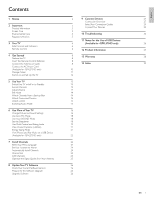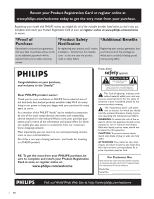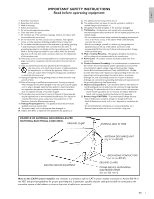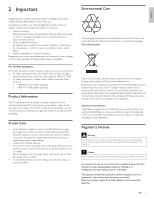Philips 32PFL3504D User manual
Philips 32PFL3504D - 32" LCD TV Manual
 |
UPC - 609585163775
View all Philips 32PFL3504D manuals
Add to My Manuals
Save this manual to your list of manuals |
Philips 32PFL3504D manual content summary:
- Philips 32PFL3504D | User manual - Page 1
Register your product and get support at www.philips.com/welcome 32PFL3514D 32PFL3504D 42PFL3704D EN User manual FR Manuel d'utilisation ES Manual del usuario EN: For further assistance, call the customer support service in your country. • To obtain assistance in the U.S.A., Puerto Rico, or the - Philips 32PFL3504D | User manual - Page 2
1 Notice 2 Important Product Information Screen Care Environmental Care Regulatory Notices 3 Your TV Side Controls and Indicators Remote Control 4 Get Started Position the TV Insert the Remote Control Batteries Connect the Antenna or Cable Connect the AC Power Cord (Available for 42PFL3704D only - Philips 32PFL3504D | User manual - Page 3
available today.We'll do everything in our power to keep you happy with your purchase for many years to come. As a member of the PHILIPS "family," you're entitled to protection by one of the most comprehensive warranties and outstanding service networks in the industry.What's more, your purchase - Philips 32PFL3504D | User manual - Page 4
GROUNDING AS PER NATIONAL ELECTRICAL CODE (NEC) GROUND CLAMP ANTENNA LEAD IN WIRE ANTENNA DISCHARGE UNIT (NEC SECTION 810-20) ELECTRIC SERVICE EQUIPMENT GROUNDING CONDUCTORS (NEC SECTION 810-21) GROUND CLAMPS POWER SERVICE GROUNDING ELECTRODE SYSTEM (NEC ART 250, PART H) Note to the CATV system - Philips 32PFL3504D | User manual - Page 5
constantly on the screen.This is a structural property of the display (within common industry standards) and is not a malfunction. Warranty No components are user serviceable. Do not open or remove covers to the inside of the product. Repairs may only be done by Philips Service Centers and of - Philips 32PFL3504D | User manual - Page 6
standby mode to minimize environmental impact.The active power consumption is given on the type plate at the back of the TV.The model and serial numbers of your TV can be found on the back and right side of the TV as well as on the packaging. Screen Care • Avoid stationary images as much as possible - Philips 32PFL3504D | User manual - Page 7
from the support that Philips offers, register your product at www.philips.com/welcome. Side Controls and Indicators 32PFL3504D / 32PFL3514D 42PFL3704D VOLUME e MENU d CHANNEL c . POWER a b VOLUME e MENU d CHANNEL c . POWER b a a Standby indicator / remote control sensor b . POWER - Philips 32PFL3504D | User manual - Page 8
format (see 'Change picture format' on page 16). d SAP Digital Mode (DTV) • Press to select the audio language. Analog Mode (TV) • Press to select the audio mode. e FREEZE Press to pause screen volume. o MENU/EXIT Turns the menu on or off. p BACK Returns to a previous screen. q AUTO SOUND - Philips 32PFL3504D | User manual - Page 9
screen. • Connect your devices before you position the TV. Use a Kensington lock There is a Kensington security slot on the back of the TV. Prevent theft by looping a Kensington lock between the slot and a permanent object, such as a heavy table. 32PFL3504D / 32PFL3514D Insert the Remote Control - Philips 32PFL3504D | User manual - Page 10
local electronics retailer if you are unsure about what HDTV programs are available in your area. Broadcasters are transitioning from analog to digital TV.This means that a given broadcaster can have channels available either in analog or in digital, or both analog and digital at the same time. The - Philips 32PFL3504D | User manual - Page 11
if the voltage is different. 1 Locate the power connector at the back of the TV. The location of the power connector varies according to TV model. 2 Insert the AC power cord fully into the power connector. 3 Connect the AC power cord plug to the power outlet. Ensure that the cord is tightly secured - Philips 32PFL3504D | User manual - Page 12
Route your antenna cable and all other cables through the cable holder at the back of the TV.The holder helps keep your cables tidy and easily manageable. 1 Attach the cable holder as illustrated below. 32PFL3504D / 32PFL3514D 2 Keep the cable through this holder to avoid tangle them. 32PFL3504D - Philips 32PFL3504D | User manual - Page 13
Set Up the TV Before you switch on the TV, check that the AC power cord is properly connected. Press . POWER at the right side of the TV, or press . on the remote control. The TV normally takes 25-30 seconds to start up and the following screen appears the first time you turn on the TV. Initial Setup - Philips 32PFL3504D | User manual - Page 14
you perform basic TV operations. Switch Your TV on/off or to Standby 32PFL3504D / 32PFL3514D . POWER 42PFL3704D . POWER Switch Channels 32PFL3504D / 32PFL3514D CHANNEL 42PFL3704D CHANNEL To switch on • Press . POWER at the side of the TV. • Press . (Standby-On) on the remote control. To switch - Philips 32PFL3504D | User manual - Page 15
32PFL3514D VOLUME 42PFL3704D VOLUME Still Mode You can pause the image shown on the TV screen. Press FREEZE to pause the image shown on the TV screen picture from your set-top box might appear automatically on the TV screen. 2 Use the remote control of your set-top box to select channels. If the - Philips 32PFL3504D | User manual - Page 16
seconds for the picture to appear. 2 Use the remote control of the DVD player to play the disk. Switching Audio Mode This section describes how to switch the audio in the analog mode and how to switch the audio language in the digital mode. TV Press SAP to display the currently selected audio - Philips 32PFL3504D | User manual - Page 17
[Cool]. • [Auto Picture]: Changes the picture format. • [Horizontal Position], [Vertical Position]: Adjusts the horizontal and vertical position of the picture for PC screen. Change picture format 1 Press FORMAT on the remote control. 2 Press or to select a picture format and press OK to confirm your - Philips 32PFL3504D | User manual - Page 18
to connect a PC to your TV. For sound, add an audio cable with a stereo mini jack. Caution • Before you connect your PC, set the PC monitor refresh rate to 60Hz. Supported screen resolutions The following screen resolutions are supported in PC mode: 32PFL3504D / 32PFL3514D Resolution 640 x 480 800 - Philips 32PFL3504D | User manual - Page 19
remote control and select [SOUND]. PICTURE SOUND SETUP FEATURES LANGUAGE USB Auto Sound Equalizer Virtual Surround Sound Auto Volume Leveling TV appears on the TV screen. Press SLEEP repeatedly to change the amount of time until shut off. Sleep 120min. You can set your unit to turn off after a - Philips 32PFL3504D | User manual - Page 20
channels can be selected but the screen is blanked out and the audio is muted. 1 Press MENU on the remote control and select [FEATURES] > [Child Lock] > [Channel Lock]. 2 Enter your PIN (see 'Set your PIN' on page 19). PICTURE SOUND SETUP FEATURES LANGUAGE USB Video 1 Video 2 Component HDMI 1 HDMI - Philips 32PFL3504D | User manual - Page 21
the remote control and select [FEATURES] > [Child Lock]. 2 Select one of the menus for movie ratings lock. • In the USA, select [US Movie ratings lock]. • In Canada, select [Canadian English Rating] or [Canadian French Rating]. 3 Enter your PIN (see 'Set your PIN' on page 19). » The following screen - Philips 32PFL3504D | User manual - Page 22
to your area TV program listings for the TV channels and times of closed caption shows.The captioned programs are usually noted in the TVlistings with service marks such as [CC]. Select caption services 1 Select a caption service for analog channels: • Press MENU on the remote control and select - Philips 32PFL3504D | User manual - Page 23
: 32 kbps - 320 kbps • Upper limit : 24 Mpixel Note • Philips can not be held responsible if your USB device is not supported, nor will Philips accept any liability for damage or loss of stored data. • The USB device is not supplied with the TV. Connect a USB storage device 1 Turn on - Philips 32PFL3504D | User manual - Page 24
the album. • Press the Number buttons on the remote control to perform the function shown at the bottom of the screen. • If the function bar at the bottom slide show. Listen to music on a USB device 1 Connect your USB device to the TV. 2 Press OK to enter the [USB] menu. 3 Select [Music]. 4 Press - Philips 32PFL3504D | User manual - Page 25
displayed. 4 Follow the on-screen instructions to complete the installation. Channel List The channels selected here can be skipped when selecting the channels using CH +/-. Those channels can still be selected with the Number buttons. 1 Press MENU on the remote control and select [SETUP] > [Channel - Philips 32PFL3504D | User manual - Page 26
displayed on the TV screen. • By pressing or , you can select the memorized channels only. Optimize the Signal Quality from Your Antenna You can optimize your signal quality by tuning in ATSC channels with weak signals, and adjusting the antenna. 1 Press MENU on the remote control and select [SETUP - Philips 32PFL3504D | User manual - Page 27
can be obtained from your dealer or downloaded from the www.philips.com/welcome website. Use the type number of your TV (e.g. 32PFL3504D) to find information. Check Your Current Software Version 1 Press MENU on the remote control and select [FEATURES] > [Current Software Info]. » The version and - Philips 32PFL3504D | User manual - Page 28
32PFL3514D a b VIDEO S-VIDEO VIDEO L AUDIO R c HDMI 2 * d e SERVICE for analog devices philips.com/welcome Caution • Disconnect the AC power cord before connecting devices. Note • Different types of connectors may be used to connect a device to your TV, depending on availability and your needs - Philips 32PFL3504D | User manual - Page 29
for analog devices such as DVD, camcorder, game console, etc.To be used with audio input. l USB Data input from USB storage devices. USB power cord before connecting devices. Note • Different types of connectors may be used to connect a device to your TV, depending on availability and your needs - Philips 32PFL3504D | User manual - Page 30
and a separate audio cable. Note • Philips HDMI supports Highbandwidth Digital Contents Protection (HDCP). HDCP audio cable (yellow/red/white) For analog connections. Composite cables usually combine a yellow the TV. Component video cable (red/green/blue) and audio L/R cable (red/ white) Supports - Philips 32PFL3504D | User manual - Page 31
connectors. Different types of connectors can be used to connect a device to your TV.The following to the connectors on the TV. Connect a DVD player/recorder via composite connectors 32PFL3504D / 32PFL3514D CABLE IN AUDIO L/R + screen because some recorders can be susceptible to signals. 30 EN - Philips 32PFL3504D | User manual - Page 32
English Connect a set-top box, DVD player/recorder and game console via HDMI 32PFL3504D / 32PFL3514D Connect a DVD player/recorder via HDMI-DVI and DIGITAL AUDIO OUT connectors 32PFL3504D / 32PFL3514D 42PFL3704D OUT AUDIO L/R IN DVI OUT HDMI 1 IN only 42PFL3704D IN AUDIO L/R OUT HDMI 1 - Philips 32PFL3504D | User manual - Page 33
output connectors (YPbPr) and analog audio 32PFL3504D / 32PFL3514D Selected TV models can display 1080i, 720p and 480p DTV signals when TV models can display 1080i, 1080p, 720p and 480p DTV signals when connected to a DTV set-top box. Set the output of the cable box to either 1080i, 1080p, 720p or - Philips 32PFL3504D | User manual - Page 34
DIGITAL AUDIO IN OUT Connect a PC with an S-Video connector at the side 32PFL3504D / 32PFL3514D S-VIDEO IN IN OUT OUT AUDIO L/R OUT 42PFL3704D DIGITAL AUDIO IN IN AUDIO IN S-VIDEO OUT AUDIO IONUT 42PFL3704D For legal reasons, the digital audio - Philips 32PFL3504D | User manual - Page 35
Connect a PC with a DVI connector 32PFL3504D / 32PFL3514D Connect a PC with an HDMI connector 32PFL3504D / 32PFL3514D AUDIO OUT DVI OUT AUDIO IN HDMI 1 IN only AUDIO IN HDMI 1 IN only 42PFL3704D AUDIO OUT DVI OUT HDMI IN OUT 42PFL3704D HDMI IN OUT 34 EN - Philips 32PFL3504D | User manual - Page 36
or model. 5 Under Product support, click user manuals. Contact us If you cannot resolve your problem, refer to the FAQ for this TV at www.philips.com/suppor t. If the problem remains unresolved, contact the Customer Support Center in your country. Warning • Do not attempt to repair the TV yourself - Philips 32PFL3504D | User manual - Page 37
the Use of USB Devices (available for 42PFL3704D only) Digital Content Issues • Only FAT (DOS) formatted (initialized) portable memory is supported. Errors in this formatting can result in unreadable content. If such problems appear try to re-format the card. Be aware that formatting the card will - Philips 32PFL3504D | User manual - Page 38
PC-input: up to WXGA 42PFL3704D: HDMI supporting video: 480i/p, 720p, 1080i, 1080p @24Hz-60Hz PC-input: up to WSXGA+ Digital audio out: Yes, supporting Dolby Digital USB: 32PFL3504D / 32PFL3514D:No 42PFL3704D:1 (on the side of TV) Power Power requirements: 120V~ AC +/- 10%, 60Hz +/- 0.5% EN - Philips 32PFL3504D | User manual - Page 39
controls on the product, and installation or repair of antenna/signal source systems outside of the product. • Product repair and/or part replacement because of improper installation or maintenance, connections to improper voltage supply, power line surge, lightning damage, retained images or screen - Philips 32PFL3504D | User manual - Page 40
Sleep timer Slideshow Software update version Sound settings Standby Subtitles T Troubleshooting TV as PC monitor connections controls menu position remote control screen care software switch channels switch on U USB V Volume adjust Auto Volume Leveling mute Y YPbPr 19, 20 8 6 12, 24 12 6 18 - Philips 32PFL3504D | User manual - Page 41
40 EN - Philips 32PFL3504D | User manual - Page 42
TELEVISOR A COLOR DE CRISTAL LIQUIDO (LCD) 32PFL3504D 32PFL3514D 42PFL3704D LIQUIDO (LCD) 32"(81,28cm) 32"(81,28cm) 42"(106,68cm) IMAGEN VISIBLE 80,00cm 80,00cm 106 ANTES DE USAR SU APARATO. © 2009 Koninklijke Philips Electronics N.V. All rights reserved. Printed in USA A91H5UF 1EMN24999

MODEL NUMBER
SERIAL NUMBER
32PFL3514D
32PFL3504D
42PFL3704D
Register your product and get support at
www.philips.com/welcome
EN
User manual
FR
Manuel d’utilisation
ES
Manual del usuario
EN:
For further assistance, call the customer support service in your country.
•
To obtain assistance in the U.S.A., Puerto Rico, or the U.S.Virgin Islands, contact Philips
Customer Care Center at 1-866-771-4018
•
To obtain assistance in Canada, contact Philips Customer Care Center at:
•
1-800-661-6162 (French speaking)
•
1-866-771-4018 (English speaking)
•
To obtain assistance in Mexico, contact Philips Customer Care Center at 01 800 504 6200
Enter below the model and serial numbers located on the back and right side of the TV cabinet.
FR:
Pour obtenir de l’aide supplémentaire, communiquez avec le centre de service à la clientèle de
votre pays.
•
Pour obtenir de l’aide aux États-Unis, à Puerto Rico ou aux Îles Vierges américaines,
communiquez avec le centre de service à la clientèle Philips au : 1-866-771-4018
•
Pour obtenir de l’aide au Canada, communiquez avec le centre de service à la clientèle Philips
au :
•
1-800-661-6162 (pour un service en français)
•
1-866-771 4018 (pour un service en anglais)
•
Pour obtenir l’aide au Mexique, entrez en contact avec le centre de soin de client de Philips à
01 800 504 6200
Entrer ci dessous le modèle et le numéro de série situés dérrière à droite sur le dos du téléviseur.
ES:
Para obtener más información, llame al servicio de soporte al cliente de su país.
•
Para obtener asistencia en los Estados Unidos, Puerto Rico o en las Islas Vírgenes de los
Estados Unidos, comuníquese con Centro de atención al cliente de Philips al 1-866-771-4018
•
Para obtener asistencia en Canadá, comuníquese con Philips Customer Care Center al:
•
1-800-661-6162 (en francés)
•
1-866-771-4018 (en inglés)
•
Solo para Mexico CENTRO DE ATENCIÓN A CLIENTES LADA.
01 800 504 6200
Solo
Para México.
Escriba a continuación el modelo y número de serie que estan localizados en lado derecho y parte
posterior de el gabinete de el televisor.