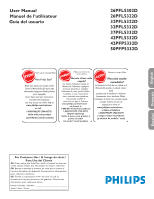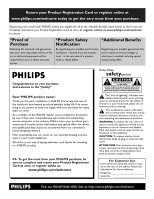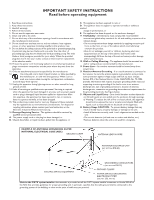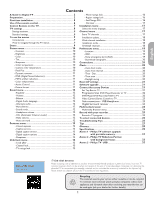Philips 42PFP5332D User manual
Philips 42PFP5332D - 42" Plasma TV Manual
 |
UPC - 609585123373
View all Philips 42PFP5332D manuals
Add to My Manuals
Save this manual to your list of manuals |
Philips 42PFP5332D manual content summary:
- Philips 42PFP5332D | User manual - Page 1
26PFL5322D 32PFL5322D 32PFL5332D 37PFL5332D 42PFL5332D 42PFP5332D 50PFP5332D www.philips.com/welcome or call 1-888-PHILIPS (744-5477) while with your product (and Model / Serial number) ARRÊT Philips vous remercie de votre confiance. Besoin d'une aide rapide? Les Guide d'utilisation rapide et - Philips 42PFP5332D | User manual - Page 2
- Philips 42PFP5332D | User manual - Page 3
philips.com/welcome Know these safetysymbols CAUTION RISK OF ELECTRIC SHOCK DO NOT OPEN CAUTION: TO REDUCE THE RISK OF ELECTRIC SHOCK, DO NOT REMOVE COVER (OR BACK). NO USER-SERVICEABLE PARTS INSIDE. REFER SERVICING TO QUALIFIED SERVICE maintenance problems. WARNING wide blade of plug to wide slot, - Philips 42PFP5332D | User manual - Page 4
replacement of the obsolete outlet. 10. Protect the power cord from being walked on or pinched particularly at plugs, convenience receptacles, and the point where they exit from the apparatus. 11. Only use attachments/accessories specified by the manufacturer. 12. Use only with a cart, stand - Philips 42PFP5332D | User manual - Page 5
aise Contents A Guide to Digital TV 2 Preparation 2 First time installation 5 Use of the remote control 6 Control Buttons on the TV 7 TV settings 8 Settings assistant 8 Standard settings 8 To use the menus 9 Introduction 9 How to navigate through the TV menus 9 Demo...9 Picture menu 10 - Philips 42PFP5332D | User manual - Page 6
. Française Español Do not insert the power plug in a wall socket before all connections are made. Place the TV on a solid surface or place the TV on the supplied stand. For the mounting instructions of the stand, see the Quick Start Guide. For ventilation, leave at least 4" to 6" free all around - Philips 42PFP5332D | User manual - Page 7
SOURCE button on the remote control. • Press the cursor down or up buttons until the AV2 signal source is selected. • Press the OK button to confirm your selection. The AV2 input source becomes current for the viewing of cable TV programs through your cable box. Note: If your cable box Audio/Video - Philips 42PFP5332D | User manual - Page 8
voltage. Insert the power cord in the wall socket. Consult your local dealer if your mains supply is different. To prevent damaging the mains (AC) cord which could cause a fire or electric shock, do not place the TV on the cord. ' Remote control: Insert the 2 batteries supplied (Type R6-1,5V - Philips 42PFP5332D | User manual - Page 9
input source (using the Source button) to view the programs and change the channels at the Set-top Box (using the set-top box remote control) to view the program. Part 2: Settings assistant By means of several split screens/full screens you are prompted to select your preferred picture and sound - Philips 42PFP5332D | User manual - Page 10
standby mode. The TV is never powered off completely unless it is physically unplugged. DEMO Demo menu on/off Color buttons When functions attached to the color buttons, the color buttons are shown on screen. OPTION To select the Audio Language, Closed Captions, Picture format, Equalizer and Clock - Philips 42PFP5332D | User manual - Page 11
16:9 Wide screen Automatic makes the picture fill the screen as much as possible. Super zoom removes the black bars on the sides of 4:3 programs picture possible. Select On or Off to activate/de-activate Active control. Control Buttons on the TV . POWER CHANNEL MENU VOLUME Should your remote - Philips 42PFP5332D | User manual - Page 12
to finally arrive at a complete setting which satisfies you. é Press the green color button to return to the TV menu again. TV menu TV settings Settings assistant Reset to standard Picture Sound Reset to standard Current Natural Vivid Subtle Info Reset to standard This allows you to reset your - Philips 42PFP5332D | User manual - Page 13
Please, follow the instructions and read the help text which are being displayed on the specific item highlighted. The color buttons refer to different actions which may be executed depending on the activated device. Press the corresponding color button on the remote control to perform the required - Philips 42PFP5332D | User manual - Page 14
Picture menu Press the MENU button on the remote control to summon the TV menu. The TV menu gives you an overview of the menus you can select. Note: Depending on the input signal, one or more menu items may not be selectable. Picture point (WP) and black level (BL) of the picture. & Select Custom - Philips 42PFP5332D | User manual - Page 15
Control values Off or On. The picture settings are being optimized continuously. Those menu items can not be selected. ' Press the OK button or wait for the time out to dismiss the Active Control display. Picture format This menu item performs the same as the FORMAT button on the remote control - Philips 42PFP5332D | User manual - Page 16
, per TV channel, Mono or Stereo sound when analog stereo broadcasts are available. Sound mode This selects the modes for stereo or surround sound reproduction dependent on the broadcast signals or signals from external inputs received. Headphone volume This controls the level of sound through the - Philips 42PFP5332D | User manual - Page 17
during mute'. If you connect your set-top box via HDMI or component video input, you cannot select closed caption through the TV. You can select closed caption through the set-top box only. Digital caption service This allows you to configure the way you choose to view the digital captioning. Select - Philips 42PFP5332D | User manual - Page 18
lock menu This menu can control special functions for the TV channels. & Select Child lock in the Features menu with the cursor up/down. é Press the cursor right to enter the child lock menu. " You will be summoned to enter your PIN (See below). Follow the instructions on screen. Set/Change PIN - Philips 42PFP5332D | User manual - Page 19
time delay. Locked channels can still be tuned, but the picture is blanked and the audio is muted. & Press the cursor TV ratings lock Your TV is equipped with a V-chip. This allows you to control access to individual programs based on their movie and TV ratings. All settings apply to all AV inputs - Philips 42PFP5332D | User manual - Page 20
ratings lock This function allows you to control access to individual movies based on their MPAA ratings (Motion Picture Association of America). & Select Movie entered, the menu item is set to Change PIN. Follow the instructions on screen. All number combinations from 0000 to 9999 are valid numbers - Philips 42PFP5332D | User manual - Page 21
, the TV will detect cable company supplied signals and will search for cable TV (NTSC, ATSC, QAM modulated) channels available in your area. Make sure that registration with your cable TV provider and connection of equipment are completed. è Press the green button "Next" on the remote control. Note - Philips 42PFP5332D | User manual - Page 22
possible ATSC frequencies and update information. • Weak channel installation : This allows you to manually tune weak ATSC channels in order to adjust the antenna and thus optimize signal quality for that channel. • Once you have searched for the available Antenna as well as the Cable TV channels - Philips 42PFP5332D | User manual - Page 23
10 minutes) and extended display of TV channel and program information on screen. E.g. information on the main or auxiliary program, input signal quality of connected accessory devices, the display format, sound mode, availability of Closed Caption service, the audio language, the rating, sleeptimer - Philips 42PFP5332D | User manual - Page 24
new personal 4-digit PIN code. The previous code is erased and the new PIN-code is stored. TV this input. Note : If the accessory device has DVI output only, use a DVI to HDMI adapter cable to connect the cursor right to instruct the TV to get the time automatically or manually. Auto clock channel - Philips 42PFP5332D | User manual - Page 25
(Refer to panel 3). Using Component Video Input & Connect the Component Video and Audio cable to the back of the cable box accordingly. é Connect the red and white audio cables from the cable box into the audio AV inputs of the TV. " Press the Source button on the remote control until the connected - Philips 42PFP5332D | User manual - Page 26
the DVD player/DVD recorder and the TV (Y, Pb and Pr). é Connect the red and white audio cables from the DVD player/DVD recorder into the audio AV inputs of the TV. " Turn the TV and DVD Player/DVD recorder on. Press the Source button on the remote control until the connected source AV 1 appears on - Philips 42PFP5332D | User manual - Page 27
panel. é Connect the red and white audio cables from the device into the audio AV inputs of the TV. Tip: For mono devices, connect only the white audio cable from the device's audio output to the white audio input of the TV. " Turn the TV and device on. Press the Source button on the remote control - Philips 42PFP5332D | User manual - Page 28
re-appear. ç To stop playing content, press the MENU button on the remote control. Note : - It may work with certain memory devices but not with most camera devices. - USB devices are not supplied with this for TV. Use a USB device which is less than 25mm wide for best connection. Function buttons - Philips 42PFP5332D | User manual - Page 29
. Switching channel numbers on your TV does not disturb recording ! To device, pursuant to part 15 of the accordance with the instructions, may cause Philips Consumer Electronics may void the user's authority to operate the equipment. Cables Connections to this device must be made with shielded cables - Philips 42PFP5332D | User manual - Page 30
HDMI input, if necessary, you can adjust the picture position to the center of the screen with the cursor left/right or up/down buttons on the remote control. Occasional appearance • Characteristic of liquid black spots on the crystal panel screen (LCD TV only) • This symptom is not a problem - Philips 42PFP5332D | User manual - Page 31
and DVD menus: listings of DVD disk content; • Black bars: when black bars appear at the left and right side of the screen, it is recommended to change to a picture format so that the picture fills the entire screen; • TV channel logo: present a problem if they are bright and stationary. Moving or - Philips 42PFP5332D | User manual - Page 32
TV and any HDMI-equipped audio/video component, such as set-top box, DVD player and A/V receiver. HDMI supports enhanced or high-definition video plus two-channeldigital audio. System : Television pictures Japan use a different system called NTSC. The inputs EXT1 and EXT2 are used to read NTSC coded - Philips 42PFP5332D | User manual - Page 33
Française Specifications PICTURE / DISPLAY Aspect ratio Picture Display Picture Enhancement SOUND Ouput Power (RMS) Sound Enhancement Sound System CONVENIENCE 26PFL5302D 16 : 9 Progressive Scan 3/2 - 2/2 motion pull down Active Control Auto Picture (6 modes) Color, Contrast, Sharpness Control ON - Philips 42PFP5332D | User manual - Page 34
English Française Specifications PICTURE / DISPLAY Aspect ratio Picture Display Picture Enhancement SOUND Ouput Power (RMS) Sound Enhancement Sound System CONVENIENCE 37PFL5332D 16 : 9 Pixel Plus Progressive Scan 3/2 - 2/2 motion pull down Active Control Auto Picture (6 modes) Color, Contrast, - Philips 42PFP5332D | User manual - Page 35
personal computer with web browsing capability. • An archive utility that supports the ZIP-format (e.g. WinZip for Windows or StuffIt for Mac OS). • A preferably empty USB memory stick. Note: Only FAT/DOS-formatted portable memory is supported. New software can be obtained from your dealer or can be - Philips 42PFP5332D | User manual - Page 36
successful, remove the USB portable memory and restart your TV with the power switch . at the right side of the TV. Your TV will start up with the new software. Note: Once the upgrade is finished use your PC to remove the TV software from your USB portable memory. Manual software upgrade procedure - Philips 42PFP5332D | User manual - Page 37
Philips slideshow file with background audio. Be aware that the content of this document is addressing technical or software skilled users. To start the slideshow open the slideshow file in the Home network Browser of your TV. & Press the MENU button on the remote control after having inserted a USB - Philips 42PFP5332D | User manual - Page 38
time (in 0,1 second) of a slide. The TV application isn't obliged to support this tag. The TV application can force the use of one or multiple predefined Philips AlbumFile Music\Nature.mp3 - Philips 42PFP5332D | User manual - Page 39
TV USB Notes: - The latest version of this document can be found on the Philips support website (www.philips.com/welcome). - The software of your TV is upgradeable. If you have problems first check if you have the latest software installed on your TV. The latest software, together with instructions - Philips 42PFP5332D | User manual - Page 40
replacement parts, or (2) exchange the product with a product that is new or which has been manufactured from new, or serviceable used parts and is at least functionally equivalent or most comparable to the original product in Philips current inventory, or (3) refund the original purchase price - Philips 42PFP5332D | User manual - Page 41
- Philips 42PFP5332D | User manual - Page 42
- Philips 42PFP5332D | User manual - Page 43
de remplir d'autres formulaires afin d'obtenir votre service de garantie. *Avis sur la sécurit propriétaire d'un produit PHILIPS : Merci de votre confiance en PHILIPS.Vous avez choisi un CAUTION : To prevent electric shock, match wide blade of plug to wide slot, fully insert. ATTENTION : Pour éviter - Philips 42PFP5332D | User manual - Page 44
de ventilation. Effectuer l'installation selon les instructions du fabricant. 8. Ne pas installer l'appareil qu'avec le chariot, socle, trépied, support ou table spécifié par le fabricant ou SERVICE ELECTRIQUE ATTACHES DE TERRE SYSTEME ELECTRODE DE TERRE POUR SOURCE ELECTRIQUE (NEC ART 250, PART - Philips 42PFP5332D | User manual - Page 45
27 Glossaire 28 Spécifications 29 Annexe 1 - Mise à niveau logiciel de téléviseur Philips avec mémoire portative 31 Annexe 2 - Format diaporama pour téléviseur Philips avec musique de fond 33 Annexe 3 - USB - téléviseur Philips 35 Soin de l'écran Voir Astuces, p. 27. R Directives de fin de - Philips 42PFP5332D | User manual - Page 46
propose également des services de données et support compatible VESA afin d'installer ce téléviseur sur un mur. Mise en garde : L'installation du téléviseur requiert des compétences spécifiques et ne doit être effectuée que par du personnel qualifié. N'essayez pas de l'effectuer vous-même. Philips - Philips 42PFP5332D | User manual - Page 47
terrestres ATSC et les HDMI 1 HDMI 2 75 2 VERS SORTIE ENTRÉE TV 3 Boîtier de décodage CABLE / ANTENNA HDMI 2 HDMI 1 T CÂBLE AV1 SEÑAL 3 conn us entry05 cable RF.eps file :c on n u es ntr y0 5 ac bel AV .ep s Affichage blodiffusion via votre boîtier du service du câble. Remarque : si - Philips 42PFP5332D | User manual - Page 48
au téléviseur. conn us entry05 cable.eps - Service de radiodiffusion directe (SRD) Les services de diffusion directe par satellite proposent un Vous pouvez également appuyer sur le bouton CH+/- ou POWER (ALIMENTATION) de la télécommande. La TV peut prendre à 15 secondes au pouvoir en haut. Une - Philips 42PFP5332D | User manual - Page 49
OK. ' Suivez les instructions données à l'écran pour nes diffusées par le fournisseur de service du câble ou le télédiffuseur. minutes. Appuyez sur le bouton POWER (alimentation) de la télé programme. Se reporter au guide de l'utilisateur pour de plus les réglages standard Philips sélectionnés pour - Philips 42PFP5332D | User manual - Page 50
après 6 secondes ou appuyez sur OK pour la supprimer immédiatement. POWER (Alimentation) Appuyez sur ce bouton pour mettre le téléviseur hors/sous tension la source - AV 1, AV 2, HDMI 1, HDMI 2, SIDE ou TV en mode TV, en fonction du branchement des périphériques. Boutons de curseur Appuyez sur - Philips 42PFP5332D | User manual - Page 51
d'entrée afin de fournir une image Supérieure. Sélectionnez Allumer ou Éteindre pour activer / désactiver le Active Control. Boutons de commande sur le téléviseur . POWER CHANNEL MENU VOLUME Si votre télécommande demeure introuvable ou est défectueuse, il est possible d'utiliser les boutons du - Philips 42PFP5332D | User manual - Page 52
satisfait. é Appuyez sur le bouton vert pour revenir sur le menu TV. Menu TV Réglages TV Assistant configuration Remettre aux valeurs Image Son Assistant configuration Démarrer Info Menu TV Réglages TV Assistant configuration Remettre aux valeurs Image Son Remettre aux valeurs Actuels Naturel - Philips 42PFP5332D | User manual - Page 53
instructions guide, de textes et de messages d'aide seront affichés sur votre téléviseur lors de l'utilisation des menus ou lors de l'exécution d'une action. Veuillez suivre les instructions pouvant être exécutées. Menu TV Options Service sous-titres Services sous-titres numér. Options sous-titres - Philips 42PFP5332D | User manual - Page 54
ère Couleur Teinte Définition Température couleur Temp. couleur sur mes. Pixel Plus Appuyez sur le bouton MENU de la télécommande pour afficher le menu TV. Le menu TV vous donne un aperçu des menus que vous pouvez sélectionner. Remarque : il est possible que certains éléments de menu ne soient pas - Philips 42PFP5332D | User manual - Page 55
English Française Menu TV / Réglages TV Image Temp. couleur sur mes. Pixel Plus Contraste dynamique DNR Réduction artefact MPEG Couleurs renforcées Active Control Format d'image Info Active Control Arrêt Marche Contraste dynamique Cette option permet d'augmenter automatiquement le contraste des - Philips 42PFP5332D | User manual - Page 56
Son Égaliseur Volume Balance Langue digital audio Changer audio Mono/Stéréo Mode son Volume de casque Menu Son & Sélectionnez Son à partir du menu Réglages TV. é Appuyez sur le bouton de curseur droit pour entrer sur le menu son. " Sélectionnez les éléments de menu avec les boutons de curseur haut - Philips 42PFP5332D | User manual - Page 57
la diffusion avec les informations de sous-titres incluses. Consultez le guide des programmes de télévision de votre région pour les chaînes les sous-titres à travers de son TV. Ils pourront seulement être sélectionnés au moyen de sa boîtier de décodage. Service de sous-titres numérique Cette option - Philips 42PFP5332D | User manual - Page 58
du bord Menu de verrouillage Menu TV Options Sous-titres codés Service sous-titres Services sous-titres numér. Options sous-titres " Il vous sera demandé d'entrer votre code (Voir ci-dessous). Suivez les instructions à l'écran. Régler/Changer CODE & Sélectionnez Régler ou Changer CODE à l'aide - Philips 42PFP5332D | User manual - Page 59
TV Verrou qualif. Ciné Info Verrou qualifications TV Tous Aucune TV-Y TV-Y7 TV-G TV-PG TV-14 TV-MA Qualification selon l'âge Tous Aucun TV-Y TV-Y7 TV-G TV-PG TV-14 TV de langage grossier ou de scène et dialogue sexuels. TV-PG programmes contenant des éléments que certains parents jugent inappropri - Philips 42PFP5332D | User manual - Page 60
Verrou qualifications TV Verrou qualif. Ciné Verrou qualif. région Verrou qualif. région Veuillez introduire votre code Verrouillage des qualifications cinéma Cette fonction vous permet de contrôler l'accès à des films individuels selon leur qualification de la MPAA (Motion Picture Association of - Philips 42PFP5332D | User manual - Page 61
droit. ' Sélectionnez Marche. ( Sélectionnez Chaîne et ensuite la chaîne TV sur laquelle vous voulez que votre téléviseur se mette en marche à une heure tecte les signaux fournis par le service du câble et recherche les chaînes de câblodiffusion (modulés NTSC, ATSC, QAN) disponibles dans votre région - Philips 42PFP5332D | User manual - Page 62
que la sélection des chaînes puisse être affichée. Menu TV / Installation Chaînes Programmation auto Mise à jour install. Installation cha Cette option vous permet de réaliser l'installation d'une chaîne numérique ATSC faible. Elle n'est disponible que pour les chaînes de télévision installées - Philips 42PFP5332D | User manual - Page 63
English Française Menu Préférences Menu TV Installation Langue Chaînes Préférences Connexions Horloge Rétablir ré des dispositifs externes connectés, le format d'affichage, le mode audio, la disponibilité des services de sous-titres, la langue audio, la qualification et le réglage de l'arrêt - Philips 42PFP5332D | User manual - Page 64
curseur de nouveau puis entrez un nouveau code personnel de 4 chiffres. Le code précédent est effacé et le nouveau code est enregistré. Menu TV Installation Langue Chaînes Préférences Connexions Horloge Rétablir réglages AV Mise à niveau logiciel Connexions AV1 AV2 HDMI 1 HDMI 2 LATÉRAL Audio in - Philips 42PFP5332D | User manual - Page 65
ée que vous trouverez dans le site web de Philips à www.philips.com/support. English Française Español Connexion de dispositifs externes 1a Boîtier de décodage vMeenurTsV téléviseur Source suivante TV AV 1 AV 2 HDMI 1 Signal du câble d'entrée du service du câble HDMI 2 Latéral Arrière du - Philips 42PFP5332D | User manual - Page 66
Insérez un DVD préenregistré dans le lecteur DVD/enregistreur DVD et CABLE / ANTENNA appuyez sur le bouton de lecture (PLAY) pour vérifier le raccordement 2b Lecteur DVD/enregistreur DVD à balayage progressif vers téléviseur Source suivante TV AV 1 AV 2 HDMI 1 HDMI 2 Latéral Info C - Philips 42PFP5332D | User manual - Page 67
multimédia et appuyez sur le bouton MENU pour quitter le menu. é Enlevez le dispositif USB. Récepteur ambiophonique numérique Arrière du téléviseur AUDIO OUT (DIGITAL) HDMI 2 CABLE / ANTENNA HDMI 1 SORTIE AUDIO (NUMÉRIQUE) Raccordez un récepteur ambiophonique multichaîne numérique au - Philips 42PFP5332D | User manual - Page 68
-vous d'abord que votre caméra est sous tension et que ses paramètres de configuration sont appropriés (se reporter au guide d'utilisation de la caméra). - Philips ne peut pas être tenu responsable si votre dispositif USB n'est pas pris en charge. Menu Navigateur multimédia & Insérez un dispositif - Philips 42PFP5332D | User manual - Page 69
lectionner AV1, AV2, HDMI 1, HDMI 2, Latéral ou TV, selon l'endroit où vous avez raccordé vos dispositifs. é n'est pas installé et utilisé selon les instructions, peut entraîner des interférences nuisibles aux érique sans l'autorisation expresse de Philips Consumer Electronics peuvent annuler le droit - Philips 42PFP5332D | User manual - Page 70
Appuyez sur le bouton (POWER) d'alimentation du téléviseur et attendez entre 10-15 secondes. • Appuyez sur le bouton (POWER) d'alimentation de la télé Piles à plat • Vérifiez que la télécommande est sous le mode TV. Vérifiez que le voyant del bleu clignote lorsque vous utilisez la télécommande - Philips 42PFP5332D | User manual - Page 71
qualifié. Numéro de téléphone du service à la clientèle Philips 1-888-PHILIPS (1-888-744-5477) Veuillez avoir sous ou d'autres matériaux doux. Ne pas utiliser d'acétone, toluène ou alcool sous peine de qui remplisse tout l'écran ; • Logo des chaînes TV : présentent un problème s'ils sont lumineux et - Philips 42PFP5332D | User manual - Page 72
English Glossaire DVI (Digital Visual : norme d'interface numérique créée par le groupe DDWG (Digital Display Working Group) pour convertir les signaux Interface) analogiques en signaux numériques afin de prendre en charge les moniteurs analogiques et numériques. VGA (Video : norme d'affichage - Philips 42PFP5332D | User manual - Page 73
noirs Active Control Auto Picture (6 modes) Couleur, Contraste, Définition Control 2x10W Auto Sound Virtual Dolby ) Sortie de casque d'écoute Sortie audio gauche/droite : Entrée vidéo composite (CVBS) Entrée S-Vidéo USB 37.4 lbs 28.6 lbs 33.1" x 22.5" x 8.0" 26.8" x 21.1" x 7.9" 26" / 66cm - Philips 42PFP5332D | User manual - Page 74
Control Auto Picture (6 modes) Couleur, Contraste, Définition Control 2x15W Auto Sound 38.9" x 12.9" x 28.3" 36.7" x 11.3" x 27.1" 37" / 94cm 185 W - Philips 42PFP5332D | User manual - Page 75
des utilisateurs techniques et logiciels expérimentés. Menu TV Réglages TV Options Installation Info Installation Langue Chaînes Préfé de la mémoire portative USB. Remarque : n'utilisez que les mises à niveau de logiciel provenant du site web de Philips www.philips.com/welcome. Vérification de - Philips 42PFP5332D | User manual - Page 76
Español Française English Menu TV Installation Langue Chaînes Préférences Connexions Horloge En cas de chute de courant durant la procédure de mise à jour, ne retirez pas la mémoire portative USB du téléviseur. Le téléviseur continuera la procédure de mise à niveau dès le retour du courant. • - Philips 42PFP5332D | User manual - Page 77
support de Philips www.philips.com/welcome). Utilisez le numéro du type de votre TV (p.e. 32PFL7332D/37) pour trouver cette documentation et autres fichiers y afférents. - Philips avoir inséré un appareil USB et allumé le téléviseur supporté. - chemin relative : pictures\test1.jpg, tamper.jpg, ..\new - Philips 42PFP5332D | User manual - Page 78
seconde) d'un diaporama. L'application TV ne doit pas nécessairement supporter cette étiquette. L'application TV peut forcer l'utilisation d'un ou de Philips AlbumFile Music\Nature.mp3 - Philips 42PFP5332D | User manual - Page 79
TV Philips - USB Remarques : - La dernière version de ce document figure sur le site web d'assistance de Philips (www.philips.com/support instructions correspondantes, sur le site web d'assistance de Philips. Utilisez le numéro du type de votre téléviseur (par ex. 32PFL7332D/37 Specification Overview - Philips 42PFP5332D | User manual - Page 80
és par un accident, un abus, un mauvais usage, une mauvaise application ou à un produit non-Philips, (b) aux dommages causés par un service réalisé par quiconque autre que Philips ou qu'un centre de service agréé de Philips, (c) à un produit ou pièce ayant été modifié sans la permission écrite de - Philips 42PFP5332D | User manual - Page 81
- Philips 42PFP5332D | User manual - Page 82
- Philips 42PFP5332D | User manual - Page 83
philips.com/welcome Conozca estos símbolos deseguridad t s AVISO RIESGO DE CHOQUE ELÉCTRICO NO ABRIR Atención: Para reducir el riesgo de choque elécrico, no quite la tapa (o el panel el Nº de serie, el cual se ubica en la parte posterior del gabinete. Guarde esta información para futura referencia. - Philips 42PFP5332D | User manual - Page 84
TV reciba servicio si se ha dañado de algún modo, como cuando se daña el cable parte cable como sea posible. Ejemplo de conexión a tierra de la antena según NEC, Código Eléctrico Nacional ABRAZADERA DE CONEXIÓN A TIERRA ALAMBRE DE ACOMETIDA DE LA ANTENA AVISO IMPORTANTE SOLO PARA MEXICO PHILIPS - Philips 42PFP5332D | User manual - Page 85
- Reducción del artefacto MPEG 11 - Realce del color 11 - Active Control 11 - Formato de pantalla 11 Menú Sonido 12 - Ecualizador 12 - TV Philips 33 Anexo 3: USB del TV Philips 35 Español Cuidado de la pantalla Consulte Consejos p. 27. R Instrucciones para el final de la vida útil Philips - Philips 42PFP5332D | User manual - Page 86
de rango medio entre SDTV y HDTV. TV de alta definición (HDTV) HDTV tiene la calidad más alta para los VESA para montar en la pared este TV. Precaución: La instalación del TV requiere habilidades especiales, por lo que sólo lo debe hacer personal calificado. No intente hacerlo usted mismo. Philips - Philips 42PFP5332D | User manual - Page 87
de video 4 AV2 (con la etiqueta VIDEO) y AUDIO (con la etiqueta L y R) de la parte posterior del TV. • Para ver programas desde su caja de cable, primero presione el botón SOURCE (fuente) del control remoto. • Presione los botones del cursor hacia abajo o hacia arriba hasta que se seleccione la - Philips 42PFP5332D | User manual - Page 88
conn us entry05 cable.eps Conecte la señal de antena entrante al enchufe CABLE/ANTENNA 75 Ω x de la parte inferior del TV. Para obtener TV: Presione el interruptor de encendido B en el costado del TV. También puede presionar los botones CH (Canal) +/- o POWER (Encendido) del control remoto. El TV - Philips 42PFP5332D | User manual - Page 89
TV. Nota - El TV quedará en modo en espera después de 10 minutos. Presione el botón POWER del control remoto para encender el TV. ( No podrá recibir canales pagados cuando use una conexión directa de antena/cable el control remoto de la caja superior de ajuste) para ver el programa. Parte 2: - Philips 42PFP5332D | User manual - Page 90
Uso del control remoto Nota: inmediato. POWER Presiónelo para encender o apagar el TV; también puede sacarlo del modo en espera o ponerlo en él. El TV nunca de canales - Para explorar los canales TV. - Para seleccionar entre los canales de Antena o Cable del TV, primero haga su selección en el men - Philips 42PFP5332D | User manual - Page 91
picture formats 2005 CC (Subtítulos) Seleccione Encendido o Apagado para activar / desactivar la opción Subtítulos (ver pag. 13) CONTROL ACTIVO El TV para activar / desactivar el Control Activo. Botones de control del TV . POWER CHANNEL MENU VOLUME Aunque su control remoto se pierda o rompa, - Philips 42PFP5332D | User manual - Page 92
de imagen, sonido y ambilight preferidos, para lograr finalmente un ajuste que lo satisfaga. é Presione el botón de color verde para volver al menú TV. Reinicie a estándar Esto le permite reiniciar sus ajustes para ver y escuchar según los ajustes predefinidos de fábrica. & Seleccione Reinicie a est - Philips 42PFP5332D | User manual - Page 93
TV El menú TV le permite el acceso a los ajustes, y cambiar estos ajustes y las preferencias. • Presione el botón MENU en el control remoto para tener acceso al menú TV. - En el panel Active control El menú Demo le permite al usuario obtener una idea de las opciones que son parte del televisor - Philips 42PFP5332D | User manual - Page 94
Pixel Plus Presione el botón MENU en el control remoto para que aparezca el menú TV. El menú TV le ofrece una visión general de los men cursor hacia arriba o hacia abajo. Contraste Éste ajusta la intensidad de las partes brillantes de la imagen, pero mantendrá las oscuras sin cambio. Brillo Ajusta - Philips 42PFP5332D | User manual - Page 95
ón del cursor hacia la derecha. é Seleccione Apagado, Mínimo, Medio o Máximo para activar o desactivar el realce del color con el cursor hacia la derecha. Active Control El TV continuamente mide y corrige todas las señales entrantes, a fin de proporcionar la mejor imagen posible. & Seleccione Active - Philips 42PFP5332D | User manual - Page 96
audio Mono/Estéreo Modo sonido Volumen auricular Menú TV / Ajustes del TV Sonido Idioma audio digital Alternar audio Mono/Estéreo con el cursor hacia la izquierda o hacia la derecha. Recuerde, los ajustes de control están a niveles normales de rango medio cuando la escala de barra está ingresada - Philips 42PFP5332D | User manual - Page 97
texto en pantalla para mostrar diálogo y conversaciones mientras el programa de TV está en curso. Los subtítulos aparecerán en la pantalla durante los subtítulos a través de su TV. Solo podrán ser seleccionados por medio de su caja superior o caja de cable. Servicio de subtítulos digitales Esto le - Philips 42PFP5332D | User manual - Page 98
Opacidad de fondo Tipo de borde Menú Bloqueo infantil Menú TV Opciones Subtítulos Servicio de subtítulos Servicio de subtí de las opciones de tipo. Temporizador Éste ajusta un período luego del cual el TV pasa automáticamente al modo de espera. & Seleccione Temporizador. é Presione el botón del - Philips 42PFP5332D | User manual - Page 99
és Bloqueo de canales Niveles de bloqueo TV Películas prohibidas Info Niveles de bloqueo TV Todo Ninguno TV-Y TV-Y7 TV-G TV-PG TV-14 TV-MA Clasificación Clasificación basada basada en la edad en el contenido Todo Ninguno TV-Y TV-Y7 TV-G TV-PG TV-14 TV-MA Ninguno Ninguno Ninguno (FV) Violencia - Philips 42PFP5332D | User manual - Page 100
se enfocan en el sexo, la violencia y/o el lenguaje depravado. También se conocen como pornografía. Menú TV / Opciones Bloqueo infantil Bloquear después Bloqueo de canales Niveles de bloqueo TV Películas prohibidas Niveles de bloqueo de región Niveles de bloqueo de región Introduzca su código Pel - Philips 42PFP5332D | User manual - Page 101
por una compañía de cable y buscará los canales de TV por cable (NTSC, ATSC, QAM modulada) disponibles en su área. Asegúrese de llenar el registro con su proveedor de TV por cable y la conexión de su equipo. è Seleccione "Siguiente" presionando el botón verde del control remoto. Nota: Para la - Philips 42PFP5332D | User manual - Page 102
ATSC de señal débil con el fin de ajustar la antena y, así, optimizar la calidad de la señal para ese canal. • Una vez que haya buscado los canales de TV tanto de antena como de cable del número del canal de acceso directo de dígitos del control remoto. - El número de canales que se muestra durante - Philips 42PFP5332D | User manual - Page 103
control le permite seleccionar el nivel de prioridad de alerta de la información difundida por el operador de cable emergencia para su uso por parte de sistemas de televisión por cable, para transmitir señales ajuste seleccionado. Importante: Cuando el reloj del TV no esté definido, se ignorarán las - Philips 42PFP5332D | User manual - Page 104
los canales no transmiten información de reloj. Existen algunos canales de cable que lo hacen, pero se encuentran al final del anillo de canales botón del cursor hacia la derecha para indicarle al TV que programe la hora de manera automática o manual. Canal reloj automático (disponible sólo cuando el - Philips 42PFP5332D | User manual - Page 105
.philips.com/support. Para conocer la forma de cargar una nueva versión de software en su dispositivo de memoria portátil. Conexión de dispositivos accesorios 1a De la caja superior deMeanújTuV ste al TV Fuente siguiente TV AV 1 AV 2 HDMI 1 Entrada de señal de cable desde la compañía de cable - Philips 42PFP5332D | User manual - Page 106
(DIGITAL) de software C Info Botón Source Control remoto Parte posterior del reproductor/grabador de DVD Uso de audio-video compuesto Conecte el cable de video compuesto a la entrada Video de la parte posterior del TV y a la salida Video de la parte posterior del reproductor o grabador de DVD - Philips 42PFP5332D | User manual - Page 107
TV USB Panel de enchufes secundario del TV C Control remoto Panel de enchufes de la cámara de video Botón Source Uso de la entrada de audio/video compuesto Conecte el cable el dispositivo USB. Receptor de sonido digital Parte posterior del TV AUDIO OUT (DIGITAL) HDMI 2 CABLE / ANTENNA HDMI - Philips 42PFP5332D | User manual - Page 108
manual de la cámara). - Philips no será responsable si no se admite su dispositivo USB. Menú de Explorador de multimedia & Inserte un dispositivo USB. é Seleccione el dispositivo USB de color del control remoto para realizar la función correspondiente que se indique en la parte inferior de la - Philips 42PFP5332D | User manual - Page 109
o modificación realizados en este dispositivo que no esté aprobado por Philips Consumer Electronics podrían anular la autoridad del usuario para operar el equipo. Cables Las conexiones a este dispositivo deben efectuarse con cables blindados con cubiertas de conectores RFI/EMI metálicos que cumplan - Philips 42PFP5332D | User manual - Page 110
el enchufe. Encienda nuevamente el TV. • Presione el botón POWER del TV y espere 10 a 15 segundos. • El TV pasa a modo en • Presione el botón POWER del control remoto. espera después de 10 minutos sin video. • Existen fallas en la • Revise si los cables euroconectores o los enchufes hembra de - Philips 42PFP5332D | User manual - Page 111
usted mismo. Consulte a su distribuidor o llame a un técnico de TV. Número telefónico del Centro de Atención al Cliente Philips: 1-888-PHILIPS (744-5477) Tenga listos el modelo y el número del producto, que puede encontrar en la parte posterior del aparato de televisión, antes de llamar. Consejos - Philips 42PFP5332D | User manual - Page 112
proporción entre el alto y el ancho de la pantalla. Los televisores de pantalla panorámica tienen una proporción de 16/9; los TV convencionales tienen una proporción de 4/3. HDMI (Interfaz : multimedia de alta definición) Proporciona una interfaz de audio/video completamente digital sin comprimir - Philips 42PFP5332D | User manual - Page 113
IDIOMAS DE DESPLIEGUE EN PANTALLA CONECTIVIDAD Parte inferior Lateral PESO Y DIMENSIONES: Control Auto Picture (6 modos) Color, Contraste Realce Control 2 x 10W Auto Sound Salida Audio L/R Entrada de video compuesto (CVBS) Entrada de S-Video USB 37,4 lbs 28,6 lbs 33,1" x 22,5" x 8,0" 26,8" x 21,1" - Philips 42PFP5332D | User manual - Page 114
- 2/2 Active Control Auto Picture (6 modos) Color, Contraste Realce Control 2 x 15W Auto Sound Virtual Dolby Surround Salida Audio L/R Entrada de video compuesto (CVBS) Entrada de S-Video USB 72.6 lbs 57 lbs 38,9" x 12,9" x 28,3" 36,7" x 11,3" x 27,1" 37" / 94cm 185 W - Philips 42PFP5332D | User manual - Page 115
Française Anexo 1: Actualización de software del TV Philips con memoria portátil Introducción Philips ofrece actualización de software para su TV usando memoria portátil USB. Después de haber terminado una actualización de software, el TV por lo general funcionará mejor. Las actualizaciones que - Philips 42PFP5332D | User manual - Page 116
el interruptor de encendido B que se encuentra en la parte derecha del TV. El TV se iniciará con el nuevo software. Nota: Una vez finalizada la actualización, use su PC para retirar el software del TV de la memoria portátil USB. Procedimiento manual de actualización de software Para una actualizaci - Philips 42PFP5332D | User manual - Page 117
Philips (www.philips.com/welcome). Use el número de tipo del TV (por ejemplo, 32PFL7332D/37) para encontrar esta documentación y otros archivos relacionados. - Philips TV. & Presione el botón MENU en el control remoto después de haber insertado un dispositivo USB pictures\test1.jpg, tamper.jpg, ..\new - Philips 42PFP5332D | User manual - Page 118
opcional opcional opcional obligatorio opcional Firma de la presentación de diapositivas Philips que incluye la versión. Título de la lista de reproducción. diapositiva. No se requiere que la aplicación del TV admita esta etiqueta. La aplicación del TV puede forzar el uso de uno o varios tiempos - Philips 42PFP5332D | User manual - Page 119
el software más reciente junto con las instrucciones en el sitio Web de soporte de Philips. Use el número de tipo del TV (por ejemplo, 32PFL7332D/37) para encontrar esta documentación y otros archivos relacionados. - Philips no será responsable de ningún error en el contenido de este documento ni de - Philips 42PFP5332D | User manual - Page 120
reparaciones no autorizadas u otras causas que no se encuentren bajo el control de Philips. • Daños o reclamos por productos que no están disponibles pueda proporcionar una firma que verifique el recibo. • No operar según el Manual del propietario. PARA OBTENER AYUDA EN LOS EE.UU., PUERTO RICO O EN - Philips 42PFP5332D | User manual - Page 121
control de calidad, garantizando su buen funcionamiento por los periodos establecidos según el aparato (ver lista en la parte gusto le indicaremos el centro de servicio autorizado más cercano a su domicilio. PHILIPS MEXICANA S.A. de C.V. a través de sus centros de servicio autorizados reparará - Philips 42PFP5332D | User manual - Page 122
SIN COSTO PARA TODA LA REPUBLICA 01 800 504 62 00 CORREO ELECTRONICO [email protected] MODELO No. DE SERIE La presente garantía contará a partir SR VERACRUZ, VER 229 S VILLAHERMOSA, TAB 993 618-19-08 524-08-38 524-37-78 932-78-23 932-44-44 314-31-36 314-61-67 [email protected]. - Philips 42PFP5332D | User manual - Page 123
- Philips 42PFP5332D | User manual - Page 124
3139 125 37764
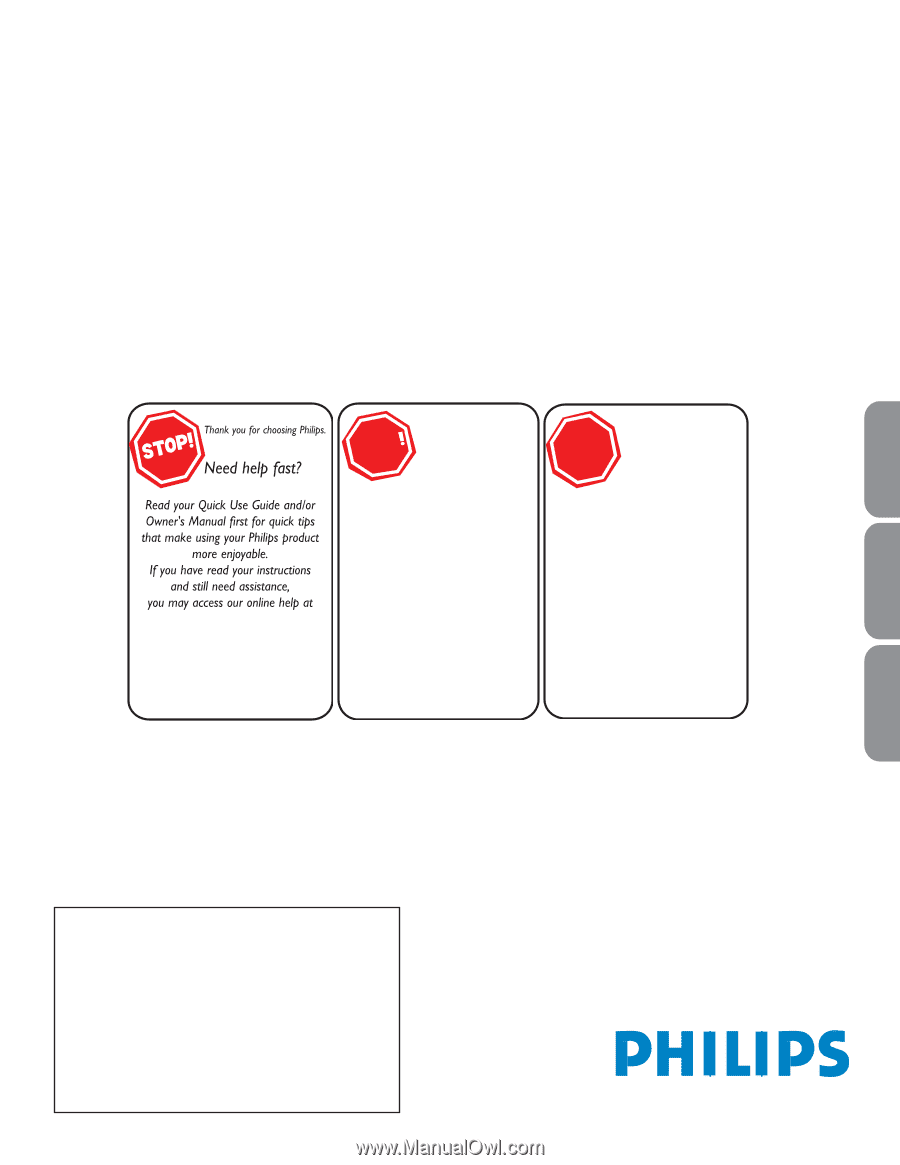
User Manual
26PFL5302D
26PFL5322D
32PFL5322D
32PFL5332D
37PFL5332D
42PFL5332D
42PFP5332D
50PFP5332D
For Customer Use /
À l’usage du client /
Para Uso del Cliente
AE:
Enter below the Serial No. which is located on the rear
of the cabinet. Retain this information for future reference.
FR:
Entrez ci-dessous le numéro de série qui se trouve à
l’arrière du boîtier du dispositif. Conservez ces informations
pour référence ultérieure.
ES:
Escriba a continuación el Nº de serie, el cual se
encuentra en la parte posterior del gabinete. Guarde esta
información para referencia futura.
Model / Modèle / Modelo : ____________________________
Serial / Série / Serie:
_________________________________
www.philips.com/welcome
or call
1-888-PHILIPS (744-5477)
while with your product
(and Model / Serial number)
Français
English
Español
Guía del usuario
Manuel de l’utilisateur
Philips vous remercie de
votre confiance.
Besoin d'une aide
rapide?
Les Guide d'utilisation rapide et
Manuel de l'utilisateur regorgent
d'astuces destinées à simplifier
l'utilisation de votre produit Philips.
Toutefois, si vous ne parvenez
pas à résoudre votre problème,
vous pouvez accéder à
notre aide en ligne à l'adresse
www.philips.com/welcome
ou formez le
1-800-661-6162 (Francophone)
1-888-PHILIPS (744-5477)
(English speaking)
Veillez à avoir votre produit à
portée de main
(et model / serial nombre)
ARRÊT
ARRÊT
Gracias por escoger Philips
Necesita ayuda
inmediata?
Lea primero la Guía de uso rápido o el
Manual del usuario, en donde encon-
trará
consejos que le ayudarán a disfrutar
plenamente de su producto Philips.
Si después de leerlo aún necesita ayuda,
consulte nuestro servicio de
asistencia en línea en
www.philips.com/welcome
o llame al teléfono
1-888-PHILIPS (744-5477)
y tenga a mano el producto
(y número de modelo / serie)
ALTO!
ALTO!