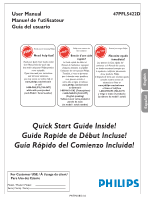Philips 47PFL5422D User manual
Philips 47PFL5422D Manual
 |
View all Philips 47PFL5422D manuals
Add to My Manuals
Save this manual to your list of manuals |
Philips 47PFL5422D manual content summary:
- Philips 47PFL5422D | User manual - Page 1
Model / Model / Model: P41TP011813-1A - Philips 47PFL5422D | User manual - Page 2
Philips has them at: www. shopping.philips.com/cables) Cómo realizar la mejor conexión (¿Need a Cable? Philips has them at: www. shopping.philips YPbPr. Good S-Video Supplies a better picture than RF and Composite RF Fournit une connexion de base pour l'antenne ou le service et la vidéo. RF - Philips 47PFL5422D | User manual - Page 3
IN R S-VIDEO Y Pb Pr L Y Pb Pr L R AV1 R AV1 47PFL5422D AC IN HDMI2 HDMI1 VGA AUDIO IN PC IN L VIDEO IN R S-VIDEO AV3 Y Pb Pr L Y Pb Pr L R AV1 R AV2 AC In HDMI 1, HDMI 2 PC - VGA, Audio SPDIF output (Digital Only) AV3 - Composite Video, (Video In) S-Video, Audio L/R input - Philips 47PFL5422D | User manual - Page 4
1 Set-Top Box to TV Boîtier de décodage vers téléviseur De la caja superior o caja de cable al TV HDMI OR/OU/O RF A B HDMI2 HDMI1 A B C 2 DVD Player/Recorder to TV Lecteur DVD/Enregistreur DVD vers téléviseur Del reproductor o grabador de DVD al TV HDMI HDMI2 HDMI1 VGA PC IN A B Cover & - Philips 47PFL5422D | User manual - Page 5
Pb Pr L R AV1 R AV2 Y Pb Pr L Y Pb Pr L R AV1 R AV2 A B 4 DVD Player/Recorder/VCR to TV Lecteur DVD/Enregistreur DVD/Magnétoscope vers téléviseur Del reproductor/grabador de DVD/VCR al TV C S-Video /S-Vidéo /S-Video You can connect this input by AV3 or Side AV. Vous pouvez connecter - Philips 47PFL5422D | User manual - Page 6
étoscope vers téléviseur Del reproductor/grabador de DVD/VCR al TV C Composite Audio-video /Audio-Vidéo composite /Audio-Video . 6 Video Camera /Games Console to TV Caméra vidéo/Console de jeux vers téléviseur De la cámara de video/ Consola de juegos al TV Composite Audio-video C /Audio-Vidéo - Philips 47PFL5422D | User manual - Page 7
) Audio vers chaîne haute fidélité (Numérique) Audio al sistema Hi-fi (Digital) SPDIF A L VIDEO IN R S-VIDEO AV3 A 8 PC connects to TV (as PC monitor) L'ordinateur se connecte sur un téléviseur (en tant que moniteur d'ordinateur) El computador (PC) se conecta al televisor (como monitor - Philips 47PFL5422D | User manual - Page 8
philips.com/welcome CAUTION RISK OF ELECTRIC SHOCK DO NOT OPEN CAUTION: TO REDUCE THE RISK OF ELECTRIC SHOCK, DO NOT REMOVE COVER (OR BACK). NO USER-SERVICEABLE PARTS INSIDE. REFER SERVICING TO QUALIFIED SERVICE closely to prevent operating and maintenance problems. WARNING: To reduce the risk of - Philips 47PFL5422D | User manual - Page 9
this apparatus during lightning storms or when unused for long periods of time. 14. Refer all servicing to qualified service personnel. Servicing is required when the apparatus has been damaged in any way, such as power-supply cord or plug is damaged, liquid has been spilled or objects have - Philips 47PFL5422D | User manual - Page 10
occur. Condensation can cause damage to the LCD screen and electrically parts. After condensation fades, spots or blemishes will be present on the LCD screen. POSITIONING THE LCD TELEVISION • Place the LCD TV on a solid, sturdy base or stand. Be sure the stand is strong enough to handle the weight - Philips 47PFL5422D | User manual - Page 11
making this call. You can find your TV's model and serial number located on a sticker on the front of this User Manual or on the back side of the TV. Model: 47PFL5422D Serial No: Care of the screen See Tips, p. 32 End of life directives - Recycling Philips has paid a lot of attention to producing - Philips 47PFL5422D | User manual - Page 12
) are broadcast as 480i (480-line interlaced) or 480p (480-line progressive scan) video. - HDTV (High-Definition TV) are broadcast either in the 1080i or 720p formats, always with a widescreen picture. Note: Progressive scan video (p) is more like what you see in a movie theater. Images are much more - Philips 47PFL5422D | User manual - Page 13
, you must first use Auto program to store available channels in the TV's memory. (p. 12) Note: This connection will supply stereo sound to the TV if the station you are viewing broadcasts stereo sound. - Cable TV Connect the cable TV signal to the CABLE/ ANTENNA 75 jack at the bottom of the - Philips 47PFL5422D | User manual - Page 14
dealer if your main power supply voltage is different than that indicated for the TV. Never place the TV on top of the (AC) cord. Placing the TV on top of the AC cord could cause a fire or electric shock. 5 Remote control: Insert the two supplied AAA batteries. The batteries supplied do not contain - Philips 47PFL5422D | User manual - Page 15
With Digital signal, user can choose different languages. MENU/EXIT Press menu to activate on screen menu on/off. OK - to activate a setting - to display the list of channels stored (according to the selection made in the Installation mode (Antenna or Cable), p.12. POWER Press to turn on/off the TV - Philips 47PFL5422D | User manual - Page 16
expand 14:9, Movie expand 16:9, 16:9 subtitle and Widescreen. Automatic Super zoom 4:3 Movie expand 14:9 Movie expand 16:9 16:9 subtitle Widescreen Super Zoom, Movie expand 14:9, Movie expand 16:9 and 16:9 Subtitle makes the picture fill the screen as much as possible. It is recommended to - Philips 47PFL5422D | User manual - Page 17
the top of the TV Power Should your remote be lost or broken you can still change some of the basic settings with the buttons on the top of your TV. Press the power switch to switch the TV on. Press: •the + VOL -button to adjust volume; •the + CH -buttons to select the TV channels or sources - Philips 47PFL5422D | User manual - Page 18
instructions and read the help text on the specific item highlighted. The color buttons perform different actions, when using on screen menu. By pressing the corresponding color button on the remote control to perform the required action when using these menus. Settings Picture Sound Features - Philips 47PFL5422D | User manual - Page 19
the MENU button on the remote control. 2 Use the screen disappears and the progress of Autoprogramming is displayed. The progress bar indicates the number of analog and digital TV TV will scan all the possible ATSC frequencies and update information. • Weak channel installation allows you to manually - Philips 47PFL5422D | User manual - Page 20
multiple program channels under a single major channel number which can be selected by pressing the digit remote control direct-access channel number entry. Important: After the installation of the TV channels is completed, always make a selection in the Installation menu between Antenna or Cable - Philips 47PFL5422D | User manual - Page 21
Audio In, you can connect it with a single cable to the TV's DIGITAL AUDIO OUT (SPDIF OUT). See Cover and Connection. Clock This allows you to use your TV as a clock. 1 Press the MENU button on the remote control. 2 Use the cursor down to select Installation in the Settings menu. 3 Press the cursor - Philips 47PFL5422D | User manual - Page 22
Current software info Reset AV settings Info Reset AV settings Start now Reset AV settings This function allows you to reset most of the picture and sound settings to their default factory levels. 1 Select Reset AV settings with the cursor down key. 2 Press the cursor right key. 3 Press the OK - Philips 47PFL5422D | User manual - Page 23
service: • CC 1,2,3 or 4 Dialogue (and descriptions) for the action on the captioned TV program shows on screen. Usually CC1 is the most used. CC2 may be used for alternate languages if they are being transmitted. • T 1,2,3 or 4 Often used for channel guide, schedules, bulletin board information - Philips 47PFL5422D | User manual - Page 24
following options to change the visual characteristics Digital caption service of your TV's digital captioning. DInigfoital caption options • Preferred channels Reset to default Sleeptimer Selec0t this option to reset the digital caption options to the captions provider default settings - Philips 47PFL5422D | User manual - Page 25
service 3 Digital caption service 4 Digital caption options 5 Preferred channels 6 Sleeptimer 7 8 Info 6 Features 6 Sleeptimer Closed captions Caption service Digital caption service Digital . Sleeptimer This sets a time period after which the TV automatically turns to standby. - Philips 47PFL5422D | User manual - Page 26
to the personal preference settings of picture in the picture menu. Note: This Philips TV has been set at the factory parts in the picture but keep the dark parts unchanged. Brightness This will adjust the light output of the complete picture, which will mainly affect the darker areas of the picture - Philips 47PFL5422D | User manual - Page 27
color mix or hue. Noise Reduction Reduce picture noise. Dynamic contrast Enhance contrast ratio. Picture format This menu item performs the same as the FORMAT button on the remote control. See Use of the remote control, p.9. Sound menu 1 Select Sound in the TV Settings menu. 2 Press the cursor right - Philips 47PFL5422D | User manual - Page 28
audio language AVL Info Settings Sound 5 Alternate audio 2 Smart sound Main Sound mode SAP Alternate audio Digital audio language AVL Info Settings Sound 5 Smart sound Sound mode Alternate audio Digital audio language AVL Digital audio language English Francais Espanol xxxxx - Philips 47PFL5422D | User manual - Page 29
Control Settings Picture Sound Features Parental control Installation Exit Info 6 Parental control 6 Channel lock TV ratings lock Movie ratings lock Region ratings lock Clear regions lock Change PIN Parental control 6 Channel lock 6 Channel lock Please enter your PIN TV ratings lock - Philips 47PFL5422D | User manual - Page 30
below that item of the same group are locked as well. When you select a content-based rating, all identical content- based ratings in the younger age-based categories are also selected. TV-Y TV-Y7 appropriate for children of all ages with themes and elements suitable for children aged 2-6 programs - Philips 47PFL5422D | User manual - Page 31
regions lock Parental control Change PIN Channel lock TV ratings lock Movie ratings lock Info Region ratings Lock This function allows you to control access to individual movies based on their MPAA ratings (Motion Picture Association of America). 1 Select Movie ratings lock with the cursor - Philips 47PFL5422D | User manual - Page 32
down. 2 If no PIN-code exists, the menu item is set to Set PIN. Follow the instructions on screen. If a PIN-code has previously been entered, the menu item is set to Change PIN. Follow the instructions on screen. All number combinations from 0000 to 9999 are valid numbers. 3 The menu reappears with - Philips 47PFL5422D | User manual - Page 33
adjustment 2 Language Auto adjust Source Manual adjust Picture adjustment Factory reset Info Installation Language Source Picture adjustment Factory reset 4 Factory reset Start now Info Select the menu language Note: Press SOURCE button on the remote control to make sure the source - Philips 47PFL5422D | User manual - Page 34
temperature 3 Contrast Normal Brightness Warm Color temperature Cool Picture format Info Settings Picture 4 Picture format 2 Contrast Full screen Brightness 4:3 Color temperature Picture format Picture menu 1 Select Picture in the TV Settings menu. 2 Press the cursor right key - Philips 47PFL5422D | User manual - Page 35
menu-Sound Settings Picture Sound Installation Exit 4 Sound 2 Smart sound Incredible surround Info Settings Sound 2 Smart sound 3 Smart sound Personal Incredible surround Speech Movies Info Settings Sound 2 Incredible surround 2 Smart sound On Incredible surround Off Sound - Philips 47PFL5422D | User manual - Page 36
Record with your recorder PICTURE SOUND Pr Pb Y L R VIDEO Recorder TV Record a TV program You can record a TV program using your recorders tuner without affecting your TV. 1 Select the channel number on your recorder. 2 Set your recorder to record. See the handbook for your recorder. Note: - Philips 47PFL5422D | User manual - Page 37
TV. • Possible broadcast station trouble. Try another channel. • Adjust the contrast and brightness settings. Try another auto picture setting. • Check the Closed Captions control. Some TEXT modes could block the screen. • Check if you selected the correct AV source. No picture and power • Your TV - Philips 47PFL5422D | User manual - Page 38
Digital TV Resolutions: SDTV: 480i - The picture is 704x480 pixels, 480p - The picture is 704x480 pixels. HDTV: 720p - The picture is 1280x720 pixels, 1080i - The picture is 1920x1080 pixels. SPDIF (Sony and Philips Digital Interconnect Format) is highly recommended for high quality digital sound - Philips 47PFL5422D | User manual - Page 39
and scoreboards • Television station logos cause a problem if they are bright and stationary. Moving or low-contrast graphics are less likely to damage the picture tube. • Stock market tickers may appear at the bottom of the TV screen if the TV programming covers this news. • Shopping channel logos - Philips 47PFL5422D | User manual - Page 40
found to comply with the limits for a Class B digital device, pursuant to Part 15 of the FCC Rules. These limits are designed to an experienced radio/TV technician for help. Changes or modifications not expressly approved by the party responsible for compliance could void the user's authority to - Philips 47PFL5422D | User manual - Page 41
of Conformity REGULATORY Trade Name: Philips Responsible Party: Philips Consumer Electronics North America P.O. Box 671539 Marietta , GA 30006-0026 1-888-PHILIPS (744-5477) Declaration of Conformity for Products Marked with FCC Logo, United States Only This device complies with Part 15 of the FCC - Philips 47PFL5422D | User manual - Page 42
Sound Mode CONVENIENCE ON SCREEN DISPLAY LANGUAGE CONNECTIVITY Bottom Side WEIGHT & DIMENSIONS Weight (incl. Packaging): Weight (excl. Packaging): Carton Dimension (WxHxD): Product Dimension (WxHxD) POWER Power Consumption Standby Power Consumption Mains Power SCREW 47PFL5422D Widescreen - Philips 47PFL5422D | User manual - Page 43
been manufactured from new, or serviceable used parts and is at least functionally equivalent or most comparable to the original product in Philips current inventory, or (3) refund the original purchase price of the product.Philips warrants replacement products or parts provided under this warranty
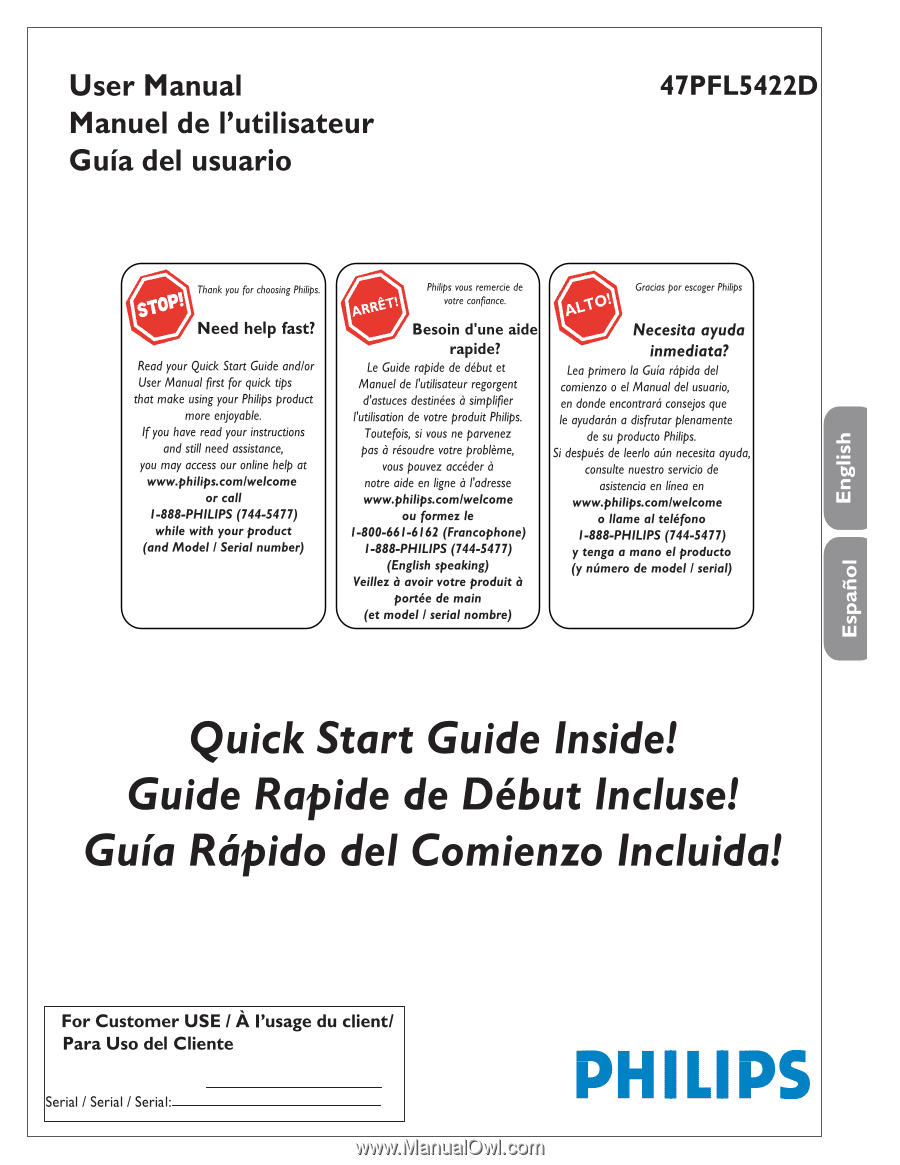
P41TP011813-1A
Model / Model / Model: