Philips AZ1012 User manual
Philips AZ1012 Manual
 |
View all Philips AZ1012 manuals
Add to My Manuals
Save this manual to your list of manuals |
Philips AZ1012 manual content summary:
- Philips AZ1012 | User manual - Page 1
Toll Free Help Line Ligne d'assistance en service libre Linea de ayuda telefónica sin cargo 800-531-0039 AZ 1008 CD Radio Cassette Recorder CD CSDYRNADACIOHZCAR1SOS0ET0TSE8TRAECROTRDRERECORDING LIFT TO TUNING OPEN LIFT T O O PE N - Philips AZ1012 | User manual - Page 2
under the terms and conditions of your Philips warranty. Owner Confirmation Your completed (OR BACK). NO USER-SERVICEABLE PARTS INSIDE. REFER SERVICING TO QUALIFIED SERVICE PERSONNEL. This "bolt of literature closely to prevent operating and maintenance problems. For Customer Use Enter below the - Philips AZ1012 | User manual - Page 3
12 34 1 5 CD CSDYRNADACIOHZCAR1SOS0ET0TSE8TRAECROTRDRERECORDING LIFT TO TUNING OPEN LIFT T O O PE N CMDTW FAM OPFF PLAY/ PAUSE PAUSE STOP • OPEN SEARCH SEARCH PLAY TT.LO BA W P CD TRACK STO SEARCH DY REPEAT PROGRAM NAMIC BASS BOOS DBB T RE PROGRA PEAT M VOLUM E S P BASS - Philips AZ1012 | User manual - Page 4
Recorder Cassette playback 12 General information on recording 13 Synchro Start CD recording 13 Recording from the Radio 13 Maintenance 14 Troubleshooting 15 CAUTION Use of controls or adjustments or performance of procedures other than herein may result in hazardous radiation exposure or - Philips AZ1012 | User manual - Page 5
English Français Español Index English 8 Français 20 Español 34 Environmental information All unnecessary packaging material has been omitted.The packaging can be easily separated into three materials: cardboard, polystyrene and plastic. Your set consists of materials which can be recycled if - Philips AZ1012 | User manual - Page 6
recommended by the manufacturer. 7. Install in accordance with the manufacturers instructions. Do not block any of the ventilation openings. For example, for long periods of time. 14.Refer all servicing to qualified service personnel. Servicing is required when the apparatus has been damaged - Philips AZ1012 | User manual - Page 7
of purchase. Attach it to this owner's manual and keep both nearby. WHAT IS COVERED? Warranty the control of Philips Consumer Electronics Company. • reception problems caused by signal In U.S.A., Puerto Rico or U.S.Virgin Islands, contact Philips Service Company at (800) 531-0039 to obtain the - Philips AZ1012 | User manual - Page 8
Boost) - enhances bass response 10 REPEAT - repeats a track/CD/ program 11 PROGRAM - programs and reviews programmed track numbers; 12 BATT LOW - indicator lights up if battery power running low 13 VOLUME - adjusts volume level Back Panel 14 Telescopic antenna - to improve FM reception 15 Battery - Philips AZ1012 | User manual - Page 9
on the type plate located on the bottom of the set, corresponds to your local power supply. If it does not, consult your dealer or service center. AC MAINS ~ 2 Connect the power cord to the AC MAINS inlet and the wall outlet.The power supply is now connected and ready for - Philips AZ1012 | User manual - Page 10
full - Er: no disc/ error in CD operation or with the CD/ CD-(R) is blank or the disc is not finalized (see Troubleshooting) CD CSDYRNADACIOHZCAR1SOS0ET0TSE8TRAECROTRDRERECORDING LIFT TO TUNING OPEN LIFT T O O PE N CMDTW FAM OPFF PLAY/ PAUSE PAUSE STOP • OPEN SEARCH SEARCH PLAY TT.LO BA - Philips AZ1012 | User manual - Page 11
English CD-Player Selecting a different track During playback you can use the SEARCH buttons to select a particular track. CD CSDYRNADACIOHZCAR1SOS0ET0TSE8TRAECROTRDRERECORDING LIFT TO TUNING OPEN LIFT T O O PE N CMDTW FAM OPFF PLAY/ PAUSE PAUSE STOP • OPEN SEARCH SEARCH PLAY TT.LO BA - Philips AZ1012 | User manual - Page 12
English CD-Player Cassette Recorder Programming track numbers You may store up to 19 tracks in the desired sequence. If you like, store any track more than once. CD CSDYRNADACIOHZCAR1SOS0ET0TSE8TRAECROTRDRERECORDING LIFT TO TUNING OPEN LIFT T O O PE N CMDTW FAM OPFF PLAY/ PAUSE PAUSE STOP - Philips AZ1012 | User manual - Page 13
English Recording General information on recording • Recording is permissible insofar as copyright or other rights of third parties are not infringed. • This deck is not suited for recording on CHROME (IEC II) or METAL (IEC IV) type cassettes. For recording, use only NORMAL type cassettes (IEC - Philips AZ1012 | User manual - Page 14
English Maintenance Precautions & General Maintenance • Place the set on a hard and flat surface so that the system does not tilt. • Do not expose the set, batteries, CDs or cassettes to humidity, rain, sand or excessive heat caused by heating equipment or direct sunlight. • Do not cover the set. - Philips AZ1012 | User manual - Page 15
English Troubleshooting If a fault occurs, first check the points listed below before taking the set for repair. Do not open the set as there is a risk of electric shock. If you are unable to remedy a problem by following these hints, consult your dealer or service center. WARNING: Under no - Philips AZ1012 | User manual - Page 16
Enregistrez votre produit dans les 10 jours pour confirmer votre droit à une protection maximum selon les termes et les conditions de votre garantie Philips. Confirmation de possession Votre carte d'enregistrement de garantie prouve que vous possédez l'appareil en cas de vol ou de perte du produit - Philips AZ1012 | User manual - Page 17
5 Commandes Illustration d'ensemble 3 Commandes sur l'appareil 20 Alimentation Piles 20 Utilisation de l'alimentation en courant alternatif 21 Mise en/hors service 21 Economie d'énergie 21 Fonctionnement général 21 Radio Réception radio 22 Index Lecteur de CD Affichage 22 Lecture d'un CD - Philips AZ1012 | User manual - Page 18
Utilisez uniquement un meuble fonctionnement doivent être respectés. 4. Suivez toutes les instructions. - Il est sur roulettes, un support, un pied, une étagère ou une table de type impératif de suivre toutes les instructions recommandé par le fabricant. Si vous utilisez un de fonctionnement et - Philips AZ1012 | User manual - Page 19
Electronics Company ne distribue pas le produit, l'organisme local de service Philips tentera de fournir un produit de remplacement (mais il pourra y avoir des retards si le bon produit n'est pas facilement disponible). AVANT DE DEMANDER UNE ÉCHANGE... Veuillez consulter le manuel d'instructions - Philips AZ1012 | User manual - Page 20
, AM, FM, TAPE/OFF - sélectionne la source de son CD, la bande d'ondes pour la radio ou la source de son cassette - mise en/ hors service 3 PLATINE DE CASSETTE: PAUSE ; - pour interrompre l'enregistrement ou la lecture STOP•OPEN 9/ - pour ouvrir le compartiment cassette; arrêt de lecture SEARCH 5 ou - Philips AZ1012 | User manual - Page 21
RE PROGRA PEAT M VOLUM E base de l'équipement correspond à la tension secteur locale. Si ce n'est pas le cas, consultez votre concessionnaire ou le service après-vente. 2 Branchez le cordon secteur à la prise AC MAINS et à la prise secteur murale. Ce faisant, l'alimentation secteur est un fait - Philips AZ1012 | User manual - Page 22
Français Radio Réception radio CD CSDYRNADACIOHZCAR1SOS0ET0TSE8TRAECROTRDRERECORDING LIFT TO TUNING OPEN LIFT T O O PE N CMDTW FAM OPFF PLAY/ PAUSE PAUSE STOP • OPEN SEARCH SEARCH PLAY TT.LO BA W P CD TRACK STO SEARCH DY REPEAT PROGRAM NAMIC BASS BOOS DBB T RE PROGRA PEAT M - Philips AZ1012 | User manual - Page 23
Lecteur de CD Français Lecture d'un CD CD CSDYRNADACIOHZCAR1SOS0ET0TSE8TRAECROTRDRERECORDING LIFT TO TUNING OPEN LIFT T O O PE N CMDTW FAM OPFF PLAY/ PAUSE PAUSE STOP • OPEN SEARCH SEARCH PLAY TT.LO BA W P CD TRACK STO SEARCH DY REPEAT PROGRAM NAMIC BASS BOOS DBB T RE PROGRA - Philips AZ1012 | User manual - Page 24
Français Lecteur de CD Divers modes de répétition Vous pouvez sélectionner et changer le mode de répétition (REPEAT) pendant la lecture dans l'ordre suivant: REPEAT - lecture de la plage en cours de façon continue REPEAT ALL - lecture du CD total de façon continue CD RADIO CASSETTE CD SYNCHRO - Philips AZ1012 | User manual - Page 25
Français Platine Cassette Effacement d'un programme Pour effacer le contenu de la mémoire, procédez comme suit: - ouvrez le clapet CD; - sélectionnez la source de son AM, FM ou TAPE; - appuyez sur STOP 9 (deux fois pendant la lecture ou une fois en position d'arrêt). ➜ Affichage:PROGRAM disparaît. - Philips AZ1012 | User manual - Page 26
Français Enregistrement Entretien Enregistrement Synchro Start CD CD CSDYRNADACIOHZCAR1SOS0ET0TSE8TRAECROTRDRERECORDING LIFT TO TUNING OPEN LIFT T O O PE N CMDTW FAM OPFF PLAY/ PAUSE PAUSE STOP • OPEN SEARCH SEARCH PLAY TT.LO BA W P CD TRACK STO SEARCH DY REPEAT PROGRAM NAMIC - Philips AZ1012 | User manual - Page 27
Français Entretien Précautions & Eentretien Général • Placez l'équipement sur une surface plane et dure de sorte que le système ne soit pas disposé sous un certain angle. • N'exposez jamais l'équipement, les piles, les CD ou les cassettes à l'humidité, à la pluie, au sable ni à une chaleur - Philips AZ1012 | User manual - Page 28
Français Entretien Entretien du lecteur de CD et des CD • Ne jamais toucher à la lentille du lecteur de CD! • Des changements soudains de température ambiante peuvent entraîner la condensation et donc agir sur la lentille de votre lecteur de CD. Dans ce cas, la lecture n'est pas possible. N'essayez - Philips AZ1012 | User manual - Page 29
mes à partir de ces indications, consultez votre concessionnaire ou le centre de service après-vente. ATTENTION: N'essayez en aucun cas de réparer vous-même ceci vous ferait perdre le droit à la garantie. Français Probleme Absence de son Cordon d'alimentation mal branché Piles à plat/ - Philips AZ1012 | User manual - Page 30
ón de la garantía Registre su producto dentro de 10 días para confirmar su derecho a máxima protección bajo los términos y condiciones de la garantía de Philips. Confirmación del dueño Su Tarjeta de Registro de la Garantía comprueba que Ud. es el dueño del aparato en caso de robo o pérdida del - Philips AZ1012 | User manual - Page 31
Español Información general Garantía 30, 33 Seguridad 31, 32 Información medioambiental 5 Controles Ilustración de perspectiva general 3 Controles del aparato 34 Fuente de alimentación Pilas 34 Utilización de potencia de CA 35 Encendido/apagado 35 Ahorre energía 35 Funcionamiento general - Philips AZ1012 | User manual - Page 32
INSTRUCCIONES IMPORTANTES DE SEGURIDAD - Léalas antes de poner en marcha el equipo Este producto ha sido diseñado y fabricado para cumplir normativas rigurosas en materia de calidad y seguridad. No obstante, deberán adoptarse ciertas precauciones en cuanto a su instalación y manejo, que Ud. - Philips AZ1012 | User manual - Page 33
un comprobante de venta.Adjúntelo a este manual de instrucciones y reténgalo a la mano. otra causa no bajo el control de Philips Consumer Electronics Company. • problemas de recepción ocasionados Rico o las IslasVírgenes, comuníquese con Philips Service Company, llamando al (800) 531-0039 para - Philips AZ1012 | User manual - Page 34
Español Controles Alimentación Paneles superior y frontal 1 LIFT TO OPEN - para abrir/ cerrar la puerta del CD 2 Selector de fuente: CD, AM, FM, TAPE/OFF - selecciona la fuente de sonido de CD, banda de onda de sintonizador o cinta - interruptor de encendido y apagado 3 GRABADOR DE CASETES: PAUSE - Philips AZ1012 | User manual - Page 35
Español Alimentación Las pilas contienen sustancias químicas, de manera que siga las instrucciones a la hora de deshacerse de ellas. Una utilización incorrecta de las pilas puede ocasionar un derrame electrolítico y la corrosión del compartimento o provocar un reventón de las mismas. De manera que - Philips AZ1012 | User manual - Page 36
Español Radio Reproductor de CD Recepción de radio CD CSDYRNADACIOHZCAR1SOS0ET0TSE8TRAECROTRDRERECORDING LIFT TO TUNING OPEN LIFT T O O PE N CMDTW FAM OPFF PLAY/ PAUSE PAUSE STOP • OPEN SEARCH SEARCH PLAY TT.LO BA W P CD TRACK STO SEARCH DY REPEAT PROGRAM NAMIC BASS BOOS DBB T - Philips AZ1012 | User manual - Page 37
Español Reproductor de CD Para seleccionar otra pista diferente Durante la reproducción, puede utilizar los botones SEARCH para seleccionar una pista particular. CD CSDYRNADACIOHZCAR1SOS0ET0TSE8TRAECROTRDRERECORDING LIFT TO TUNING OPEN LIFT T O O PE N CMDTW FAM OPFF PLAY/ PAUSE PAUSE STOP • - Philips AZ1012 | User manual - Page 38
Reproductor de CD Grabación Español Programación de números de pistas Puede almacenar hasta 19 pistas en la secuencia deseada. Si lo desea, puede almacenar cualquier pista más de una vez. CD CSDYRNADACIOHZCAR1SOS0ET0TSE8TRAECROTRDRERECORDING LIFT TO TUNING OPEN LIFT T O O PE N CMDTW FAM OPFF - Philips AZ1012 | User manual - Page 39
Grabación Español • La platina de este aparato no es compatible con casetes tipo CHROME (IEC II) o METAL (IEC IV). Utilice únicamente las de tipo NORMAL (IEC I) con las pestañas de protección intactas. • El nivel óptimo de grabación se ajusta automáticamente. La modificación de los controles VOLUME - Philips AZ1012 | User manual - Page 40
Español Mantenimiento Precauciones & Mantenimiento General • Coloque el aparato sobre una superficie firme y lisa para que no se tambalee. • No exponga el aparato, las pilas, los discos compactos o las casetes a la humedad, lluvia, arena o al calor excesivo emitido por las calefactores o la luz del - Philips AZ1012 | User manual - Page 41
Español Resolución de problemas Si ocurre una avería, siga los consejos que se dan más abajo antes de llevar el aparato a reparar. No abra el aparato ya que puede recibir una descarga eléctrica. Si, después de haber seguido estos consejos, no logra solucionar el problema, consulte a su - Philips AZ1012 | User manual - Page 42
English Français Español PHILIPS CONSUMER ELECTRONICS COMPANY A Division of Philips Electronics North America Corporation Knoxville,Tennessee 37914 1810, U.S.A. Meet Philips at the Internet http://www.philips.usa.com AZ 1008 CLASS 1 LASER PRODUCT Printed in China /CMM RM 0042
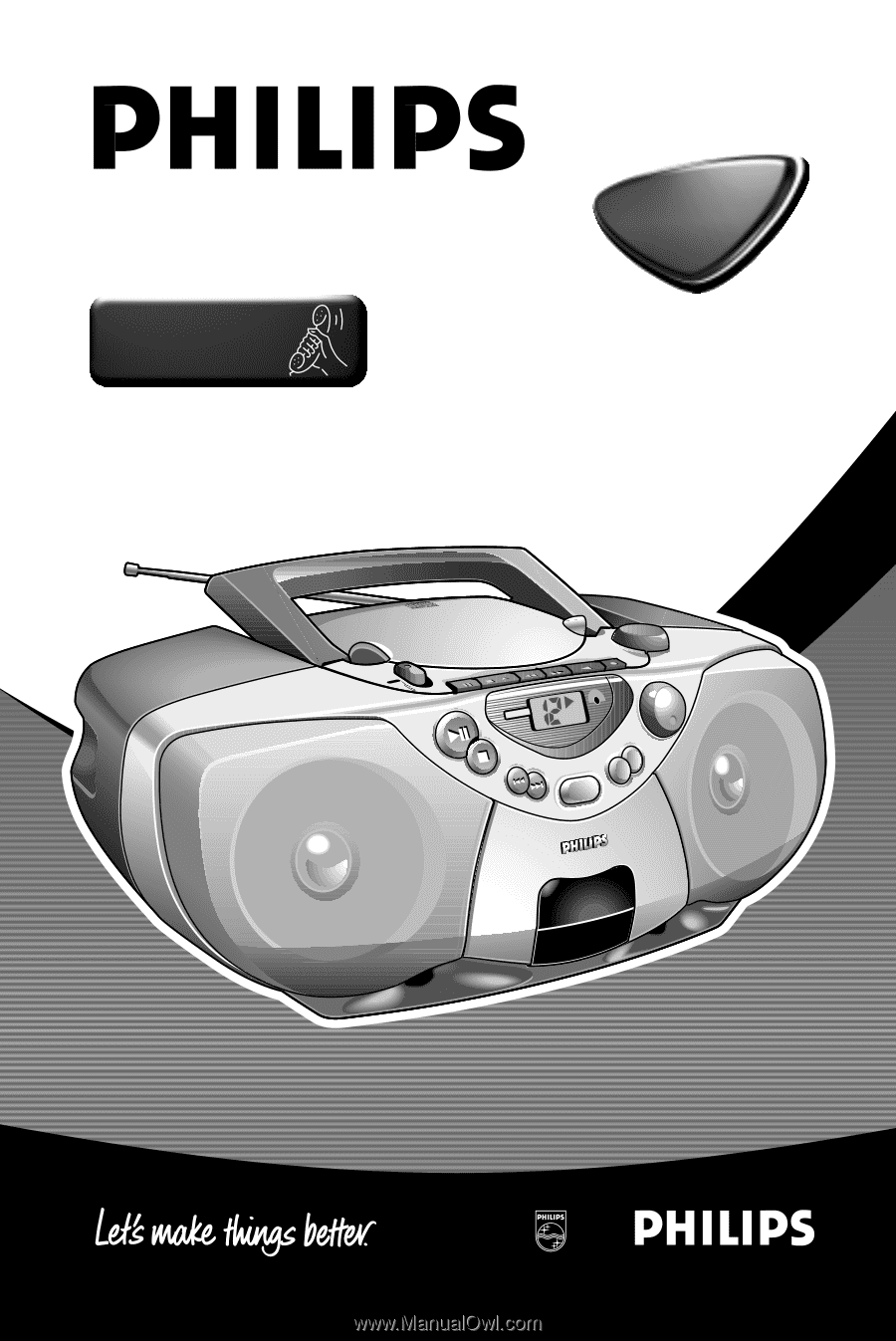
Toll Free Help Line
Ligne d'assistance en service libre
Linea de ayuda telefónica sin cargo
800-531-0039
AZ
1008
CD Radio
Cassette Recorder
B
A
S
S
R
E
F
L
E
X
S
P
E
A
K
E
R
S
Y
S
T
E
M
REPEAT
PROGRAM
B
A
T
T
.
L
O
W
TAP
OFF
MW
FM
CD
L
I
F
T
P
E
N
A
Z
1
0
0
8
C
D
R
A
D
I
O
C
A
S
S
E
T
T
E
R
E
C
O
R
D
E
R
C
D
S
Y
N
C
H
R
O
S
T
A
R
T
R
E
C
O
R
D
I
N
G
P
L
A
Y
S
T
O
P
•
O
P
E
N
P
A
U
S
E
S
E
A
R
C
H
S
E
A
R
C
H
S
E
A
R
C
H
S
T
O
P
D
Y
N
A
M
IC BASS
B
O
O
S
T
P
L
A
Y
/
P
A
U
S
E
DBB
DBB
P
R
O
G
R
A
M
R
E
P
E
A
T
V
O
L
U
M
E
N
E
P
O
O
T
T
F
I
L
TUNING
CD TRACK









