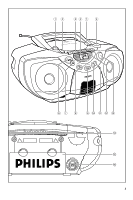Philips AZ1013 User manual
Philips AZ1013 Manual
 |
View all Philips AZ1013 manuals
Add to My Manuals
Save this manual to your list of manuals |
Philips AZ1013 manual content summary:
- Philips AZ1013 | User manual - Page 1
Toll Free Help Line Ligne d'assistance en service libre Linea de ayuda telefónica sin cargo 800-531-0039 AZ 1008 CD Radio Cassette Recorder CD CSDYRNADACIOHZCAR1SOS0ET0TSE8TRAECROTRDRERECORDING LIFT TO TUNING OPEN LIFT T O O PE N - Philips AZ1013 | User manual - Page 2
12 34 1 5 CD CSDYRNADACIOHZCAR1SOS0ET0TSE8TRAECROTRDRERECORDING LIFT TO TUNING OPEN LIFT T O O PE N CMDTW FAM OPFF PLAY/ PAUSE PAUSE STOP • OPEN SEARCH SEARCH PLAY TT.LO BA W P CD TRACK STO SEARCH DY REPEAT PROGRAM NAMIC BASS BOOS DBB T RE PROGRA PEAT M VOLUM E S P BASS - Philips AZ1013 | User manual - Page 3
Boost) - enhances bass response 10 REPEAT - repeats a track/CD/ program 11 PROGRAM - programs and reviews programmed track numbers; 12 BATT LOW - indicator lights up if battery power running low 13 VOLUME - adjusts volume level Back Panel 14 Telescopic antenna - to improve FM reception 15 Battery - Philips AZ1013 | User manual - Page 4
on the type plate located on the bottom of the set, corresponds to your local power supply. If it does not, consult your dealer or service center. AC MAINS ~ 2 Connect the power cord to the AC MAINS inlet and the wall outlet.The power supply is now connected and ready for - Philips AZ1013 | User manual - Page 5
full - Er: no disc/ error in CD operation or with the CD/ CD-(R) is blank or the disc is not finalized (see Troubleshooting) CD CSDYRNADACIOHZCAR1SOS0ET0TSE8TRAECROTRDRERECORDING LIFT TO TUNING OPEN LIFT T O O PE N CMDTW FAM OPFF PLAY/ PAUSE PAUSE STOP • OPEN SEARCH SEARCH PLAY TT.LO BA - Philips AZ1013 | User manual - Page 6
English CD-Player Selecting a different track During playback you can use the SEARCH buttons to select a particular track. CD CSDYRNADACIOHZCAR1SOS0ET0TSE8TRAECROTRDRERECORDING LIFT TO TUNING OPEN LIFT T O O PE N CMDTW FAM OPFF PLAY/ PAUSE PAUSE STOP • OPEN SEARCH SEARCH PLAY TT.LO BA - Philips AZ1013 | User manual - Page 7
English CD-Player Cassette Recorder Programming track numbers You may store up to 19 tracks in the desired sequence. If you like, store any track more than once. CD CSDYRNADACIOHZCAR1SOS0ET0TSE8TRAECROTRDRERECORDING LIFT TO TUNING OPEN LIFT T O O PE N CMDTW FAM OPFF PLAY/ PAUSE PAUSE STOP - Philips AZ1013 | User manual - Page 8
English Recording General information on recording • Recording is permissible insofar as copyright or other rights of third parties are not infringed. • This deck is not suited for recording on CHROME (IEC II) or METAL (IEC IV) type cassettes. For recording, use only NORMAL type cassettes (IEC - Philips AZ1013 | User manual - Page 9
English Maintenance Precautions & General Maintenance • Place the set on a hard and flat surface so that the system does not tilt. • Do not expose the set, batteries, CDs or cassettes to humidity, rain, sand or excessive heat caused by heating equipment or direct sunlight. • Do not cover the set. - Philips AZ1013 | User manual - Page 10
English Troubleshooting If a fault occurs, first check the points listed below before taking the set for repair. Do not open the set as there is a risk of electric shock. If you are unable to remedy a problem by following these hints, consult your dealer or service center. WARNING: Under no
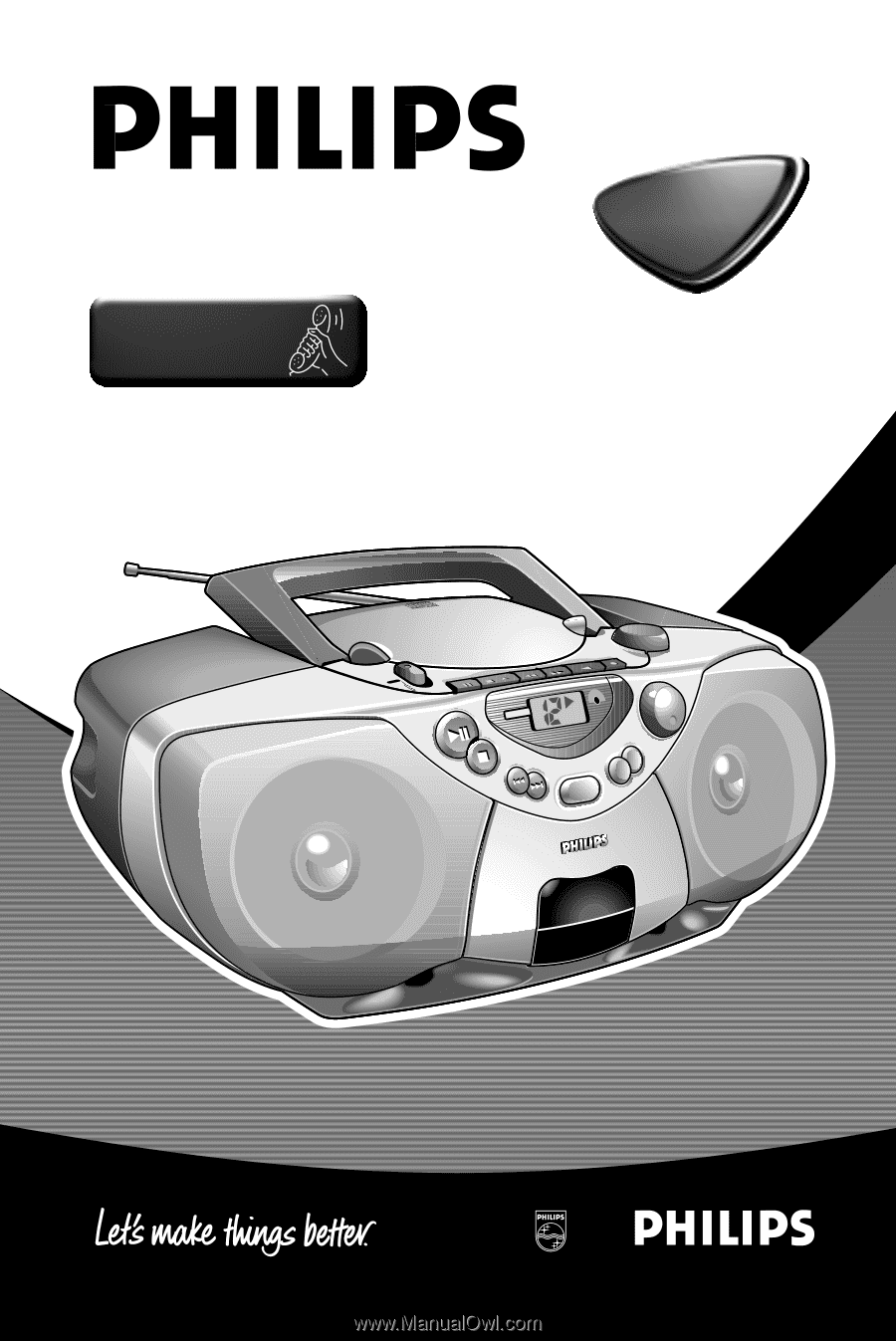
Toll Free Help Line
Ligne d'assistance en service libre
Linea de ayuda telefónica sin cargo
800-531-0039
AZ
1008
CD Radio
Cassette Recorder
B
A
S
S
R
E
F
L
E
X
S
P
E
A
K
E
R
S
Y
S
T
E
M
REPEAT
PROGRAM
B
A
T
T
.
L
O
W
TAP
OFF
MW
FM
CD
L
I
F
T
P
E
N
A
Z
1
0
0
8
C
D
R
A
D
I
O
C
A
S
S
E
T
T
E
R
E
C
O
R
D
E
R
C
D
S
Y
N
C
H
R
O
S
T
A
R
T
R
E
C
O
R
D
I
N
G
P
L
A
Y
S
T
O
P
•
O
P
E
N
P
A
U
S
E
S
E
A
R
C
H
S
E
A
R
C
H
S
E
A
R
C
H
S
T
O
P
D
Y
N
A
M
IC BASS
B
O
O
S
T
P
L
A
Y
/
P
A
U
S
E
DBB
DBB
P
R
O
G
R
A
M
R
E
P
E
A
T
V
O
L
U
M
E
N
E
P
O
O
T
T
F
I
L
TUNING
CD TRACK