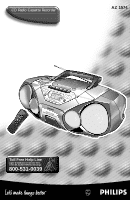Philips AZ1574 User manual
Philips AZ1574 Manual
 |
View all Philips AZ1574 manuals
Add to My Manuals
Save this manual to your list of manuals |
Philips AZ1574 manual content summary:
- Philips AZ1574 | User manual - Page 1
CD Radio Cassette Recorder AZ 1574 PPRREESSEETT VVOOLLUUMMEE SSHHUUFFFFLLEE SSEEAARRCCHH SSTTOOPP Digital Remote Control SSEEAARRCCHH TTUUNNIINNGG RREEPPEEAATT VOLUME STOP PLAY•PAUSE CCDD SRYENWCRROITSATRBALTERCECOOMRPDAINTGIBLE AZ 1564 CD RADIO CASSETTE RECORDER OPEN CCLLOOSSEE PROG - Philips AZ1574 | User manual - Page 2
terms and conditions of your Philips warranty. Owner Confirmation Your COVER (OR BACK). NO USER-SERVICEABLE PARTS INSIDE. REFER SERVICING TO QUALIFIED SERVICE PERSONNEL. For Customer Use Enter below literature closely to prevent operating and maintenance problems. WARNING: TO PREVENT FIRE OR SHOCK - Philips AZ1574 | User manual - Page 3
FM AM LW SOUND COPRNOTGROVOLLCENTER SHUFFLE SRENEMSOORTE ¥ ¥ SHUFFLE SEARCH REPEAT TUNER BAND PRESET BASS RDEIFGLEITXASLPETAUKNERESRYSTEM INCREDIBLE SURROUND 78 90 MAINS ~ *2 4 (6 9 VOLUME PRESET SHUFFLE TUNING REPEAT SEARCH STOP SEARCH Digital Remote Control ) ¡ 1 3 5 7 8 3 - Philips AZ1574 | User manual - Page 4
CAUTION Use of controls or adjustments or performance of procedures other than herein may result in hazardous radiation exposure. ATTENTION L'utilisation des commandes ou réglages ou le non-respect des procédures ciincluses peuvent se traduire par une exposition dangereuse à l'irradiation. ATENCIÓN - Philips AZ1574 | User manual - Page 5
English Français Español INDEX Safety instructions............2, 4, 6 Digital tuner 11-12 Limited warranty 7 CD Player 12-15 Controls 8 Cassette recorder 15-16 Power supply 9 Maintenance 16 Basic functions/General Troubleshooting 17 information 10 Conseils de sécurité .....4, 18 - Philips AZ1574 | User manual - Page 6
as recommended by the manufacturer. 7. Install in accordance with the manufacturers instructions. Do not block any of the ventilation openings. For example, servicing to qualified service personnel. Servicing is required when the apparatus has been damaged in any way, such as power-supply cord or - Philips AZ1574 | User manual - Page 7
manual Philips Consumer Electronics Company. • reception problems Philips Consumer Electronics Company. In countries where Philips Consumer Electronics Company does not distribute the product, the local Philips service Service Center Philips Service Philips at Philips Philips Service Service Center manual - Philips AZ1574 | User manual - Page 8
- infrared sensor for remote control ^ BAND - selects waveband & TUNER PRESET 4, 3 - selects a preset tuner station (down, up) BACK PANEL * p - 3.5 mm headphone jack ( Telescopic antenna - improves FM reception ) AC POWER - inlet for power cord ¡ Battery door REMOTE CONTROL 1 VOLUME 3,4 - adjusts - Philips AZ1574 | User manual - Page 9
and "-" symbols inside the compartment. Remote control Open the battery compartment and power supply. If it does not, consult your dealer or service center. 2. If your set is equipped with a voltage selector, adjust the selector so that it matches with the local power. 3. Connect the power cord - Philips AZ1574 | User manual - Page 10
OFF • Adjust the POWER slider to the desired sound source: CD, TUNER or TAPE. • The set is switched off when the POWER slider is in or 4 on the remote control). ™ Display shows the volume level indication: on the volume bar, VOL, and a number from 0-32. 2. Press DIGITAL DBB to switch dynamic bass - Philips AZ1574 | User manual - Page 11
∞ or § (on the remote control, TUNING ∞ or §) and release when the frequency in the display starts running. ™ The tuner automatically tunes to a station of preset stations Press TUNER PRESET 4 or 3 until the desired preset station is displayed. DIGITAL TUNER STOP PLAY•PAUSE AZ 1564 CD RADIO - Philips AZ1574 | User manual - Page 12
DIGITAL TUNER the CD R(W) is not finalised. 4. Press PLAY•PAUSE 2; (on the remote control 2;) to start playback. ™ Display: Current track number and elapsed playing • • SRENEMSOORTE SHUFFLE SEARCH REPEAT TUNER BAND PRESET STOP PLAY•PAUSE AZ 1564 CD RADIO CASSETTE RECORDER PROG - Philips AZ1574 | User manual - Page 13
until the display shows the desired function. 2. Press PLAY•PAUSE 2; (on the remote control 2;) to start playback if in the STOP position. • Playback starts immediately SHUFFLE • • SRENEMSOORTE SHUFFLE SEARCH REPEAT TUNER BAND PRESET STOP PLAY¥PAUSE AZ 1564 CD RADIO CASSETTE RECORDER PROG - Philips AZ1574 | User manual - Page 14
be stored in the memory. 1. Use the SEARCH ∞ or § on the set, (on the remote control ¡ or ™) to select your desired track number. 2. Press PROG. ™ Display: PROG and • • SRENEMSOORTE SHUFFLE SEARCH REPEAT TUNER BAND VOLUME SYNWC STOP PLAY•PAUSE AZ 1564 CD RADIO CASSETTE RECORDER PROG - Philips AZ1574 | User manual - Page 15
are automatically released at the end of the tape, except if PAUSE ; has been activated. STOP PLAY•PAUSE CCDD SRYENWCRROITSATRBALTERCECOOMRPDAINTGIBLE AZ 1564 CD RADIO CASSETTE RECORDER OPEN CLOSE PROG BAT LOW FM A SOUND CONTROL P CENTER T GENERAL INFORMATION ON RECORDING • Recording is - Philips AZ1574 | User manual - Page 16
• Press and hold down on SEARCH ∞ or § (on the remote control 5 or 6). • When you recognize the passage you want, AZ 1564 CD RADIO CASSETTE RECORDER PROG BAT LOW FM AM LW SOUND COPRNOTGROVOLLCENTER SHUFFLE SRENEMSOORTE ¥ ¥ SHUFFLE SEARCH REPEAT TUNER BAND PRESET Recording from the tuner - Philips AZ1574 | User manual - Page 17
set yourself, as this will invalidate the warranty. PROBLEM - POSSIBLE CAUSE • REMEDY No sound/power - VOLUME not adjusted • Adjust the VOLUME - Headphones connected • Disconnect headphones - Power cord not securely connected • Connect AC power cord properly Severe radio hum or noise - Electrical

CD Radio Cassette Recorder
AZ 1574
STOP
PLAY•PAUSE
TUNER
PRESET
PROG
SHUFFLE
REPEAT
SEARCH
DIGITAL TUNER
BASS REFLEX SPEAKER SYSTEM
INCREDIBLE SURROUND
BAND
SOUND CONTROL CENTER
REMOTE
SENSOR
FM
AM
BAT
LOW
LW
PROG
SHUFFLE
•
•
VOL
V
O
L
U
M
E
AZ 1564
CD RADIO CASSETTE RECORDER
AZ 1564
CD RADIO CASSETTE RECORDER
O
P
E
N
C
L
O
S
E
O
P
E
N
C
L
O
S
E
CD REWRITABLE COMPATIBLE
CD SYNCRO STRAT RECORDING
CD REWRITABLE COMPATIBLE
CD SYNCRO STRAT RECORDING
SHUFFLE
REPEAT
SEARCH
SEARCH
STOP
TUNING
PRESET
VOLUME
SHUFFLE
REPEAT
SEARCH
SEARCH
STOP
TUNING
PRESET
VOLUME
D
igital
R
emote
C
ontrol
D
igital
R
emote
C
ontrol
SHUFFLE
REPEAT
SEARCH
SEARCH
STOP
TUNING
PRESET
VOLUME
SHUFFLE
REPEAT
SEARCH
SEARCH
STOP
TUNING
PRESET
VOLUME
D
igital
R
emote
C
ontrol
D
igital
R
emote
C
ontrol
Toll Free Help Line
Ligne d'assistance en service libre
Linea de ayuda telefónica sin cargo
800-531-0039