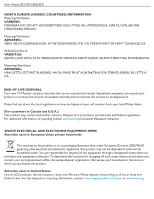Philips BDL3231C User manual
Philips BDL3231C - 32" LCD Flat Panel Display Manual
 |
UPC - 609585138643
View all Philips BDL3231C manuals
Add to My Manuals
Save this manual to your list of manuals |
Philips BDL3231C manual content summary:
- Philips BDL3231C | User manual - Page 1
Philips Professional & Business Solutions EN User Manual TYPE NR. BDL3231 BDL4231 - Philips BDL3231C | User manual - Page 2
User Manual BDL3231/BDL4231 SAFETY INSTRUCTIONS WARNINGS AND PRECAUTIONS KNOW THESE SAFETY SYMBOLS CAUTION: TO REDUCE THE RISK OF ELECTRIC SHOCK, DO NOT REMOVE COVER (OR BACK). NO USER SERVICEABLE PARTS INSIDE. REFER SERVICING TO QUALIFIED SERVICE recording of copyrighted TV programs is an - Philips BDL3231C | User manual - Page 3
User Manual BDL3231/BDL4231 REGULATORY INFORMATION CE DECLARATION OF CONFORMITY Philips Consumer Electronics declare under our responsibility that the product is in conformity with the following standards • EN60950-1:2001 (Safety requirement of Information Technology Equipment) • EN55022: - Philips BDL3231C | User manual - Page 4
User Manual BDL3231/BDL4231 POLISH CENTER FOR TESTING AND CERTIFICATION NOTICE The equipment should draw power from a socket with an attached protection circuit (a three-prong socket). All equipment that works together (computer, monitor, printer, and so on) should have the same power supply Philips - Philips BDL3231C | User manual - Page 5
User Manual BDL3231/BDL4231 INFORMATION FOR UK ONLY WARNING - THIS APPLIANCE MUST BE EARTHED. Important: This apparatus is supplied with an approved moulded 13A plug. To change a fuse in this type of plug proceed as follows: 1. Remove fuse cover and fuse. 2. Fit new fuse - Philips BDL3231C | User manual - Page 6
User Manual BDL3231/BDL4231 END-OF-LIFE DISPOSAL Your new TV/Monitor contains materials that can be recycled how to dispose of your old monitor from your local Philips dealer. (For customers in Canada and purchased the product. Attention users in United States: Like all LCD products, this set - Philips BDL3231C | User manual - Page 7
User Manual BDL3231/BDL4231 RoHS ○○ ○ ○ ○ ○ 液晶面板 ×× ○ ○ ○ ○ ×○ ○ ○ ○ ○ × ○ ○ ○ ○ ○ ×○ ○ ○ ○ ○ SJ/T11363-2006 SJ/T11363-2006 10 - Philips BDL3231C | User manual - Page 8
User Manual BDL3231/BDL4231 TABLE OF CONTENTS 1. IMPORTANT NOTES AND SAFETY INSTRUCTIONS 1.1 SAFETY INSTRUCTIONS 1.2 WARNING AND CAUTION 1.3 CLEANING & CARE 1.4 OTHER RELATED INFORMATION 1.4.1 INFORMATION FOR USERS IN THE U.S. 1.4.2 INFORMATION FOR USERS OUTSIDE THE U.S. 2. UNPACKING AND - Philips BDL3231C | User manual - Page 9
User Manual BDL3231/BDL4231 1. IMPORTANT NOTES AND SAFETY INSTRUCTIONS 1.1 SAFETY INSTRUCTIONS 1. Read these instructions. 2. Keep these instructions. 3. Heed all warnings. 4. Follow all instructions. 5. Do not use this apparatus near water. 6. Clean only with a dry cloth. 7. Do not block - Philips BDL3231C | User manual - Page 10
User Manual BDL3231/BDL4231 manufacturer. 19. Power Lines - An outdoor antenna should be located away from power lines. 20. least 4" to 6" free all around the monitor. Do not place the monitor on a carpet. 23. The equipment shall grounding of the mast and supporting structure, grounding of the lead - Philips BDL3231C | User manual - Page 11
User Manual BDL3231/BDL4231 ) • Should not be adhered to a power supply plug and receptacle. (This can result in TV or monitor very nearly) • Place remote control away from a humid or hot place because it is very minute device. • If this product is not used for a long period of time, unplug the power - Philips BDL3231C | User manual - Page 12
User Manual BDL3231/BDL4231 1.3 CLEANING & CARE • To avoid possible shock hazard, please be sure that the monitor is unplugged from the electrical outlet before cleaning. • When cleaning the monitor . • Do not allow a still image to be displayed for an extended period of time as this can cause a - Philips BDL3231C | User manual - Page 13
User Manual BDL3231/BDL4231 2. UNPACKING AND INSTALLATION 2.1 UNPACKING LCD 2. Base with screw 3. Remote control with batteries 4. EDFU 5. Logo guider 6. PHILIPS logo 7. Power cords 8. VGA cable 9. DVI-HDMI cable LCD Base with screw Remote control/ EDFU Logo guider PHILIPS logo batteries Power - Philips BDL3231C | User manual - Page 14
User Manual BDL3231/BDL4231 2.3 INSTALLATION NOTES • Due to the high power consumption, always use the plug exclusively designed for this product. If an extended line is required, please consult your service 1 2 3 Note: When installing the LCD monitor on the wall, please consult a professional - Philips BDL3231C | User manual - Page 15
User Manual BDL3231/BDL4231 3. PARTS AND FUNCTIONS 1 2 3 4 3.1 FRONT VIEW 1. VOL+/- button Use these buttons to adjust the volume. When the On Screen Menu is active, use these as UP/DOWN menu buttons. 2. MENU button Use this button to engage the On Screen Display menu. 3. CH+/- button Use these - Philips BDL3231C | User manual - Page 16
User Manual BDL3231/BDL4231 1 2 3 4 5 6 7 8 9 10 11 12 13 3.2 REAR VIEW 1. Power Switch Press to switch power on/off. 8. Mono Speaker Out Connect 1W/8Ω audio cable to the external speaker. 2. AC In Connect the supplied power PC. (Using DVI-HDMI cable) 12. Service 1 Connect to a PC - Philips BDL3231C | User manual - Page 17
User Manual BDL3231/BDL4231 3.3 REMOTE CONTROL 3.3.1 GENERAL FUNCTIONS Standby Power button Press to switch on the monitor from standby player card or NetX card). Guide button No function. Picture format button Press to screen aspect ratio, switching between Widescreen, Superwide, 4:3, Zoom 14:9, - Philips BDL3231C | User manual - Page 18
User Manual BDL3231/BDL4231 Display menu button Press to activate on screen display menu. Digital menu button Press to activate on screen menu of any digital card. OK button Press to confirm the chosen OSD function. / Back/ - Philips BDL3231C | User manual - Page 19
User Manual BDL3231/BDL4231 3.3.2 TELETEXT FUNCTIONS Note: The following buttons are using in Teletext mode only, which are available in Europe and some of the Asia Pacific TV 3.3.3 INSERTING THE BATTERIES IN THE REMOTE CONTROL 1. Remove the cover on the rear of the remote control. 2. Insert two AAA - Philips BDL3231C | User manual - Page 20
User Manual BDL3231/BDL4231 4. CONNECTIONS TO EXTERNAL EQUIPMENT 4.1 CONNECTING EXTERNAL EQUIPMENT (DVD/VCR/ VCD/Hi-Fi system) 4.1.1 USING COMPONENT VIDEO INPUT 1. Connect the green-colored (labeled as "Y") jack of the device to the green-colored "Y" jack of the monitor. 2. Connect the blue-colored - Philips BDL3231C | User manual - Page 21
User Manual BDL3231/BDL4231 4.2 EXTERNAL AUDIO CONNECTION 4.2.1 CONNECTING EXTERNAL SPEAKER 1. Connect the speaker wires to the external speaker output of the monitor. 2. Turn on the monitor. 3. Press the speaker switch button and set it as external. Note: Before connecting the speaker wires to the - Philips BDL3231C | User manual - Page 22
User Manual BDL3231/BDL4231 5. OSD MENU 5.1 SETUP MENU An overall view of the On-Screen Display (OSD) structure is shown below. You can use it as a reference for further adjusting your monitor n on the remote control to return Philips branded Smart Cards. These items can be relevant in case a Philips - Philips BDL3231C | User manual - Page 23
User Manual BDL3231/BDL4231 C O M M U N I C AT I O N SMARTPORT SP-SPI STORE > RS232 ID 63 > RS232 ID 63 SPEED 1200 DCM TYPE NO SOURCE SWITCH RS232 ID Press to control monitor via RS232 interface. Use cursor LEFT/RIGHT to setup the monitor ID. C O M M U N I C AT I O N SMARTPORT SP-SPI - Philips BDL3231C | User manual - Page 24
support in PC-A mode. SWITCH ON/OSD In this submenu, the SWITCH ON and ON SCREEN DISPLAY settings of the monitor upon switched on can be configured. SWITCH ON / OSD POWER ON FORCED ON SWITCH ON SOURCE AV SWITCH ON VOLUME 30 SWITCH ON PIC FMT WIDESCREEN VOLUME INDICATOR YES SOURCE DISPLAY - Philips BDL3231C | User manual - Page 25
User Manual BDL3231/BDL4231 SWITCH ON / OSD POWER ON FORCED ON SWITCH ON SOURCE AV SWITCH ON VOLUME 30 SWITCH ON PIC FMT WIDESCREEN VOLUME INDICATOR YES DISPLAY SOURCE ALL POWER LED ACTIVE WELCOME MESSAGE > SWITCH ON / OSD POWER ON FORCED ON SWITCH ON SOURCE AV SWITCH ON - Philips BDL3231C | User manual - Page 26
User Manual BDL3231/BDL4231 C O N F I G U R AT I O N SWITCH ON / OSD > PICTURE / SOUND > PICTURE/SOUND In this submenu, the picture and sound settings of the monitor E S S 50 AC VOLL O U R O5N0 COLOUR (Not supported in PC-A mode) CONTRAST SHARPNESS 50 50 Adjust to add or reduce colour. - Philips BDL3231C | User manual - Page 27
User Manual BDL3231/BDL4231 C O N F I G U R AT I O N SWITCH ON / OSD > PICTURE / SOUND > SECURITY > CONTROL > VIDEO ADJUSTMENT > F E AT U R E S SECURITY > KEYBOARD LOCK REMOTE CONTROL LOCK STORE SECURITY In this submenu, the security settings of the monitor can be configured. Use cursor - Philips BDL3231C | User manual - Page 28
User Manual BDL3231/BDL4231 C O N F I G U R AT I O N SWITCH ON / OSD > PICTURE / SOUND > SECURITY > CONTROL > VIDEO ADJUSTMENT > F E AT U R E S VIDEO ADJUSTMENT H O R I Z O N TA L < > VERTICAL < > PHASE < > COLCK < > AUTO ADJUST > VIDEO ADJUSTMENT (Only supported in PC-A mode - Philips BDL3231C | User manual - Page 29
User Manual BDL3231/BDL4231 WIDESCREEN SUPERWIDE 4:3 5.2 PICTURE FORMAT The pictures you receive may be transmitted in 16:9 format (widescreen) or to optimize the picture display on screen. Note: In PC-A mode, only WIDESCREEN and 4:3 formats are supported. WIDESCREEN This mode restores the correct - Philips BDL3231C | User manual - Page 30
(1360 x 768, 60Hz). • When this LCD is used as a PC display, 24-bit color is supported (over 16.7 million colors). • Your PC display screen might appear different depending on the manufacture (and your particular version of Windows). Check your PC instruction book for information about connecting - Philips BDL3231C | User manual - Page 31
User Manual BDL3231/BDL4231 7. TECHNICALS SPECIFICATIONS Display Item Specifications 32" LCD 42" LCD Screen Size (Active Area) 31.51" (697.685 (H) x 392.256 (V) [mm]) 42.02" (930.25 (H) x 523.01 (V) [mm]) Aspect ratio 16:9 16:9 Number of pixels 1366 (H) x 768 (V) 1366 (H) x 768 (V) - Philips BDL3231C | User manual - Page 32
User Manual BDL3231/BDL4231 General Item Power Supply Power Consumption (Max) Dimension [W x H x D mm] With Stand Without Stand Weight With Stand Without Stand Specifications 32" LCD 42" LCD AC 100V ~ 240V, 50/60 Hz 115W 190W 792.5 x 531.5 x 205 mm 792.5 x 487.0 x 115 mm 1021.8 x 662.8 x 250 - Philips BDL3231C | User manual - Page 33
User Manual BDL3231/BDL4231 8. CLEANING AND TROUBLESHOOTING 8.1 CLEANING Cautions When Using the Display • Do not bring your hands, face or objects close to the ventilation holes of the display. Top of display is usually very hot due to the high temperature of exhaust air being released through the - Philips BDL3231C | User manual - Page 34
User Manual BDL3231/BDL4231 8.2 TROUBLESHOOTING Symptom Possible Cause No picture is displayed 1. The power cord is disconnected. 2. The main power switch on the back of the monitor is not switched on. 3. The selected input has no connection. 4. The monitor is in standby mode in VGA mode.

Philips Professional
&
Business Solutions
TYPE NR.
BDL3231
BDL4231
User Manual
EN