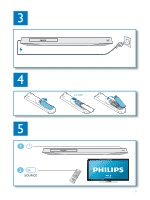Philips BDP2900/F7 User Manual
Philips BDP2900/F7 Manual
 |
View all Philips BDP2900/F7 manuals
Add to My Manuals
Save this manual to your list of manuals |
Philips BDP2900/F7 manual content summary:
- Philips BDP2900/F7 | User Manual - Page 1
Register your product and get support at www.philips.com/welcome BDP2900 BDP2930 User manual - Philips BDP2900/F7 | User Manual - Page 2
1 Hookup and play EN Before you connect this Blu-ray disc/ DVD player, read and understand all accompanying instructions. 2 - Philips BDP2900/F7 | User Manual - Page 3
DISC MENU Register your product and get support at www.philips.com/welcome 1 PC & Mac BDP2900 BDP2930 HDMI ( ) COAXIAL 3 - Philips BDP2900/F7 | User Manual - Page 4
2 HDMI COAXIAL 4 HDMI COAXIAL - Philips BDP2900/F7 | User Manual - Page 5
3 4 2 x AAA 5 1 2 SOURCE TV 5 - Philips BDP2900/F7 | User Manual - Page 6
6 2 BD DVD/VCD/CD DivX Plus HD/MKV MP3 / JPEG 3 4 DISC MENU USB 2 3 DISC MENU 6 1 1 - Philips BDP2900/F7 | User Manual - Page 7
1 Hookup and play 2-6 2 Use your Blu-ray disc/ DVD player 8 Basic play control 8 Video, audio and picture options 9 DivX videos 10 Play a musical slideshow 10 BonusView on Blu-ray 10 BD-Live on Blu-ray 11 Set up a network 11 Use Philips EasyLink 12 3 Change settings 13 Picture - Philips BDP2900/F7 | User Manual - Page 8
your Bluray disc/ DVD player Congratulations on your purchase, and the support that Philips offers (e.g. product software upgrade), register your product at www.philips.com/welcome. Basic play control DISC MENU During play, press the following buttons to control. Button SUBTITLE AUDIO DISC MENU - Philips BDP2900/F7 | User Manual - Page 9
] via the numeric buttons on the remote control. [2nd audio language]: Select the second audio language (only for Blu-ray discs that support BonusView). [2nd Subtitle Language]: Select the second subtitle language (only for Blu-ray discs that support BonusView). [Titles]: Select a title. [Chapters - Philips BDP2900/F7 | User Manual - Page 10
to create a musical slideshow. 1 From a disc or connected USB storage 2 Press , and go to the picture folder. 3 Select a picture from the same disc or USB, and press OK to start slideshow. 4 Press to stop slideshow. 5 Press again to stop music play. BonusView on Blu-ray View special content (such as - Philips BDP2900/F7 | User Manual - Page 11
Internet to access the services: BD-Live: access online bonus features (applicable to Blu-ray discs that are BDLive enabled) Update software: update the software of this player via the Internet. Note For wireless connection, you need to use an optional Philips Wi-Fi USB adapter (named WUB1110). Te - Philips BDP2900/F7 | User Manual - Page 12
a disc on this player, the TV automatically switches to the correct video input source. One Touch Standby When a connected device (for example TV) is put to standby with its own remote control, this player is put to standby automatically. Use Philips EasyLink This player supports Philips EasyLink - Philips BDP2900/F7 | User Manual - Page 13
(coaxial). [PCM Downsampling]: Set the sampling rate for PCM audio output when this player is connected through a digital connector (coaxial). Note Night mode is only available for Dolby encoded DVD and Blu-ray discs. Network (installation, status...) 1 Press . 2 Select [Setup] > [Network] to access - Philips BDP2900/F7 | User Manual - Page 14
code which can be found at the back of this user manual. If you select a language which is not available on a disc, this player uses the default language of the disc -created BD-Live discs). [Downmix mode]: Control 2-channel stereo audio output. [Software update]: Select to update software from a - Philips BDP2900/F7 | User Manual - Page 15
and parental control level. Note You cannot restrict Internet access on commercial Blu-ray discs. Before you purchase DivX videos and play them on this player, register this player on www.divx.com with the DivX VOD code. 4 Update software Before you update the software of this player, check the - Philips BDP2900/F7 | User Manual - Page 16
the software update is in progress because you might damage this player. 16 EN 5 Specifications Note Region code This player can play discs with the following region codes. DVD Blu-ray B Countries Europe, United Kingdom Playable media BD-Video DVD-Video, DVD+R/+RW, DVD-R/-RW, DVD+R/-R DL (Dual - Philips BDP2900/F7 | User Manual - Page 17
: 1.1 kg Accessories supplied Remote control and 2 AAA batteries Quick start guide CD-ROM built in multi-lingual user manual (Continental Europe only) Optional accessory A wireless Philips USB adapter(named WUB1110, sold separately) Multimedia connections: Wi-Fi 802.11b/g/n Connectivity: USB Ambient - Philips BDP2900/F7 | User Manual - Page 18
. Make sure that this player is connected to the Philips brand EasyLink TV, and the Cannot access BD-Live features. Make sure that this player is connected to Make sure that the network installation is Make sure that the Blu-ray disc supports BD-Live features. Network Wireless network is not found - Philips BDP2900/F7 | User Manual - Page 19
English Make sure that the network installation is Make sure that the wireless network is not disturbed by microwave ovens, DECT phones, or other neighboring Wi-Fi devices. If the wireless network does not work properly, try a wired network installation EN 19 - Philips BDP2900/F7 | User Manual - Page 20
® HD (H.264/MKV) video up to 1080p HD including premium content. DivX® ®, DivX Plus® HD and associated logos are trademarks of Rovi Corporation or its subsidiaries and are used under license. BONUSVIEW™ 'BD LIVETM' and 'BONUSVIEWTM' are trademarks of Blu-ray Disc Association. 'DVD Video' is - Philips BDP2900/F7 | User Manual - Page 21
Language Code Abkhazian 6566 Afar 6565 Afrikaans 6570 Amharic 6577 Arabic 6582 Armenian 7289 Assamese 6583 Avestan 6569 Aymara 6589 Azerhaijani 6590 Bahasa Melayu 7783 Bashkir 6665 - Philips BDP2900/F7 | User Manual - Page 22
Specifications are subject to change without notice © 2012 Koninklijke Philips Electronics N.V. All rights reserved. BDP2900/2930_12_UM_V1.0

BDP2930
User manual
Register your product and get support at
www.philips.com/welcome
BDP2900