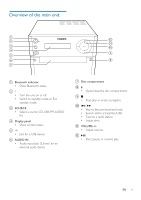Philips BTM2180 User manual
Philips BTM2180 Manual
 |
View all Philips BTM2180 manuals
Add to My Manuals
Save this manual to your list of manuals |
Philips BTM2180 manual content summary:
- Philips BTM2180 | User manual - Page 1
Always there to help you Register your product and get support at www.philips.com/welcome Question? Contact Philips BTM2180 User manual - Philips BTM2180 | User manual - Page 2
Specifications USB playability information 15 16 Supported MP3 disc formats 16 2 Your micro system 5 Introduction What's in the box 5 5 8 Troubleshooting 17 Overview of the main unit 6 Overview of the remote control 7 9 Notice 19 3 Get started 8 Connect speakers 8 Connect power - Philips BTM2180 | User manual - Page 3
should read the enclosed literature closely to prevent operating and maintenance problems. WARNING:To reduce the risk of fire or electric shock, Do not block any ventilation openings. Install in accordance with the manufacturer's instructions. 3 EN h Do not install near any heat sources such as - Philips BTM2180 | User manual - Page 4
n Refer all servicing to qualified service personnel. Servicing is required when the apparatus has been damaged in any way, such as power-supply cord or plug is damaged, liquid has been spilled or - Philips BTM2180 | User manual - Page 5
2 Your micro system Congratulations on your purchase, and welcome to Philips! To fully benefit from the support that Philips offers, register your product at www.philips.com/welcome. Introduction With this unit, you can: • enjoy audio from discs, Bluetooth-enabled devices, USB storage devices, or - Philips BTM2180 | User manual - Page 6
a Bluetooth indicator • Show Bluetooth status. b • • Turn the unit on or off. Switch to standby mode or Eco standby mode. c SOURCE • Select a source: CD, USB, FM compartment. i • Stop play or erase a program. j / Skip to the previous/next track. Search within a track/disc/USB. Tune to a radio - Philips BTM2180 | User manual - Page 7
the remote control a b c d e f g h i FM CD AUDIO IN PRESET/ALBUM REPEAT VOL SHUFFLE MUTE DISPLAY SOUND CLOCK PROG TIMER SLEEP r q p o n m l k j a • • Turn the unit on or off. switch to standby mode or Eco power standby mode. b CD • Select CD source. c FM/ • Select FM or Bluetooth source - Philips BTM2180 | User manual - Page 8
the instructions in this chapter in sequence. If you contact Philips, you will be asked for the model and serial number of this apparatus.The model number and serial number are on the back of the apparatus.Write the numbers here: Model No Serial No Connect speakers Note •• For optimal sound, use - Philips BTM2180 | User manual - Page 9
compartment. Set clock 1 In standby mode, press and hold CLOCK on the remote control for more than two seconds. »» [24H] or [12H] hour format is and minute. Note •• If no button is pressed in 90 seconds, the system exits clock setting mode automatically. Tip •• You can view clock information in - Philips BTM2180 | User manual - Page 10
REPEAT VOL SHUFFLE MUTE DISPLAY SOUND CLOCK PROG TIMER SLEEP USB SOURCE AUDIO IN VOLUME Control play / / REPEAT SHUFFLE VOL +/MUTE SOUND DISPLAY Select a folder. Select an audio file. Pause or resume play. Stop play. Play a track or all tracks repeatedly. Play tracks randomly. Increase or - Philips BTM2180 | User manual - Page 11
to select the Bluetooth source. »» [BT] (Bluetooth) is displayed. »» The Bluetooth indicator flashes blue. 2 On your device that supports Advanced Audio Distribution Profile (A2DP), enable Bluetooth and search for Bluetooth devices that can be paired (refer to the user manual of the device - Philips BTM2180 | User manual - Page 12
if necessary input '0000' as the paring password. »» After successful pairing and connection, the Bluetooth indicator turns solid blue, and the unit beeps twice. 4 Play audio on the connected device. »» Audio streams from your Bluetooth enabled device to this unit. Tip •• The unit can memorize up - Philips BTM2180 | User manual - Page 13
stations are programmed in the order of waveband reception strength. »» The first programmed radio station is broadcast automatically. Program radio stations manually 1 Tune to a radio station. 2 Press PROG, and then press / to select a number from 1-20. 3 Press PROG to confirm. »» The preset - Philips BTM2180 | User manual - Page 14
an MP3 link cable. 1 Press USB/AUDIO IN repeatedly to select AUDIO IN source. 2 Connect an MP3 link cable (not supplied) between: • AUDIO IN jack (3.5 mm) on the unit, • and the headphone jack on an external device. 3 Start to play the device (see the device user manual). FM CD AUDIO IN PRESET - Philips BTM2180 | User manual - Page 15
Impedance Speaker Driver Sensitivity 8 ohm 3.5" woofer + 20 mm tweeter >84 dB/m/W Bluetooth Bluetooth version USB USB Direct Version USB 5 V Power 2.0 full speed ≤500 mA Disc Laser Type Disc Diameter Support Disc Audio DAC Total Harmonic Distor tion Frequency Response S/N Ratio Semiconductor 12 - Philips BTM2180 | User manual - Page 16
card reader to work with this unit) Supported formats: • USB or memory file format does not contain MP3/ WMA files, and will not be shown in the display. • played. • WMA, AAC,WAV, PCM audio files • DRM protected WMA files (.wav, .m4a, .m4p, .mp4, .aac) • WMA files in Lossless format Supported - Philips BTM2180 | User manual - Page 17
the system yourself. If you encounter problems when using this device, check the following points before requesting service. If the problem remains unsolved, go to the Philips Web page (www. philips.com/support).When you contact Philips, make sure that the device is nearby and the model number - Philips BTM2180 | User manual - Page 18
does not indicate any malfunction of this unit. •• For some devices, the Bluetooth connection may be deactivated automatically as a power-saving feature. This does not indicate any malfunction of this unit. Timer does not work •• Set the clock correctly. •• Switch on the timer. Clock/timer setting - Philips BTM2180 | User manual - Page 19
not expressly approved by Philips Consumer Lifestyle may void the user's authority to operate the equipment. This equipment has been tested and found to comply the instruction manual, may cause harmful interference to radio communications. However, there is no guarantee that interference will not - Philips BTM2180 | User manual - Page 20
SIG, Inc. and any use of such marks by Philips is under license. This apparatus includes this label: Note •• The type plate is located on the back of the device. - Philips BTM2180 | User manual - Page 21
Specifications are subject to change without notice © 2013 Koninklijke Philips Electronics N.V. All rights reserved. BTM2180_37_UM_V1.0

www.philips.com/welcome
User manual
Always there to help you
Register your product and get support at
BTM2180
Question?
Contact
Philips