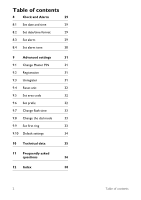Philips CD1504B User manual
Philips CD1504B Manual
 |
UPC - 609585160279
View all Philips CD1504B manuals
Add to My Manuals
Save this manual to your list of manuals |
Philips CD1504B manual content summary:
- Philips CD1504B | User manual - Page 1
Register your product and get support at www.philips.com/welcome CD 150 US-EN Telephone ! Warning Use only rechargeable batteries. Charge the handset for 24 hours before use. - Philips CD1504B | User manual - Page 2
- Philips CD1504B | User manual - Page 3
entry 20 Electromagnetic Fields ("EMF") 7 6.4 Call in progress 20 2.4 Recycle your batteries 7 6.5 Using your phonebook 21 2.5 Service Centers 8 6.6 Using the redial list 23 3 Your phone 9 6.7 Using the call log 23 3.1 What's in the box 9 6.8 Using the intercom 24 3.2 Overview of - Philips CD1504B | User manual - Page 4
33 9.8 Change the dial mode 33 9.9 Set first ring 33 9.10 Default settings 34 10 Technical data 35 11 Frequently asked questions 36 12 Index 38 2 Table of contents - Philips CD1504B | User manual - Page 5
. It is designed to be connected to a compatible modular jack that is also compliant. See installation instructions for details. Notes • This equipment may not be used on coin service provided by the telephone company. • Party lines are subject to state tariffs, and therefore, you may not be able to - Philips CD1504B | User manual - Page 6
Regulations. The telephone company may service. 1.2 Interference Information This equipment generates and uses radio frequency energy which may interfere with residential radio and television reception if not properly installed and used in accordance with instructions contained in this manual user - Philips CD1504B | User manual - Page 7
Identify and Resolve Radio/TV Interference Problems." This booklet is available from the user's authority to operate the equipment. 1.3 Hearing Aid Compatibility (HAC) This telephone other antenna or transmitter. For body worn operation, this phone has been tested and meets the FCC RF exposure - Philips CD1504B | User manual - Page 8
in rural areas. CAUTION: Users should not attempt to make such connections themselves, but should contact the appropriate electric inspection authority, or electrician, as appropriate. NOTES: This equipment may not be used on coin service provided by the telephone company. 6 2.1 Power requirements - Philips CD1504B | User manual - Page 9
the product. • Active mobile phones in the vicinity may cause Philips to anticipate further developments in standardisation for early integration in its products. 2.4 Recycle your batteries Do not dispose your rechargeable batteries. Call the toll fee number 1-800822-8837 to get instructions - Philips CD1504B | User manual - Page 10
® is a registered trademark of Rechargeable Battery Recycling Corporation. 2.5 Service Centers US service center Philips Accessories & Computer Peripherals North America1881 Route 46 WestLedgewood, NJ 07852 Phone: (800) 233-8413 E-mail support: http://www.support.philips.com/support 8 Important - Philips CD1504B | User manual - Page 11
benefit from the support that Philips offers, register your product at www.philips.com/welcome. 3.1 What's in the box Handset Base station with Battery door bracket Belt clip 2 AAA rechargeable NiMH batteries Power supply Line cord* User manual Guarantee Quick start guide Note *You may - Philips CD1504B | User manual - Page 12
3.2 Overview of your phone < A Earpiece B OK key In other modes: Select the function an incoming external or internal call. During a call: Activate the recall function. In phonebook/call log/redial list reviewing e mode: Dial the selected number. F Hang-up/Exit key In idle mode: Long press to switch - Philips CD1504B | User manual - Page 13
tone dialing. In call log reviewing mode: Press repeatedly # key During a call: Mute/unmute the handset microphone. Your phone i M Call transfer/Intercom key In idle mode: Initiate to initiate a conference call. N Microphone O Battery door P Loudspeaker ! Warning Handsfree activation can suddenly - Philips CD1504B | User manual - Page 14
3.3 Display icons A Status bar Indicates battery is fully charged. Indicates battery is fully discharged. Indicates that an external call is connected or held. Icon blinks when the base station V A Handset locator key Page handset. Long press to start registration procedure. 12 Your phone - Philips CD1504B | User manual - Page 15
could damage the unit. Always use the telephone line cord supplied with the unit. Otherwise, you may not get a dial tone. 4.2 Wall mounting the base The base is designed to support wall mounting. To wall mount the base, follow the instructions below. ! Warning Other wall mounting methods are - Philips CD1504B | User manual - Page 16
24 hours before using it for the first time. When the battery level becomes low, the low battery sensor alerts you by sounding an audible tone and blinking the battery icon. If the battery level becomes exceedingly low, the phone automatically switches off shortly after the alert and any function in - Philips CD1504B | User manual - Page 17
when the handset is fully charged. Note Optimal battery life is reached after 3 cycles of complete charging (over 15 hours) and discharging, allowing approximately 12 hours of talk-time and 150 hours of stand-by time. The indoor and outdoor range of the phone is up to 50 metres and 300 metres - Philips CD1504B | User manual - Page 18
4.4 Menu structure m : The table below describes the menu tree of your phone. Press key to display the main menu. Use navigation keys to navigate within < the menus and press key to enter each option. PHONEBOOK PERSONAL SET - Philips CD1504B | User manual - Page 19
ADVANCED SET CHANGE PIN REGISTRATION UNREGISTER RESET AREA CODE AUTO PREFIX FLASH TIME DIAL MODE FIRST RING DETECT DIGIT PREFIX SHORT/MEDIUM/LONG TONE/PULSE ON/OFF Getting started 17 - Philips CD1504B | User manual - Page 20
5 Using your phone 2 example, pressing will show the 2 entries starting with A. Pressing again will log. r 3 Press key. • The call is initiated. Note You need to subscribe to Caller Line Identification service to be able to see the caller's number or name in the call log. (see "Access call list" on - Philips CD1504B | User manual - Page 21
The call is initiated. Note You need to subscribe to Caller Line Identification service to be able to see the caller's number or name in the call as the volume of the r ringing tone may damage your hearing. When the phone rings, press key. • The call is established. Note Incoming call has priority - Philips CD1504B | User manual - Page 22
6 Use more of your phone e 6.1 Switch the handset on/off Press and hold key for more than 5 seconds to switch on/off the handset in idle mode. * 6.2 ear. v 1 During a call, press key to v activate the loudspeaker mode. 2 Press key again to return to normal mode. Use more of your phone - Philips CD1504B | User manual - Page 23
your phone if you have subscribed to Caller Line Identification service (CLI). Please contact your network provider for more information on this service. r When you receive a second incoming call while on the phone, press OK to display name. Edit < the name and press OK. Use more of your phone 21 - Philips CD1504B | User manual - Page 24
in the phonebook memory. A long press on the keys in idle mode will automatically dial the stored phone number. 6.5.6.1 Add/edit direct access 1 2 memory m Press key in idle mode, scroll : 3 Press to enter direct memory menu. : 4 Scroll - Philips CD1504B | User manual - Page 25
seconds and the screen returns to redial list. c Note Press BACK to delete the last character entered. Use more of your phone 6.6.3 Delete a redial number l 1 Press key in idle mode to go to : the redial list, scroll to select an then the information will not be displayed in the call log. 23 - Philips CD1504B | User manual - Page 26
If you have not subscribed to Caller Line Identification service, there will not be any information displayed in the call log is not subscribed, there will be no entries in the call log. Note You can display the phone number, the - Philips CD1504B | User manual - Page 27
to be shared with two handsets (in intercom). The three parties can share the conversation and no network subscription is required. Use more of your phone 25 - Philips CD1504B | User manual - Page 28
The paging feature enables you to locate a missing handset if the handset is in range V and contains charged batteries. 1 Press key on the base station. • All the registered handsets start to ring. 2 Once retrieved, press base station again to stop handset locating. 26 Use more of your phone - Philips CD1504B | User manual - Page 29
7.1 Change the handset name You can name the handset and display the handset name in idle mode. The default handset name of your handset is PHILIPS. m 1 Press key in idle mode, scroll : to PERSONAL SET and press < : OK, scroll to HANDSET < NAME and press OK. c 2 The last stored name is - Philips CD1504B | User manual - Page 30
7.3 Change the display language Your handset can support different display languages. m 1 Press key in idle mode, scroll : to PERSONAL SET and press < : OK, scroll to LANGUAGE < and press OK. : 2 Scroll to your desired - Philips CD1504B | User manual - Page 31
59 Date: 01 to 31; Month: 01 to 12 ! Warning If your phone is connected to an ISDN line through an adaptor, the date & time may be provider. 8.2 Set date/time format You can set your preferred date/time format for your phone. The default format is MM/DD and 12 HOURS. m : 8.2.1 Set time format 1 - Philips CD1504B | User manual - Page 32
: 2 Scroll to OFF, ON ONCE or ON < DAILY and press OK. 3 If you select ON ONCE or ON DAILY, enter the time (HH:MM) for : the alarm and scroll to select < am or pm. Press OK to confirm. • A validation tone is emitted and the screen returns to previous menu. Note The alarm tone and alarm icon will - Philips CD1504B | User manual - Page 33
menu. Tip If you forget your PIN, you will need to reset your phone to its default settings. See "Reset unit" on chapter 9.4 for more details use them. Up to 4 handsets can be registered to one base station. 1 Insert battery to power up the handset. The LCD displays "PRESS < OK KEY TO REGISTER". 2 - Philips CD1504B | User manual - Page 34
Line Identification service. It allows you to set an area code in your CD150. Once the local area code 32 is set, the phone automatically of 3 digits for the area code. You need to subscribe to Caller Line Identification service to be able to see the caller's number or name in the call log. See - Philips CD1504B | User manual - Page 35
from a voice call will not sound. This is particularly useful in countries where calling line identity is sent after the first ring. Consequently, the phones in the house will m : not ring when a message arrives. 1 Press in idle mode, scroll 2 to ADVANCED SET and press - Philips CD1504B | User manual - Page 36
Date format Dialing Mode Flash Time First Ring Master PIN Alarm Alarm Tone Auto Prefix Area Code LEVEL 2 FLICK VOLUME 2 ON Country dependent ON PHILIPS 2008/01/01; 12:00am 12 HOURS MM/DD Country dependent Country dependent Country dependent 0000 OFF MELODY 1 EMPTY EMPTY 34 Advanced settings - Philips CD1504B | User manual - Page 37
95% at 40°C • Storage: Up to 95% at 40°C General telephone features • Dual mode caller name & number identification • 5 standard ringer Redial list with 5 entries • Call log with 10 entries Battery • 2 x HR AAA NiMh 550 mAh batteries Power consumption • Power consumption at idle mode: around 800mW - Philips CD1504B | User manual - Page 38
asked questions www.philips.com/support In this chapter, you will find the most frequently asked questions and answers about your phone. Connection The handset does not switch on! • Charge the batteries: Put the handset on the base station to charge. After a few moments, the phone will switch on - Philips CD1504B | User manual - Page 39
is managed by your operator and not the phone itself. Please contact your operator should you existing handset. • Remove and replace the handset batteries. • Try again by disconnecting and connecting the 9.2). Caller number is not displayed! • Service is not activated: Check your subscription with - Philips CD1504B | User manual - Page 40
entry 24 Delete a redial number 23 Delete call list 24 Delete phonebook 22 Delete redial list 23 Dial mode 33 Direct dialling 18 Display icons 12 E End a call 19 H Handset locating 26 Handset name 27 Handset tones 27 Handsfree answering 19 38 I Install battery 14 Install phone 13 Intercom 24 K Key - Philips CD1504B | User manual - Page 41
S Save a redial number 23 Set area code 32 Store a contact 21 Switch handset on/off 20 T Text or number entry 20 Tones Melody 27 Transfer an external call 25 U Unmute 20 Unregister 31 V Volume 20 Index 39 - Philips CD1504B | User manual - Page 42
ENGLISH - Philips CD1504B | User manual - Page 43
© 2008 Koninklijke Philips Electronics N.V. All rights reserved Reproduction in whole or in part is prohibited without the written consent of the copyright owner Document number: 3111 285 42032 Printed in China

US-EN Telephone
Warning
Use only rechargeable batteries.
Charge the handset for 24 hours before use.
!
CD 150
Register your product and get support at
www.philips.com/welcome