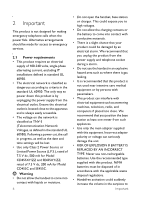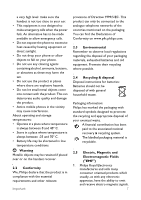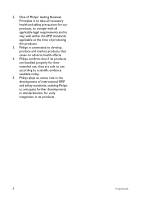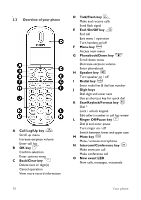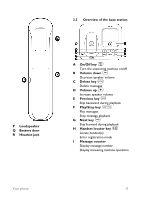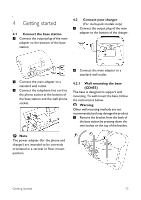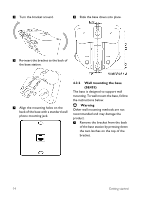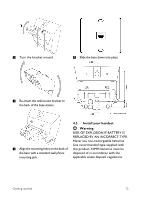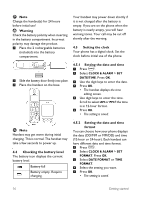Philips CD4552B User manual - Page 13
Locate handsets
 |
UPC - 609585144972
View all Philips CD4552B manuals
Add to My Manuals
Save this manual to your list of manuals |
Page 13 highlights
3.3 Overview of the base station P Loudspeaker Q Battery door R Headset jack A On/Off key o - Turn the answering machine on/off B Volume down f Decrease speaker volume C Delete key + Delete messages D Volume up R Increase speaker volume E Previous key p Skip backward during playback F Play/Stop key Play messages s Stop message playback G Next key V Skip forward during playback H Handset locator key Locate handset(s) Enter registration mode I Message counter Display message number Display answering machine operation Your phone 11
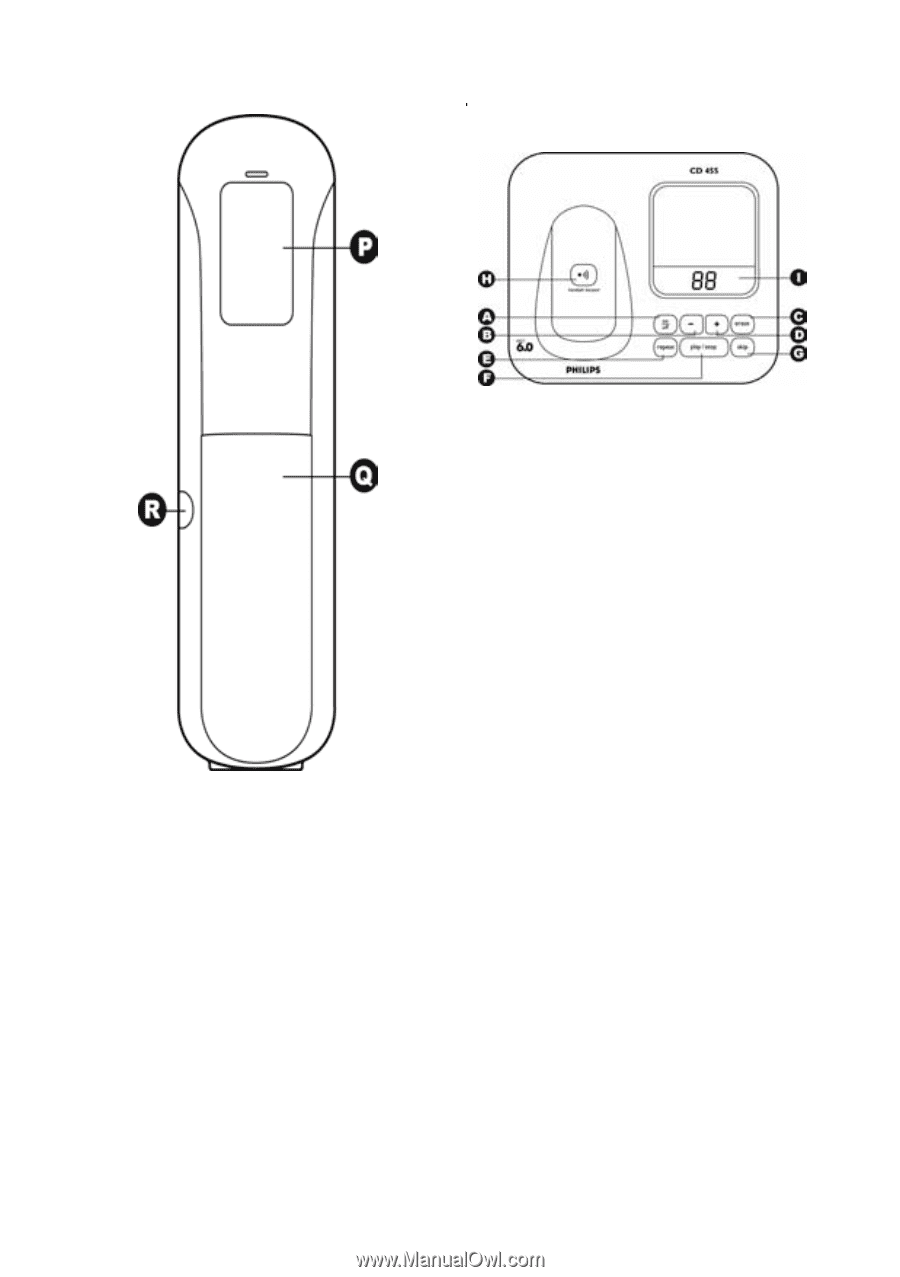
Your phone
11
P
Loudspeaker
Q
Battery door
R
Headset jack
3.3
Overview of the base station
A
On/Off key
o
Turn the answering machine on/off
B
Volume down
-
Decrease speaker volume
C
Delete key
f
Delete messages
D
Volume up
+
Increase speaker volume
E
Previous key
R
Skip backward during playback
F
Play/Stop key
p
Play messages
Stop message playback
G
Next key
s
Skip forward during playback
H
Handset locator key
V
Locate handset(s)
Enter registration mode
I
Message counter
Display message number
Display answering machine operation