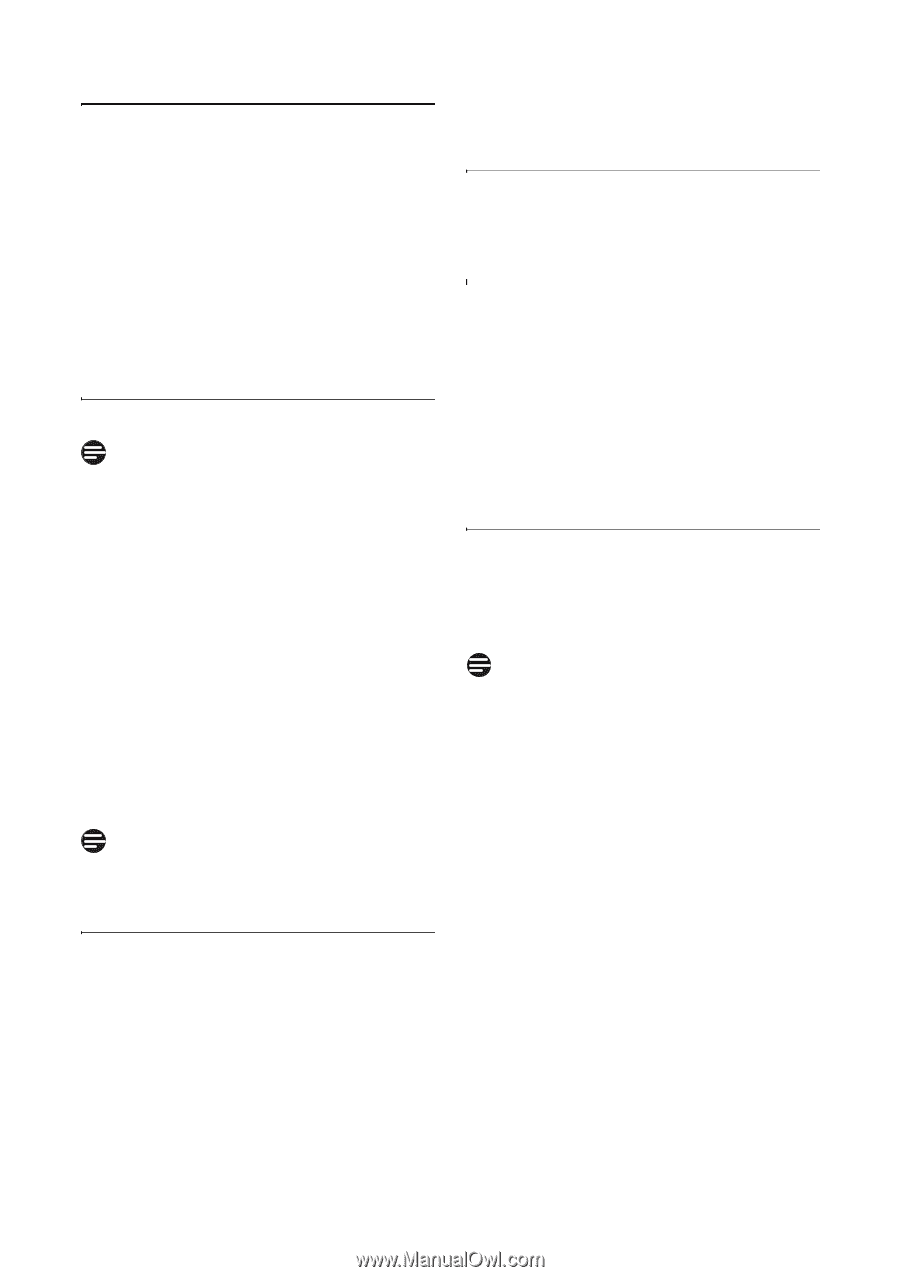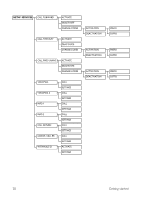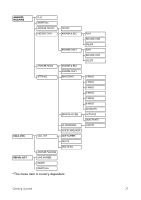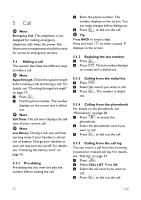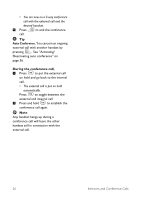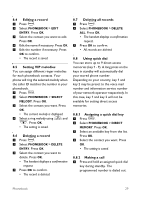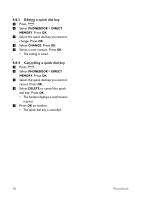Philips CD4552B User manual - Page 27
Intercom and, Conference Calls
 |
UPC - 609585144972
View all Philips CD4552B manuals
Add to My Manuals
Save this manual to your list of manuals |
Page 27 highlights
6 Intercom and Conference Calls An intercom call is a call to another handset that shares the same base station. A conference call involves a conversation between another handset and outside caller(s). 6.1 Calling another handset Note If the base station only has 2 handsets i (yours and another handset) registered to it, you can press to call the other i handset instantly. 1 Press . The handset(s) available for intercom is displayed. 2 Select or press the desired handset number. Press OK. r • The desired handset rings. 3 Press on the desired handset. e • The intercom is established. 4 Press to cancel or end the intercom call. Note You will hear busy tone if the handset you are calling is not available. 6.1.1 While you are on the phone While talking on the phone, you can call i another handset. 1 Press during the call. • The external caller is automatically being put on hold. 2 Select or press the desired handset number. Press OK. 3 Wait for the called handset to answer your call. i 6.1.2 To toggle between the calls 1 Press to switch between the outside call and the intercom call. i 6.2 Transferring a call 1 Press during a call. 2 Select or press the desired handset e number. Press OK. 3 Press after the called handset answers your call. • The outside call is now transferred to the other handset. 6.3 Making a conference call A 3-way conference call is a call between you, outside caller(s), and another handset user in your house. Note A 3-way conference call requires 2 handsets that share the same base station. i During an external call, 1 Press to initiate an internal call. The handset(s) available for intercom is displayed. • The external caller is automatically being placed on hold. 2 Select or press the desired handset number. Press OK. r • Your desired handset rings. 3 Press on the desired handset. i • The intercom is established. 4 Press and hold on your handset. Intercom and Conference Calls 25