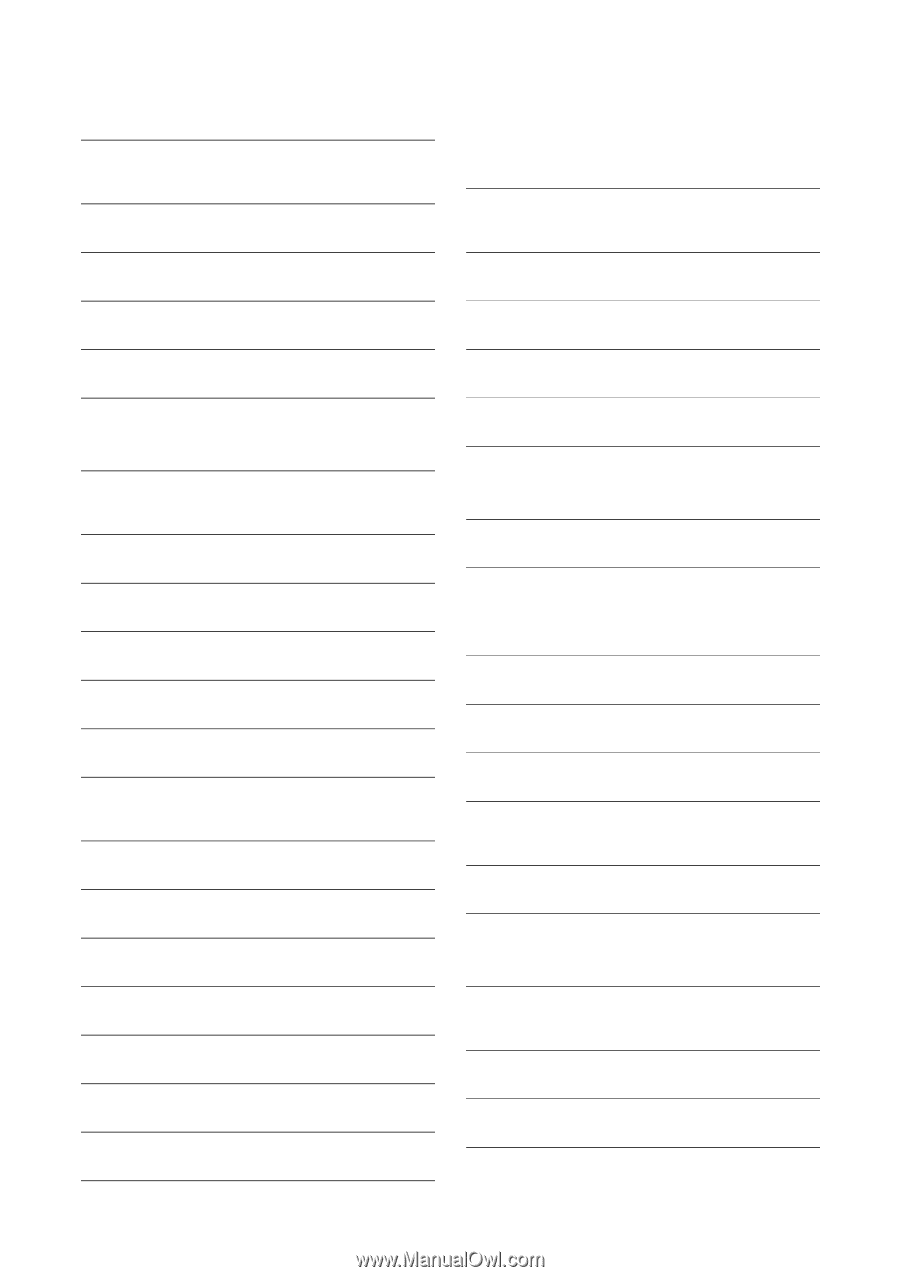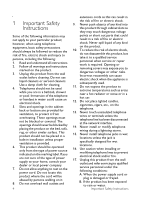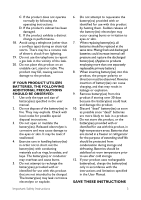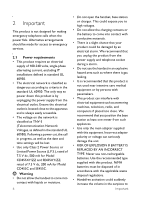Philips CD4552B User manual - Page 3
Table of contents - 17
 |
UPC - 609585144972
View all Philips CD4552B manuals
Add to My Manuals
Save this manual to your list of manuals |
Page 3 highlights
Table of contents 1 Important Safety Instructions 4.8 4 2 Important 4.9 6 2.1 Power requirements 65 2.2 Conformity 7 5.1 2.3 Environmental 7 5.2 2.4 Recycling & disposal 7 5.3 2.5 Electric, Magnetic and 5.4 Electromagnetic Fields ("EMF") 7 5.5 3 Your phone 3.1 What's in the box 9 5.6 9 3.2 Overview of your phone 10 6 3.3 Overview of the base station 11 6.1 3.4 Display icons 12 6.2 3.5 The menus 12 6.3 4 Getting started 4.1 Connect the base station 4.2 Connect your charger 4.3 Install your handset 13 7 13 7.1 13 7.2 15 4.4 Checking the battery level 16 8 4.5 Setting the clock 16 8.1 4.6 What is standby mode? 17 8.2 4.7 Checking the signal strength 17 Table of contents Switching your handset ON/OFF 17 Menu structure 18 Call 22 Making a call 22 Ending a call 23 Answering a call 23 During a call 23 Using the speaker or handsfree 23 Making a second call 24 Intercom and Conference Calls 25 Calling another handset 25 Transferring a call 25 Making a conference call 25 Text and Numbers 27 Entering text and numbers 27 Switching between uppercase and lowercase 27 Phonebook 28 Viewing the phonebook 28 Calling from the phonebook 28 1