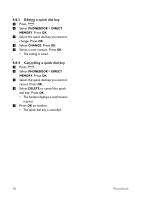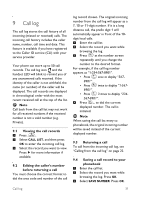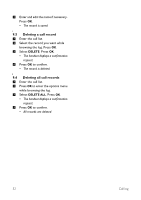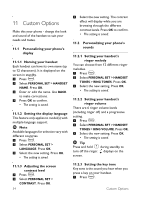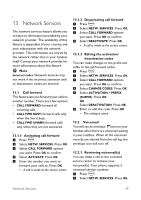Philips CD4552B User manual - Page 37
Enhancing the audio quality, During a call
 |
UPC - 609585144972
View all Philips CD4552B manuals
Add to My Manuals
Save this manual to your list of manuals |
Page 37 highlights
2 Select PERSONAL SET > HANDSET TONES > KEY BEEP. Press OK. 3 Select the new setting. Press OK. • The setting is saved. 11.2.4 Enhancing the audio quality Enhanced High Def voice mode is an exclusive feature making your phone conversations sounding just like real-life conversations. When activated, the Enhanced High Def voice mode transmits with high fidelity all the emotions of the call, as if your correspondent was talking m next to you. 1 Press . 2 Select ADVANCED SET > XHD SOUND. Press OK. 3 Select the new setting. Press OK. • The setting is saved. 11.2.5 During a call 1 Press OK to enter the options menu. The handset displays the Enhanced High Def voice setting you can change to. 2 Press OK to change the setting. • The setting is saved. Custom Options 35