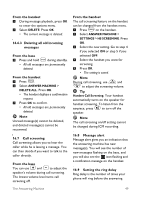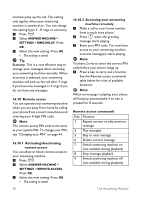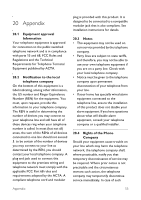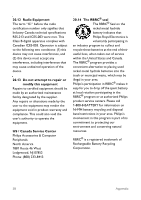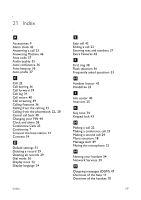Philips CD4552B User manual - Page 56
Handset does not ring, Caller ID does not display, Cannot make / answer a 2nd call
 |
UPC - 609585144972
View all Philips CD4552B manuals
Add to My Manuals
Save this manual to your list of manuals |
Page 56 highlights
• The phone may be at a location with thick walls. Move the base. Handset does not ring • Check that the handset ringer is turned on. See page 34. Caller ID does not display • Service may not be activated. Check with your service provider. • The caller's information may be withheld or is unavailable. Cannot make / answer a 2nd call • Service may not be activated. Check with your service provider. • Check that the flash selection is correct. See page 36. Note If the above solutions do not help, remove the power from both the handset and the base. Wait for 1 minute and try again. 54 Frequently asked questions

54
Frequently asked questions
•
The phone may be at a location with
thick walls. Move the base.
Handset does not ring
•
Check that the handset ringer is
turned on. See page 34.
Caller ID does not display
•
Service may not be activated. Check
with your service provider.
•
The caller's information may be
withheld or is unavailable.
Cannot make / answer a 2nd call
•
Service may not be activated. Check
with your service provider.
•
Check that the flash selection is
correct. See page 36.
Note
If the above solutions do not help,
remove the power from both the handset
and the base. Wait for 1 minute and try
again.