Philips DC156 Quick start guide
Philips DC156 - Docking Entertainment System Micro Manual
 |
UPC - 609585159457
View all Philips DC156 manuals
Add to My Manuals
Save this manual to your list of manuals |
Philips DC156 manual content summary:
- Philips DC156 | Quick start guide - Page 1
DC156 Quick Start Guide What's in the Box? You should find these items upon opening the box. 1 Quick Start Guide 2 User Manual Quick Start Guide User manual 4 Dock adapters iPOD PROG MENU MUTE OK Remote Control 3 1 2 - Philips DC156 | Quick start guide - Page 2
Connection 1 Connect the speaker wires to the SPEAKERS terminals. 2 Connect the power cord of the system to the AC power outlet. FM wire antenna speaker (right) speaker (left) 1 2 AC power cord Tip: It is unnecessary to connect the FM pigtail antenna since it is fixed to the main unit. - Philips DC156 | Quick start guide - Page 3
on the remote control) to set the minutes. 7 Press CLOCK/DISPLAY to confirm the time. iPOD PROG MENU MUTE OK Enjoy Playing a disc 1 Select CD source. 2 Lift the CD door on the top of the system to open the CD compartment. 3 Insert a disc with the printed side facing up and press down on PULL TO - Philips DC156 | Quick start guide - Page 4
. PUSH TO OPEN DOCK FOR iPOD Tip: Detailed playback features and additional functions are described in the accompanied user manual. Notes for the remote control: - First, select the source you wish to control by pressing one of the source select keys on the remote control (CD or AUX, for
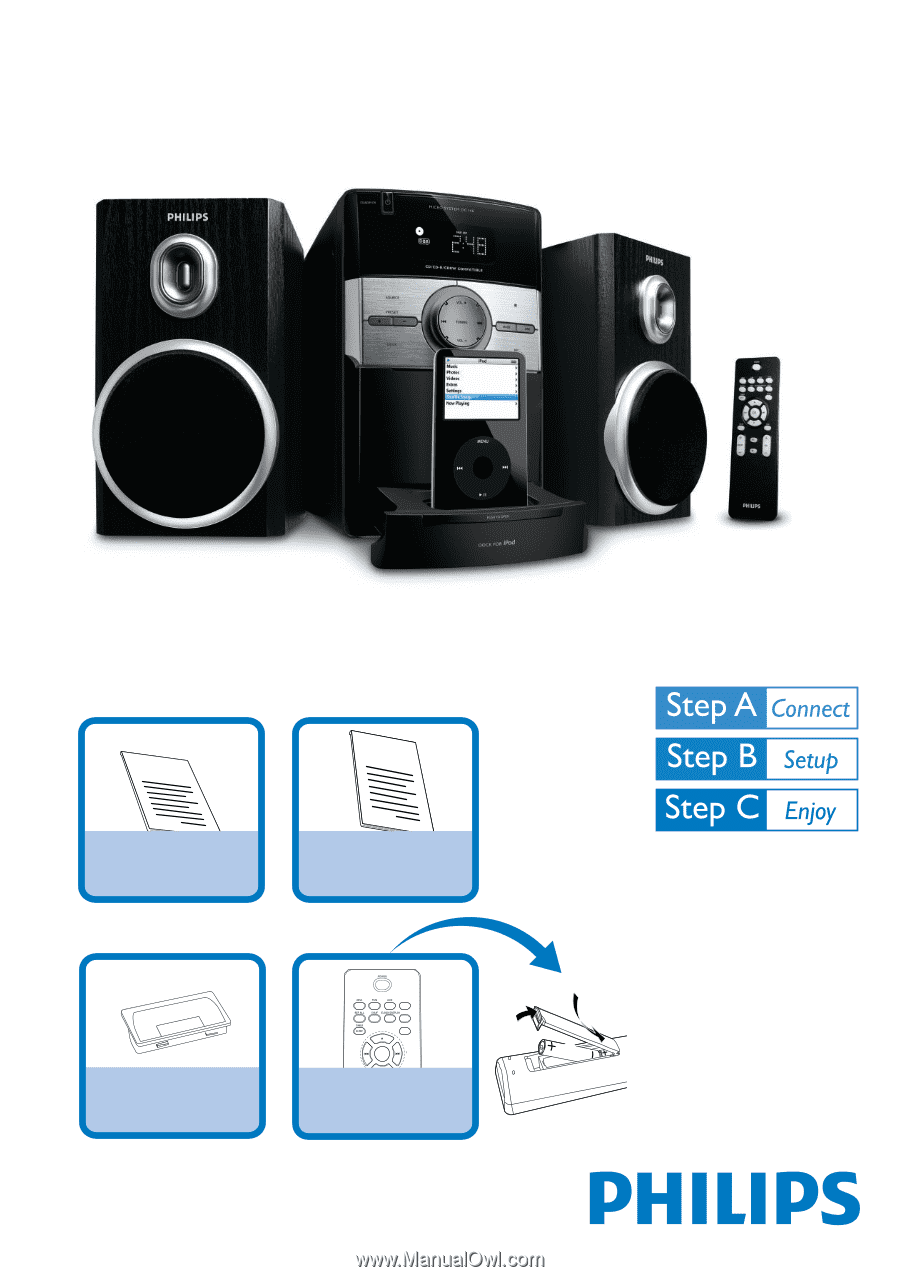
Quick Start Guide
What’s in the Box?
You should find these items upon opening the box.
DC156
1
Quick Start Guide
2
User Manual
Quick Start Guide
User manual
3
1
2
iPOD
PROG
MENU
MUTE
OK
Remote Control
4 Dock adapters






