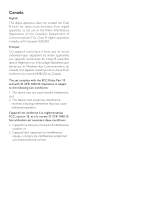Philips DC190B User manual
Philips DC190B Manual
 |
UPC - 609585180185
View all Philips DC190B manuals
Add to My Manuals
Save this manual to your list of manuals |
Philips DC190B manual content summary:
- Philips DC190B | User manual - Page 1
Philips. Philips vous remercie de votre confiance. Docking Entertainment System DC190 DC190B Gracias por escoger Philips Need help fast? Read your Quick Start Guide and/or User Manual first for quick tips that make using your Philips product more enjoyable. If you have read your instructions - Philips DC190B | User manual - Page 2
the Class B limits for radio noise emissions from digital apparatus as set out in the Radio Interference Regulations of the Canadian Department provoquer d'interférences nuisibles, et 2. L'appareil doit supporter les interférences reçues, y compris les interférences empêchant son fonctionnement - Philips DC190B | User manual - Page 3
EN 3 English - Philips DC190B | User manual - Page 4
4 EN - Philips DC190B | User manual - Page 5
Troubleshooting 14 2 Your Docking Entertainment System 7 Introduction 7 What's in the box 7 Overview of the main unit 8 3 Get started 9 Connect power 9 Set clock 10 Turn on 10 Adjust volume 10 4 Play 10 Play from iPod 10 Play from an external device 11 5 Listen to radio 11 - Philips DC190B | User manual - Page 6
block any ventilation openings. Install in accordance with the manufacturer's instructions. h Do not install near any heat sources such as radiators storms or when unused for long periods of time. n Refer all servicing to qualified service personnel. Servicing is required when the apparatus has been - Philips DC190B | User manual - Page 7
devices, or the radio. The radio, iPod, or buzzer can be set as the alarm timer.You can set two alarm timers to go off at different times. What's in the box Check and identify the contents of your package: • Main unit • 1 x AC adaptor • 1 x MP3 link cable • User manual • Quick start guide EN 7 - Philips DC190B | User manual - Page 8
Overview of the main unit 8 EN - Philips DC190B | User manual - Page 9
. j TUNING +/• Tune to a radio station. • Adjust time. k TIME SET/AUTO SCAN • Set the clock. • Scan radio stations. l WAKE TO iPod/RADIO/BUZZ • Select alarm mode. m MP3-LINK • Jack for an external audio device. n DC IN • Power supply socket. o iPod dock • Load an iPod player. p VOL +/• Adjust - Philips DC190B | User manual - Page 10
clock (if set) appears on the display panel. Adjust volume 1 During play, press VOL +/- to increase/ decrease the volume. 4 Play Play from iPod You can enjoy audio from iPod through this unit. Compatible iPod Apple iPod models with a 30-pin dock connector: • iPod classic, iPod touch, iPod nano, iPod - Philips DC190B | User manual - Page 11
2 Place the iPod in the dock. 3 Start to play the device (see the device user manual). English 5 Listen to radio Note • Only FM radio reception is available on this unit. Remove the iPod 1 Pull the iPod out of the dock. Listen to the iPod 1 Ensure that the iPod is loaded correctly. 2 Press - Philips DC190B | User manual - Page 12
in its place. Select a preset radio station 1 Press PRESET +/- to select a preset number. 6 Other features Set the alarm timer You can set two alarms which go off at different time. 1 Ensure that you have set the clock correctly. 2 Press and hold ALARM 1 or ALARM 2 for 2 seconds. » or and - Philips DC190B | User manual - Page 13
the corresponding ALARM 1 or ALARM 2. » The alarm stops but the alarm settings remain. View the alarm settings 1 Press ALARM 1 or ALARM 2. Set the sleep timer This unit can switch to standby automatically after a set period of time. 1 Press SLEEP repeatedly to select a set period of time (in minutes - Philips DC190B | User manual - Page 14
8 Troubleshooting Warning • Never remove the casing of this apparatus. To keep the warranty valid, never try to repair the system yourself. If you encounter problems when using this apparatus, check the following points before requesting service. If the problem remains unsolved, go to the Philips - Philips DC190B | User manual - Page 15
Philips Consumer Lifestyle A Division of Philips Electronics North America Corporation P.O. BOX 671539, Marietta, GA. 30006-0026 Meet Philips at the Internet http://www.philips.com/welcome Printed in China DC190(B)_37_UM_V3.0

Docking Entertainment System
Register your product and get support at
www.philips.com/welcome
DC190
DC190B
EN
User manual
3
FR
Mode d’emploi
15
ES
Manual del usuario
27
Thank you for choosing Philips.
Need help fast?
Read your Quick Start Guide and/or
User Manual first for quick tips
that make using your Philips product
more enjoyable.
If you have read your instructions
and still need assistance,
you may access our online help at
www.philips.com/welcome
or call
1-888-PHILIPS (744-5477)
while with your product.
Philips vous remercie de
votre confiance.
Besoin d'une aide
rapide?
Le Guide rapide de début
et Manuel de
l'utilisateur regorgent d'astuces destinées à
simplifier l'utilisation de votre produit Philips.
Toutefois, si vous ne parvenez pas à résoudre
votre probléme, vous pouvez accéder à
notre aide en ligne à l'adresse
www.philips.com/welcome
ou formez le
1-800-661-6162 (Francophone)
1-888-PHILIPS (744-5477) (English speaking)
Veillez à avoir votre produit à
portée de main.
Gracias por escoger Philips
Necesita ayuda
inmediata?
Lea primero la Guía rápida del comienzo
o el Manual del usuario, en donde encontrará
consejos que le ayudarán a disfrutar
plenamente de su producto Philips.
Si después de leerlo aún necesita ayuda,
consulte nuestro servicio de
asistencia en línea en
www.philips.com/welcome
o llame al teléfono
1-888-PHILIPS (744-5477)
y tenga a mano el producto.
(and Model / Serial number)
(et model / serial nombre)
(y número de model / serial)