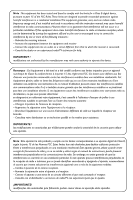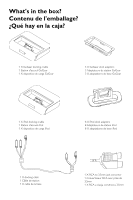Philips DC276 User manual
Philips DC276 Manual
 |
View all Philips DC276 manuals
Add to My Manuals
Save this manual to your list of manuals |
Philips DC276 manual content summary:
- Philips DC276 | User manual - Page 1
GoGear/iPod Docking Kit Quick Start Guide Guide de démarrage rapide Guía de Inicio Rápido DC276 - Philips DC276 | User manual - Page 2
.This equipment generates, uses, and can radiate radio frequency energy and, if not installed and used in accordance with the instruction manual, may cause harmful interference to radio communications. However, there is no guarantee that interference will not occur in a particular installation - Philips DC276 | User manual - Page 3
- Philips DC276 | User manual - Page 4
X GoGear docking cradle 1 Station d'accueil GoGear 1 X dispositivo de carga GoGear 3 X GoGear dock adaptors 3 Adaptateurs de station GoGear 3 X adaptadores de base GoGear 1 X iPod docking cradle 1 Station d'accueil iPod 1 X dispositivo de carga iPod 8 X iPod dock adaptors 8 Adaptateurs de station - Philips DC276 | User manual - Page 5
indicate the fit Philips GoGear players as follows: "1" = HDD6320/6330 "2" = HDD1420/1620/1630/1635/1820/1830/1835 "3" = HDD1840/1850 Setup 1 Connect the iPod or GoGear docking cradle (depending on the portable player you use) to the MCM276R Micro Hi-Fi System by using the docking cable and RCA - Philips DC276 | User manual - Page 6
stopped using the STOP 9 button on MCM276R and its remote control. - The buttons ( 2; , ¡1, 2™ and VOLUME ) function only. The battery of my Philips GoGear in dock is drained when it is not used for playback. - The docked GoGear is still comsuming battery. Power it off if you don't use the player. - Philips DC276 | User manual - Page 7
Playing an iPod/GoGear portable player through the MCM276R Micro Hi-Fi System 1 Correctly dock your GoGear or iPod portable player in the cradle. Make sure the dock adapter is compatible. ● Make sure that you have powered on Philips GoGear before selecting DOCK source. ➜ On the display, "GoGear" is - Philips DC276 | User manual - Page 8
PHILIPS CONSUMER ELECTRONICS NORTH AMERICA P.O. Box 671539, Marietta, GA. 30006-0026 Meet Philips at the Internet http://www.philips.com http://www.philips.com/usasupport Printed in China PDCC-JS/JW-0628 - Philips DC276 | User manual - Page 9
Français Notes for iPod connection 1. The docking entertainment system is compatible with all the existing Apple iPod models with 30-pin connector. 2. Four adaptors are included to fit different iPod models including iPod touch (8GB, 16GB), iPod classic (80GB, 160GB), iPod nano 3rd generation (4GB

GoGear/iPod Docking Kit
DC276
Quick Start Guide
Guide de démarrage rapide
Guía de Inicio Rápido