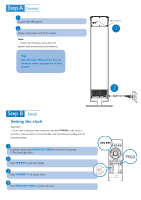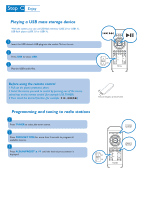Philips DC570 Quick start guide
Philips DC570 Manual
 |
UPC - 609585153813
View all Philips DC570 manuals
Add to My Manuals
Save this manual to your list of manuals |
Philips DC570 manual content summary:
- Philips DC570 | Quick start guide - Page 1
upon opening the box. FM antenna 4 X iPod dock adaptors AC power cord 2 User Manual Q uick 1 Start G uide User manual Quick Start Guide POWER TUNER TUNING + TUNING USB SD SHUFFLE REPEAT MENU AUX TIMER PROG SET TIME DSC ALBUM/ PRESET VOL DBB Remote SLEEP MCUTE ontrol Pull out the - Philips DC570 | Quick start guide - Page 2
the system. Note: - Position the FM antenna away from the speaker wires to avoid electrical interference. Tip See the User Manual for how to connect other equipment to this system. ALBUM/ PRESET DBB TUNING USB SD SHUFFLE REPEAT MENU TIMER DSC ALBUM/ PRESET DBB AUX PROG SET TIME VOL SLEEP MUTE - Philips DC570 | Quick start guide - Page 3
set. 2 Press USB to select USB. 3 Play the USB's audio files. POWER TUNER TUNING + DSC ALBUM/ PRESET DBB TUNING USB SD SHUFFLE REPEAT MENU TIMER DSC ALBUM/ PRESET DBB AUX PROG SET TIME VOL SLEEP MUTE Before using the remote control 1 Pull out the plastic protective sheet. 2 Select the - Philips DC570 | Quick start guide - Page 4
the compatible iPod player into the dock. 3 Press iPod to select the iPod source. 4 Power on your iPod player. 5 Select and play your favourite songs stored in the iPod player. Tip Detailed playback features and additional functions are described in the User Manual. C Royal Philips Electronics

SHUFFLE
ALBUM/
PRESET
REPEAT
SLEEP
MUTE
SET TIME
TIMER
PROG
USB
SD
MENU
AUX
POWER
TUNER
TUNING
VOL
TUNING
+
DSC
DBB
Pull out the plastic
protective sheet
before use.
What’s in the Box?
You should find these items upon opening the box.
1
Quick Start Guide
2
User Manual
FM antenna
Remote Control
Quick Start Guide
User manual
Quick Start Guide
DC570
Pull out the plastic
protective sheet
before use.
AC power cord
4 X iPod dock adaptors
Line-in Cable