Philips DVD622 User manual
Philips DVD622 Manual
 |
UPC - 037849959480
View all Philips DVD622 manuals
Add to My Manuals
Save this manual to your list of manuals |
Philips DVD622 manual content summary:
- Philips DVD622 | User manual - Page 1
DVD VIDEO PLAYER DVD622 User manual Thank you for choosing Philips. Need help fast? Read your Quick Use Guide and/or Owner's Manual first for quick tips that make using your Philips product more enjoyable. If you have read your instructions and still need assistance, you may access our online - Philips DVD622 | User manual - Page 2
your purchase. Registering your model with PHILIPS makes you eligible for all PHILIPS "family," you're entitled to protection by one of the most comprehensive warranties and outstanding service literature closely to prevent operating and maintenance problems. WARNING: To reduce the risk of - Philips DVD622 | User manual - Page 3
block any ventilation openings. Install in accordance with the manufacturer´s instructions. 8. Do not install near any heat sources such as radiators unused for long periods of time. 14. Refer all servicing to qualified service personnel. Servicing is required when the apparatus has been damaged in - Philips DVD622 | User manual - Page 4
do not expose this appliance to rain or moisture. Use of controls or adjustments or performance of procedures other than herein may result in hazardous radiation exposure. The set complies with the FCC-Rules, Part 15 and with 21 CFR 1040.10. Canada English: This digital apparatus - Philips DVD622 | User manual - Page 5
IN CASE OF 525 OR 625 PROGRESSIVE SCAN PICTURE PROBLEMS, IT IS RECOMMENDED THAT THE USER SWITCH THE CONNECTION TO THE 'STANDARD DEFINITION' OUTPUT. IF THERE ARE QUESTIONS REGARDING YOUR TV SET COMPATIBILITY WITH THIS MODEL 525p AND 625p DVD PLAYER, PLEASE CONTACT OUR CUSTOMER SERVICE CENTER.' 01-36 - Philips DVD622 | User manual - Page 6
Due to possible eye injury, only a qualified service person should remove the cover or attempt to service this device. NOTE: PICTURES SHOWN MAYBE DIFFERENT bottom of your DVD VIDEO player and enter below the Serial No. Retain this information for future reference. Model No. DVD VIDEO 622 Serial - Philips DVD622 | User manual - Page 7
English Index English 8 Français 37 Español 65 Français Español 01-36 DVD622_372 7 7 18/01/2005, 2:203A1M39 246 14871 - Philips DVD622 | User manual - Page 8
Progressive manually .......... 16 Selecting the color system that corresponds to your TV 17 Setting the TV Display 17 Step 3: Setting language preference 18 Setting the OSD Language 18 Setting the Audio, Subtitle and DVD menu language 18 Disc Operations Playable Discs 19 Region Codes - Philips DVD622 | User manual - Page 9
) Remote Control and two AA batteries PREVIEW MUTE q Avoid high temperatures, moisture, water and dust - Do not expose the player, DVD Player in an enclosed cabinet, allow about 10 cm (4 inch) of free space all around the player for adequate ventilation. 10 cm (4 inches) 10 cm (4 inches) PHILIPS - Philips DVD622 | User manual - Page 10
jack (or labeled as Y/C or S-VHS) on the TV (cable not supplied). 2 To hear the sound of this DVD Player through your TV, use the audio cables (white/red) to connect AUDIO OUT (L/ R) jacks of the DVD Player to the corresponding AUDIO IN jacks on the TV (cable supplied). 10 01-36 DVD622_372 10 18 - Philips DVD622 | User manual - Page 11
. This option must be available on your TV. - The progressive scan video quality is only possible through Component Video (Y Pb Pr 2 To hear the sound of this DVD Player through your TV, use the audio cables (white/red) to connect AUDIO OUT (L/ R) jacks of the DVD Player to the corresponding AUDIO - Philips DVD622 | User manual - Page 12
to the power outlet. Never make or change any connections with the power switched on. When no disc is loaded, press STANDBY ON on the DVD Player front panel, "NO DISC" may appear on the display panel. Stereo system has Dolby Pro Logic or Right / Left Audio In jack 1 Select one of - Philips DVD622 | User manual - Page 13
the DVD Player's Digital Output to PCM or ALL depending on the capabilities of your Receiver (see page 27 "Digital Output"). Helpful Hint: - If the audio format of the Digital Output does not match the capabilities of your receiver, the receiver will produce a strong, distorted sound or no sound at - Philips DVD622 | User manual - Page 14
mode or ON Disc tray Display - Shows the current status of the DVD Player OPEN/CLOSE / - Open/Close the disc tray 2; PLAY/PAUSE - To start or interrupt playback 9 STOP - To stop playback IR Sensor - Point the remote control towards this sensor STANDBY-ON STOP PLAY/PAUSE OPEN/CLOSE Mains (AC - Philips DVD622 | User manual - Page 15
various repeat modes REPEAT (A-B) - Repeats playback a specific section on a disc PREVIEW - To search chapter/track during playback MUTE - Disables or enables sound output 01-36 DVD622_372 15 Functional Overview PREVIEW MUTE POWER B - To switch the DVD player to standby mode or ON 0-9 numerical - Philips DVD622 | User manual - Page 16
You must reset the unit to interlace format. 1 Turn off your TV progressive scan mode or turn on to interlaced mode (refer to your TV user manual.) 2 Press OPEN/CLOSE on the DVD player to open the disc tray. 3 Press numeric keypad '1' on the remote control for few seconds. ➜ The DVD blue background - Philips DVD622 | User manual - Page 17
DVD disc to play on this Player, the color system of the Disc, the TV and the DVD Player should match. Language Video Audio Rating TV Display TV Type Video Output Progressive the disc. 6 Select an item and press OK. ➜ Follow the instructions shown on the TV to confirm the selection (if any). ➜ If - Philips DVD622 | User manual - Page 18
You can select your preferred language settings.This DVD Player will automatically switch to the language for you whenever disc's default language will be used instead. Language Video Audio OSD Menu Subtitle Audio DVD Menu English Off English English Rating 1 Press SYSTEM MENU. 2 Press 2 to - Philips DVD622 | User manual - Page 19
, 48 kHz (MPEG-1) 16 kHz, 22.05 kHz, 24 kHz (MPEG-2) - Supported Bit-rates : 32~256 kbps (MPEG-1), 8~160 kbps (MPEG-2) variable bitrates Region Codes This DVD Player is designed to support the Region Management System. Check the regional code number on the disc package. If the number does not match - Philips DVD622 | User manual - Page 20
at the current time. Playing discs 1 Connect the power cords of the DVD Player and TV (and any optional stereo or AV receiver) to a power outlet or exit from the menu q Press DISC MENU on the Remote Control. For VCD with Playback Control (PBC) feature (version 2.0 only) PBC playback allows you to - Philips DVD622 | User manual - Page 21
Remote Control. Pausing playback (DVD/VCD/CD/MP3) 1 During playback, press PAUSE ;. ➜ Playback will pause and sound Player. q To memorise the last stop point, press STANDBY-ON B button during playback. q Press STANDBY-ON B again to switch on the player instructions supplied with the discs. 21 01-36 - Philips DVD622 | User manual - Page 22
Hint: - REPEAT function is not available for VCD 2.0 when PCB is on. Repeat A-B (DVD/VCD/CD) 1 Press REPEAT A-B at your chosen starting point. 2 Press REPEAT A-B again at for certain discs. Always refer to the instructions supplied with the discs. 22 01-36 DVD622_372 22 18/01/2005, 2:213A1M39 - Philips DVD622 | User manual - Page 23
Sound will be muted (DVD/VCD) or intermittent (CD). 2 To return to normal speed, press PLAY B. Preview (DVD/ to right in the time edit box using remote control numerical key pad. (e.g. 0:34:27) For DVD ➜ Time (example - 00:34:27) instructions supplied with the discs. 23 01-36 DVD622_372 23 18/01/ - Philips DVD622 | User manual - Page 24
Disc Operations Special DVD features Selecting a title Some DVDs may contain different subtitle languages. Playing MP3/JPEG Picture CD This player can playback MP3, JPEG, or Picture CD files on refer to the instructions supplied with the discs. 24 01-36 DVD622_372 24 18/01/2005, 2: - Philips DVD622 | User manual - Page 25
the current folder. q Use 1 2 3 4 on the remote to rotate/flip the picture files. q Press ; / B by 90º Scan Effect (JPEG) q Press ANGLE repeatedly to choose different scan effect. ➜ Various scan effect appears on . Always refer to the instructions supplied with the discs. 25 01-36 DVD622_372 25 - Philips DVD622 | User manual - Page 26
confirm. Language Video TV Display TV Type Video Output Progressive Audio Rating OSD Menu Subtitle Audio DVD Menu OSD Menu This menu contains various language options menu contains the options for setting the aspect ratio of the DVD Player according to the connected TV. For details, see page 17 - Philips DVD622 | User manual - Page 27
Choose the type of video output that matches the video connection between the DVD Player and your TV. Progressive - turning on/off This feature is only applicable if you have connected this DVD Player to a Progressive Scan TV through the Y Pb Pr jacks (see page 11). Language Video Audio Rating - Philips DVD622 | User manual - Page 28
English DVD Setup Menu Options Audio Setup 1 Press SYSTEM MENU. 2 Press 2 repeatedly to select {AUDIO SETUP}. 3 Press OK to confirm. Language Video Digital Output LPCM Output Night - Philips DVD622 | User manual - Page 29
Output If you connect the DVD Player to a PCM compatible receiver via the digital terminals, such as coaxial or optical etc, you may need to adjust 'LPCM Output'. Discs are recorded at a certain sampling rate.The higher the sampling rate, the better the sound quality. Language Video Audio Rating - Philips DVD622 | User manual - Page 30
English DVD Setup Menu Options Rating 1 Press SYSTEM MENU. 2 Press 2 repeatedly to select {RATING}. 3 Press OK to confirm. Language Video Old Password New Password Confirm Password Rating Factory Default Audio Rating Changing the Password The same password is used for both Parental Control. - Philips DVD622 | User manual - Page 31
, so parental control function has no effect on these type of discs.This applies to most illegal DVD discs. - Some DVDs are not encoded 4 to highlight {DEFAULT}, then select {RESET}. 3 Press OK to confirm. ➜ All settings will now reset to factory defaults. TIPS: To return to the previous - Philips DVD622 | User manual - Page 32
or 5 MP3 tracks. - Region code incorrect. - Check the disc for fingerprints/scratches and clean with a soft cloth wiping from center to edge. - Reset the unit by switching the player off, then on again. 32 01-36 DVD622_372 Visit us at www.philips.com/support for service support 32 18/01/2005 - Philips DVD622 | User manual - Page 33
English Troubleshooting Problem The player does not respond to the Remote Control Buttons do not work Player does not respond to some operating commands during playback. DVD Player cannot read CDs/DVDs Menu items cannot be selected Solution - Aim the Remote Control directly at the sensor on the - Philips DVD622 | User manual - Page 34
kHz Analog Sound Stereo Dolby Surround compatible downmix from Dolby Digital multi-channel sound AUDIO PERFORMANCE DA Converter 24 bit, 192 kHz DVD fs 96 consumption 12 W Power consumption in Standby mode < 2 W Specifications subject to change without prior notice 34 01-36 DVD622_372 - Philips DVD622 | User manual - Page 35
. Progressive Scan: It displays all the horizontal lines of a picture at one time, as a signal frame. This system can convert the interlaced video from DVD into progressive format for connection to a progressive display. It dramatically increases the vertical resolution. Region code: A system - Philips DVD622 | User manual - Page 36
to you. In addition, if you enter into a service contract agreement with the PHILIPS partnership within ninety (90) days of the date of sale, the limitation on how long an implied warranty lasts does not apply. This warranty gives you specific legal rights. You may have other rights which vary
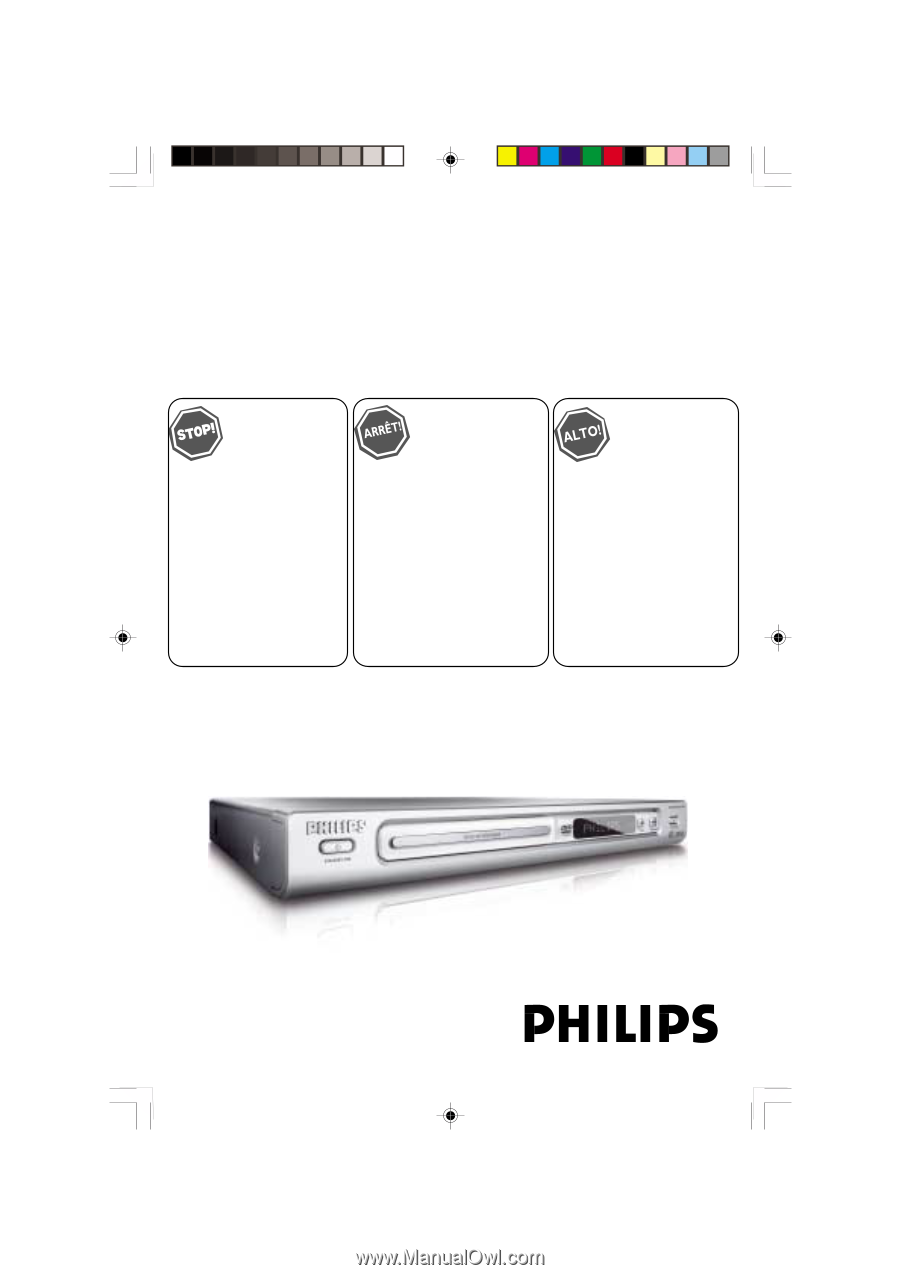
3139 246 14872
DVD VIDEO PLAYER
DVD622
User manual
Thank you for choosing Philips.
Need help fast?
Read your Quick Use Guide and/or
Owner's Manual first for quick tips
that make using your Philips product
more enjoyable.
If you have read your instructions
and still need assistance,
you may access our online help at
www.philips.com/support
or call
1-888-PHILIPS (744-5477)
while with your product.
Philips vous remercie de
votre confiance.
Besoin d'une aide
rapide?
Les Guide d'utilisation rapide et
Manuel de l'utilisateur regorgent
d'astuces destinées à simplifier
l'utilisation de votre produit Philips.
Toutefois, si vous ne parvenez
pas à résoudre votre problème,
vous pouvez accéder à
notre aide en ligne à l'adresse
www.philips.com/support
ou formez le
1-800-661-6162 (Francophone)
1-888-PHILIPS (744-5477)
(English speaking)
Veillez
à
avoir votre produit
à
portée de main.
Gracias por escoger Philips
Necesita ayuda
inmediata?
Lea primero la Guía de uso rápido o el
Manual del usuario, en donde encontrará
consejos que le ayudarán a disfrutar
plenamente de su producto Philips.
Si después de leerlo aún necesita ayuda,
consulte nuestro servicio de
asistencia en línea en
www.philips.com/support
o llame al teléfono
1-888-PHILIPS (744-5477)
y tenga a mano el producto.
01-36 DVD622_372
18/01/2005, 2:20 AM
1









