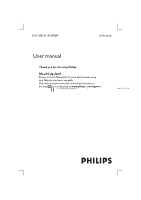Philips DVP3015K User manual
Philips DVP3015K Manual
 |
View all Philips DVP3015K manuals
Add to My Manuals
Save this manual to your list of manuals |
Philips DVP3015K manual content summary:
- Philips DVP3015K | User manual - Page 1
PLAYER DVP3015K User manual Thank you for choosing Philips. Need help fast? Read your User's Manual first for quick tips that make using your Philips product more enjoyable. If you have read your instructions and still need assistance, you may access our online help at www.philips.com/support 01 - Philips DVP3015K | User manual - Page 2
to possible eye injury, only a qualified service person should remove the cover or attempt to service this device. NOTE: PICTURES SHOWN MAYBE protection or enhanced CD-Audio protection recently available on certain discs, Philips is unable to guarantee that this DVD Player is fully compatible with - Philips DVP3015K | User manual - Page 3
Index English 6 English Windows Media and the Windows logo are trademarks, or registered trademarks of Microsoft Corporation in the United States and/or other countries. This product incorporates copyright protection technology that is protected by method claims of certain U.S. patents and other - Philips DVP3015K | User manual - Page 4
future reference. Model No. DVP 3015K Serial No Specifications are subject to change without notice.Trademarks are the property of Koninklijke Philips Electronics N.V. or their respective owners. LASER Type Wave length Output Power Beam divergence Semiconductor laser GaAlAs 650 nm (DVD) 780 nm - Philips DVP3015K | User manual - Page 5
Abkhazian 6566 Afar 6565 Afrikaans 6570 Amharic 6577 Arabic 6582 Armenian 7289 Assamese 6583 Avestan 6569 Aymara 6589 Azerhaijani 6590 Bahasa Melayu 7783 Bashkir 6665 Belarusian 6669 Bengali 6678 Bihari 6672 Bislama 6673 Bokmål, Norwegian 7866 Bosanski 6683 - Philips DVP3015K | User manual - Page 6
English Contents Language code 5 Introduction Supplied accessories 8 Cleaning discs 8 Setup 8 Connections Connecting TV 9-10 Using Composite Video jacks (CVBS) ........ 9 Using Component Video jacks (Pr Pb Y) ... 9 Using an accessory RF modulator 10 Connecting the power cord 10 Optional : - Philips DVP3015K | User manual - Page 7
Restricting playback by Parental Control 33-34 PBC 34 MP3/JPEG Menu - turning on/off 34 Changing the Password 35 Restoring to original settings 35 Troubleshooting 36-37 Specifications 38 Glossary 39 Contents 01-40_DVP3015K_03_eng_RC3 7 7 04/07/06, 1:36 PM - Philips DVP3015K | User manual - Page 8
English Introduction Supplied accessories Composite video cable (yellow) Audio cable (white, red) Remote Control and two AAA batteries Cleaning discs To clean a disc, use a micro fibre cleaning cloth and wipe the disc from the center to the edge in a straight line. CAUTION! Do not use solvents such - Philips DVP3015K | User manual - Page 9
English Connecting TV COMPONENT VIDEO IN S-VIDEO IN V (Pr/Cr) AUDIO OUT VIDEO IN U (Pb/Cb) Y COMPONENT VIDEO IN S-VIDEO IN V (Pr/Cr) AUDIO IN VIDEO IN U (Pb/Cb) Y 1 2 Connections COMPONENT VIDEO IN S-VIDEO IN V (Pr/Cr) AUDIO OUT VIDEO IN U (Pb/Cb) Y 1 COMPONENT - Philips DVP3015K | User manual - Page 10
or RF In,) you will need an RF modulator in order to view the DVD playback on the TV. See your electronics retailer or contact Philips for details on RF modulator availability and operations. Using an accessory RF modulator 1 Use the composite video cable (yellow) to connect the DVD player's CVBS - Philips DVP3015K | User manual - Page 11
English Optional: Connecting to a Stereo System Connections Optional: Connecting Digital AV Receiver STEREO OPTICAL AUDIO IN DIGITAL AV Receiver AUDIO IN DIGITAL Stereo system has Dolby Pro Logic or Right / Left Audio In jack 1 Select one of the video connections (CVBS VIDEO IN or COMPONENT - Philips DVP3015K | User manual - Page 12
English Functional Overview Front and Rear Panels STANDBY-ON B - Turns the player on or switches it to standby mode Disc tray OPEN/CLOSE / - Opens or closes the disc tray ON LED - LED lights up when the power is on PLAY LED - LED lights up during playback 9 STOP - Stops playback 2; PLAY/PAUSE - - Philips DVP3015K | User manual - Page 13
English Remote Control DISC MENU - Enters or exits the disc contents menu - Switches on or off the playback control mode (for VCD version 2.0 only) RETURN / TITLE - To go back to previous menu / show title menu PREV ( ¡ ) - Skips to the previous title/chapter/ track NEXT ( ™ ) - Skips to the next - Philips DVP3015K | User manual - Page 14
highest channels and may be called FRONT, A/V IN, or VIDEO. See your TV manual for more details. ➜ Or, you may go to channel 1 on your TV appropriate input source for the DVD player output. Refer to the equipment owner's manual for detail. CAUTION! - Remove batteries if they are exhausted or if the - Philips DVP3015K | User manual - Page 15
your TV progressive scan mode or turn on interlaced mode (refer to your TV user manual.) 3 Press POWER B on the remote control to turn on the DVD player. 4 7 Select {PROGRESSIVE} to {ON}, then OK to confirm. ➜ The instruction menu appears on the TV. ACTIVATING PROGRESSIVE SCAN: 1. ENSURE YOUR TV - Philips DVP3015K | User manual - Page 16
item and press OK. ➜ Follow the instructions shown on the TV to confirm the selection CHANGING PAL TO NTSC: 1. ENSURE THAT YOUR TV SUPPORTS NTSC STANDARD. 2. IF THERE IS A DISTORTED PICTURE DISPLAYED OK CANCEL To reset to default TV colour system manually: G Wait for 15 seconds for auto recovery. - Philips DVP3015K | User manual - Page 17
language preference The language options are different depending on your country or region. It may not correspond to the illustrations shown on the user manual. Setting the OSD Language The On-screen language for the system menu will remain as you set it, regardless of various disc languages - Philips DVP3015K | User manual - Page 18
CD-R(W). - Supported Bit-rates : 32~192 kbps SUPER VIDEO Region Codes This DVD player is designed to support the Region disc or condition of the recording. - If you are having trouble playing a certain disc, remove the disc and try a instructions supplied with the discs. 01-40_DVP3015K_03_eng_RC3 18 04/07 - Philips DVP3015K | User manual - Page 19
15 minutes after the disc has stopped playing. TIPS: The operating features described here might not be possible for certain discs. Always refer to the instructions supplied with the discs. 19 01-40_DVP3015K_03_eng_RC3 19 04/07/06, 1:37 PM - Philips DVP3015K | User manual - Page 20
return to normal speed, press PLAY/ PAUSE 2;. TIPS: 20 The operating features described here might not be possible for certain discs. Always refer to the instructions supplied with the discs. 01-40_DVP3015K_03_eng_RC3 20 04/07/06, 1:37 PM - Philips DVP3015K | User manual - Page 21
confirm. ➜ Playback will go to the selected angle. TIPS: The operating features described here might not be possible for certain discs. Always refer to the instructions supplied with the discs. 21 01-40_DVP3015K_03_eng_RC3 21 04/07/06, 1:37 PM - Philips DVP3015K | User manual - Page 22
disc information appears on the TV screen. TIPS: 22 The operating features described here might not be possible for certain discs. Always refer to the instructions supplied with the discs. 01-40_DVP3015K_03_eng_RC3 22 04/07/06, 1:37 PM - Philips DVP3015K | User manual - Page 23
the remote control to switch to PBC off. TIPS: The operating features described here might not be possible for certain discs. Always refer to the instructions supplied with the discs. 23 01-40_DVP3015K_03_eng_RC3 23 04/07/06, 1:37 PM - Philips DVP3015K | User manual - Page 24
DISC MENU to return to Picture CD menu. TIPS: The operating features described here might not be possible for certain discs. Always refer to the instructions supplied with the discs. 24 01-40_DVP3015K_03_eng_RC3 24 04/07/06, 1:37 PM - Philips DVP3015K | User manual - Page 25
English Karaoke Operations Playing Karaoke discs IMPORTANT! You have to turn on your TV and set to the correct Video In channel. (See page 14 "Setting up the TV"). General Operation 1 Connect a microphone (not supplied) to MIC on the side panel of the DVD player. 2 Press KARAOKE repeatedly to - Philips DVP3015K | User manual - Page 26
English DVD Setup Menu Options This DVD player setup is carried out via the TV, enabling you to customise the DVD player to suit your particular requirements. General Setup menu 1 In disc mode, press SETUP. 2 Press 1 2 to select 'General Setup' icon. 3 Press OK to confirm. - - General Setup Page - - Philips DVP3015K | User manual - Page 27
English DVD Setup Menu Options If you want to remove a track 6 Use 1 2 3 4 keys to move the cursor to the track you want to remove. 7 Press OK to remove this track from the programme menu. To start programme playback 8 Use 1 2 3 4 keys to highlight {START} on the programme menu, then press OK. ➜ - Philips DVP3015K | User manual - Page 28
English DVD Setup Menu Options Audio Setup Menu 1 In disc mode, press SETUP. 2 Press 1 2 to select 'Audio Setup' icon. 3 Press OK to confirm. - - Audio Setup Page - Analog Output Digital Audio Setup Sound Mode Night Mode Go to Audio Setup Page Analog Output This options allows you to set the - Philips DVP3015K | User manual - Page 29
English DVD Setup Menu Options LPCM Output If you connect the DVD Player to a PCM compatible receiver via the digital terminals, such as coaxial or optical etc, you may need to adjust 'LPCM Output'. Discs are recorded at a certain sampling rate.The higher the sampling rate, the better the sound - Philips DVP3015K | User manual - Page 30
English DVD Setup Menu Options Night Mode - turning on/off In this mode, the high volume outputs are softened. It is useful for watching your favourite action movie without disturbing others at night. 1 In 'AUDIO SETUP PAGE', press 3 4 to highlight {NIGHT MODE}, then press 2. ON Select this to - Philips DVP3015K | User manual - Page 31
you have connected the DVD player's Y Pb Pr jacks to your TV that supports the progressive video input. Otherwise, a distorted picture will appear on the TV. select a setting, then press OK to confirm your selection. ➜ Follow the instructions shown on the TV to confirm the selection (if any). ➜ If a - Philips DVP3015K | User manual - Page 32
English DVD Setup Menu Options Picture Setting This DVD Player provides three predefined sets of picture colour settings and one personal setting which you can define yourself. 1 In 'VIDEO SETUP PAGE', press 3 4 to highlight {PICTURE SETTING}, then press 2. STANDARD Select this for standard - Philips DVP3015K | User manual - Page 33
English DVD Setup Menu Options Preference Page 1 Press Ç twice to stop playback (if any), then press SETUP. 2 Press 1 2 to select the 'Preference Page' icon. 3 Press OK to confirm. - - Preference Page - Audio Subtitle Disc Menu Parental PBC Mp3 / Jpeg Nav Password Go To Preference Page Audio, - Philips DVP3015K | User manual - Page 34
English DVD Setup Menu Options Restricting playback by Parental Control 2 Press 3 4 to highlight a rating level for the disc inserted and press OK. ➜ To disable Parental controls and have all Discs play, select {8 ADULT}. 3 Use the numeric keypad (0-9) to enter the six-digit password (see page 35 - Philips DVP3015K | User manual - Page 35
English DVD Setup Menu Options Changing the Password The same password is used for both Parental Control and Disc Lock. Enter your six-digit password when prompted on the screen. The default password is 136900. 1 In 'PREFERENCE PAGE', press 3 4 to highlight {PASSWORD}, then press 2 to select { - Philips DVP3015K | User manual - Page 36
Troubleshooting problem by following these hints, consult your dealer or Philips for help. Problem turn on the power. - Refer to your TV's manual for correct Video In channel selection. Change the TV channel philips.com/support for service support 36 01-40_DVP3015K_03_eng_RC3 36 04/07/06, 1:38 PM - Philips DVP3015K | User manual - Page 37
English Troubleshooting Problem Solution Disc can be permitted by the disc. operating commands during playback. Refer to the instructions of the disc jacket. DVD Player cannot read CDs/DVDs - Use www.philips.com/support for service support 37 01-40_DVP3015K_03_eng_RC3 37 04/07/06, 1:38 PM - Philips DVP3015K | User manual - Page 38
English Specifications TV STANDARD (PAL/50Hz) (NTSC/60Hz) Number of lines 625 525 Playback Multistandard (PAL/NTSC) VIDEO PERFORMANCE Video DAC 12 bit, 108MHz YPbPr 0.7 Vpp - 75 ohm Video Output 1Vpp - 75 ohm VIDEO FORMAT Digital Compression MPEG 2 for DVD,SVCD MPEG 1 for VCD DVD - Philips DVP3015K | User manual - Page 39
): Refers to the signal recorded on video CDs or SVCDs for controlling reproduction. By using menu screens recorded on a Video CD or SVCD that supports PBC, you can enjoy interactive-type software as well as software having a search function. Progressive Scan: It displays all the horizontal lines of - Philips DVP3015K | User manual - Page 40
Meet Philips at the Internet http://www.philips.com English DVP 3015K CLASS 1 LASER PRODUCT 40 01-40_DVP3015K_03_eng_RC3 40 Sgp-SL-0622/03-2_RC3 04/07/06, 1:38 PM

DVD
VIDEO PLAYER
DVP3015K
User manual
Thank you for choosing Philips.
Need help fast?
Read your User’s Manual first for quick tips that make using
your Philips product more enjoyable.
If you have read your instructions and still need assistance,
you may access our online help at
www.philips.com/support
01-40_DVP3015K_03_eng_RC3
04/07/06, 1:36 PM
1