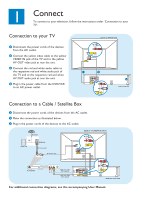Philips DVP3340V Quick start guide
Philips DVP3340V - DVD/VCR Manual
 |
UPC - 609585128934
View all Philips DVP3340V manuals
Add to My Manuals
Save this manual to your list of manuals |
Philips DVP3340V manual content summary:
- Philips DVP3340V | Quick start guide - Page 1
VCR & DVD PLAYER DVP3340V/17 Quick Start Guide What's in the box? 1 Connect 2 Set up 3 Enjoy VCR & DVD PLAYER - Philips DVP3340V | Quick start guide - Page 2
To connect to your television, follow the instructions under 'Connection to your TV'. Connection to VCR IN DVD/VCR LINE 1 OUT AUDIO AUDIO AUDIO OUT VIDEO VIDEO COAXIAL DVD EXCLUSIVE OUT DVD EXCLUSIVE OUT REAR OF DVD+VCR For additional connection diagrams, see the accompanying User Manual - Philips DVP3340V | Quick start guide - Page 3
up Initial Settings - DVD LANGUAGE 1 Press DVD on the Remote Control. 2 Press SETUP/MENU and the MAIN menu will appear. LANGUAGE Menu Language Disc Audio Disc Subtitle Disc Menu English Original Original Original Initial Settings - VCR CLOCK 1 Press VCR on the Remote Control. 2 Press SETUP/MENU - Philips DVP3340V | Quick start guide - Page 4
facing down. Press / OPEN/CLOSE again to close the tray. DVDs must have a Region Code of ALL regions or Region 1. ALL 1 Need help? User Manual See the user manual that came with your Philips DVD/VCR Online Go to www.philips.com/welcome 3 Playback may start automatically. If not, press N PLAY

Quick Start Guide
VCR & DVD PLAYER
DVP3340V/17
1
2
3
Connect
Set up
Enjoy
What’s in the box?
VCR & DVD PLAYER