Philips DVP3620 User manual
Philips DVP3620 Manual
 |
View all Philips DVP3620 manuals
Add to My Manuals
Save this manual to your list of manuals |
Philips DVP3620 manual content summary:
- Philips DVP3620 | User manual - Page 1
, visit Para obtener asistencia técnica, visite www.hd.philips.com DVP3620 EN User manual 7 FR-CA Manuel d'utilisation 19 ES Manual del usuario 31 EN: For further assistance, call the customer support service in your country. FR: Pour obtenir de l'aide supplementaire, communiquez avec - Philips DVP3620 | User manual - Page 2
1 Hookup and play EN FR ES Antes de conectar este reproductor de DVD, asegúrese de leer y comprender todas las instrucciones adjuntas. Trademarks - Philips DVP3620 | User manual - Page 3
English 1 2 x AAA Register your product and get support at www.philips.com/welcome DVP3620 EN User manual TV OUT Y Pb Pr COAXIAL AUDIO OUT 3 - Philips DVP3620 | User manual - Page 4
2 Pr Pb Y + AUDIO OUT L R TV OUT + AUDIO OUT L R TV OUT L R L R VIDEO - Philips DVP3620 | User manual - Page 5
English 3 4 2 x AAA 5 2 SOURCE TV - Philips DVP3620 | User manual - Page 6
6 2 1 DVD VCD CD MP3 / JPEG 3 4 USB MP3 Disc USB Create Setup 1 2 3 6 EN MP3 Disc USB Create Setup - Philips DVP3620 | User manual - Page 7
English Contents 1 Hookup and play 2-6 2 Use your DVD player 8 3 Change settings 11 General (sleep, standby...) 11 Picture 11 Sound 12 Preference (languages, parental control...) 12 4 Software update 14 6 Troubleshooting 17 Warranty 42 EN 7 - Philips DVP3620 | User manual - Page 8
2 Use your DVD player Basic play control Button Action DISC MENU OPTIONS Access more options during video play. OK STOP BACK SUBTITLE GOTO AUDIO Start, pause or resume play. Stop play. Return to a previous display menu. Select a subtitle language. VOLUME REPEAT/ Select a repeat play option. - Philips DVP3620 | User manual - Page 9
OPTIONS Access to select [Color] Access to select [Photo preview] Play pauses in zoom mode. OK Start or resume a play. Stop a play. Repeat play During play, press REPEAT/REPEAT A-B repeatedly to select a repeat play option. 1 Press REPEAT/REPEAT A-B repeatedly to select as a start point - Philips DVP3620 | User manual - Page 10
2 Press REPEAT/REPEAT A-B again to select » as an end point. 3 is displayed. Note Skip play 1 During play, press GOTO. » 2 Press 3 After a digit is selected, press 4 5 Press OK. » format. 1 2 3 Press , and select [Create MP3] OK. 4 » Note During recording, do not press any button. 10 - Philips DVP3620 | User manual - Page 11
3 Change settings 1 2 MP3 Disc USB Create Setup General Disc Lock OSD Language Unlock English Sleep Timer Off Video Auto Standby On 3 Audio Preference Note [Preferences] . General (sleep, standby...) 1 Press . 2 Select [Setup] > [General] [Disc Lock] press to enter a digit, and - Philips DVP3620 | User manual - Page 12
[Setup] > [Audio] [Analog Output] AUDIO OUT L/R connectors. [Digital Audio] COAXIAL connector. [Digital Output] [Off] - Disable digital output; [All] - Support [PCM Only] [LPCM Output] [LPCM Output] [PCM Only] is selected under [Digital Output]. [Volume] [Sound Mode] [Night Mode] Note - Philips DVP3620 | User manual - Page 13
Parental Control] press to select a digit and press [PBC] [Password] [Version Info] [Default] Control] and [Password]. OK to enter an input stage, [Disc Lock], [Parental Note If your preferred language is not available for disc language, audio or subtitle, you can select [Others] [8 Adult]. EN 13 - Philips DVP3620 | User manual - Page 14
4 Software update Note 1 Press . 2 Select [Setup] > [Preferences] > [Version Info] OK. 3 4 5 EN - Philips DVP3620 | User manual - Page 15
English 5 Specifications Note Region code DVD region code Countries USA and Canada Playable media DVD, DVD-Video,VCD, SVCD, Audio CD USB storage device File format USB Video Audio EN - Philips DVP3620 | User manual - Page 16
Main unit Power Accessories supplied Remote control and 2 batteries AV cables User manual 16 EN - Philips DVP3620 | User manual - Page 17
English 6 Troubleshooting Warning No picture. scan) or SUBTITLE No sound output from the TV. Disc cannot be read. A USB storage device cannot be read. Files cannot be displayed or read. DISC MENU (for progressive EN 17 - Philips DVP3620 | User manual - Page 18
signature verification receipt can be provided. Failure to operate per Owner's Manual. TO OBTAIN ASSISTANCE IN THE U.S.A., CANADA, PUERTO RICO, OR U.S. , misapplication, or non-Philips product, (b) to damage caused by service performed by anyone other than an Authorized Service Location, (c) to a - Philips DVP3620 | User manual - Page 19
. application ou à un produit non-Philips ; (b) aux dommages causés par un service réalisé par quiconque qu'un Centre de service agréé ; (c) à un produit médias contenus dans le produit, ou tout autre produit ou pièce non-Philips qui ne sont pas couverts par cette garantie. La récupération ou la - Philips DVP3620 | User manual - Page 20
Language Code Abkhazian 6566 Afar 6565 Afrikaans 6570 Amharic 6577 Arabic 6582 Armenian 7289 Assamese 6583 Avestan 6569 Aymara 6589 Azerhaijani 6590 Bahasa Melayu 7783 Bashkir 6665 - Philips DVP3620 | User manual - Page 21
and understand all instructions before you use this Blu-ray disc player. If damage is caused by failure to follow the instructions, the warranty does you should read the enclosed literature closely to prevent operating and maintenance problems. WARNING: To reduce the risk of fire or electric shock, - Philips DVP3620 | User manual - Page 22
to avoid injury from tip-over. m Unplug this apparatus during lightning storms or when unused for long periods of time. n Refer all servicing to qualified service personnel. Servicing is required when the apparatus has been damaged in any way, such as power-supply cord or plug is damaged, liquid has - Philips DVP3620 | User manual - Page 23
and, if not installed and used in accordance with the instruction manual, may cause harmful interference to radio communications. However, there : Changes or modifications made to this equipment not expressly approved by Philips may void the FCC authorization to operate this equipment. Canada: This - Philips DVP3620 | User manual - Page 24
on the environment and human health. Please visit www.recycle.philips.com for additional information on a recycling center in your objects other than discs into the disc compartment. • Do not insert warped or cracked discs into the disc compartment. • Remove discs from the disc compartment if you - Philips DVP3620 | User manual - Page 25
P&F USA, Inc. PO Box 430 Daleville, IN 47334-0430 Specifications are subject to change without notice © 2011 Koninklijke Philips Electronics N.V. All rights reserved. DVP3620_F7_UM_V1.0
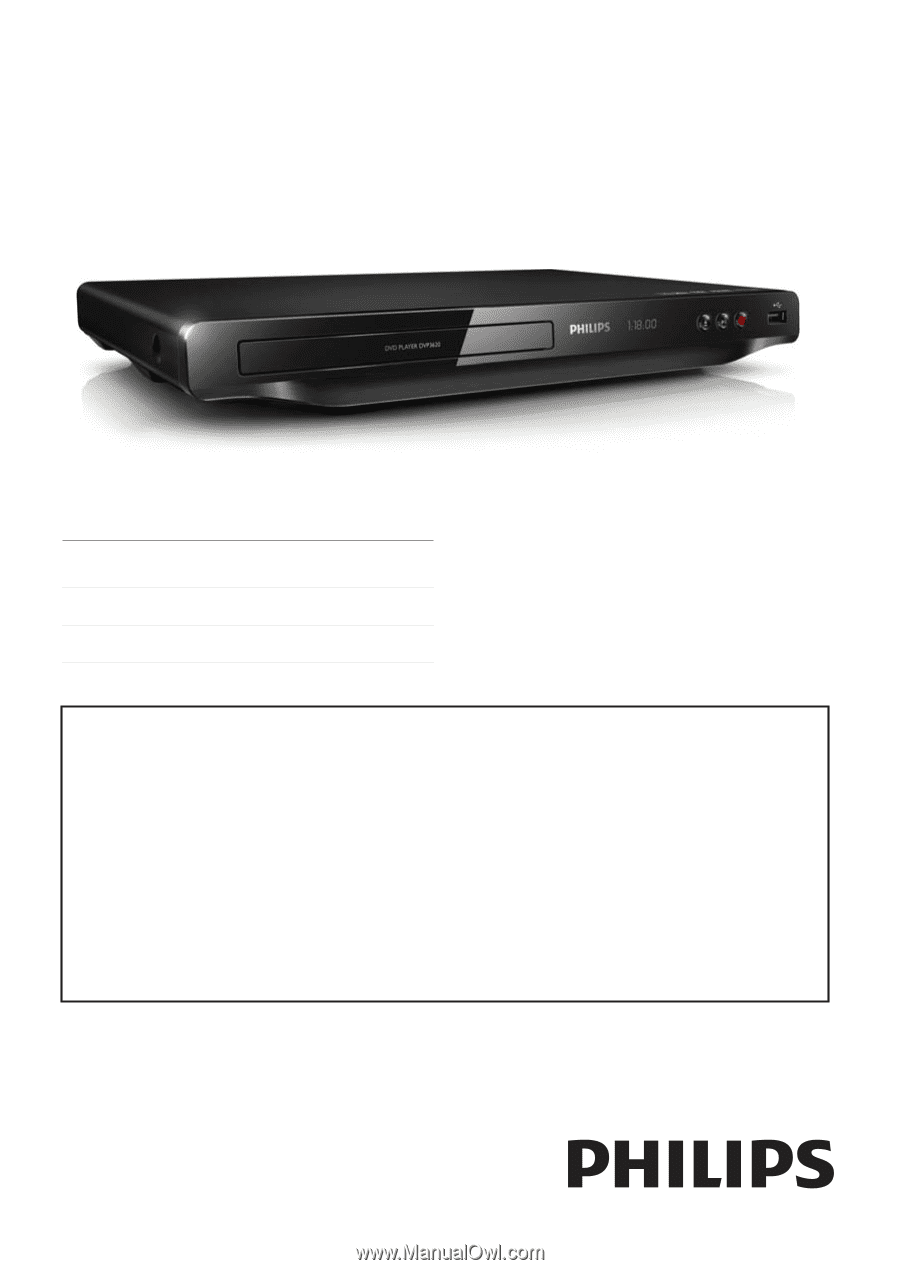
© 2011 P&F USA, Inc.
EN
User manual
7
FR-CA
Manuel d’utilisation
19
ES
Manual del usuario
31
DVP3620
For Product recycling information, please visit -
www.recycle.philips.com
Para obtener información de productos de reciclaje, por favor visite -
www.recycle.philips.com
Pour tout renseignement sur le recyclage des produits, veuillez visiter -
www.recycle.philips.com
EN:
For further assistance, call the customer support service in your country.
±²²
³´²´µ¶·¸¹²·ºº¸º¶·¹»¼²¸¹²¶½¼²¾¿À¿Á¿Â²Ã·¹·Ä·Â²ÅƼǶ´²È¸»´Â²´Ç²¶½¼²¾¿À¿²É¸Çʸ¹²ËºÌ·¹ÄºÂ²»´¹¶·»¶²
Ž¸Ì¸Íº²Ãƺ¶´Î¼Ç²Ã·Ç¼²Ã¼¹¶¼Ç²·¶²ÏÐÑÒÒÐÓÔÕÐÔÑÒÒ
±²³´²´µ¶·¸¹²·ºº¸º¶·¹»¼²¸¹²Ö¼×¸»´Â²»´¹¶·»¶²Å½¸Ì¸Íº²Ãƺ¶´Î¼Ç²Ã·Ç¼²Ã¼¹¶¼Ç²·¶²ÔϲÑÔÔ²ØÔÙ²ÒÚ²ÔÔ
FR:
Pour obtenir de l’aide supplementaire, communiquez avec le centre de service a la clientele de votre pays.
±²²
Å´ÆDz´µ¶¼¹¸Ç²Ä¼²ÌÛ·¸Ä¼²·Æײܶ·¶ºÐ¾¹¸ºÂ²·Æ²Ã·¹·Ä·Â²·²ÅƼǶ´²È¸»´²´Æ²·ÆײË̼º²É¸¼Çʼº²·Î¼Ç¸»·¸¹¼ºÂ²»´ÎÎƹ¸ÝƼ޲
·ß¼»²Ì¼²»¼¹¶Ç¼²Ä¼²º¼Ç߸»¼²·²Ì·²»Ì¸¼¹¶¼Ì¼²Å½¸Ì¸Íº²·Æ²à²ÏÐÑÒÒÐÓÔÕÐÔÑÒÒ
±²Å´ÆDz´µ¶¼¹¸Ç²ÌÛ·¸Ä¼²·Æ²Ö¼×¸ÝƼ²¼¹¶Ç¼Þ²¼¹²»´¹¶·»¶²·ß¼»²Ì¼²»¼¹¶Ç¼²Ä¼²º´¸¹²Ä¼²»Ì¸¼¹¶²Ä¼²Å½¸Ì¸Íº²·²ÔϲÑÔÔ²ØÔÙ²ÒÚ²ÔÔ
ES:
Para obtener mas informacion, llame al servicio de soporte al cliente de su pais.
±²²
Å·Ç·²´µ¶¼¹¼Ç²·º¸º¶¼¹»¸·²¼¹²Ì´º²Üº¶·Ä´º²¾¹¸Ä´ºÂ²¼¹²Ã·¹·Ä·Â²ÅƼǶ´²È¸»´²´²¼¹²Ì·º²ËºÌ·º²É¸Çʼ¹¼º²Ä¼²Ì´º²Üº¶·Ä´º²
¾¹¸Ä´ºÂ²»´Îƹ¸ÝƼº¼²»´¹²Ã¼¹¶Ç´²Ä¼²·¶¼¹»¸´¹²·Ì²»Ì¸¼¹¶¼²Ä¼²Å½¸Ì¸Íº²·Ì²ÏÐÑÒÒÐÓÔÕÐÔÑÒÒ
±²À´Ì´²Í·Ç·²Ö¼×¸»´²ÃÜá³Èâ²ãܲÁ³ÜáÃËâá²Á²ÃäËÜá³ÜÀ²äÁãÁ¿²ÔϲÑÔÔ²ØÔÙ²ÒÚ²ÔÔ²À´Ì´²Å·Ç·²Ö¼×¸»´¿
For product support, visit
Para obtener asistencia técnica, visite
Å´ÆDz¼¹²º·ß´¸Ç²ÍÌƺ²ºÆDzÌÛ·ºº¸º¶·¹»¼²ºÆDz̼º²ÍÇ´ÄƸ¶ºÂ²ß¸º¸¶¼Þ²Ì¼²º¸¶¼
www.hd.philips.com









