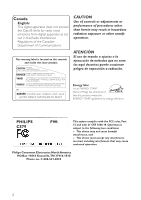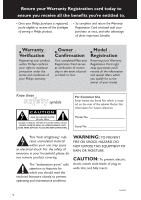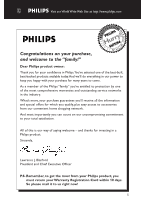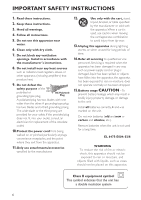Philips FW-C579 User manual
Philips FW-C579 Manual
 |
View all Philips FW-C579 manuals
Add to My Manuals
Save this manual to your list of manuals |
Philips FW-C579 manual content summary:
- Philips FW-C579 | User manual - Page 1
Mini Hi-Fi System FW-C579 T! S Need help? Call us! Philips representatives are ready to help you with any questions about your new product.We can guide you through Connections, First-time Setup, or any of the Features. We want you to start enjoying your new product right away! CALL US BEFORE - Philips FW-C579 | User manual - Page 2
open. AVOID DIRECT EXPOSURE TO BEAM. CAUTION Use of controls or adjustments or performance of procedures other than herein may Philips has determined that this product meets the ENERGY STARR guidelines for energy efficiency. PHILIPS FW- C579 Tested To Comply With FCC Standards This system - Philips FW-C579 | User manual - Page 3
ALB MIX FM MW TITLEAM PM CD1 CD2 CD3 SHUF PROG REPTRK DISC ALL I.S. CYBER HALL CONCERT ARCADE CINEMA VAC CD4 CD5 GAME PORT MINI SYSTEM LEFT CH AN N EL OVERD RIVE CRU ISE TU RBO DIM CLOCK •TIMER PROG CD / CD-R / CD-RW COMPATIBLE IRSENSOR RIG H T CH AN N EL OVERD RIVE CRU ISE - Philips FW-C579 | User manual - Page 4
terms and conditions of your Philips warranty. Owner Confirmation Your COVER (OR BACK). NO USER-SERVICEABLE PARTS INSIDE. REFER SERVICING TO QUALIFIED SERVICE PERSONNEL. For Customer Use Enter below literature closely to prevent operating and maintenance problems. WARNING: TO PREVENT FIRE OR SHOCK - Philips FW-C579 | User manual - Page 5
to keep you happy with your purchase for many years to come. As a member of the Philips "family," you're entitled to protection by one of the most comprehensive warranties and outstanding service networks in the industry. What's more, your purchase guarantees you'll receive all the information and - Philips FW-C579 | User manual - Page 6
block any ventilation openings. Install in accordance with the manufacturer´s instructions. 8. Do not install near any heat sources such as unused for long periods of time. 14. Refer all servicing to qualified service personnel. Servicing is required when the apparatus has been damaged in system 6 - Philips FW-C579 | User manual - Page 7
English Español Index English 8 Español 32 7 - Philips FW-C579 | User manual - Page 8
into the remote control 14 Using the remote control to operate the system 14 Gameport Operations About Gameport 15 Preparation before use 15 Start operating 15 USB PC Link Quick Setup Guide 16 PC system requirement 16 Install MusicMatch software 16 Enable digital CD audio output 17 - Philips FW-C579 | User manual - Page 9
of the system for identification and supply ratings. Supplied accessories (page 3 - P1) - USB PC LINK software installer CD-ROM - USB cable - Remote control and two keep the disc tray closed to avoid dust on the lens. Avoid condensation problem - The lens may cloud over when the system is suddenly - Philips FW-C579 | User manual - Page 10
! @ # $ ECO POWER DISC1 DISC2 DISC3 DISC4 DISC5 DISC 1 DISC 2 DISC 3 DISC 4 DISC 5 GAMEPORT MINI SYSTEM STANDBY ON D SC OPTIM AL JAZZ ROCK POP DIM NEW S SLEEP ALB M IX FM M W TITLEAM PM CD 1 CD2 CD3 SHUF PROG REP TRK DISC ALL I.S. CYBER HALL CONCERT ARCADE CINEM A VAC CD4 CD5 DIM - Philips FW-C579 | User manual - Page 11
SENSOR - Point the remote control towards this sensor. £ Disc trays (1~5) ≤ OPEN•CLOSE 0 (DISC 1~5) - Opens / closes the individual disc tray. Control buttons available on the remote only ∞ CD 1~5 - Selects a disc tray to playback. § REPEAT - Repeats a track /disc / all discs / all programmed tracks - Philips FW-C579 | User manual - Page 12
Connections English Game Woofer 12 Game console - Philips FW-C579 | User manual - Page 13
a shelf or GAMEPORT-VIDEO terminal. b. Use the game console's audio cables (not supplied) to connect its audio outputs to the GAMEPORT-AUDIO L. / AUDIO AUDIO OUT to the audio system's AUX IN (R/ L) terminals. If you wish to listen to your favorite movies / TV programmes through the Philips Mini System - Philips FW-C579 | User manual - Page 14
POWER ON•OFF again. Using the remote control to operate the system 1 Aim the remote control directly at the remote sensor (iR) on the main unit. 2 Select the source you wish to control by pressing one of the source select keys on the remote control (for example CD,TUNER). 3 Then select the desired - Philips FW-C579 | User manual - Page 15
manual for details. To change the mixer source q Press MIX-IT. To control the current active mixer source q Press the respective source button (for example, CD,TUNER) on the remote control, then select the desired function (for example For example, if CD is the mixer source and to change the disc - Philips FW-C579 | User manual - Page 16
music playback. Note: - It is not possible to create a playlist from the system's 5 CD changer. If you encounter problem using USB PC LINK, please refer to the FAQ (Frequently Asked Questions) stored in your USB PC LINK installer disc or visit "www.audio.philips.com" for latest update on FAQ. 16 - Philips FW-C579 | User manual - Page 17
DRIVES ™ ACTION-PROPERTIES ™ PROPERTIES". OR For Windows 98 (SE) Enter the system control panel menu and select "MULTIMEDIA" and "CD 2C". 2 Check the 'Enable digital CD audio for this CD-ROM device' setting option is selected (enabled). Connecting to USB PC LINK USB PC LINK allows you to playback - Philips FW-C579 | User manual - Page 18
Switching on /off Switching to active mode q Press CD, TUNER, USB PC LINK or AUX•GAME. Setting While in standby mode, pressing CLOCK•TIMER button will switch the system to Eco Power standby mode. Note: - Before switching the system to Eco Power standby or standby mode, make sure the demonstration - Philips FW-C579 | User manual - Page 19
system's display screen You can select the desired brightness for the display panel. q In any active mode, press DIM MODE (or DIM on remote) repeatedly to turn on/ off dim mode. ➜ DIM is shown, except for DIM OFF mode. Volume control 3 or DBB OFF. ➜ Some discs might be recorded in high modulation, - Philips FW-C579 | User manual - Page 20
market, because they may jam the changer mechanism. - Do not load more than one disc onto each tray. Playable discs This system is able to play : - All pre-recorded audio CDs - All finalized audio CDR and audio CDRW discs Loading discs (page 3 - P4) 1 Press OPEN•CLOSE 0 DISC 1 button on top of the - Philips FW-C579 | User manual - Page 21
in the memory in any order. 1 3 4 DISC1 DISC2 DISC3 DISC4 DISC 1 DISC 2 DISC 3 DDIISSCC41 DISC5 CD /CD-RR/CD-RRW COMPPATIIBBLELE 6 7 2, 5 1 Load the desired discs on the disc trays (refer to "Loading discs"). 2 Press PROGRAM (PROG) to start programming. ➜ PROG starts flashing. 3 Press - Philips FW-C579 | User manual - Page 22
a disc without clearing the program q Press one of the CD 1~5 buttons on the remote to select a disc for playback. ➜ After the selected disc has of the programmed disc tray. ➜ PROG disappears and "PROGRAM CLEARED" is displayed. Note: - The program will be erased if the system is disconnected from - Philips FW-C579 | User manual - Page 23
AM bands. Notes: - The system will exit presetting mode if no button is pressed within 20 seconds. - If no stereo frequency is detected during Plug and begin from preset (1) and all your former presets will be overridden. Manual presetting You can choose to store only the favorite radio stations. 1 - Philips FW-C579 | User manual - Page 24
CD - playing the first track of the last selected disc or programmed track (if program mode is active). If the last selected disc tray is empty, it will switch to the next available disc. If all the disc Deactivating the timer q Press TIMER ON/OFF on the remote to turn off the timer or turn on to the - Philips FW-C579 | User manual - Page 25
cables to connect the system's LINE OUT (R /L) terminals to the AUDIO IN terminals on a recording device (such as CD/Tape recorder). Notes: - All the sound control features (DSC, VAC for example) are available for selection. - Always refer to the owner's manual of the other equipment for complete - Philips FW-C579 | User manual - Page 26
(1) (6 Ω, 60 Hz - 12.5 kHz, 10% THD) DISC PLAYER Programmable tracks Frequency response Signal-to-noise ratio Channel separation USB Frequency dipole wire Loop antenna SPEAKERS System Impedance Woofer Tweeter Dimensions (w x h x d) Weight GAME WOOFER System Output power THD Reproduction frequency - Philips FW-C579 | User manual - Page 27
digital CD audio output". The remote control does not function properly. ✔ Select the source (CD or TUNER, for example) before pressing the function button (ÉÅ, S , T). ✔ Reduce the distance between the remote control and the system. ✔ Replace the battery. ✔ Point the remote control directly - Philips FW-C579 | User manual - Page 28
and/or part replacement because of misuse, accident, unauthorized repair or other cause not within the control of Philips. • reception problems caused by signal conditions or cable or antenna systems outside the unit. • a product that requires modification or adaptation to enable it to operate in
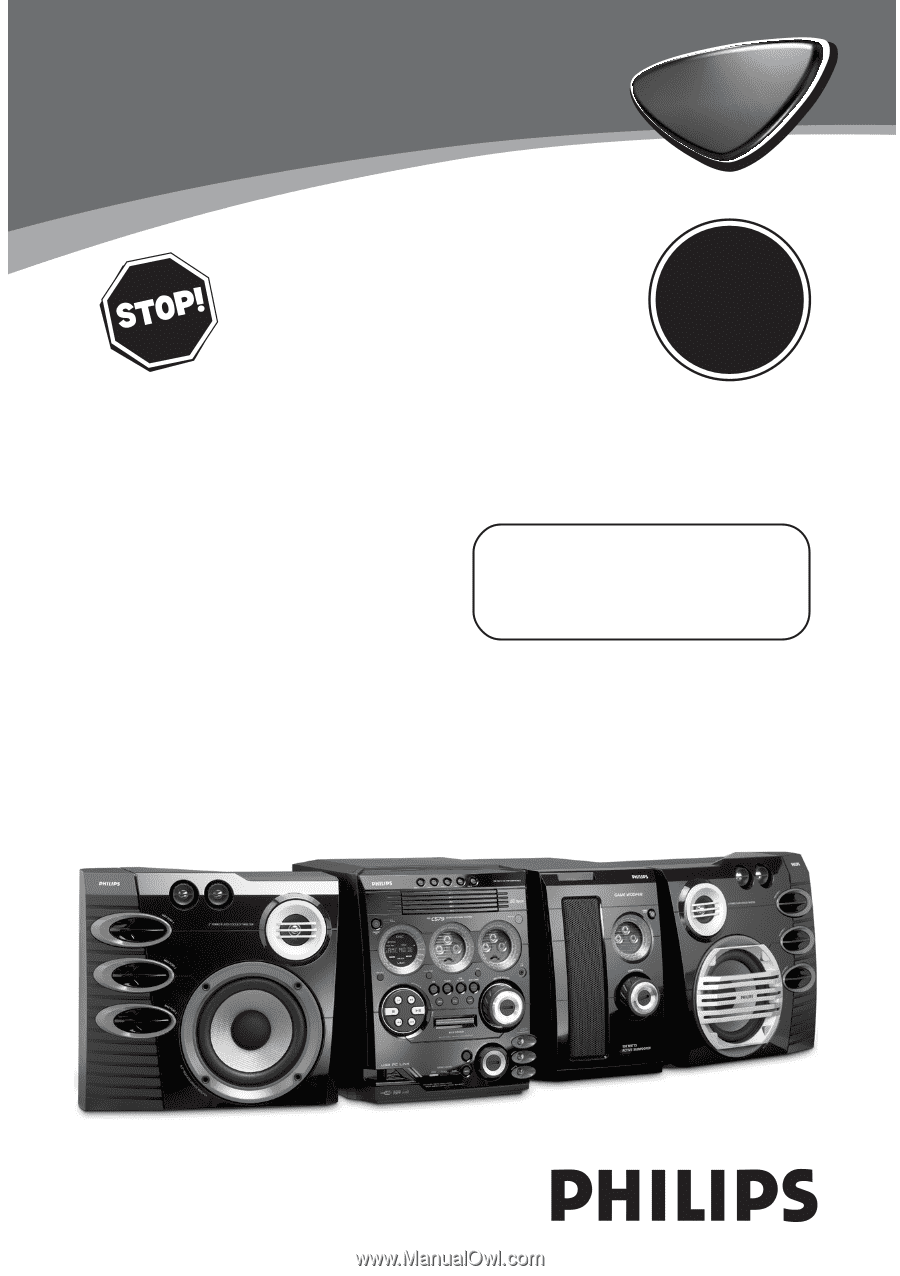
Mini Hi-Fi System
S
E
E
W
H
Y
I
N
S
I
D
E
I
M
P
O
R
T
A
N
T
!
Return
your Warranty
Registration Card
within 10 days
FW-
C579
FW-
C579
Need help? Call us!
Philips representatives are ready to help you with
any questions about your new product.We can guide you
through Connections, First-time Setup, or any of the Features.
We want you to start enjoying your new product right away!
CALL US BEFORE YOU CONSIDER
RETURNING THE PRODUCT!
1-800-531-0039
or
Visit us on the web at www.philips.com
visit our website
www.audio.philips.com
to download latest UPDATES of USB PC Link Driver
MusicMatch Jukebox softwares and FAQs.