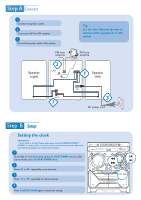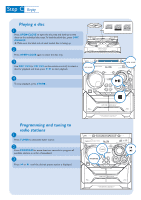Philips FWM575 Quick start guide
Philips FWM575 Manual
 |
View all Philips FWM575 manuals
Add to My Manuals
Save this manual to your list of manuals |
Philips FWM575 manual content summary:
- Philips FWM575 | Quick start guide - Page 1
FWM575 Quick start guide What's in the Box? You should find these items upon opening the box. FM antenna 1 Quick Start Guide Quick Start Guide AM antenna 2 User Manual User manual CD1/2/3 TUNER y AUX MUTE REPEAT PROGRAM SHUFFLE VOL TITLE RemoteALBUMControl DISPLAY DIM SLEEP TIMER ON/ - Philips FWM575 | Quick start guide - Page 2
1 Connect the speaker cables. 2 Connect the AM and FM antennas. 3 Connect the power cable of the system. Tip See the User Manual for how to connect other equipment to this system. Setup Setting the clock IMPORTANT! - To set clock in the Eco Power mode, press and hold STANDBY-ON/ECO POWER 2 on the - Philips FWM575 | Quick start guide - Page 3
1 C Enjoy Playing a disc 1 Press OPEN•CLOSE to open the disc tray and loaded disc is facing up. 2 Press OPEN•CLOSE again to close the disc tray. 3 Use DSC 1/2/3 (or CD 1/2/3 on the remote control) to select a disc for playback and then press ÉÅ to start playback. 4 To stop playback, press STOP9 - Philips FWM575 | Quick start guide - Page 4
(requires an additional card reader to work with this Hi-Fi system). 1 Insert the USB device's USB plug into the socket on the set 's foldable control panel 2 Press CD/USB once or more to select USB (or USB DIRECT on the remote control) 3 Play the USB's audio files as you do with the albums
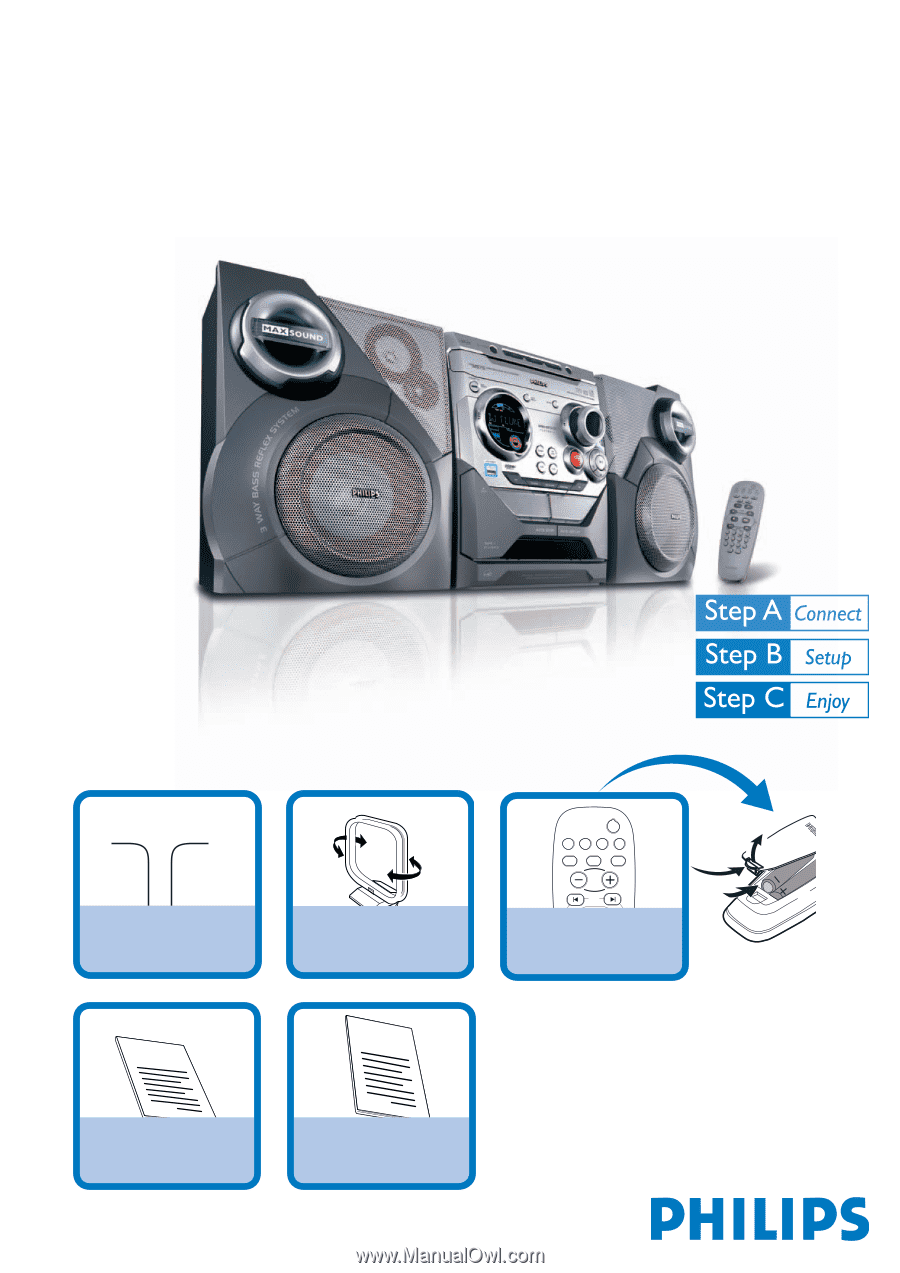
y
CD1/2/3
MUTE
REPEAT
PROGRAM
SHUFFLE
DSC
DBB
DISPLAY
DIM
SLEEP
TITLE
ALBUM
AUX
TUNER
VOL
TIMER
ON/OFF
1
Quick Start Guide
What’s in the Box?
You should find these items upon opening the box.
2
User Manual
FM antenna
AM antenna
Remote Control
Quick Start Guide
Quick start guide
User manual
FWM575