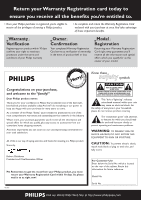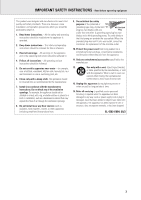Philips FWR7 User manual
Philips FWR7 Manual
 |
View all Philips FWR7 manuals
Add to My Manuals
Save this manual to your list of manuals |
Philips FWR7 manual content summary:
- Philips FWR7 | User manual - Page 1
CDR Mini Hi-Fi system FW-R7 Toll Free Help Line Ligne d'assistance en service libre Linea de ayuda telefónica sin cargo 800-531-0039 - Philips FWR7 | User manual - Page 2
to the "family!" Dear Philips product owner: Thank you for your confidence in Philips.You've selected one of (OR BACK). NO USER-SERVICEABLE PARTS INSIDE. REFER SERVICING TO QUALIFIED SERVICE PERSONNEL. tThis "bolt closely to prevent operating and maintenance problems. WARNING: TO PREVENT FIRE OR - Philips FWR7 | User manual - Page 3
as recommended by the manufacturer. 7. Install in accordance with the manufacturers instructions. Do not block any of the ventilation openings. For example, for long periods of time. 14. Refer all servicing to qualified service personnel. Servicing is required when the apparatus has been damaged in - Philips FWR7 | User manual - Page 4
4 - Philips FWR7 | User manual - Page 5
Español Français English English 6 Français 32 Español 60 Canada English: This digital apparatus does not exceed the Class B limits for radio noise emissions from digital apparatus as set out in the Radio Interference Regulations of the Canadian Department of Communications. Français : Cet - Philips FWR7 | User manual - Page 6
CD changer only 26 Tuner Tuning to radio stations 27 Storing radio stations 27 Tuning to preset stations 27 Clock/Timer Clock setting 28 Sleep timer 28 Alarm timer 28 Record timer 29 Switching the alarm and record timer on/off 29 Technical data 29 Troubleshooting CDR Mini Hi-Fi system may - Philips FWR7 | User manual - Page 7
the Philips CDR Mini Hi-Fi system as shown or suggested in this user manual may require the authorization of copyright holders. Discs for playback For playback on this CD changer and CD recorder you can use the following audio discs: - All pre-recorded audio CDs - All audio CDR and audio CDRW discs - Philips FWR7 | User manual - Page 8
OPEN/CLOSE STANDBY ON CD 1 CD 2 CD 3 DISPLAY CDR CD REWRITABLE COMPATIBLE • 3 CD CHANGER R7 FW- CD RECORDABLE MINI HIFI SYSTEM CD-TEXT EDITING CD RECORDER DIGITAL / ANALOG AUX TUNER iR SENSOR CD TEXT CLOCK/TIMER OPEN/CLOSE • ≥ § ∞ JOG CONTROL YES RECORD CD CD MASTER VOLUME PURE NO - Philips FWR7 | User manual - Page 9
CD 1, CD 2, CD 3 selects the CD changer, switches to CD 1, CD 2 or CD 3 CDR selects the CD recorder TUNER selects the tuner DIGITAL / ANALOG AUX ....selects the input for an additional appliance CD changer ⁄ SEARCH CDC, CDR: searches forward, reviews the tracks in a program, controls the - Philips FWR7 | User manual - Page 10
your local power voltage. If it does not, consult your dealer or service organization. 2 Make sure all connections have been made before switching on the to receive nearby stations. For better reception we recommend using a cable antenna system or an outdoor antenna. 1 Open the FM AERIAL 300 Ω click- - Philips FWR7 | User manual - Page 11
amplifier. DIGITAL OUT You can use this coaxial output for recordings on any digital audio equipment with a digital coaxial input e.g. CD recorder. • Use a coaxial cable to connect the coaxial input subwoofer with SUBWOOFER OUT at the unit. 2 Follow the instructions supplied with the subwoofer. 11 - Philips FWR7 | User manual - Page 12
the next preset tuner station stops CD play/recording, closes program memory CDC, CDR: searches forward, reviews the tracks in a program, controls LOUDNESS boosts treble and bass INCREDIBLE SURROUND creates an incredibly wide stereo effect PURE switches DSC settings on/off Note: Always press the - Philips FWR7 | User manual - Page 13
TRACK TIME TROETMAL RECM TORTEACL TRACK TIME CD CHANGER CD R W CD TEXT EDIT TRACK REC PROG ALARM SLEEP REPEAT SHUFFLE DISC TRACK ALL AM PM CD RECORDER COMPILE CDC FM TUNER CD CD AUX CD R W START RECORDING IN PROGRESS FINALIZE ALC FINISH TUNER STEREO NEWS TA EON INCREDIBLE SURROUND AUX - Philips FWR7 | User manual - Page 14
CHANGE OPEN/CLOSE STANDBY ON CD 1 CD 2 CD 3 DISPLAY CDR CD REWRITABLE COMPATIBLE • 3 CD CHANGER R7 FW- CD RECORDABLE MINI HIFI SYSTEM CD-TEXT EDITING CD RECORDER DIGITAL / ANALOG AUX TUNER iR SENSOR CD TEXT CLOCK/TIMER OPEN/CLOSE JOG CONTROL YES RECORD CD CD MASTER VOLUME PURE NO PROG - Philips FWR7 | User manual - Page 15
English BASIC FUNCTIONS RECORD YES CD CD MASTER VOLUME PURE DSC OUND SEARCH PLAY/ PAUSE COMPILE CD DIT TEXT PROG REC TYPE . yOptimal, Jazz, Classic, Rock, Vocal, Techno. Incredible Surround Stereo sound is determined by the distance between the front speakers. Incredible Surround - Philips FWR7 | User manual - Page 16
either all tracks of the program or of the loaded disc(s) in the CD changer or CD recorder are played in random order. 2 To return to normal playback, press SHUFFLE again. CD text RECORDABLE MINI HIFI SYSTEM CD TEXT CLOCK/TIMER This feature allows the display of information such as album title - Philips FWR7 | User manual - Page 17
choose one of the two memories, else if you like to specify tracks for recording, use the CD changer memory only! You can store any track more than once. 1 Load the desired disc(s) in the disc tray(s). 2 Press either CD 1, CD 2, CD 3, or CDR to select the disc. 3 Press PROG on the unit (PROGRAM on - Philips FWR7 | User manual - Page 18
copy protected material from the internal CD changer, no digital recording is possible, however the CD recorder will automatically switch to analog recording. Recording CD text If the original CD has CD Text, this text will be recorded automatically, provided that the CD text is not copy protected - Philips FWR7 | User manual - Page 19
or a track edit from the CD changer. - Normal recording and listening: Listen to the recording while you are making it. You can record an entire CD, a track, a program or a track edit from the CD changer. - Manual recording: Start and stop your recording manually while listening to it. You can - Philips FWR7 | User manual - Page 20
DSC English INTERNAL RECORDING STANDBY ON CD 1 CD 2 CD 3 DISPLAY CDR R7 FW- CD RECORDABLE MINI HIFI SYSTEM CD-TEXT EDITING CD RECORDER DIGITAL / ANALOG AUX TUNER iR SENSOR CD TEXT CLOCK/TIME OPEN/CLOSE JOG CONTROL YES RECORD CD CD MASTER VOLUME PURE NO PROG SEARCH STOP REC LEVEL SEARCH - Philips FWR7 | User manual - Page 21
STANDBY ON CD 1 CD 2 CD 3 DISPLAY CDR R7 FW- CD RECORDABLE MINI HIFI SYSTEM CD-TEXT EDITING CD RECORDER DIGITAL / ANALOG AUX TUNER iR SENSOR CD TEXT CLOCK/TIME OPEN/CLOSE DSC JOG CONTROL YES RECORD CD CD MASTER VOLUME PURE NO PROG SEARCH STOP SEARCH PLAY/ PAUSE COMPILE CD REC TYPE - Philips FWR7 | User manual - Page 22
DSC English EXTERNAL RECORDING STANDBY ON CD 1 CD 2 CD 3 DISPLAY CDR R7 FW- CD RECORDABLE MINI HIFI SYSTEM CD-TEXT EDITING CD RECORDER DIGITAL / ANALOG AUX TUNER iR SENSOR CD TEXT CLOCK/TIME OPEN/CLOSE JOG CONTROL YES RECORD CD CD MASTER VOLUME PURE NO PROG SEARCH STOP REC LEVEL SEARCH - Philips FWR7 | User manual - Page 23
958 (consumer part) audio standard. DAT, DVD and DCC do not deliver this signal. JOG CONTROL YES RECORD CD CD MASTER VOLUME PURE NO down. Manual finalizing when recording is stopped 1 Insert the CDR(W) you want to finalize in the CD recorder tray. 2 Press CDR to select the CD recorder. 3 - Philips FWR7 | User manual - Page 24
and the operation time remaining starts to count down. Erasing from a CDRW disc JOG CONTROL YES RECORD CD CD MASTER VOLUME PURE NO PROG SEARCH STOP REC LEVEL SEARCH PLAY/ PAUSE COMPILE CD EDIT TRACK TEXT REC TYPE FINALIZE ERASE LOUDNESS INCREDIBLE It is possible to erase one or more - Philips FWR7 | User manual - Page 25
(finalized CDRW must be unfinalized first). 1 If necessary, press STOP & on the unit (Ç on the remote control) to stop playback. 2 Press CDR to select the CD recorder. 3 Press EDIT TEXT on the unit to enter the text edit menu. yCD TEXT EDIT is blinking, Text Edit is displayed. 4 Press YES to confirm - Philips FWR7 | User manual - Page 26
select the text erase menu. yText Erase is displayed. Track editing (on CD changer only) You can create a "track" by marking a passage of music within one track on the current disc. This new "track" can be used for recording or playing. The minimum track length is 4 seconds. 3 Press YES to confirm - Philips FWR7 | User manual - Page 27
CD 1 CD 2 CD 3 DISPLAY CDR CD REWRITABLE COMPATIBLE • 3 CD CHANGER R7 FW- CD RECORDABLE MINI HIFI SYSTEM CD-TEXT EDITING CD RECORDER DIGITAL / ANALOG AUX TUNER iR SENSOR CD TEXT CLOCK/TIMER OPEN/CLOSE DSC JOG CONTROL YES RECORD CD CD tuned. • To exit manual programming, press PROG (PROGRAM - Philips FWR7 | User manual - Page 28
CHANGE OPEN/CLOSE STANDBY ON CD 1 CD 2 CD 3 DISPLAY CDR CD REWRITABLE COMPATIBLE • 3 CD CHANGER R7 FW- CD RECORDABLE MINI HIFI SYSTEM CD-TEXT EDITING CD RECORDER DIGITAL / ANALOG AUX TUNER iR SENSOR CD TEXT CLOCK/TIMER OPEN/CLOSE JOG CONTROL YES RECORD CD CD MASTER VOLUME PURE NO PROG - Philips FWR7 | User manual - Page 29
OUT 500 mVpp (75 Ω)/44.1 kHz SUBWOOFER OUT 1 V CD changer Number of programmable tracks 40 Frequency range 20-20,000 Hz S/N ratio 92 dBA Cross talk 65 dB (1 kHz) Total harmonic distortion 94 dB (1 kHz) CD recorder Number of programmable tracks 99 CD playback Frequency range 20-20,000 Hz - Philips FWR7 | User manual - Page 30
disc is inserted. Use Audio CD indication Disc Recover indication Power loss Disc Error indication Disc Recover was not able to repair the disc. Check Input indication Wrong input is chosen. No correct digital source is detected after starting recording. Does not record CDR(W) is scratched or - Philips FWR7 | User manual - Page 31
SERVICE... Please check your owner's manual before requesting service. Adjustments of the controls discussed there may save you a service Philips Consumer Electronics Company. • reception problems caused by signal conditions or cable or antenna systems .) REMEMBER... Please record the model and serial - Philips FWR7 | User manual - Page 32
English Français Español PHILIPS CONSUMER ELECTRONICS COMPANY A Division of Philips Electronics North America Corporation Knoxville, Tennessee 37914-1810, U.S.A. W CLASS 1 LASER PRODUCT 3103 306 1691.1 Printed in Italy IB8188T001 / VieEvS0003
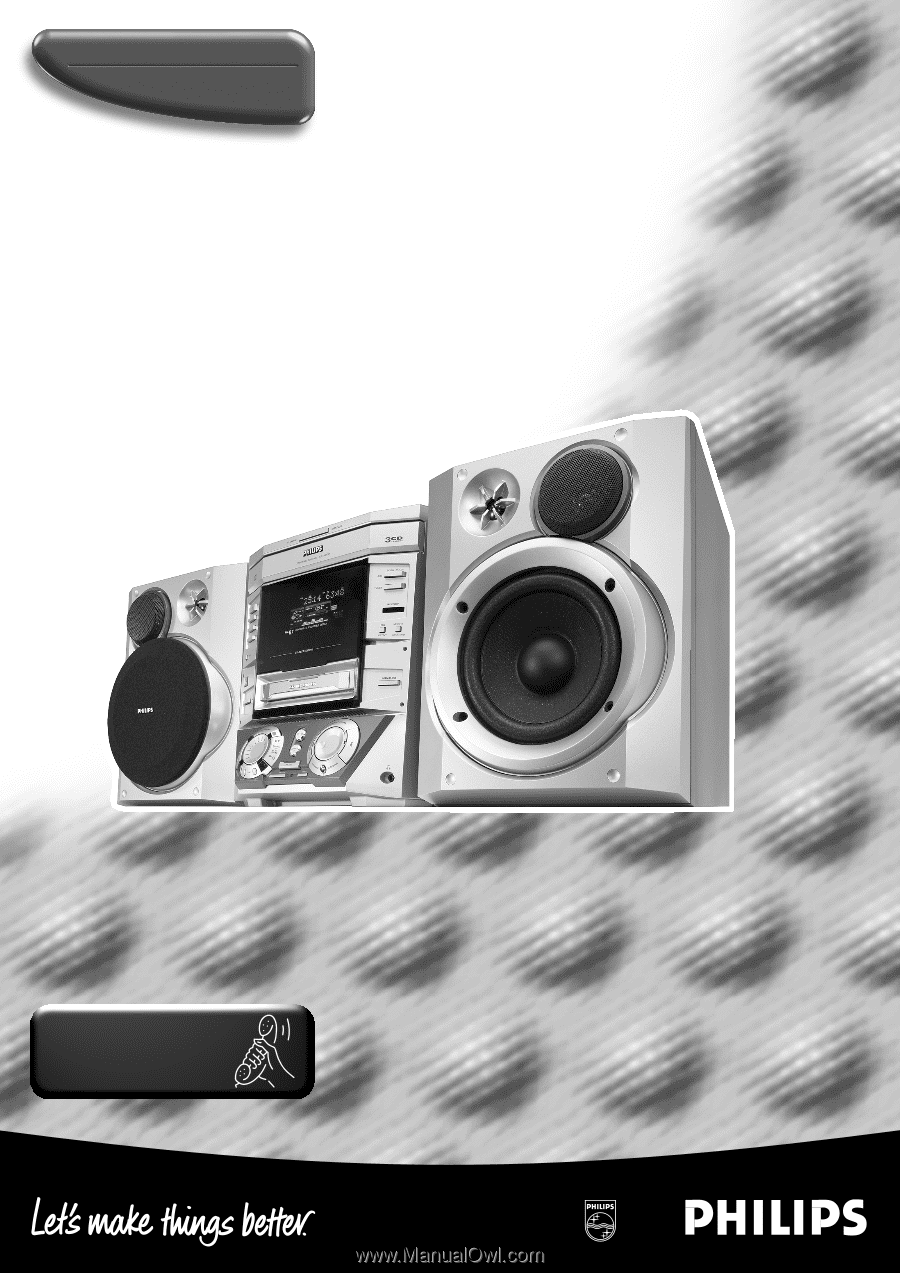
CDR Mini Hi-Fi system
FW-R7
Toll Free Help Line
Ligne d’assistance en service libre
Linea de ayuda telefónica sin cargo
800-531-0039