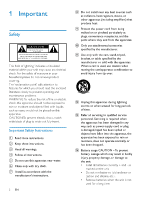Philips FWT3600 User manual
Philips FWT3600 Manual
 |
View all Philips FWT3600 manuals
Add to My Manuals
Save this manual to your list of manuals |
Philips FWT3600 manual content summary:
- Philips FWT3600 | User manual - Page 1
Always there to help you Register your product and get support at www.philips.com/welcome Question? Contact Philips FWT3600 User manual - Philips FWT3600 | User manual - Page 2
- Philips FWT3600 | User manual - Page 3
2 Safety 2 Notice 3 2 Your Mini Hi-Fi System 4 Introduction 4 What's in the box 16 Tune to a radio station 16 Program radio stations manually 16 Program radio stations automatically 16 Select a preset radio Supported MP3 disc formats 22 Maintenance 22 12 Troubleshooting 23 EN 1 - Philips FWT3600 | User manual - Page 4
to prevent operating and maintenance problems. WARNING:To reduce the risk Instructions a Read these instructions. b Keep these instructions. c Heed all warnings. d Follow all instructions of time. m Refer all servicing to qualified service personnel. Servicing is required when the apparatus has - Philips FWT3600 | User manual - Page 5
foam (buffer) and polyethylene (bags, protective foam sheet.) Your system consists of materials which can be recycled and reused if disassembled or modifications made to this device that are not expressly approved by Philips Consumer Lifestyle may void the user's authority to operate the equipment. - Philips FWT3600 | User manual - Page 6
2 Your Mini Hi-Fi System Congratulations on your purchase, and welcome to Philips! To fully benefit from the support that Philips offers, register your product at www.Philips.com/welcome. Introduction With this unit, you can enjoy audio from discs, USB devices, Bluetooth devices or external devices. - Philips FWT3600 | User manual - Page 7
Overview of the main unit r a b q c p d o e f g h i j k g n USB RIP-ALL m l a Display panel • Show current status. b SOURCE • Select a source. c • Turn on the unit or switch to standby mode. d • • • In Disc/USB mode, stop playing. In Disc/USB mode, erase programs. Exit the process - Philips FWT3600 | User manual - Page 8
h DBB • Turn on or off dynamic bass enhancement (DBB). i USB REC • Record to a USB device. j USB DIRECT • Jack for the external USB mass storage device. k AUDIO IN • Audio input jack (3.5mm) for an external audio device. l MIC • Jack for a microphone. m MIC VOL • Adjust microphone volume. n - Philips FWT3600 | User manual - Page 9
f / • In Disc/USB/Bluetooth mode, skip to the previous/next track. • When setting clock, select hour format and adjust hour and minute. • When setting alarm, adjust alarm clock and sound source. g PROG • Program tracks. • Program radio stations. h • • • In Disc/USB mode, stop playing. In Disc/USB - Philips FWT3600 | User manual - Page 10
other unsafe operation. Always follow the instructions in this chapter in sequence. If you contact Philips, you will be asked for the model or higher than the supplied speakers. Refer to the Specifications section of this manual. Connect FM antenna Connect the supplied FM antenna to the FM jack on - Philips FWT3600 | User manual - Page 11
2 Connect the AM loop antenna to the AM jack on the back of the main unit. Adjust the position of the antenna for optimal reception. Caution •• Risk of product damage! Make sure that the power supply voltage corresponds to the voltage set on the voltage selector on the bottom of the unit. •• Before - Philips FWT3600 | User manual - Page 12
Auto install radio stations When you connect power and no radio stations are stored, the unit automatically begins to store radio stations. 1 Connect the unit to the power supply. »» [AUTO INSTALL - PRESS PLAY KEY] (auto install - press PLAY key) is displayed. 2 Press to start installation. »» [AUTO - Philips FWT3600 | User manual - Page 13
within a track, press and hold / , then release to resume normal play. USB RIP-ALL Note •• Ensure that the USB device contains playable audio contents for supported formats. 1 Plug the USB device into the USB DIRECT socket of this unit. 2 Press USB to select the USB source. 3 Press ALB/PRESET+/- to - Philips FWT3600 | User manual - Page 14
Delete a track You can delete a track from the USB during playback. 1 During play, press USB DELETE. »» The screen displays scrolling text: [DELETE TRACK - PRESS AGAIN TO DELETE] (delete track - press again to delete) 2 Press USB DELETE to confirm deletion. Play options 4 Press / to select a track - Philips FWT3600 | User manual - Page 15
the device. •• The effective operation range between the docking system and the paired phone is approximately 10 meters (30 feet). ) to start pairing your device with the unit. Accept »» [PHILIPS FWT3600] (Philips FWT3600) is displayed. »» If connected successfully, a different Bluetooth icon can - Philips FWT3600 | User manual - Page 16
FWT3600 »» After Bluetooth connection, you can enjoy audio on your phone through the unit. Tip •• Different devices may have different way to enable Bluetooth function. 14 EN - Philips FWT3600 | User manual - Page 17
: • the AUDIO IN jack (3.5mm) on the unit. • the headphone jack on the MP3 player. 3 Start to play the device (refer to the device user manual). Listen to a PC You can connect a PC or other audio devices. 1 Press PC IN repeatedly to select the [PC IN] source. 2 Connect the audio cables - Philips FWT3600 | User manual - Page 18
. 3 Repeat step 2 to tune to more stations. • To tune to a weak station, press / repeatedly until you find optimal reception. Program radio stations manually You can program a maximum of 30 FM and 10 AM preset radio stations. 1 Tune to a radio station. 2 Press PROG to activate program mode - Philips FWT3600 | User manual - Page 19
] (rock) • [SAMBA] (samba) Enhance bass The best DBB (Dynamic Bass Enhancement) setting is generated automatically for each DSC selection.You can manually select the DBB setting that best suits your listening environment. • During play, press DBB repeatedly to select: • DBB 1 • DBB 2 • DBB 3 • DBB - Philips FWT3600 | User manual - Page 20
9 USB record Audio CD tracks, MP3 files, radio and audio from external devices are recorded in .mp3 format. The first time you record to USB, a folder called '_PHILIPS' is automatically created in the USB device. Each time you record to USB, the recorded files ares stored in a sub-folder in the ' - Philips FWT3600 | User manual - Page 21
13 Press SLEEP/TIMER to confirm. »» is displayed. »» At the scheduled times, the recording begins and ends automatically. »» When the recording ends, the unit switches to standby mode. To deactivate or re-activate a record timer In standby mode, press SLEEP/TIMER repeatedly. »» If the timer is - Philips FWT3600 | User manual - Page 22
10 Other features Set the alarm timer This music system can be used as an alarm clock.You can select disc, radio or USB as alarm source. Note •• If you have set a record timer and - Philips FWT3600 | User manual - Page 23
output power Frequency response Signal-to- noise ratio Aux input 650W RMS 60 Hz - 16kHz >65 dBA 1500mV/2000mV Disc Laser type Disc diameter Support disc Audio DAC Total harmonic distor tion Frequency response S/N ratio Semiconductor 12cm/8cm CD-DA, CD-R, CDRW, MP3-CD, MixedCD, CD-Extra 24Bits - Philips FWT3600 | User manual - Page 24
file name length) • Maximum album number: 99 • Supported sampling frequencies: 32 kHz, 44.1kHz, 48 kHz • Supported Bit-rates: 32-320 (kbps), variable bit rates the disc lens with Philips CD lens cleaner or any commercially available cleaner. Follow the instructions supplied with cleaner. - Philips FWT3600 | User manual - Page 25
valid, never try to repair the system yourself. If you encounter problems when using this unit, check the following points before requesting service. If the problem remains unsolved, go to the Philips web site (www.philips.com/support). When you contact Philips, ensure that your unit is nearby - Philips FWT3600 | User manual - Page 26
Specifications are subject to change without notice © 2013 Koninklijke Philips Electronics N.V. All rights reserved. FWT3600_85_UM_V1.0

www.philips.com/welcome
User manual
Always there to help you
Register your product and get support at
FWT3600