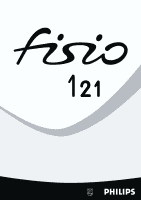Philips Fisio 121 User Manual
Philips Fisio 121 Manual
 |
View all Philips Fisio 121 manuals
Add to My Manuals
Save this manual to your list of manuals |
Philips Fisio 121 manual content summary:
- Philips Fisio 121 | User Manual - Page 1
- Philips Fisio 121 | User Manual - Page 2
enter unlocks when you receive a call. You can still make an emergency call. Philips continuously strives to improve its products, and the information and specifications described in this user guide are subject to change without notice. Philips tries to ensure that all information in this user guide - Philips Fisio 121 | User Manual - Page 3
17 Call counters 17 Wap services 18 Launch 18 Favourites 19 Last page 19 Settings 19 Access 19 Other operator services 21 Touchtones (DTMF 21 Make a second call 21 Answer a second call 21 Autoredial 21 Precautions 22 Troubleshooting 26 Glossary 28 Philips authentic accessories 29 1 - Philips Fisio 121 | User Manual - Page 4
a long press ( to switch Off. Enter PIN Enter your PIN code using the keypad and press , or # to confirm. Make a call Enter phone number on keypad and press ) to menu Press e. Return to idle screen Make a long press on e. Lock/Unlock the keypad In idle mode, make a long press on e. Change the - Philips Fisio 121 | User Manual - Page 5
Getting started L Read the safety instructions in the "Precautions" section before use. Inserting the SIM card 1 Remove the SIM card from its holder and insert in its slot, under the metal - Philips Fisio 121 | User Manual - Page 6
plugged to the charger when the battery is fully charged does not damage the phone. Customising your phone You can customise your mobile phone by removing the front cover and the battery door, and replace them with different ones. L You must always remove the battery when customising your - Philips Fisio 121 | User Manual - Page 7
it stops (1). Then push the clip downwards (2). 8 Replace the bottom part on your phone by sliding it until latch catches. Switch on/off and PIN code 1 To swith on the phone, press and hold the ( key. 5 - Philips Fisio 121 | User Manual - Page 8
the PUK code from your operator. 3 Enter your PIN code. If you make a mistake, press e. Then confirm by pressing , or #. The carousel A carousel is a loop of icons displayed on the screen, each icon representing a feature or option used to operate your phone: Settings < > Oper. services < > Names - Philips Fisio 121 | User Manual - Page 9
are forwarded to voice mail. Make a call L Before making your first call, ensure you have entered you PIN code as described page 5 and eventually set a code of your choice as explained page 10. 1 In idle mode, enter the phone number using the keypad. To edit the number, scroll using < or > and - Philips Fisio 121 | User Manual - Page 10
without the SIM card inserted. 112 is the standard emergency number for GSM networks (except for UK: 112 or 999). Enter 112 using the keypad then press ) to dial. Lock / unlock the keypad You can lock the keypad to protect the keys from being pressed accidentally. To lock the keypad, make a long - Philips Fisio 121 | User Manual - Page 11
menu of your mobile phone allows you browse the available features, press , to enter an option and to change it. For service depends on your operator). From your personal computer, check on your operator's Internet site the availability, terms and condition of this service and follow its instructions - Philips Fisio 121 | User Manual - Page 12
to protect access to your phone. Select Change PIN or Change PIN2, enter old PIN / PIN2, then enter new PIN / PIN2. PIN protection PIN protection When the PIN code is activated you will be asked to enter your PIN code when switching your phone on: select PIN protection then select On/Off. Time and - Philips Fisio 121 | User Manual - Page 13
of available networks in your area. L When selecting a network manually, it becomes the default selected network. If needed, select another Unconditional. 2 Press ,, select Cancel, then press ,again. Mailboxes Used to enter your voice mailbox numbers if not available on your SIM card. Caller ID - Philips Fisio 121 | User Manual - Page 14
The SIM card of your mobile GSM phone features a phonebook called Names that allows you to enter the names and numbers of your / Signature / Reset / Broadcast SMS District code / Reception / Topics Call list Call list / Reset Text Entry When sending messages, text can be entered in editing screens - Philips Fisio 121 | User Manual - Page 15
to the keys used, press 0 to browse the list and choose from those proposed by the T9® built-in dictionary (see example below). 1 Press * to enter T9® mode - unless T9® symbol is already displayed - and to switch between Basic Text Entry/T9®/digits/symbols. 2 Press keys 2 to 9 (one press per letter - Philips Fisio 121 | User Manual - Page 16
. You can enter new names, >, or by entering the first letter enter a new name using the Basic Text Entry mode (see page 8), and press ,to confirm. Enter your own mobile phone number advise you to enter your mobile number(s) as Philips mobile phone that supports this feature to see the icon - Philips Fisio 121 | User Manual - Page 17
enter a service centre number (see page 15). If this is not stored in your SIM card, ask your operator for it. Send SMS or Reply Press , and select Messages, Send SMS and press ,. Select a name or select New to enter at once: press ,and select Messages, then Reset and press , to empty the call list - Philips Fisio 121 | User Manual - Page 18
, you can change or delete it. You can enter up to 15 different types in the list. To obtain the codes corresponding to the different types, contact your operator. District Code Call list Call list Call list Reset • District codes The District codes menu allows you to select the type of messages - Philips Fisio 121 | User Manual - Page 19
times. Division By pressing the * key 4 times. Equals By pressing the # key. The figures are entered using the keypad. Calculator accuracy is to 2 decimal places and is rounded up to the higher decimal figure. cost limit. It may be protected by PIN or PIN2 codes (depending Cancel cost limit 17 - Philips Fisio 121 | User Manual - Page 20
Resets the current Accumulated cost to 0; requires your PIN or PIN2 code. Allows you enter enter the cost per unit. Last call information Last call info To display the duration and/or cost of your last call (subscription dependent). Wap services Launch Launch Your mobile phone supports services - Philips Fisio 121 | User Manual - Page 21
of the homepage (e.g. http:// wap.pcc.philips.com) and press , to store it. 4 Entering this menu again allows you to Delete, Goto or Change this Favourite. Last page Allows you to access the last pages browsed without reconnecting to online Last page services. Settings Allows you to customize the - Philips Fisio 121 | User Manual - Page 22
of the homepage, the first page displayed when accessing the WAP services. Select Homepage and press ,. Then enter the URL address of the homepage (e.g. www.philips.com) and press ,. Phone number • Phone Number Allows you to enter the phone number needed to establish a connection with your WAP - Philips Fisio 121 | User Manual - Page 23
the appropriate login and press ,. Password • Password Allows you to enter the password needed. Select Password and press ,, then enter the approriate password and press ,. Other operator services Touchtones (DTMF) Your phone keys always transmit DTMF tones (Dual Tone Multiple Frequency) also - Philips Fisio 121 | User Manual - Page 24
instructions and make them known to anyone borrowing your phone. Furthermore to prevent unauthorised use of your phone: • Keep your phone in a safe place and keep it out of small children's reach. • Avoid writing down your PIN code . Your cellular mobile phone is a risks for users of cellular - Philips Fisio 121 | User Manual - Page 25
using them again. • To clean the phone, wipe it with a soft cloth. • Placing and receiving calls consumes the same amount of battery energy. However, the mobile consumes less energy in idle screen when kept in the same place. When in idle screen and while you are moving, your phone consumes energy - Philips Fisio 121 | User Manual - Page 26
, you may suffer a minor skin burn. Have a damaged antenna replaced immediately by a qualified technician. Make sure it is replaced with a genuine Philips replacement part. Do not use your phone while driving It lowers concentration, which can be dangerous. Adhere to the following guidelines: • Give - Philips Fisio 121 | User Manual - Page 27
exhausted batteries and old phone and please promote their recycling. Philips has marked the battery and packaging with standard symbols designed material is recyclable. The green point symbol signifies that a financial contribution has been made to the associated national packaging recovery and - Philips Fisio 121 | User Manual - Page 28
Troubleshooting PROBLEM SOLUTION The phone does not switch on Remove and reinstall the battery (see page 3). Then charge the phone until the battery icon has stopped flashing. Finally, unplug from the charger and try to switch the mobile on. The display shows BLOCKED when you switch on The n - Philips Fisio 121 | User Manual - Page 29
mobile displays not allowed Some features are network dependent. They are only available, therefore, if the network or your subscription supports problem remains, your SIM card may be damaged. Contact your operator. The display shows IMSI failure The display shows Insert your SIM card This problem - Philips Fisio 121 | User Manual - Page 30
transmit codes, etc. Global System for Mobile code is code* entered 3 times. Roaming Using your phone in a network other than your home network. SIM card* Subscriber Identification Module card. The card which allows you to make phone calls with your GSM phone and access the services - Philips Fisio 121 | User Manual - Page 31
virtually any vehicle power outlet. CKLR 12/P - 9911 240 34118 Compact car kit • Designed to operate your Philips mobile phone hands-free, using the built-in speakerphone unit and the mobile's microphone. • Simply plug the kit into the vehicle auxiliary outlet. • Easy to use, this compact hands - Philips Fisio 121 | User Manual - Page 32
, Walton-on-Thames, KT12 4RQ, UK Identification mark: 0168 The technical documentation relevant to the above equipment will be held at: Philips France, Mobile Telephony Business Creation Team Route d'Angers 72081 Le Mans cedex 9 FRANCE Le Mans, 24 October, 2001 Jean-Omer Kifouani Quality Manager