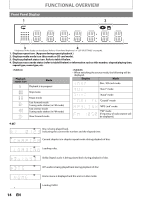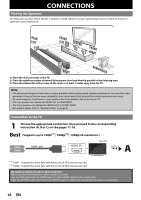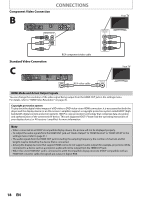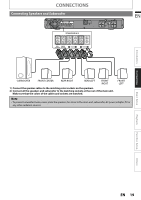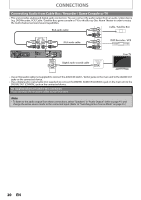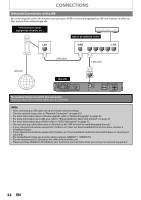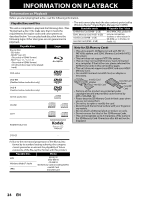Philips HTS3051BV User manual - Page 19
Connecting Speakers and Subwoofer
 |
View all Philips HTS3051BV manuals
Add to My Manuals
Save this manual to your list of manuals |
Page 19 highlights
CONNECTIONS Connecting Speakers and Subwoofer AC 120V 60Hz SPEAKERS 4 SUB- FRONT WOOFER CENTER REAR FRONT LAN HDMI OUT AUDIO IN AUX 1 AUX 2 FM ANT 75 DIGITAL COMPONENTVIDEO OUT AUDIO IN Pr Y COAXIAL Pb VIDEO OUT EN Introduction Connections Basic Setup SUBWOOFER FRONT CENTER REAR RIGHT REAR LEFT FRONT RIGHT FRONT LEFT 1) Connect the speaker cables to the matching color sockets on the speakers. 2) Connect all the speakers and subwoofer to the matching sockets at the rear of the main unit. Make sure that the colors of the cables and sockets are matched. Note • To prevent unwanted noise, never place the speakers too close to the main unit, subwoofer, AC power adapter, TV or any other radiation sources. Playback Function Setup Others EN 19
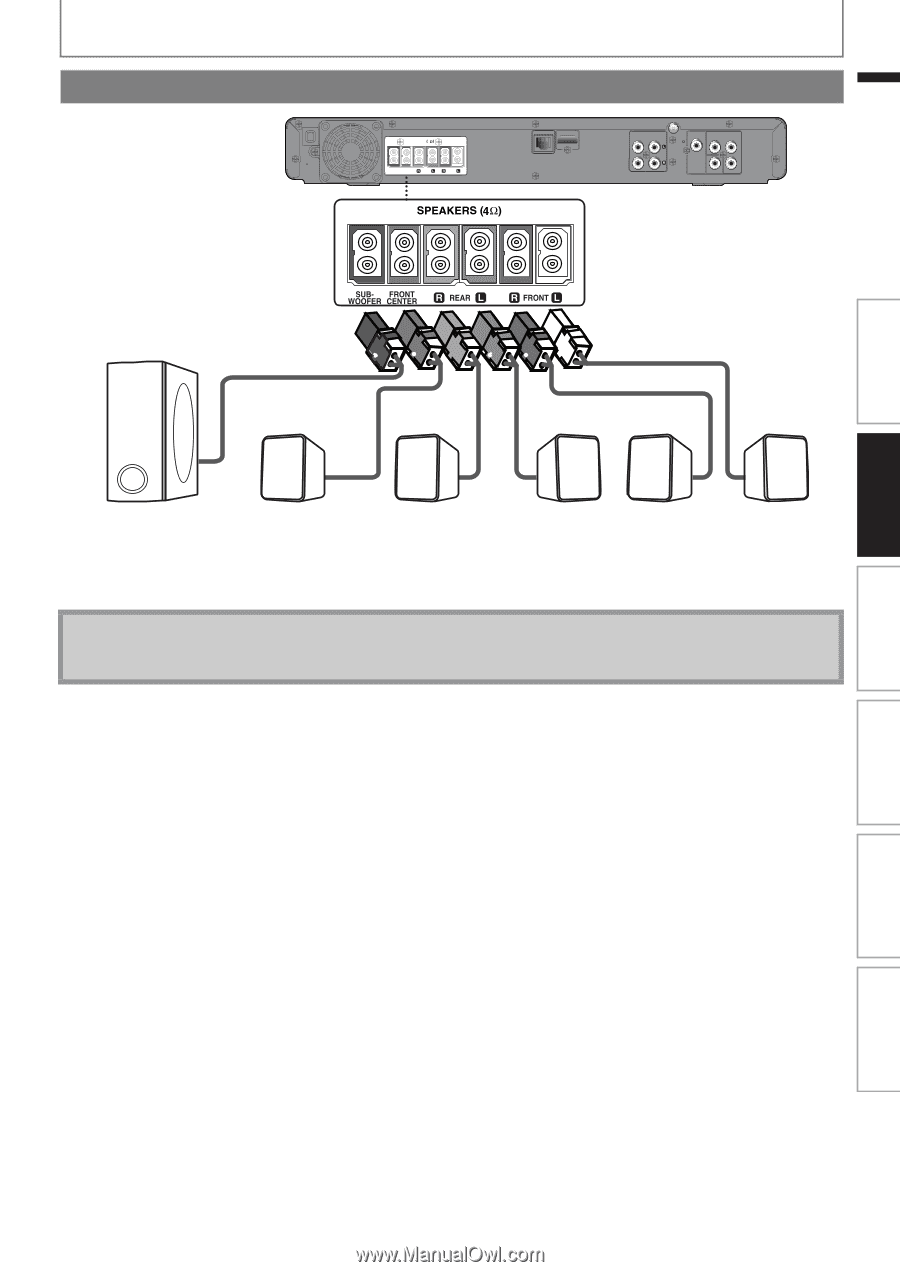
19
CONNECTIONS
EN
EN
1)
Connect the speaker cables to the matching color sockets on the speakers.
2)
Connect all the speakers and subwoofer to the matching sockets at the rear of the main unit.
Make sure that the colors of the cables and sockets are matched.
Connecting Speakers and Subwoofer
AC 120V
60Hz
LAN
COMPONENT VIDEO OUT
VIDEO OUT
Y
Pr
Pb
DIGITAL
AUDIO IN
COAXIAL
FM
ANT
75
HDMI OUT
AUDIO IN
AUX 1
AUX 2
SUB-
WOOFER
FRONT
CENTER
REAR
FRONT
SPEAKERS 4
FRONT
LEFT
FRONT
RIGHT
FRONT CENTER
REAR LEFT
REAR RIGHT
SUBWOOFER
Note
•
To prevent unwanted noise, never place the speakers too close to the main unit, subwoofer, AC power adapter, TV or
any other radiation sources.
Introduction
Connections
Basic Setup
Playback
Others
Function Setup