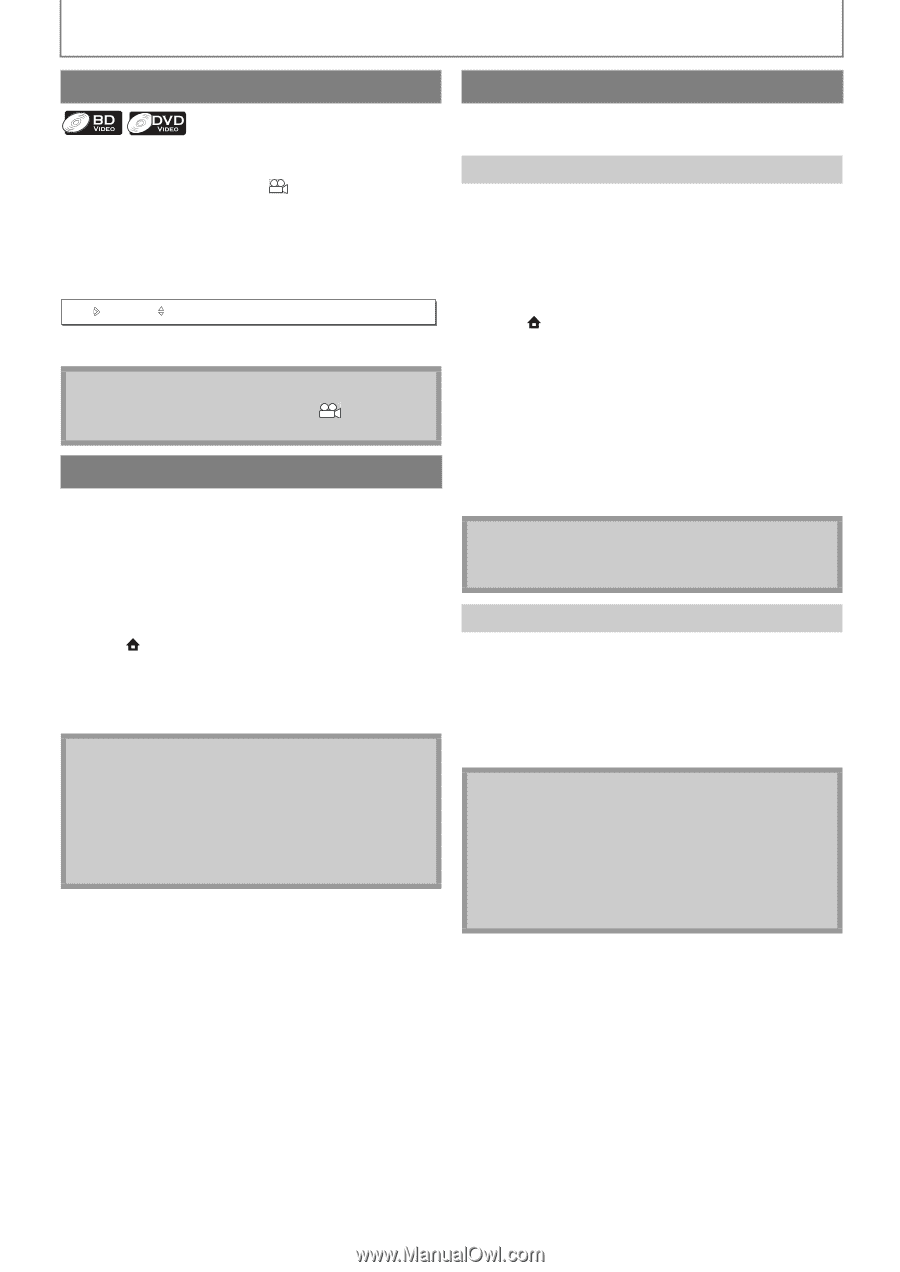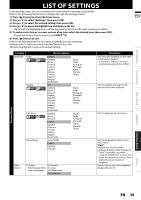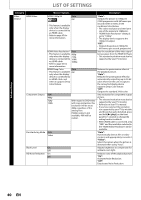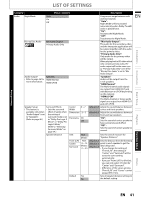Philips HTS3051BV User manual - Page 36
Switching Camera Angles, Play from Portable Media Player, Radio Operations, Presetting Radio Stations
 |
View all Philips HTS3051BV manuals
Add to My Manuals
Save this manual to your list of manuals |
Page 36 highlights
SPECIAL PLAYBACK Switching Camera Angles Some BD-video and DVD-video contain scenes which have been shot simultaneously from various angles. You can change the camera angle when appears on the TV screen. 1) During playback, press [ANGLE]. • The selected angle will be displayed on the display bar at the top of the TV screen. 2) Use [K / L] to select your desired angle. Angle 1 / 5 3) Press [ANGLE] to exit. Note • If "Angle Icon" setting is set to "Off", will not appear on the TV screen. (refer to page 42) Play from Portable Media Player Simply connect your portable media player (e.g. MP3 player) to this unit to enjoy superior sound quality from your music collections. 1) Connect your portable media player to the MP3 LINK jack on this unit. • Refer to "Connecting Portable Media Player" on page 21. 2) Turn on your portable media player. 3) Press [ (home)]. 4) Use [K / L] to select "External audio input", then press [OK]. 5) Use [K / L] to select "MP3 Link", then press [OK]. 6) Start play music on your portable media player. Note • Control playback is only possible on the portable media player. • Stop playback on the portable media player before you switch to other source mode. • You can also change the source mode to "MP3 Link" by pressing [SOURCE] repeatedly until "MP3 Link" is displayed. Radio Operations By connecting the supplied FM wire antenna, you can listen to FM radio on this unit. Presetting Radio Stations When you access radio mode for the first time, follow the instruction to store a radio station to your preset station list. You can store up to 40 FM radio stations in the memory. 1) Connect the supplied FM wire antenna to the FM ANT 75 jack on this unit. • Refer to "Connecting FM Radio Antenna" on page 21. 2) Press [ (home)]. 3) Use [K / L] to select "FM", then press [OK]. 4) Press [s / B]. • This unit will start tuning automatically until a radio station with sufficient signal strength is found. • If necessary, repeat press [s / B] again until you find the desired radio station. • To fine-tune the reception of a weak station, press [K / L] repeatedly until an optimal reception is found. 5) Press [OK]. • The radio station is added to the preset station list. Note • While auto tuning, audio will be muted until this unit finds a radio station with sufficient signal strength. Listening to a Preset Radio Station 1) Follow steps 1) to 3) in "Presetting Radio Stations" on page 36. 2) Use [RED] / [GREEN] to select the desired preset station. • This unit will tune to the selected preset radio station. • To go to the previous / next page of the preset station list, press [BLUE] / [YELLOW]. Note • You can also select the preset station by : -Entering the desired preset station number using [the Number buttons] -Pressing [SEARCH] and then enter the desired preset station number using [the Number buttons]. • You can change the audio mode(stereo or mono mode) by pressing [AUDIO] repeatedly. 36 EN