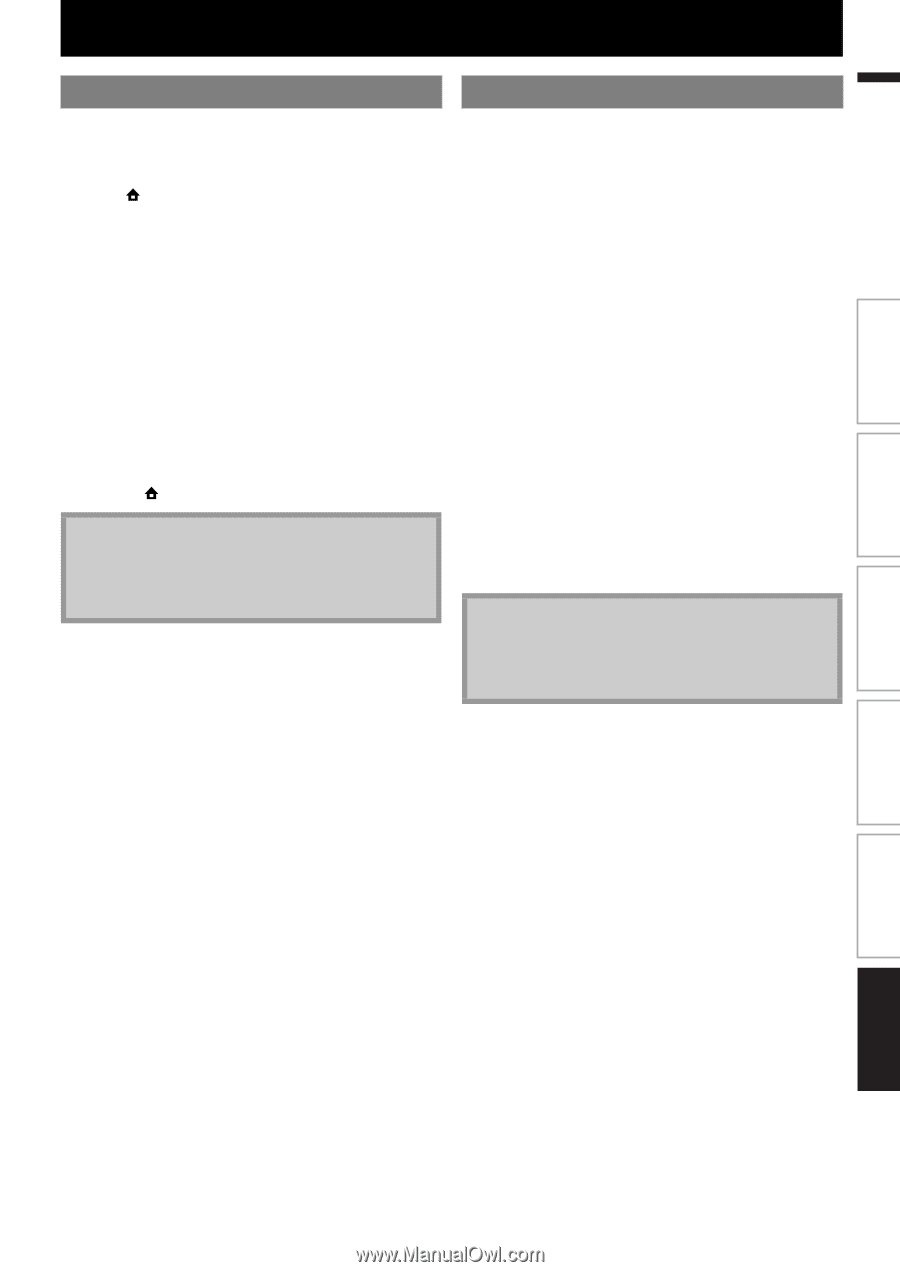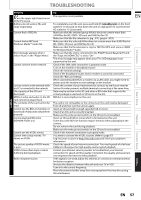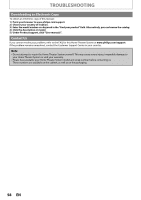Philips HTS3051BV User manual - Page 55
OTHER SETTINGS, Switching Active Source Mode, Sleep Timer
 |
View all Philips HTS3051BV manuals
Add to My Manuals
Save this manual to your list of manuals |
Page 55 highlights
OTHER SETTINGS Switching Active Source Mode You can change the active source mode to the desired external audio inputs and enjoy audio from the connected device with the multi-channel surround sound capabilities. 1) Press [ (home)] to access the home menu. 2) Use [K / L] to select "External audio input", then press [OK]. 3) Use [K / L] to select the desired source mode, then press press [OK]. "Aux1": Set the active source mode to the AUDIO IN(AUX1). "Aux2": Set the active source mode to the AUDIO IN(AUX2). "Coaxial": Set the active source mode to the DIGITAL AUDIO IN (COAXIAL). "MP3 Link": Set the active source mode to the MP3 LINK jack. 4) Press [BACK U] to go back to the previous screen, or press [ (home)] to go back to the home menu. Note • You can also change the active source mode by pressing [SOURCE] repeatedly. (Home Menu (Disc / SD card), "Aux1", "Aux2", "Coaxial", "MP3 Link" or "FM".) Sleep Timer The sleep timer enables the unit to switch to the standby mode automatically after the selected preset time. To set the sleep timer : Press [SLEEP] repeatedly to select the desired preset time. "SLP OFF": Turns off the sleep timer. "SLP 15": Set the preset turn-off time to 15 minutes. "SLP 30": Set the preset turn-off time to 30 minutes. "SLP 60": Set the preset turn-off time to 60 minutes. "SLP 90": Set the preset turn-off time to 90 minutes. "SLP 120": Set the preset turn-off time to 120 minutes. "SLP 150": Set the preset turn-off time to 150 minutes. To check or change the setting : Press [SLEEP] once to display the remaining time. To change the setting, press [SLEEP] repeatedly until your desired preset time is displayed. To cancel sleep timer : Press [SLEEP] repeatedly until "SLP OFF" is displayed. Connections Introduction EN Basic Setup Note • The sleep timer will be activated even if the unit is in operation. • Pressing [SLEEP] does not work while the settings menu is displayed. Playback Function Setup Others EN 55