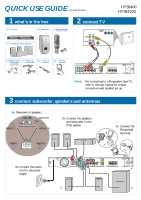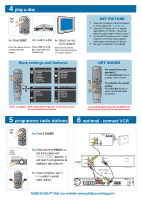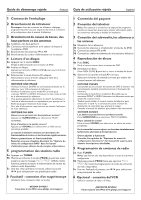Philips HTS3400 Quick start guide
Philips HTS3400 Manual
 |
View all Philips HTS3400 manuals
Add to My Manuals
Save this manual to your list of manuals |
Philips HTS3400 manual content summary:
- Philips HTS3400 | Quick start guide - Page 1
antennas 3a Placement of speakers CENTER Subwoofer TV FRONT L FRONT R 3b Connect the speakers and subwoofer to the DVD system REAR L REAR R FRONT R FRONT L CENTER 3c Connect the FM and AM ➠ antennas H G 3d Connect the mains cord to the power supply REAR R D REAR L A SUBWOOFER B - Philips HTS3400 | Quick start guide - Page 2
Point the remote control Press OPEN/CLOSE towards the DVD 0 to open and close system. the disc tray. 4c Select correct AV In channel Switch to the correct input source by using the TV remote control. More settings and features 1 2 GET PICTURE • Check the connection of the DVD system to TV - Philips HTS3400 | Quick start guide - Page 3
philips.com/support 1 Contenido del paquete 2 Conexión del televisor Nota: Para conectar a un televisor de exploración progresiva, consulte el manual eléctrico. 4 Reproducción de discos 4a Pulse DISC. Dirija el control remoto hacia el sistema de DVD. 4b Introduzca un disco. Pulse OPEN CLOSE 0 - Philips HTS3400 | Quick start guide - Page 4
www.philips.com/support This document is printed on chlorine free produced paper Data subject to change without notice 8239 300 38561
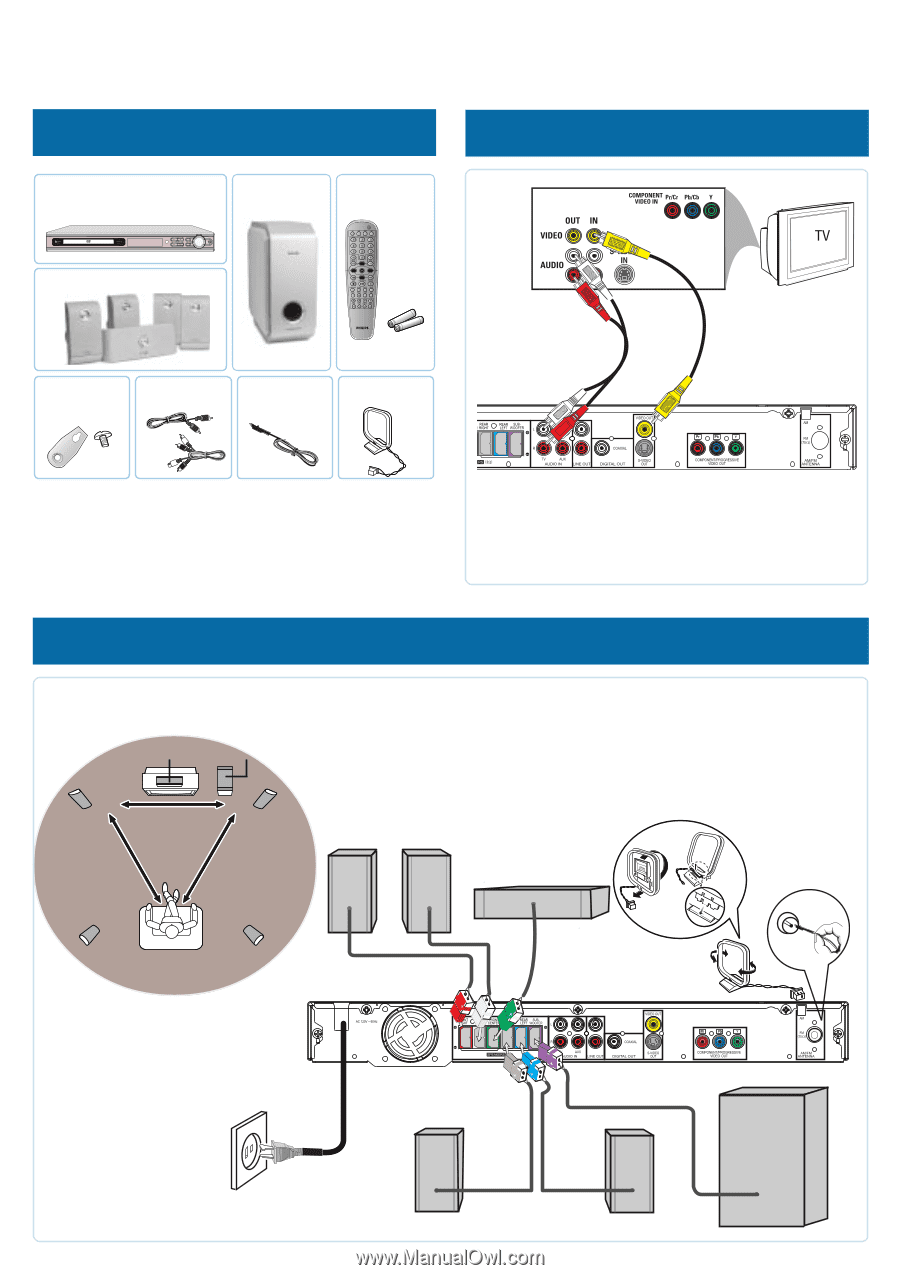
➠
REAR
L
SUBWOOFER
REAR
R
CENTER
FRONT L
FRONT R
QUICK USE GUIDE
12nc: 8239 300 38562
HTS3400
HTS3410D
1
what’s in the box
2
connect TV
3
connect subwoofer, speakers and antennas
3a
Placement of speakers
3c
Connect the
FM and AM
antennas
REAR L
REAR R
FRONT L
CENTER
FRONT R
Subwoofer
TV
D
3b
Connect the speakers
and subwoofer to the
DVD system
3d
Connect the mains
cord to the power
supply
A
H
F
A
G
A
Remote control
includes 2x AA batteries
Video and
Audio cable
D
B
G
H
C
F
Subwoofer
FM wire
antenna
AM loop
antenna
main unit
Front/Rear/Center speakers
E
Speaker screws
and brackets
(for mounting the
speakers on the wall)
(4x)
Note:
For connecting to a Progressive Scan TV,
refer to the user manual for proper
connections and detailed set up.
B