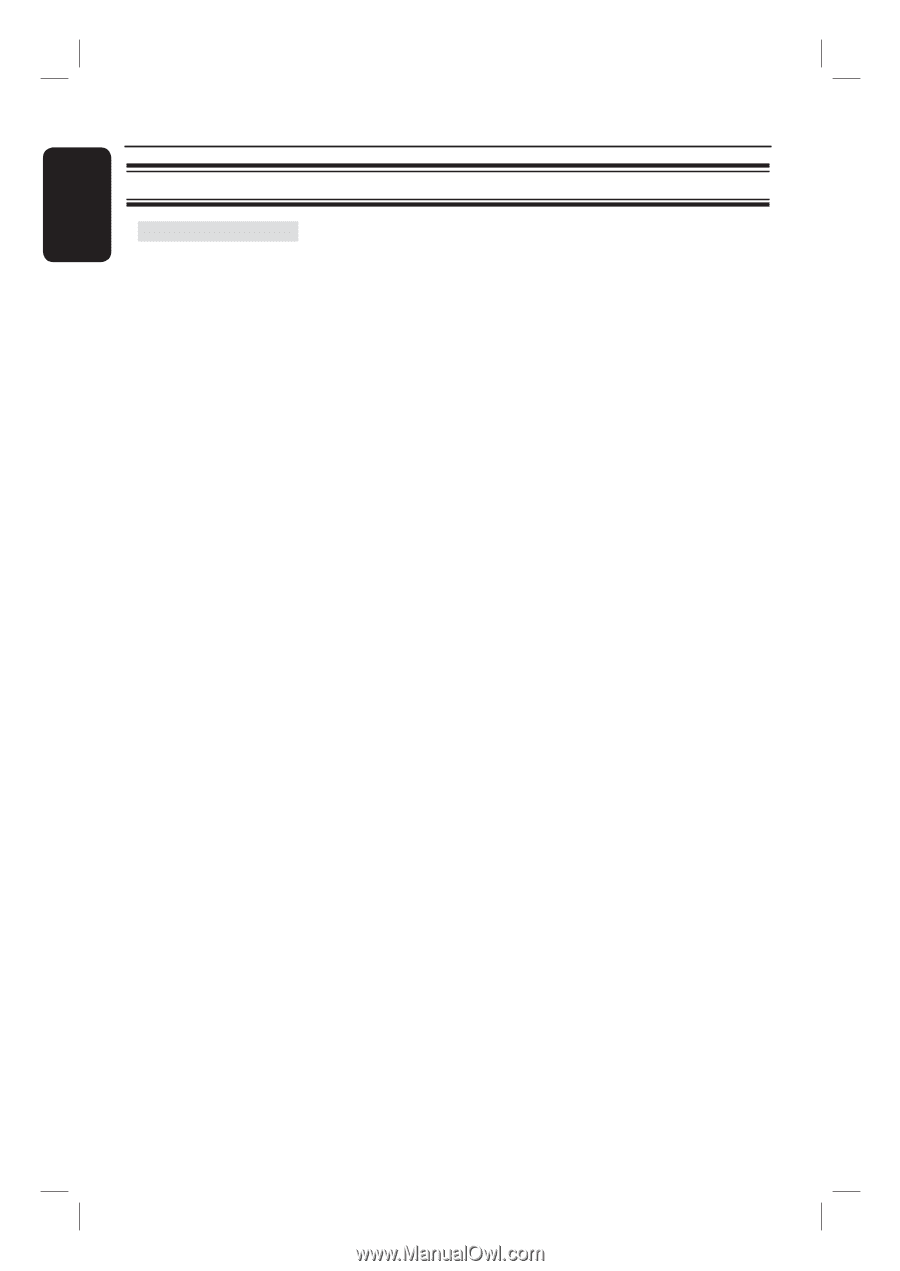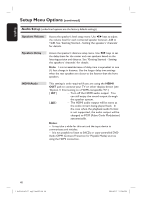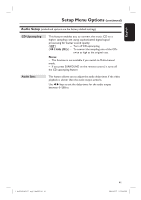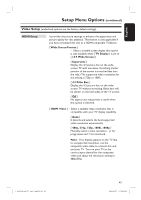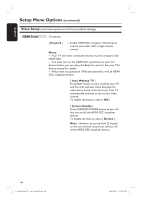Philips HTS3565D User manual - Page 44
EasyLink, Notes, Auto Wakeup TV, System Standby, Decline, HDMI Setup
 |
UPC - 609585146938
View all Philips HTS3565D manuals
Add to My Manuals
Save this manual to your list of manuals |
Page 44 highlights
English Setup Menu Options (continued) Video Setup (underlined options are the factory default settings) HDMI Setup Continued... { EasyLink } - Enable HDMI CEC compliant TV/devices to control each other with a single remote control. Notes: - Your TV and other connected devices must be compliant with HDMI CEC. - You must turn on the HDMI CEC operations on your TV/ devices before you can enjoy the EasyLink controls. See your TVs/ devices manual for details. - Philips does not guarantee 100% interoperability with all HDMI CEC compliant devices. { Auto Wakeup TV } Press PLAY button to turn on (both your TV and this unit) and start video disc play (if a video disc is found in the disc tray). Your TV automatically switches to the correct video channel. To disable this feature, select { Off }. { System Standby } Press STANDBY/POWER button to turn off this unit and all the HDMI CEC compliant devices. To disable this feature, select { Decline }. Note: However, press and hold 2 button on this unit remote control can still turn off all the HDMI CEC compliant devices. 44 1_hts3565-66D_37_eng2_final813.i44 44 2008-03-27 3:12:07 PM