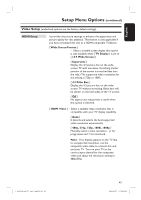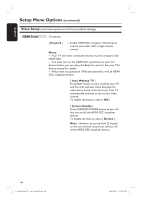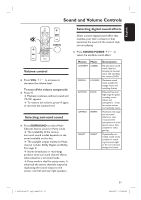Philips HTS3565D User manual - Page 47
MP3/JPEG Nav, Without Menu, With Menu, Password, numeric keypad 0-9
 |
UPC - 609585146938
View all Philips HTS3565D manuals
Add to My Manuals
Save this manual to your list of manuals |
Page 47 highlights
English Setup Menu Options (continued) Preferences (underlined options are the factory default settings) MP3/JPEG Nav MP3/JPEG Navigator can only be set if the disc is recorded with a menu. It allows you to select different display menus for easy navigation. { Without Menu } - Display all the files contained in the MP3/ Picture disc. { With Menu } - Display the folder menu of the MP3/Picture disc. Note: This unit can only display 648 files in the directory. Password The password is used for the Disc Lock and Parental. The default password is '136900.' To change the password: 1) Press OK to access the change password menu. Change Password Old Password New Password Confirm PWD OK 2) Use the numeric keypad 0-9 on the remote control to enter your existing six-digit password at { Old Password }. Note: When doing this for the first time or if you forget your existing password, key in '136900.' 3) Enter the new six-digit password at { New Password }. 4) Enter the new six-digit password again at { Confirm PWD }. 5) Press OK to confirm and exit the menu. 1_hts3565-66D_37_eng2_final813.i47 47 47 2008-03-27 3:12:07 PM